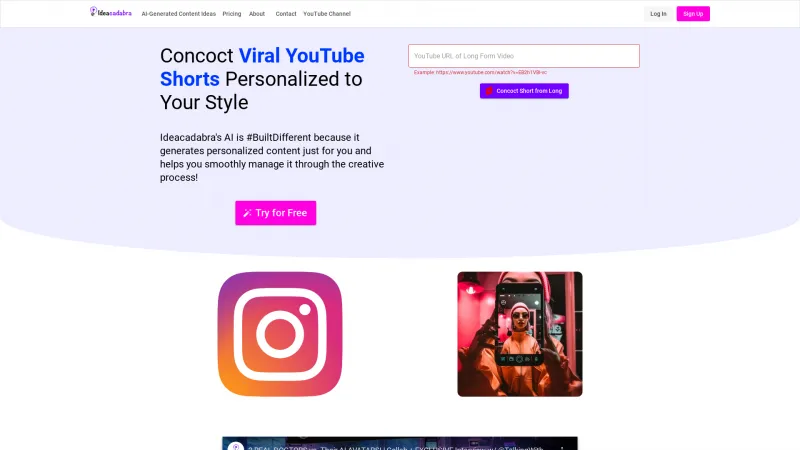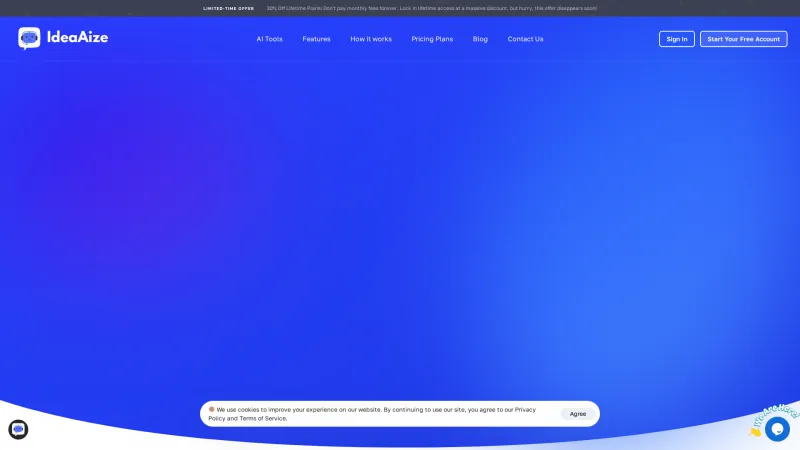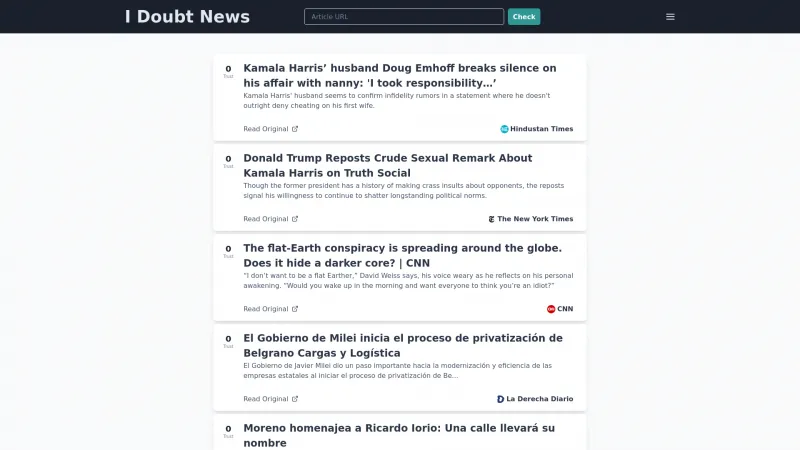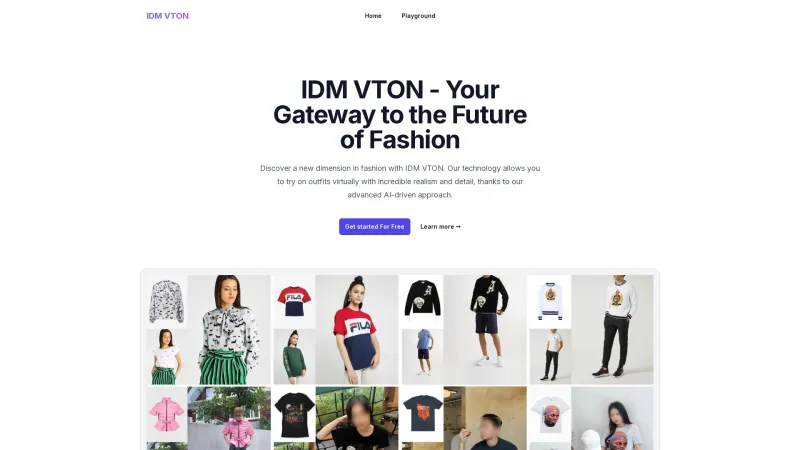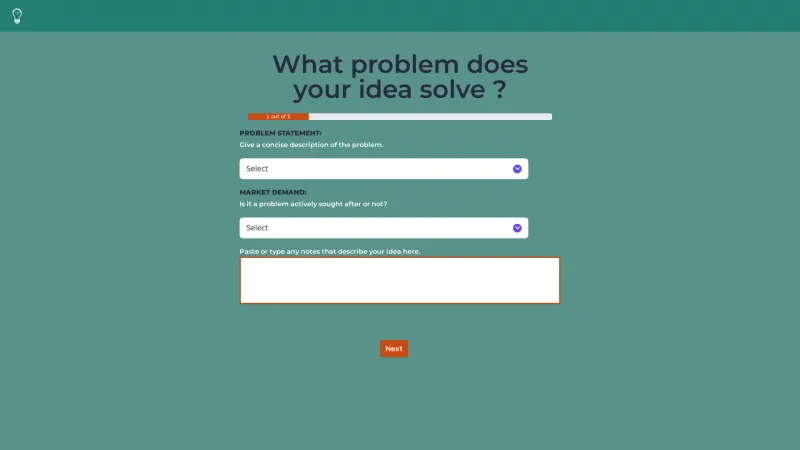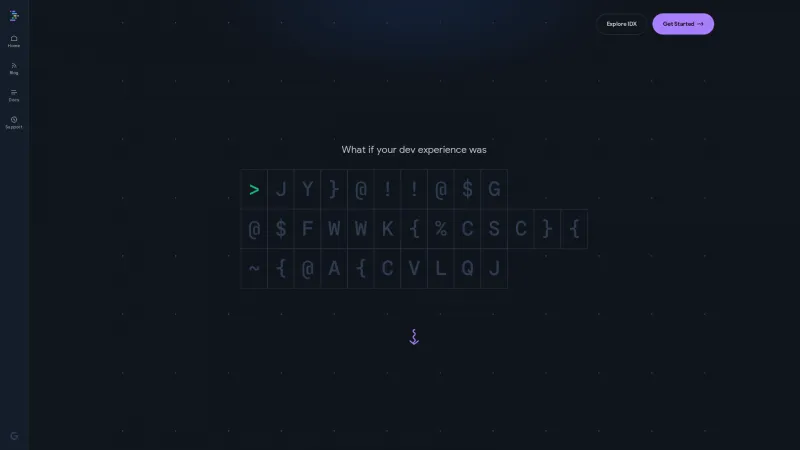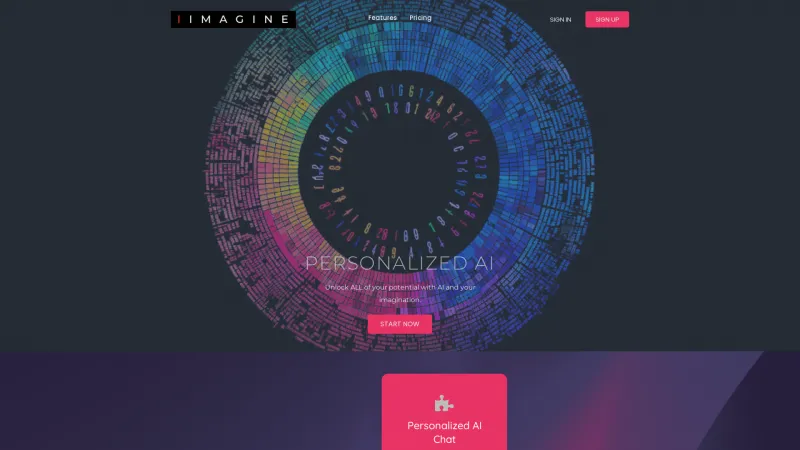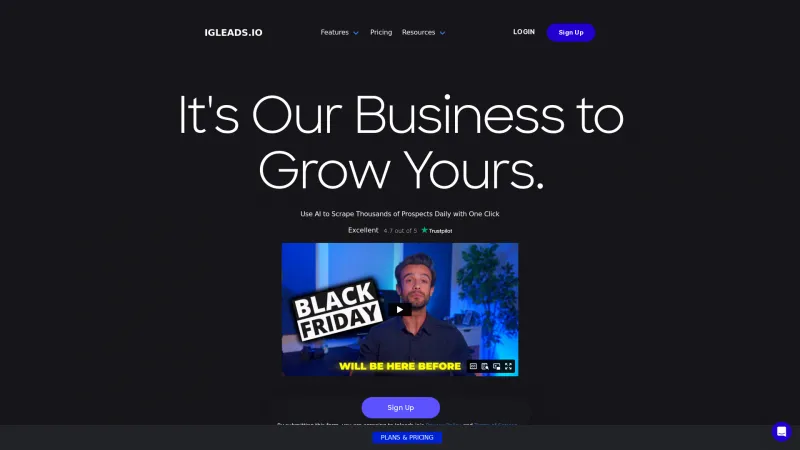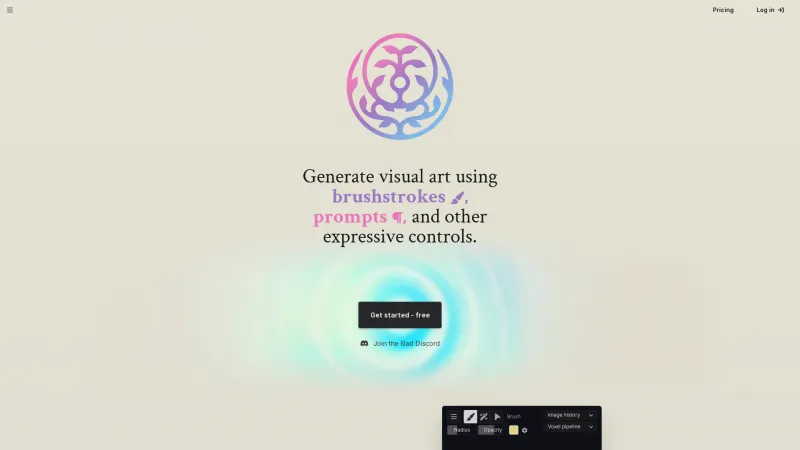Effortlessly Remove Backgrounds with AI Background Remover: The Ultimate Tool for Designers and Casual Users
Category: Technology (Writing Tools)Effortlessly remove backgrounds from images with our AI Background Remover. Ideal for designers and casual users, it supports multiple formats and bulk uploads.
About icons8
The AI Background Remover is a powerful tool designed to simplify the process of removing backgrounds from images. This innovative software caters to a wide range of users, from graphic designers to casual users, making it an essential addition to any digital toolkit. With its advanced artificial intelligence capabilities, the Background Remover can accurately detect subjects in various types of images, including logos, illustrations, and photographs.
Key Features and Benefits
1. Unlike many online tools that focus solely on photos, the AI Background Remover is trained to handle a diverse array of graphics. Users can upload images in JPG, PNG, or WebP formats, making it suitable for various design needs.
2. The tool allows users to upload up to 500 images at once, streamlining the workflow for those who need to process multiple files quickly. This feature is particularly beneficial for businesses and designers who require efficiency in their projects.
3. The drag-and-drop functionality makes it easy to upload images, while the intuitive design ensures that even those with minimal technical skills can navigate the tool effortlessly. Users can also edit cutouts manually for precise adjustments.
4. For developers and businesses looking to incorporate background removal into their own products, the Background Remover offers API access. This feature allows seamless integration, saving time and resources compared to hiring freelancers for image editing tasks.
5. The AI Background Remover maintains the original image size and quality during the background removal process. Additionally, uploaded images are stored securely, allowing users to access their history and re-download images without incurring extra costs.
6. Users can try the tool for free with three demo removals. For those needing to process more images, subscription plans are available, which include priority processing and email support.
7. For users looking to enhance image resolution, the AI Background Remover pairs well with the Smart Upscaler feature. This allows for improved image quality, making it a comprehensive solution for all image editing needs.
The AI Background Remover stands out in the crowded market of image editing tools. Its ability to handle various image types, combined with user-friendly features and robust support options, makes it an excellent choice for anyone looking to streamline their design process. Whether you're a professional designer or a casual user, this tool is sure to meet your background removal needs efficiently and effectively.
List of icons8 features
- Background remover
- Batch image upload
- New background options
- One-click removal
- Supports multiple image formats
- AI-based image processing
- Image quality preservation
- Enhanced editing capabilities
- API access
- Frequently asked questions section
- User history and re-download feature
Leave a review
User Reviews of icons8
No reviews yet.