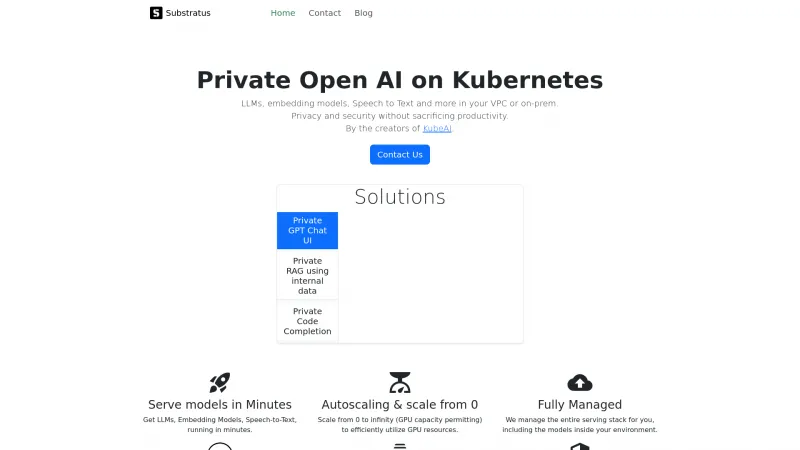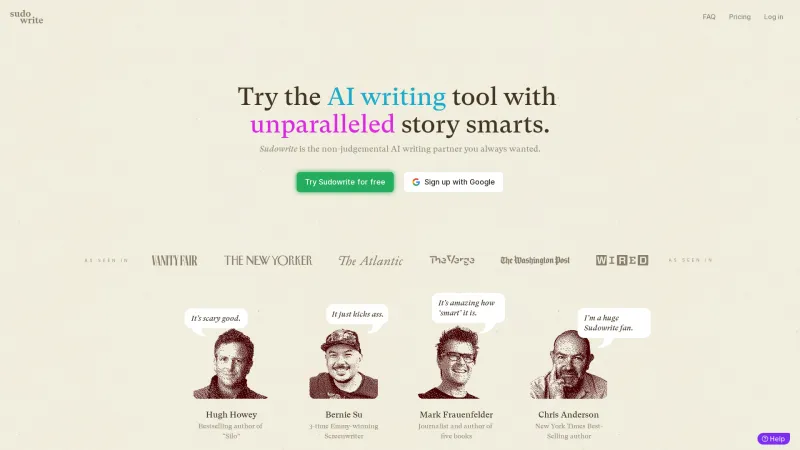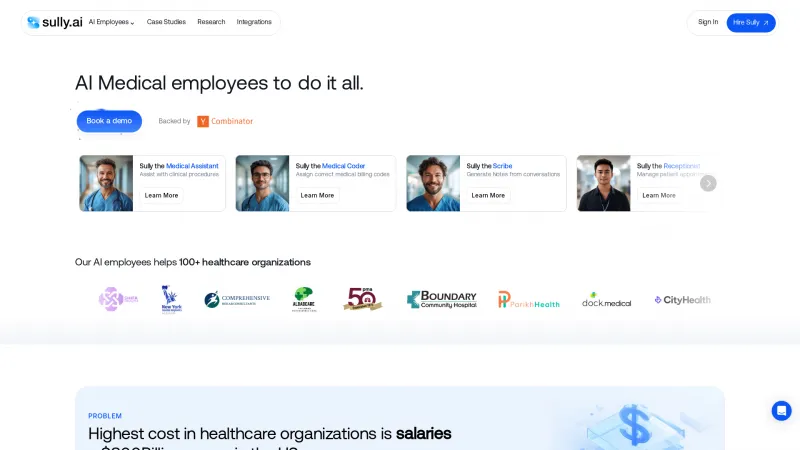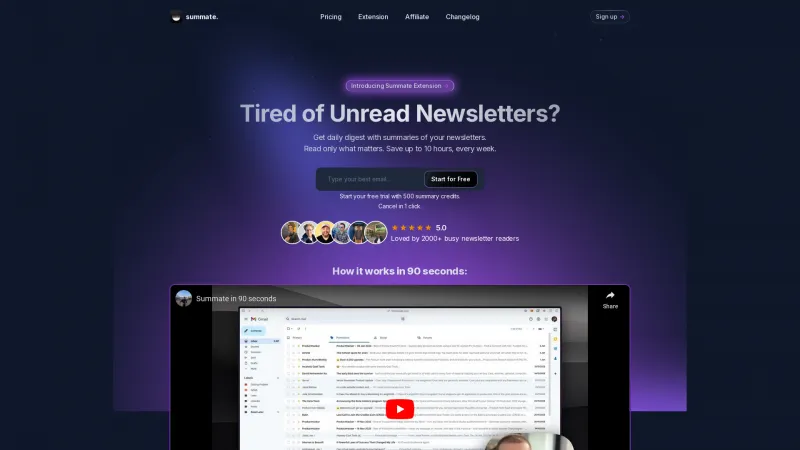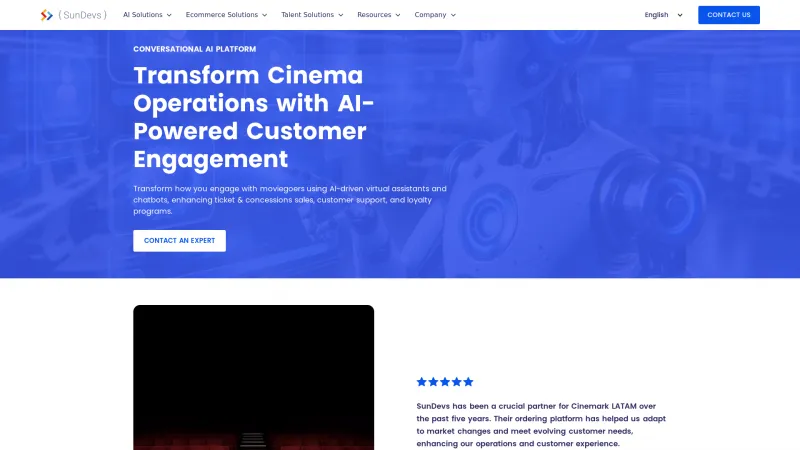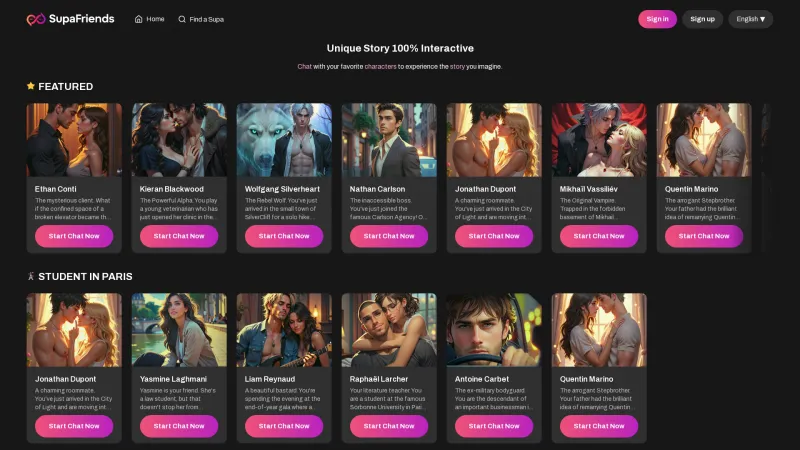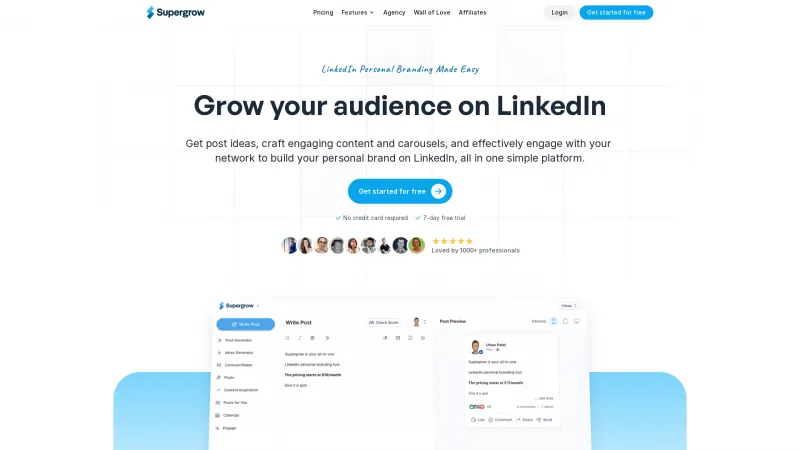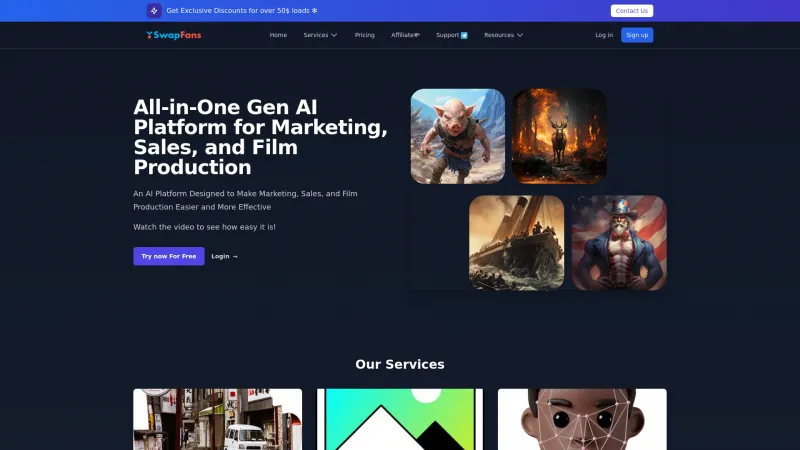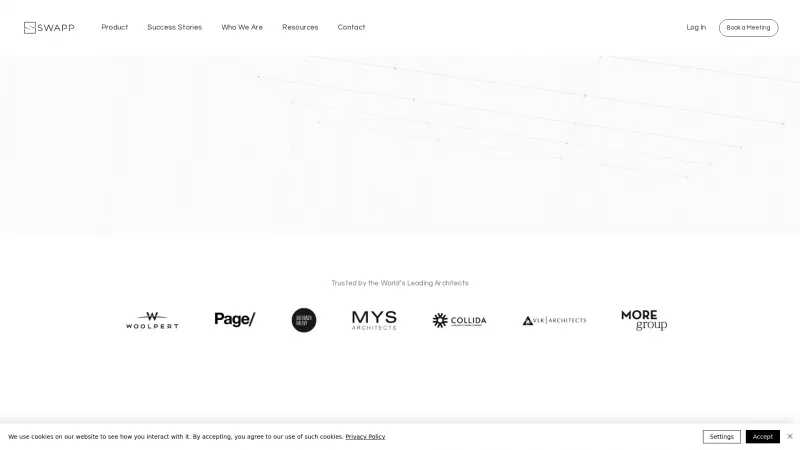Transform Your Creative Process with Dzine: The Ultimate AI-Powered Design Tool
Category: Technology (Software Solutions)Discover Dzine, the AI-powered design tool that offers unmatched control over image creation. Perfect for all skill levels, it simplifies design with advanced features.
About stylar
Dzine, previously known as Stylar.ai, is a standout AI-driven image and design tool that redefines the graphic design experience. This platform offers users exceptional control over image composition and style, making it a perfect fit for both experienced designers and newcomers.
Key Features and Benefits
1. Unmatched Control: Dzine provides users with remarkable control over AI-generated images, allowing for manipulation of every design element. This precision is invaluable for those who prioritize detail in their creative endeavors.
2. Predefined Styles: The platform features a diverse array of predefined styles that streamline the design process. This eliminates the hassle of complex style prompts, enabling anyone to effortlessly create eye-catching visuals.
3. Advanced Tools: With sophisticated layering, positioning, and sketching tools, Dzine facilitates meticulous control over image content. This capability allows for the construction of intricate compositions and the achievement of desired layouts with ease.
4. User-Friendly Interface: Designed with usability at its core, Dzine caters to all skill levels. Whether you're a seasoned professional or just starting out, the intuitive interface makes navigation a breeze, enhancing the overall user experience.
5. Enhance Feature: The "Enhance" tool addresses common pitfalls in AI-generated images, particularly in refining facial features and hands. This ensures that your designs maintain a high standard of quality, elevating your work.
6. High-Definition Exports: Dzine supports exporting images in high-definition formats, with resolutions reaching up to 6144px × 6144px. This feature guarantees that your designs are suitable for a wide range of applications, from digital displays to print media.
7. Dzine Assistant: Meet Dzine Assistant, your personal design agent that simplifies the prompt-writing process. This feature allows users to generate prompts using natural language, making the creative journey more accessible and enjoyable.
8. Auto-Selection Tool: The auto-selection tool enables users to effortlessly cut out objects and save them as new layers with just a few clicks. This functionality enhances workflow efficiency and streamlines the design process.
9. Free Access for New Users: New users can sign up for free access, receiving 100 free credits upon registration and 30 daily credits. This allows you to explore Dzine's extensive capabilities without any financial commitment.
10. Versatile for All Users: Whether you're a Midjourney user seeking enhanced text-to-image capabilities or a WebUI user looking for a more intuitive design experience, Dzine's user-friendly tools cater to your specific needs.
Dzine is more than just an AI design tool; it’s a comprehensive graphic design partner that transforms the creative process. With its powerful features and user-centric design, Dzine is set to become an essential resource for anyone aiming to elevate their design projects. Dive into the future of graphic design with Dzine today!
List of stylar features
- Unparalleled control over composition
- Predefined styles
- Layering tools
- Positioning tools
- Sketching tools
- Enhance tools
- User-friendly interface
- Drag and drop composition
- Unified element styles
- Optimized prompts through conversation
- Cutout objects as new layers
- Auto-selection tool
- One-click auto fix and enhance
- High-definition export support
- Free access sign-up with credits
- Text-to-image creation tools
- User-friendly creative tool for WebUI users
- Intuitive design interface for image creators
Leave a review
No reviews yet.