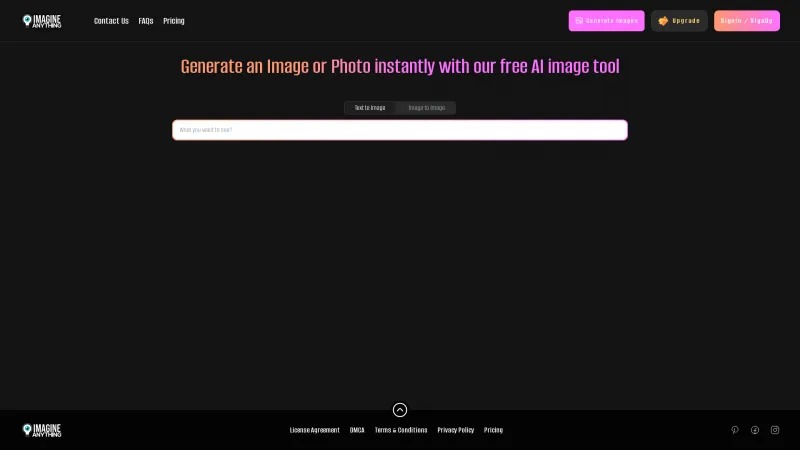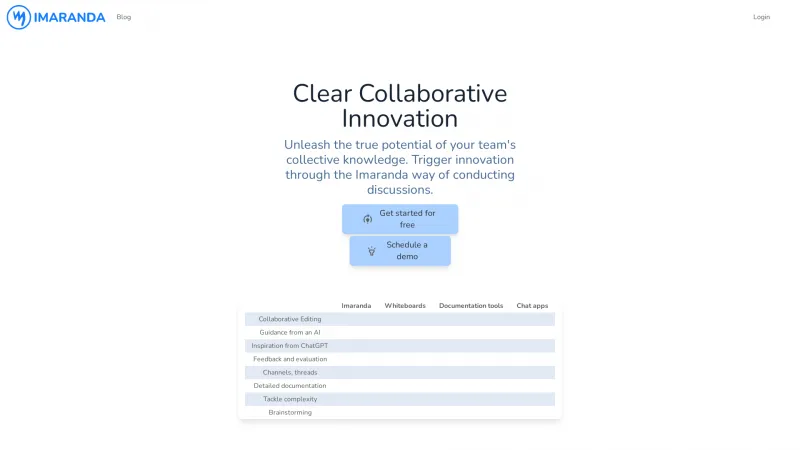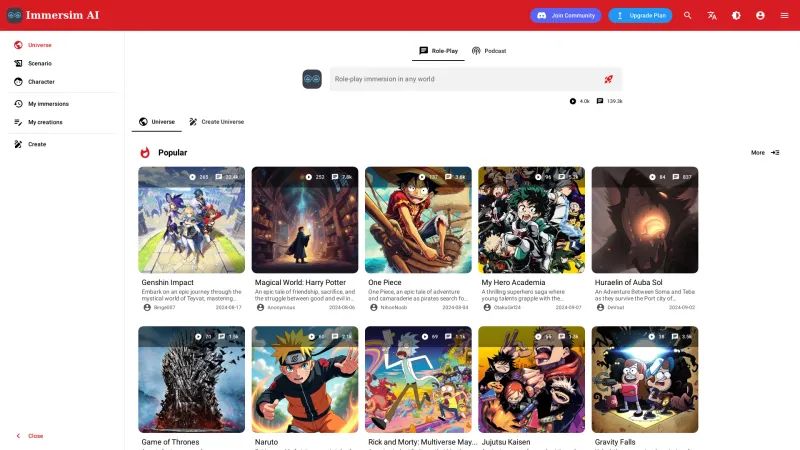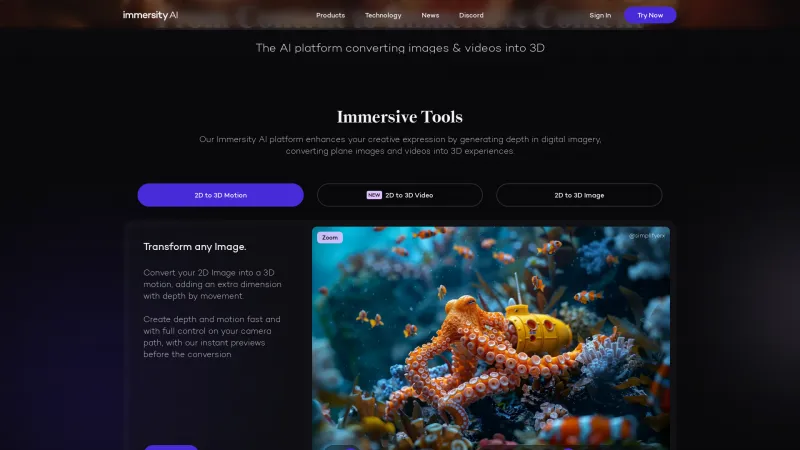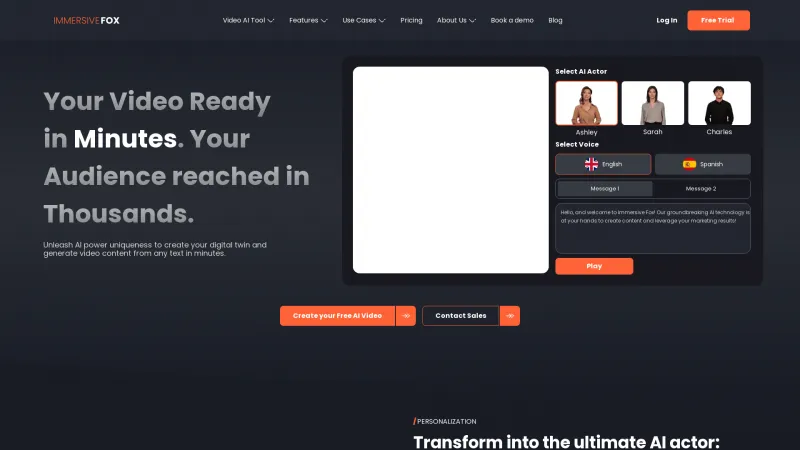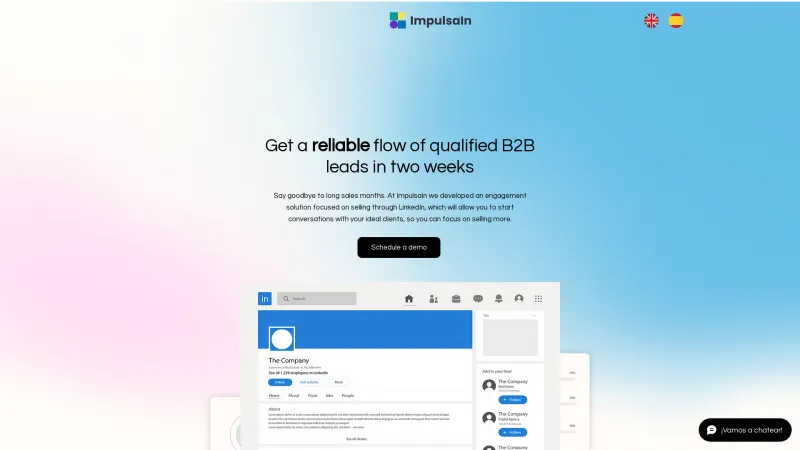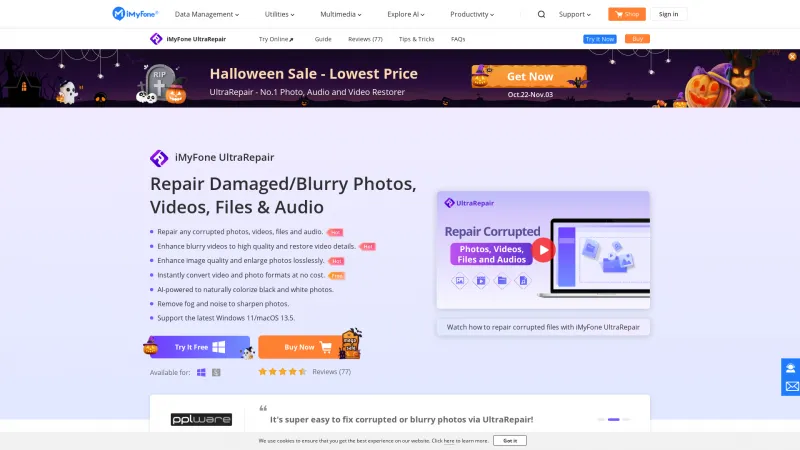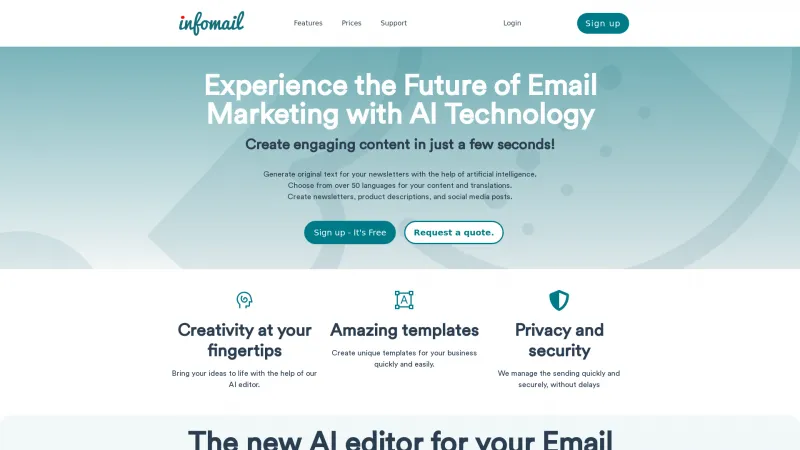Enhance Your Images with Imagewith.AI: Powerful AI Tools for Professionals and Casual Users
Category: Technology (Writing Tools)Transform your images with Imagewith.AI's advanced AI tools. Upscale, remove backgrounds, and restore photos effortlessly for stunning results.
About imagewith
Imagewith.AI is a powerful online tool that revolutionizes the way we edit and enhance images. With its advanced AI capabilities, this platform offers a suite of features designed to meet the needs of both creative professionals and casual users. Whether you’re looking to upscale images, remove backgrounds, or restore old photographs, Imagewith.AI provides an intuitive and efficient solution.
Key Features and Benefits
1. The Overscale feature utilizes cutting-edge AI algorithms to enhance image resolution without sacrificing quality. This is particularly beneficial for photographers and designers who require high-resolution images for various applications. Users can enlarge their photos while retaining intricate details, making it an essential tool for anyone in the visual arts.
2. The Clearoff feature allows users to remove unwanted backgrounds with precision. This AI-driven tool excels at isolating subjects, making it ideal for creating product images with transparent backgrounds. The accuracy and speed of this feature save users valuable time, enabling them to focus on their creative projects.
3. Imagewith.AI’s object removal capability is a standout feature. It intelligently identifies and eliminates distracting elements from images, ensuring a polished final product. This function is perfect for those who want to enhance their photos without the hassle of manual retouching.
4. The platform’s AI algorithms analyze images to improve properties such as brightness, contrast, and sharpness. This feature allows users to enhance their photos quickly, ensuring they look their best with minimal effort. It’s an excellent option for anyone looking to elevate the aesthetic appeal of their images.
5. Imagewith.AI breathes new life into old or damaged photographs. Its advanced restoration algorithms fix scratches, stains, and fading, preserving cherished memories for future generations. This feature is invaluable for those looking to maintain family treasures or historical images.
6. The AI portrait enhancer refines facial features, improves skin tone, and eliminates imperfections. This tool is perfect for both personal and professional photography, helping individuals present their best selves in images. It significantly reduces the time required for manual retouching, making it accessible to everyone.
Who Can Benefit from Imagewith.AI?
. Graphic designers, photographers, and digital artists can leverage Imagewith.AI to enhance their creative output. The ability to upscale images without losing quality allows for stunning visuals that stand out in any portfolio.
. High-quality product images are crucial for online sales. Imagewith.AI helps e-commerce businesses create visually appealing product photos that attract customers and boost conversion rates.
. For those in the print industry, maintaining image quality is paramount. Imagewith.AI ensures that images retain their sharpness and clarity, making it an essential tool for producing high-quality prints.
Imagewith.AI is not just a tool; it’s a game-changer for anyone looking to enhance their visual content. With its user-friendly interface and powerful AI capabilities, it simplifies the editing process, allowing users to achieve professional results with ease. Whether you’re a seasoned professional or a casual user, Imagewith.AI empowers you to create stunning visuals that captivate and engage. Experience the future of image editing today and unlock the full potential of your photographs with Imagewith.AI.
List of imagewith features
- AI image editor
- Image enhancement
- Background removal
- Object removal
- Image restoration
- Portrait enhancement
- Upscaling images
- Creative professional tools
- E-commerce optimization
- Watermark removal
- Frequently asked questions
- Blog section
Leave a review
User Reviews of imagewith
No reviews yet.