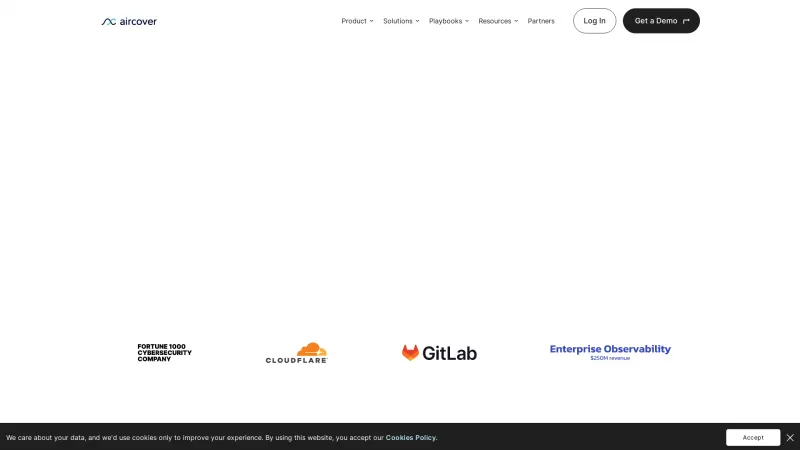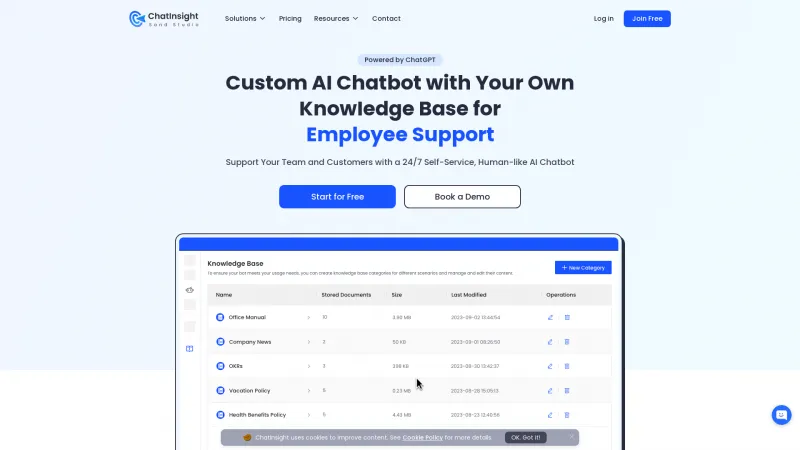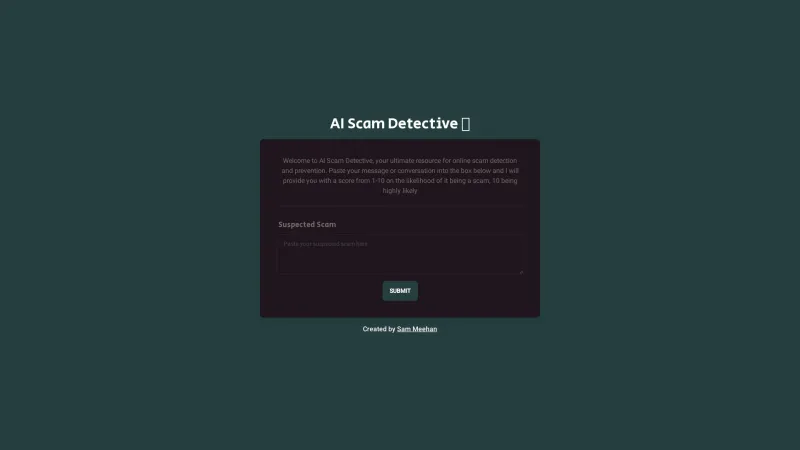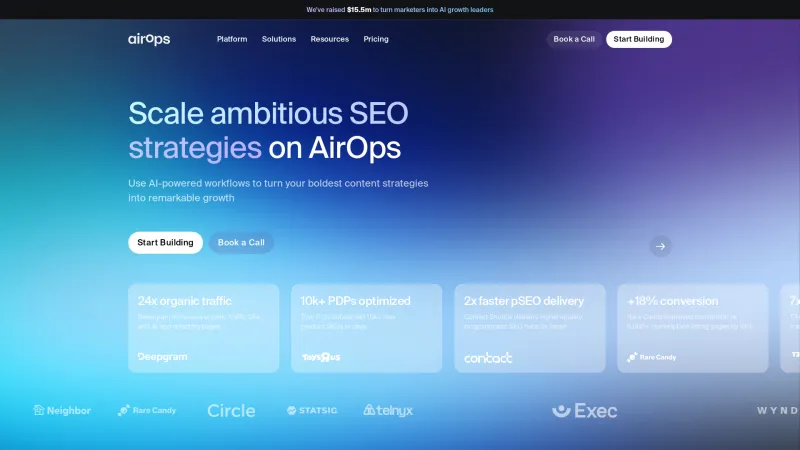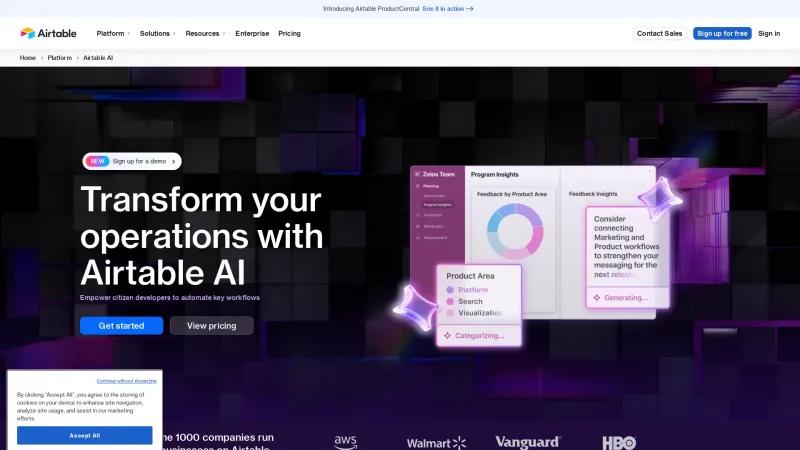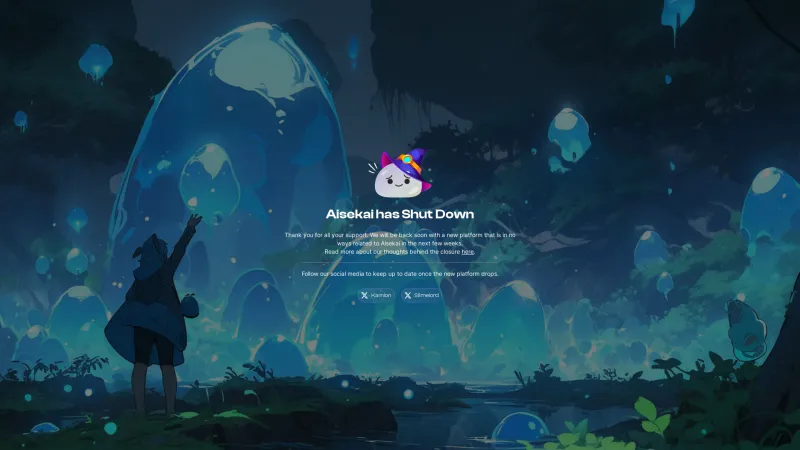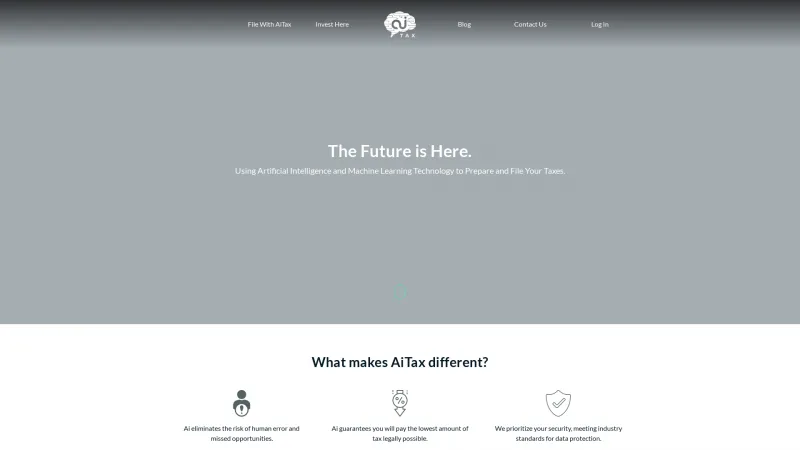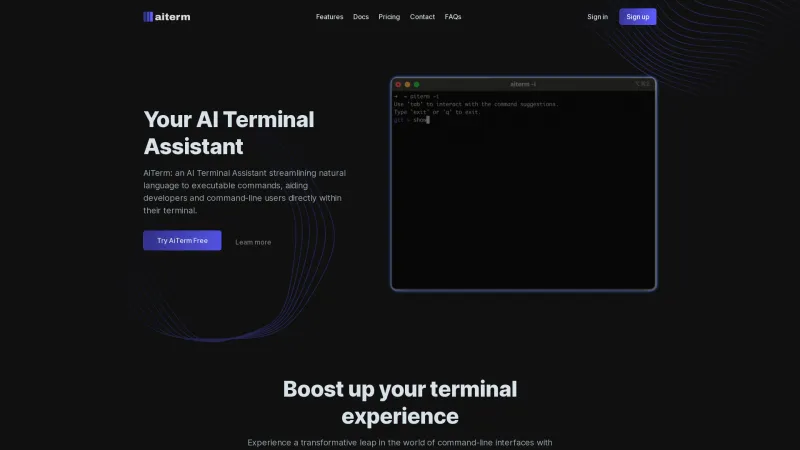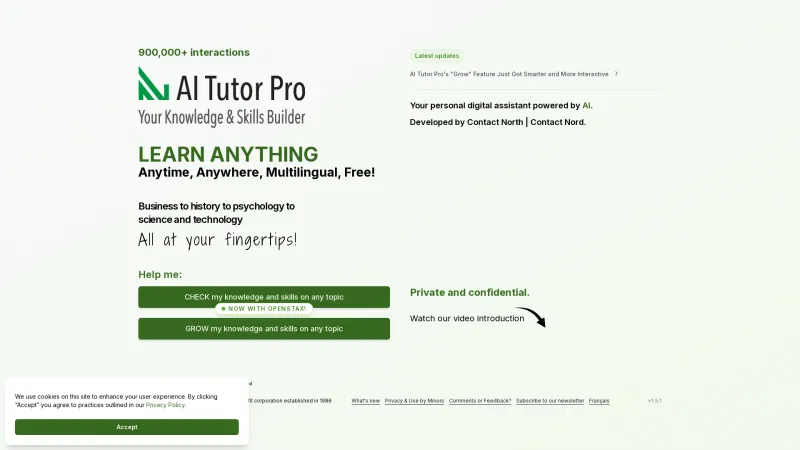Transform Your Content with AirCaption: The Ultimate AI Speech-to-Text Transcription Tool for Accurate Captions
Category: Technology (Software Solutions)Transform your audio and video content with AirCaption's AI-powered speech-to-text tool. Enjoy fast, offline transcriptions in 60 languages while ensuring privacy.
About aircaption
AirCaption is a cutting-edge AI speech-to-text transcription tool that revolutionizes the way content creators handle audio and video files. With its user-friendly interface and powerful features, AirCaption stands out as an essential resource for anyone looking to enhance their media with accurate captions.
Key Features and Benefits
1. AirCaption utilizes the latest AI models from OpenAI, ensuring high-quality transcriptions that are both fast and reliable. Users can generate captions quickly, allowing for a seamless workflow that saves time and effort.
2. One of the standout features of AirCaption is its ability to operate entirely offline. This means users can transcribe their media without the need for an internet connection, providing a level of convenience and privacy that is hard to match.
3. With the capability to subtitle videos in up to 60 languages, AirCaption opens doors for global reach. This feature is particularly beneficial for marketers and content creators aiming to engage diverse audiences.
4. The software allows users to easily edit text and timing of captions, ensuring that the final product meets their specific needs. Hotkeys are available for maximum speed, making the editing process efficient and straightforward.
5. AirCaption prioritizes user privacy by ensuring that all media and captions remain on the user's computer. This commitment to privacy is crucial for professionals handling sensitive information, such as legal practitioners and researchers.
6. AirCaption caters to a wide range of professionals, including video editors, podcasters, language learners, and event organizers. Each user can benefit from its transcription capabilities, whether for enhancing accessibility or improving SEO through captioned content.
7. For those with large volumes of media to transcribe, AirCaption offers a "set it and forget it" feature. Users can drag and drop entire folders into the queue, allowing for efficient processing without constant oversight.
8. Users like Solar and Florian have praised AirCaption for its superior performance compared to other transcription tools. Their testimonials highlight the software's effectiveness and reliability, reinforcing its reputation in the market.
AirCaption is not just a transcription tool; it is a comprehensive solution for content creators looking to enhance their media with accurate and engaging captions. Whether you are a video editor, podcaster, or educator, AirCaption provides the tools you need to succeed in today’s content-driven landscape.
List of aircaption features
- Generate AI captions
- Review & edit
- Export caption file
- Subtitle video in up to 60 languages
- Offline operation
- Edit text and timing of captions
- Hotkeys for speed
- Import and edit existing caption files
- Privacy focus
- Drag and drop transcription
- User categories (Video Editors
- Podcasters
- Language Learners
- Legal Professionals
- Marketers
- Researchers
- Event Organizers
- Online Course Creators
- Journalists)
Leave a review
User Reviews of aircaption
No reviews yet.