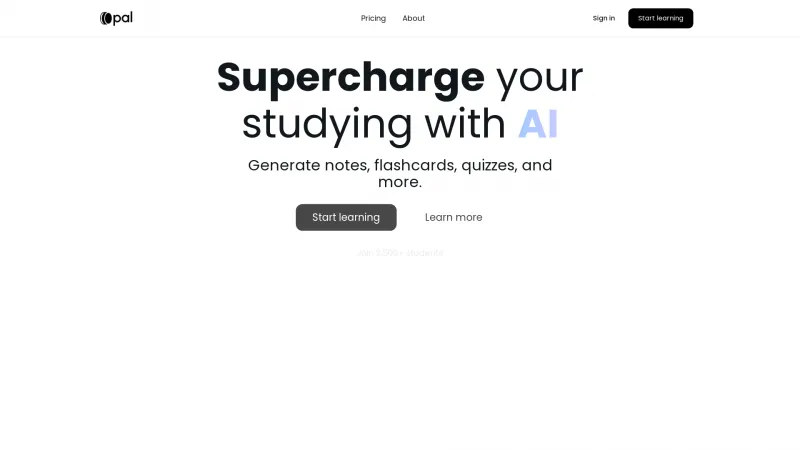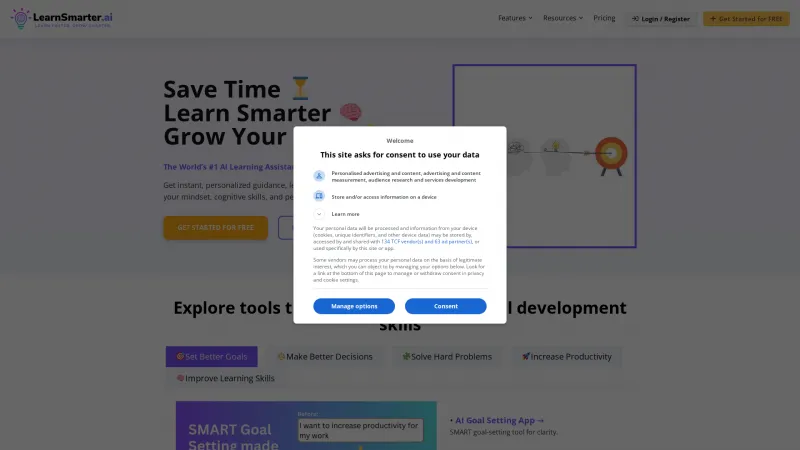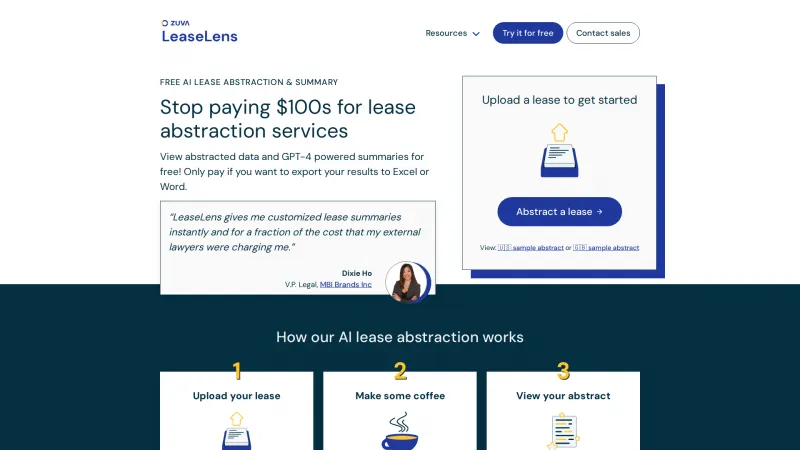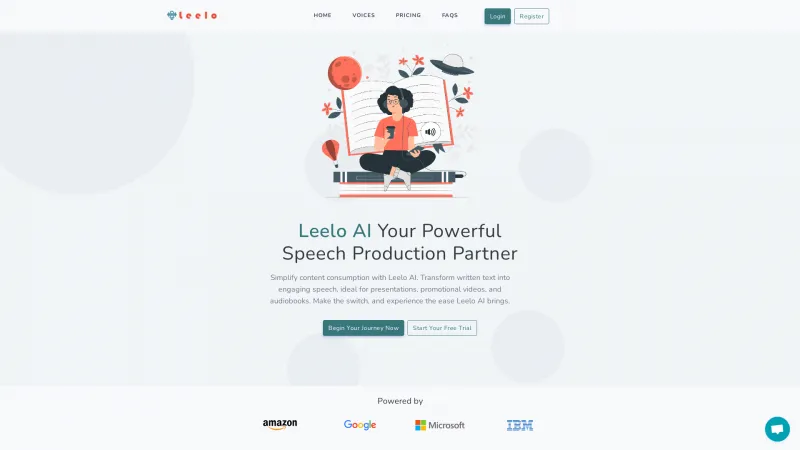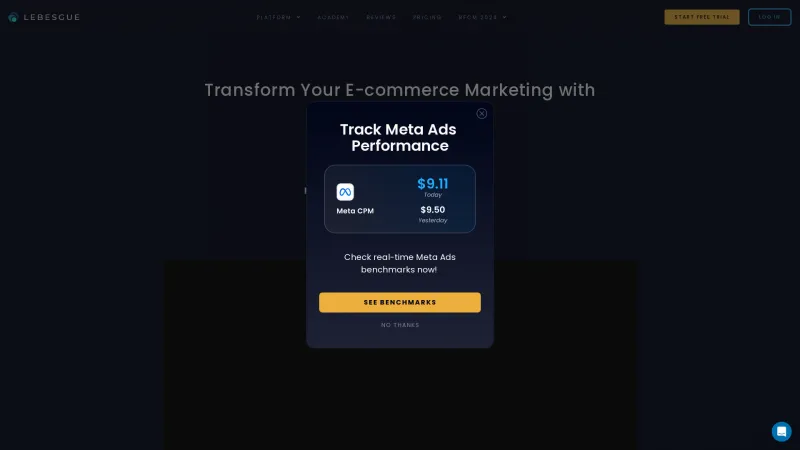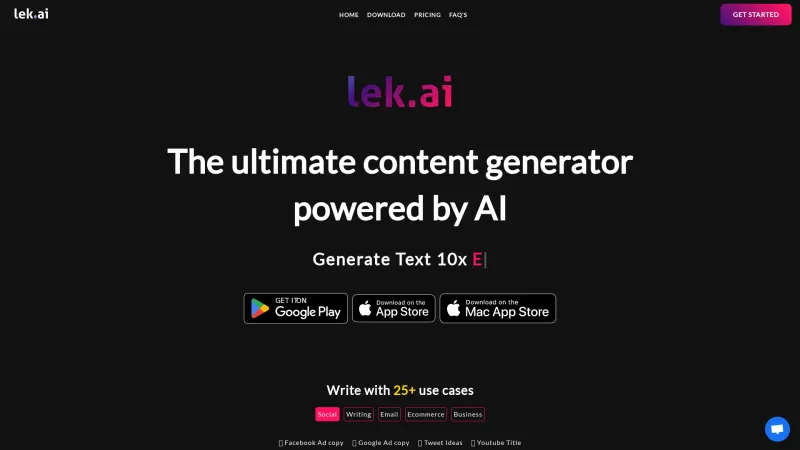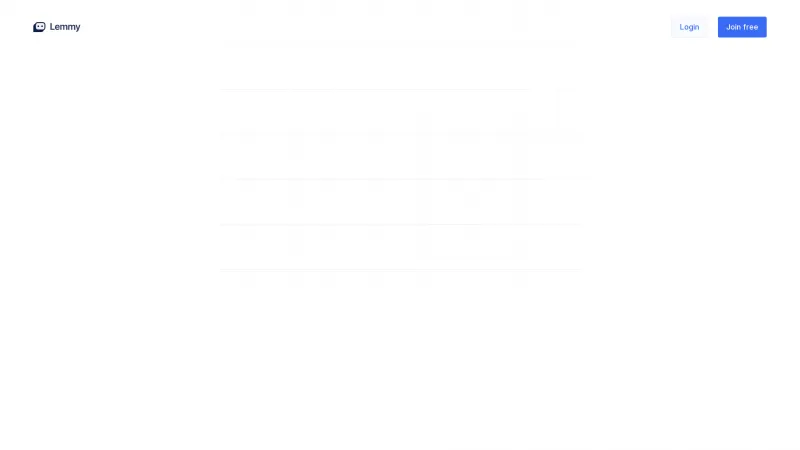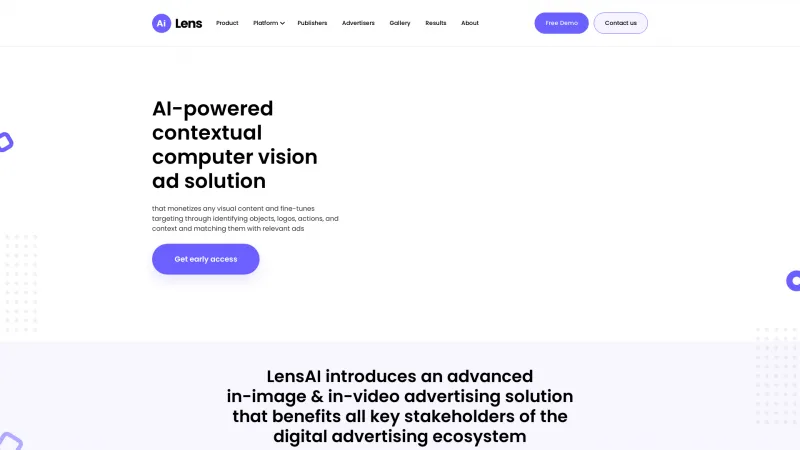AI Toolkit for Visual Studio Code: Streamline Generative AI Application Development
Category: Software Development (Software Solutions)Streamline your generative AI development with the AI Toolkit for Visual Studio Code. Access advanced models, intuitive testing, and flexible deployment options.
About microsoft
The AI Toolkit for Visual Studio Code is a powerful extension designed to streamline the development of generative AI applications. By integrating advanced AI tools and models from Azure AI Studio Catalog and other sources like Hugging Face, this toolkit empowers developers to create innovative solutions with ease.
Key Features and Benefits
1. The AI Toolkit allows developers to download and run AI models locally. This feature supports various platforms, including Windows 11 with DirectML acceleration, Linux with NVIDIA acceleration, and more. This flexibility ensures that developers can work in their preferred environments without compromising performance.
2. Users can test AI models in an intuitive playground or integrate them into applications using a REST API. This hands-on approach facilitates experimentation and rapid prototyping, making it easier to refine ideas and implement features.
3. The toolkit offers guided walkthroughs for fine-tuning popular small-language models (SLMs) like Phi-3 and Mistral. Developers can enhance the reliability of responses, adjust the tone, and customize the output format, ensuring that the AI aligns with specific project requirements.
4. With the AI Toolkit, developers can deploy AI features either to the cloud or on local devices. This versatility allows for a wide range of applications, catering to different use cases and user needs.
5. Previously known as Windows AI Studio, the rebranding to AI Toolkit for Visual Studio Code reflects a broader focus on cross-platform AI development. This change enhances accessibility for developers working in diverse environments.
The AI Toolkit for Visual Studio Code is an essential resource for developers looking to harness the power of generative AI. With its robust features and user-friendly interface, it simplifies the complexities of AI development, making it an invaluable tool for both seasoned professionals and newcomers alike. For more information and to get started, visit the GitHub page for the latest documentation and downloads.
List of microsoft features
- Simplify generative AI app development
- Download and run AI models locally
- Access to optimized models for various platforms
- Test models in a playground or via REST API
- Fine-tune AI models locally or in the cloud
- Guided walkthrough for fine-tuning models
- Deploy AI features to cloud or local applications
Leave a review
User Reviews of microsoft
No reviews yet.