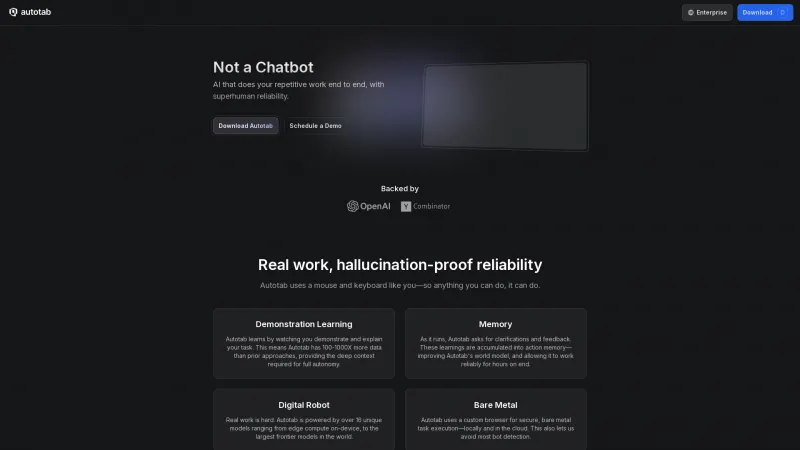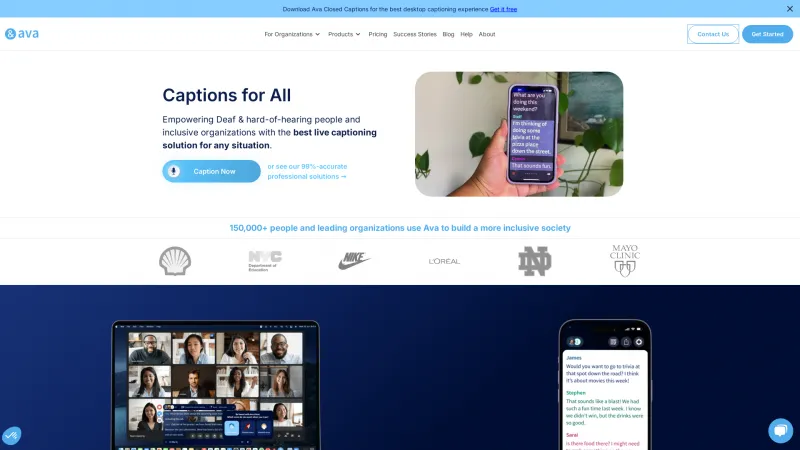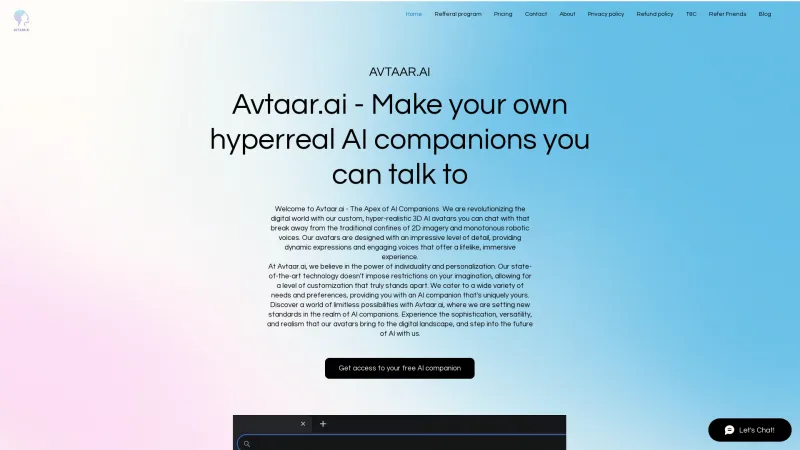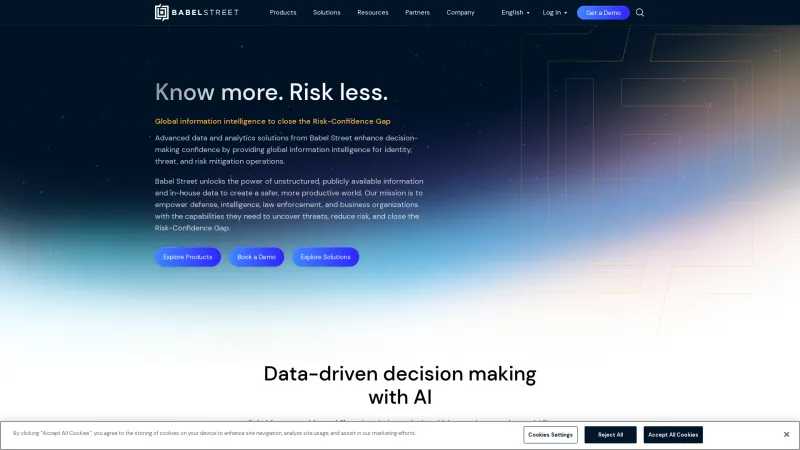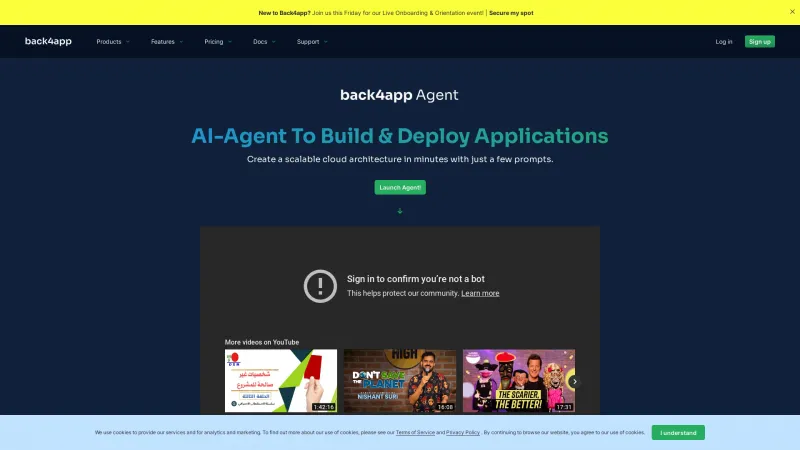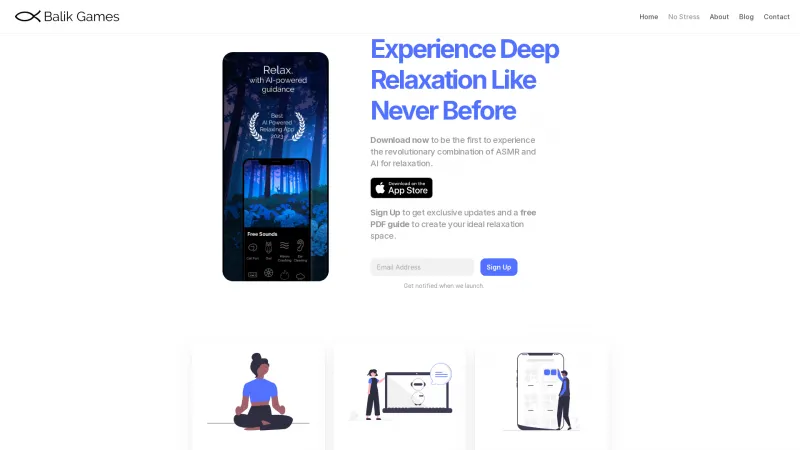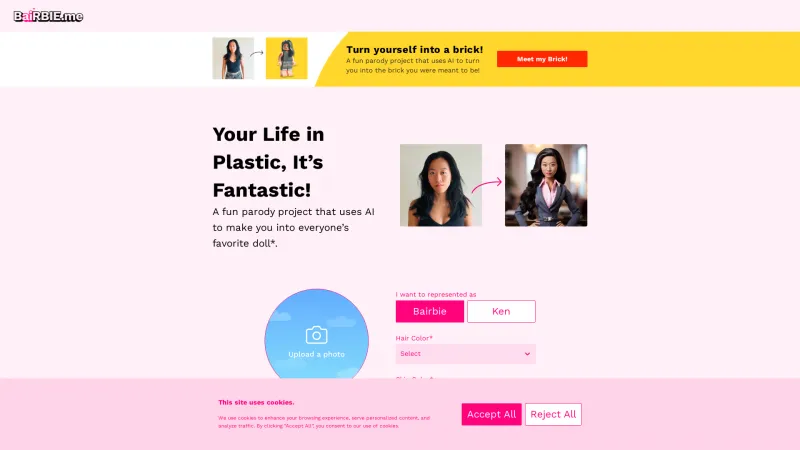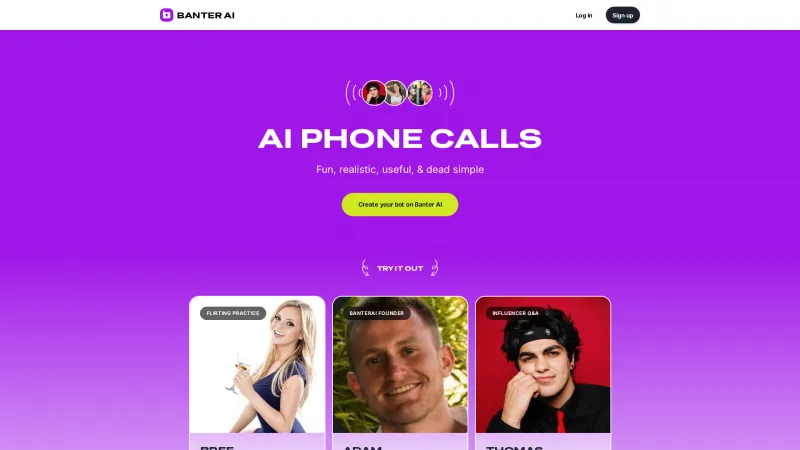Revolutionize Your Video Editing with AutoCut: AI-Powered Automation for Premiere Pro and DaVinci Resolve
Category: Software (Software Solutions)Revolutionize your video editing with AutoCut, the AI plugin for Premiere Pro and DaVinci Resolve. Automate tasks, enhance engagement, and save time effortlessly.
About autocut
AutoCut is a revolutionary plugin tailored for video editors using Adobe Premiere Pro and DaVinci Resolve. This AI-driven tool automates tedious editing tasks, allowing you to concentrate on the creative elements of your projects. With AutoCut, you can drastically cut down on repetitive tasks, making it an indispensable asset for any video editor.
Key Features and Benefits
1. Silence Removal: AutoCut can eliminate up to 100 silences in just three seconds, ensuring your content flows smoothly and keeps viewers engaged without unnecessary interruptions.
2. AutoCaptions: This feature enables you to generate five minutes of animated subtitles in a mere ten seconds. It enhances accessibility and aligns with trends on platforms like TikTok and YouTube, where captivating subtitles are essential for viewer retention.
3. Podcast Editing: AutoCut streamlines podcast editing by automatically detecting speakers and managing camera angles, allowing you to edit an hour-long podcast in just one minute—a true game-changer for content creators.
4. Visual Enhancements: With AutoZoom, you can add 50 zooms in just 30 seconds, while AutoB-Roll automates the integration of relevant stock footage, enhancing the visual appeal of your videos.
5. User-Friendly Integration: Designed for seamless integration with existing software, AutoCut's quick installation and intuitive interface make it accessible even for novice users.
6. Transparent Pricing: AutoCut offers clear pricing with no hidden fees—choose a monthly plan at $6.60 or an annual plan that gives you three months free, making it budget-friendly for all video editors.
7. Free Trial: Take advantage of a 14-day free trial to explore all features without financial commitment, allowing you to experience AutoCut's efficiency firsthand.
User Testimonials
Content creators rave about AutoCut's ability to streamline workflows and boost productivity. Users like Rostek Gudz and Gabriel Henrique share how the plugin has transformed their editing processes, enabling them to focus on creativity rather than mundane tasks. With over 10,000 satisfied users, AutoCut is recognized as a must-have tool for video editing.
AutoCut is a powerful solution for video editors aiming to save time and enhance editing efficiency. Its features automate repetitive tasks, elevating both productivity and video quality. Whether you're a seasoned pro or just starting, AutoCut is an investment that can revolutionize your editing experience.
List of autocut features
- Remove silences
- Automated caption generation
- Multi-camera podcast editing
- Automatic zoom
- Identify content repetitions
- Create new sequences in social media formats
- Mask profanities
- Automate B-Roll integration
- Identify high-potential segments for shorts
- Analyze and segment videos for chapters
Leave a review
No reviews yet.