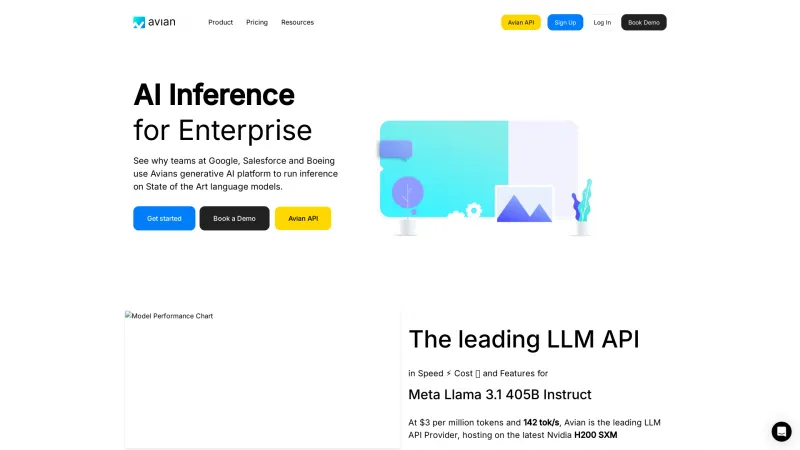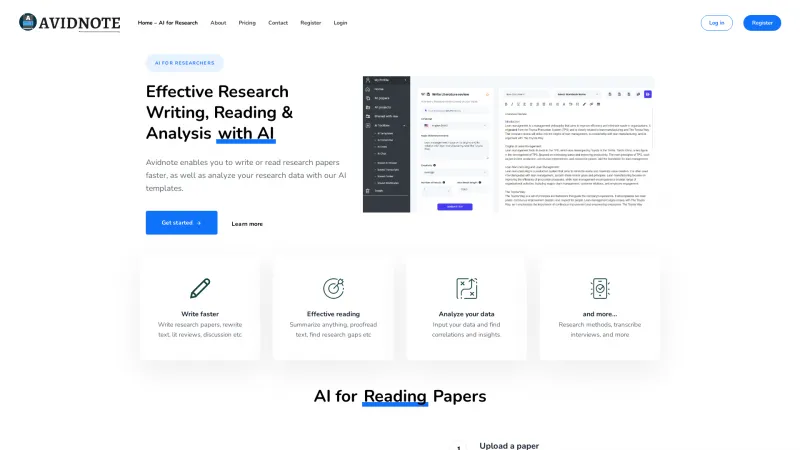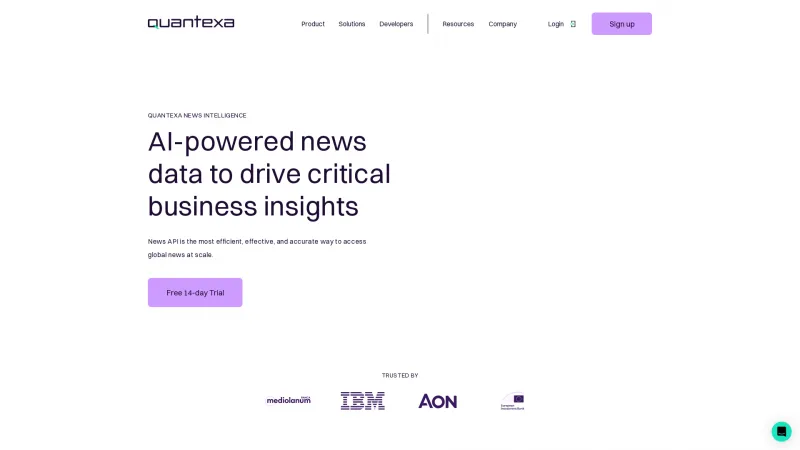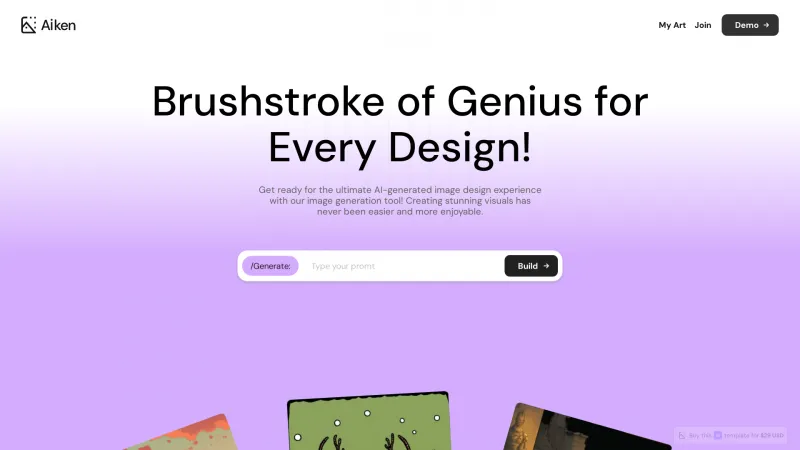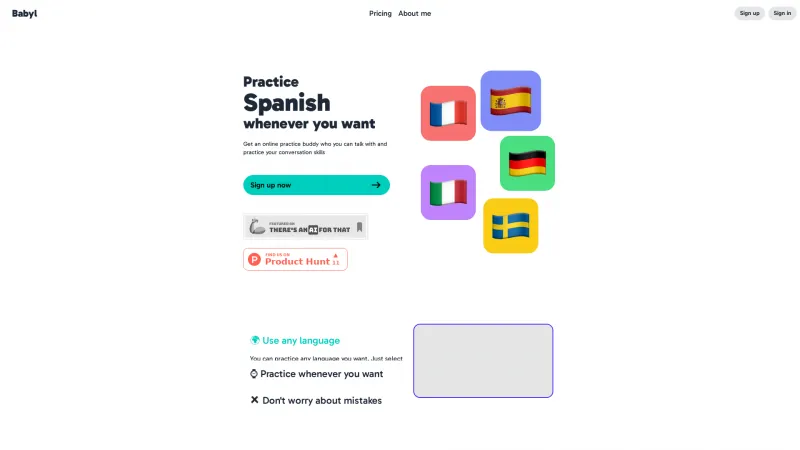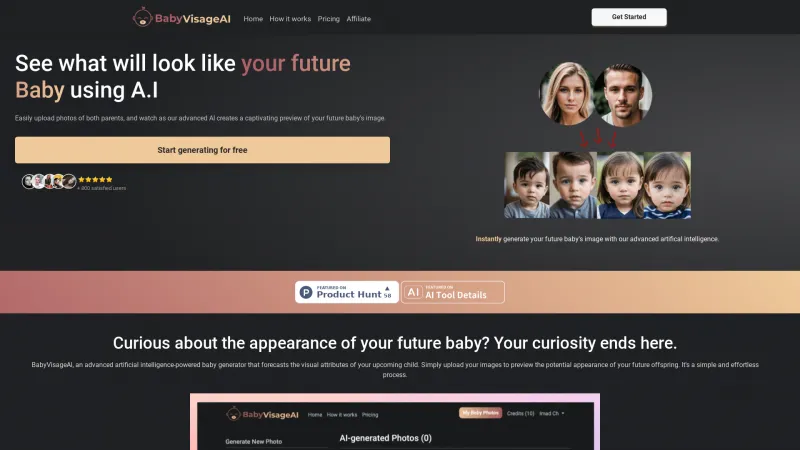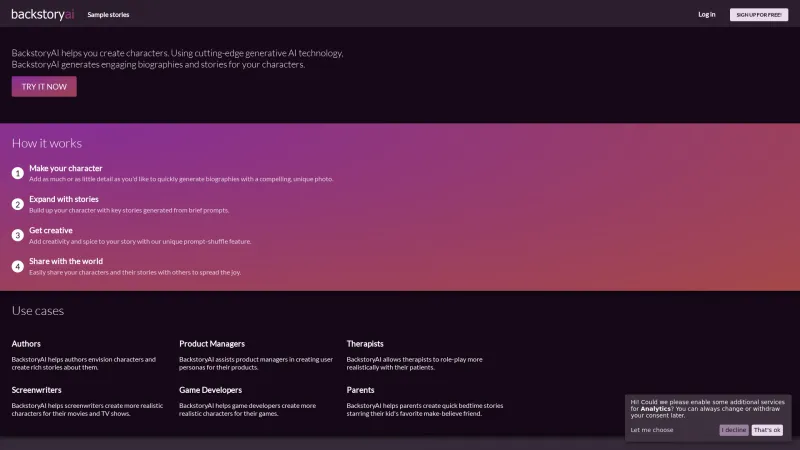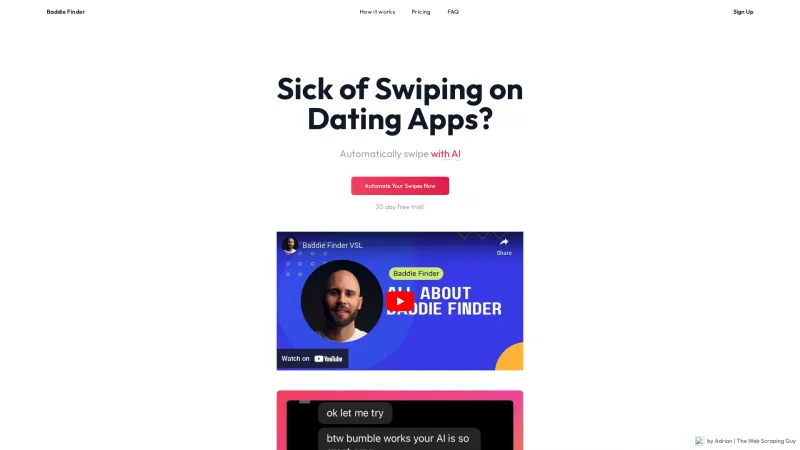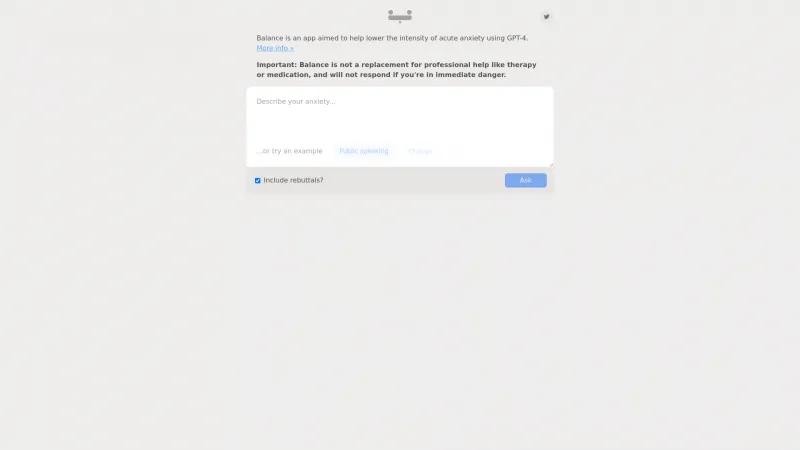Enhance Your Multimedia Content with AVCLabs AI: Video and Photo Quality Tools
Category: Technology (Software Solutions)Enhance your multimedia content with AVCLabs AI tools. Upscale videos, edit photos, and enjoy intuitive features for professionals and beginners alike.
About avclabs
AVCLabs AI delivers an impressive array of tools that leverage advanced artificial intelligence to elevate video and photo quality. The latest version, AVCLabs Video Enhancer AI 4.0.0, features a redesigned interface and new functionalities that simplify the editing experience, making it suitable for both novices and seasoned professionals eager to enhance their multimedia projects.
Key Features and Benefits
1. Video Quality Enhancement: AVCLabs Video Enhancer AI employs deep-learning neural networks to dramatically boost video quality. You can upscale videos from standard definition (480p) to high-definition (1080p) or even 4K, ensuring every frame is sharp and vibrant.
2. All-in-One Photo Editing: The AVCLabs PhotoPro AI serves as a comprehensive photo editor, streamlining complex editing tasks. With intuitive selection tools and various AI capabilities, you can effortlessly enhance image quality, colorize photos, and remove unwanted elements.
3. Noise Reduction: This software excels in noise reduction, restoring clarity in both videos and photos. It’s particularly useful for reviving older or lower-quality footage, making your content look polished.
4. AI Face Recovery: A standout feature is the AI face recovery tool, which detects and enhances facial details in videos, ensuring subjects are always showcased beautifully.
5. Automatic Background Removal: The AI Background Remover allows for seamless background elimination from videos without needing a green screen, making it accessible for users of all skill levels.
6. Video Blur Options: The Video Blur AI tool enables you to blur faces, backgrounds, and even license plates, crucial for maintaining privacy while producing high-quality content.
7. Intuitive Navigation: The revamped interface of AVCLabs Video Enhancer AI makes it easy to navigate through various tools, enhancing your editing workflow.
8. Frame Processing: This feature processes multiple frames simultaneously, resulting in smoother and more stable footage, ideal for achieving professional-grade results.
AVCLabs AI distinguishes itself in the multimedia editing landscape by merging cutting-edge technology with an intuitive design. Whether you're a content creator, photographer, or someone looking to enhance personal videos, AVCLabs equips you with the essential tools for stunning visual content. With its robust features and ongoing updates, investing in AVCLabs AI is a smart choice for anyone serious about elevating their visual projects.
List of avclabs features
- Video Enhancer AI
- Video Blur AI
- Photo Enhancer AI
- PhotoPro AI
- AI Objects Remover
- AI Background Remover
- AI Image Upscaler
- AI Face Enhancer
- AI Image Denoiser
- AI Image Colorizer
- Pricing Plans
- Blog
- Video Editing Tips
- Photo Editing Tips
- Help and Support Center
- How To Use Guides
- Download Center
- User Testimonials
- AI Tools Directory
- Restore Old Photos Feature
- Enhance Product Displays Feature
- Protect Sensitive Information Feature
- Time and Cost Saving Features
- Multilingual Support
Leave a review
No reviews yet.