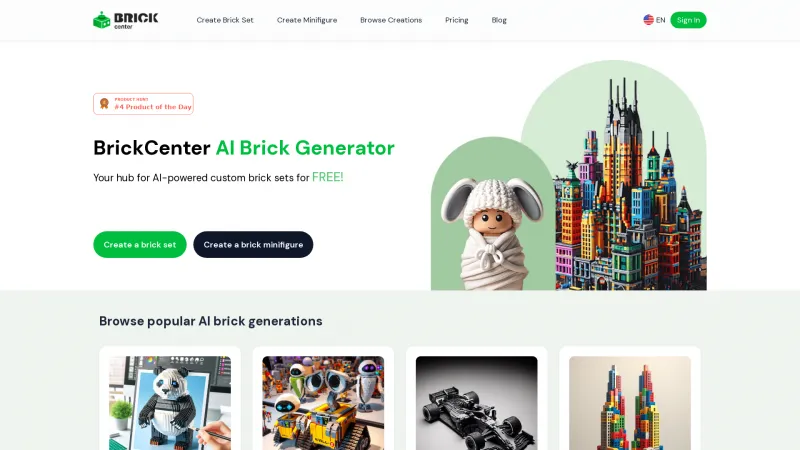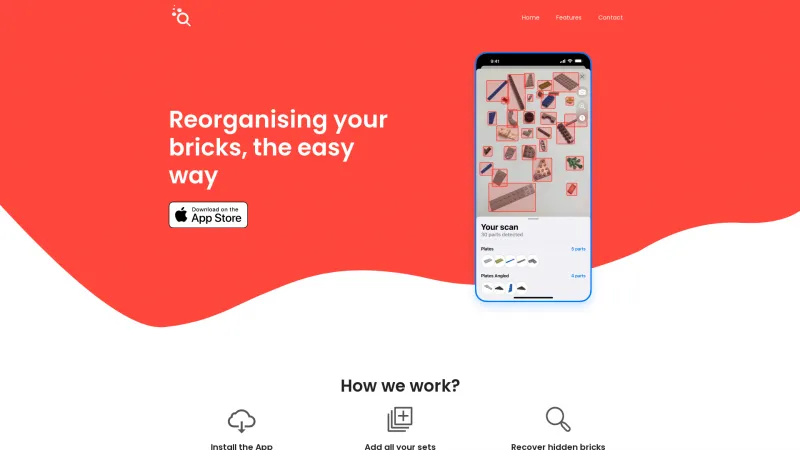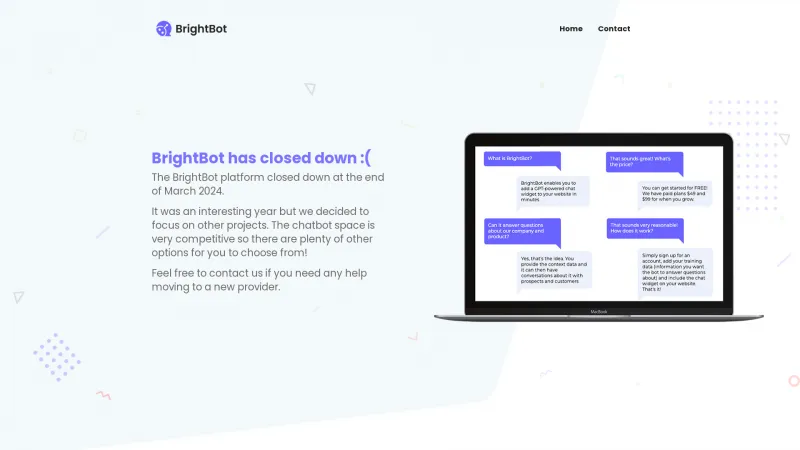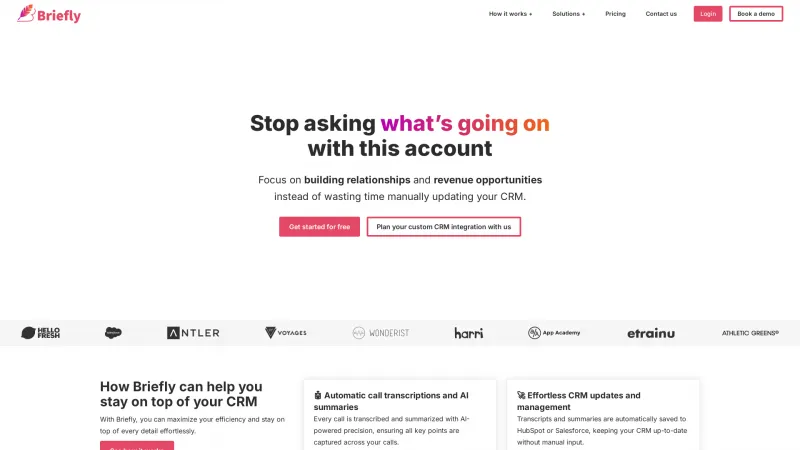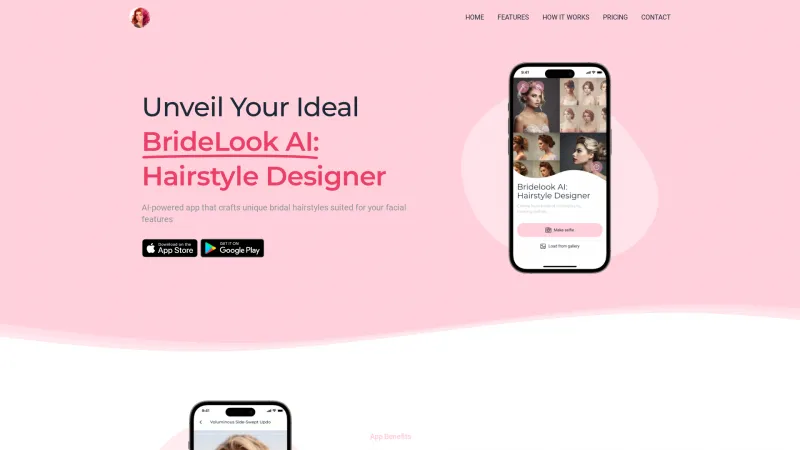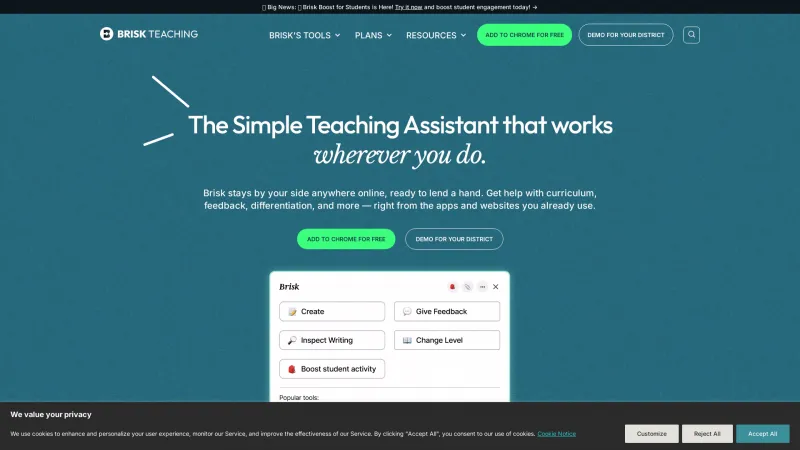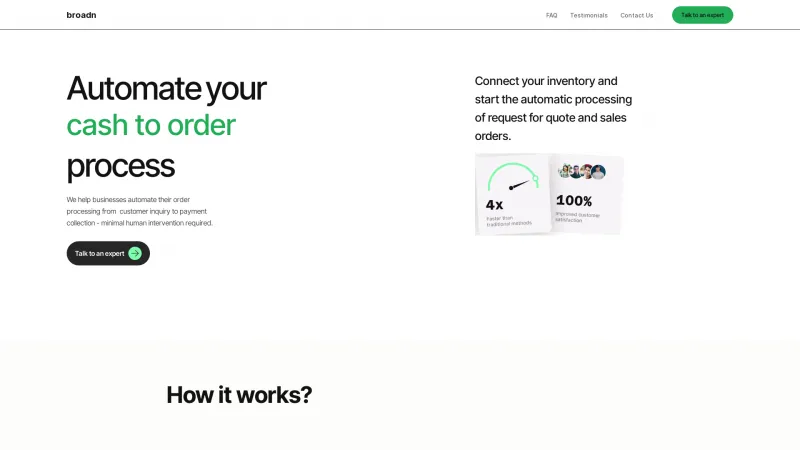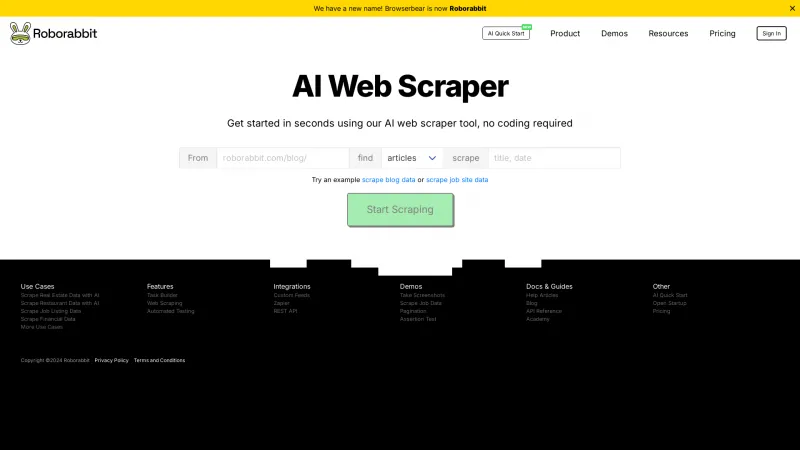Revolutionize Video Editing with Brevidy: AI-Powered Tools for Premiere Pro
Category: Information (Writing Tools)Revolutionize your video editing with Brevidy for Premiere Pro. Enjoy AI-powered captioning, effortless clip creation, and global language support. Elevate your content today!
About brevidy
Brevidy is a cutting-edge tool designed specifically for Premiere Pro, revolutionizing the way video editors create engaging content. With its AI-powered features, Brevidy streamlines the process of adding captions, enhancing sequences, and generating social media-ready clips. This innovative software is perfect for both seasoned professionals and newcomers in the digital media landscape.
Key Features and Benefits
1. Brevidy excels in automatically transcribing audio with an impressive 95% accuracy rate. This ensures that your captions are not only accurate but also visually appealing, thanks to customizable options for font, color, and animation. The word-by-word animations add a dynamic touch, making your content more engaging.
2. Transform long-form videos into captivating short clips effortlessly. By simply setting in and out points, Brevidy identifies key segments and generates new sequences with captions. This feature is particularly beneficial for podcasts and interviews, allowing you to repurpose content quickly.
3. Say goodbye to the hassle of searching for stock media. Brevidy allows you to search and import stock media directly into your sequences. The AI-driven suggestions streamline this process, ensuring you find the perfect visuals to complement your content.
4. Brevidy’s AI capabilities extend to generating social media clips from longer content. It identifies the best moments and creates sequences tailored for platforms like Instagram and TikTok, saving you time and effort.
5. With support for over 99 languages, Brevidy ensures your content reaches a worldwide audience. The ability to translate captions makes your videos accessible to diverse viewers, enhancing engagement and reach.
6. The intuitive design of Brevidy consolidates Premiere Pro's fragmented caption and graphics capabilities into a single, fluid panel. This makes it easy for users to navigate and utilize the tool effectively.
User Testimonials
Brevidy has garnered praise from users across the board. JP Pelc from Pelc Productions highlights how the tool speeds up workflows, allowing more time for creativity. Zachary Rockman from Divine Mercy appreciates the accuracy of the auto-captioning feature, which has significantly improved his team's efficiency. CJ Baird from School of Motion emphasizes the essential role Brevidy plays in his video editing toolkit, while Amanda Wilson notes the convenience it brings to adding captions.
Getting Started with Brevidy
Joining the Brevidy community is simple. Users can start for free by signing up on the homepage. The installation process is straightforward, allowing you to quickly integrate Brevidy into your editing workflow. With a dedicated support team ready to assist, you can focus on creating standout content without the typical headaches.
Brevidy is not just a tool; it’s a game-changer for video editors looking to enhance their storytelling capabilities. With its powerful features and user-friendly design, it’s an essential addition to any digital media creator's arsenal.
List of brevidy features
- AI powered captions
- Lightning fast content creation
- Autocut feature
- Media tool for stock media
- Custom captions
- Word-by-word animations
- AI suggested highlights
- Transcription accuracy
- Advanced paragraph formatting
- Supports 99+ languages
- Automatic translation
- Community engagement
- Preset capabilities
- Emoji suggestions
- Aspect ratio reformatting
- Bug reporting system
- Credit system for usage
Leave a review
User Reviews of brevidy
No reviews yet.