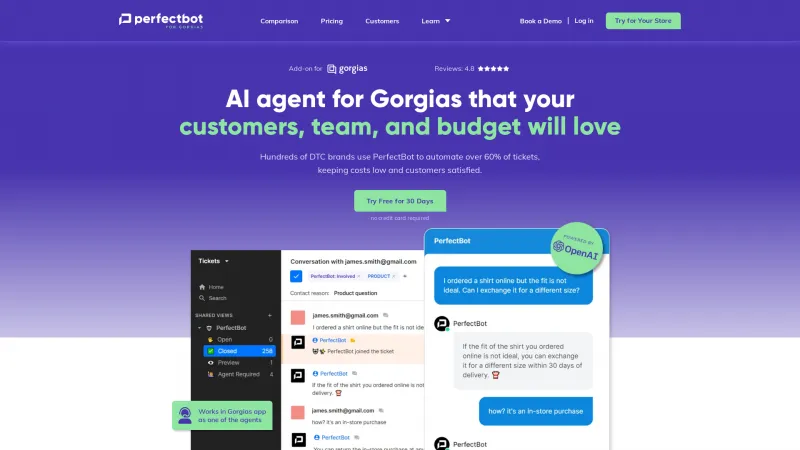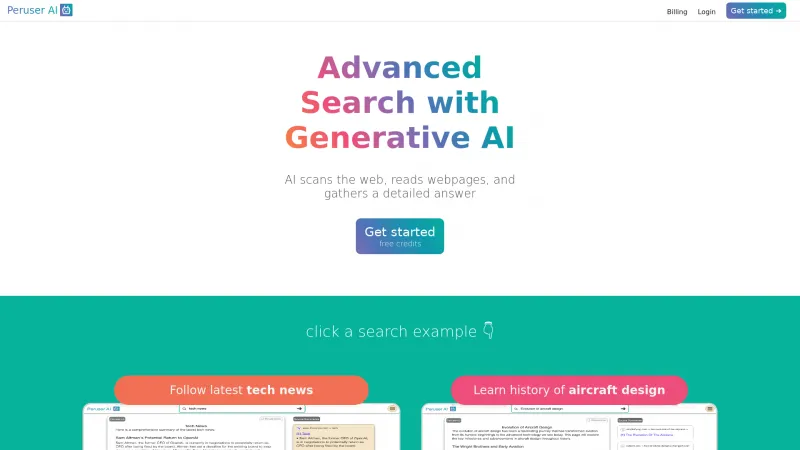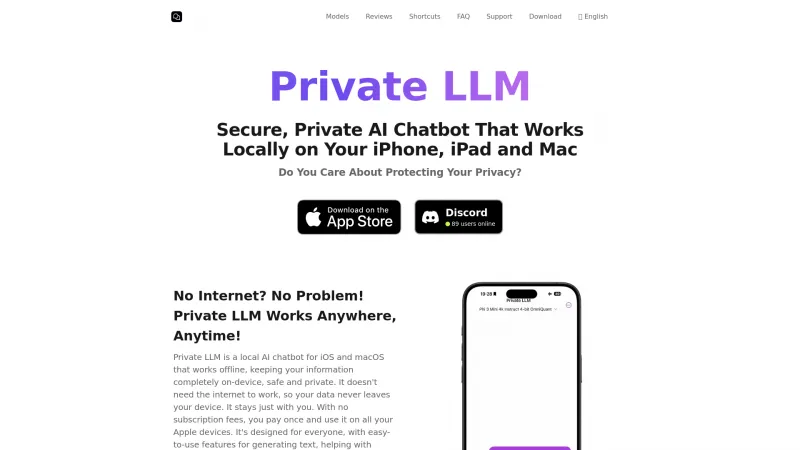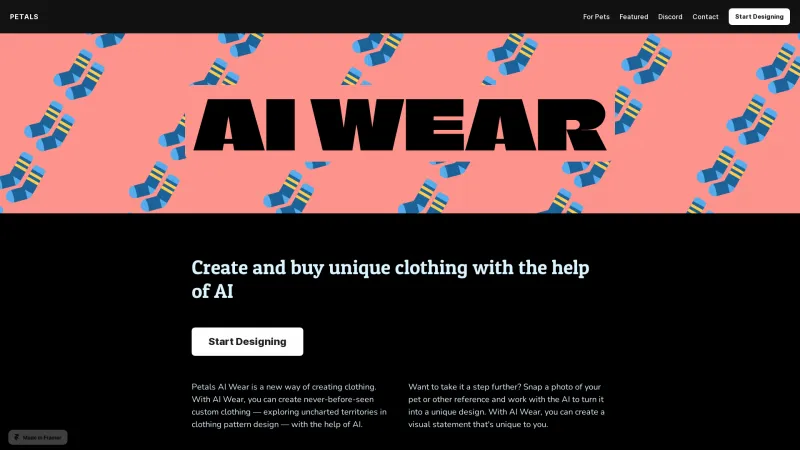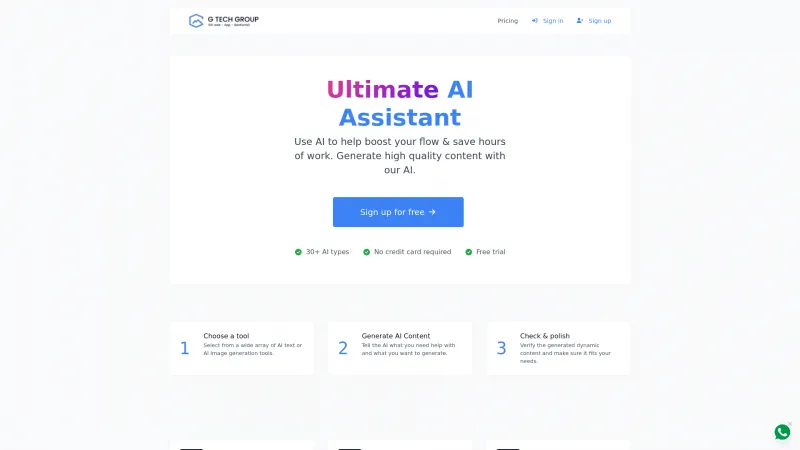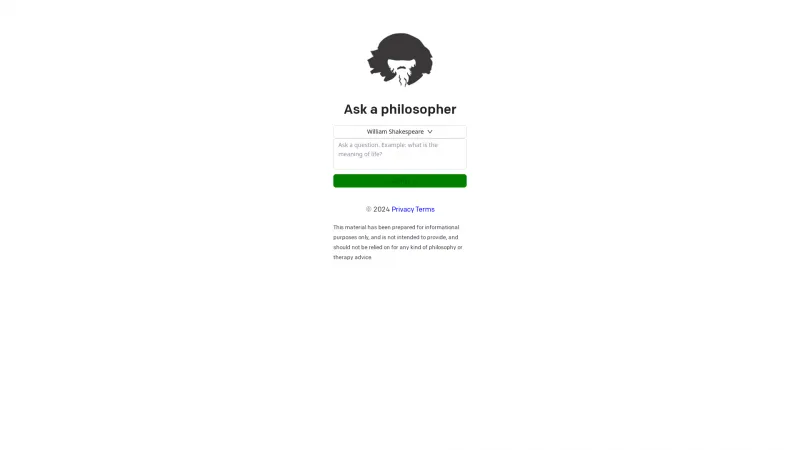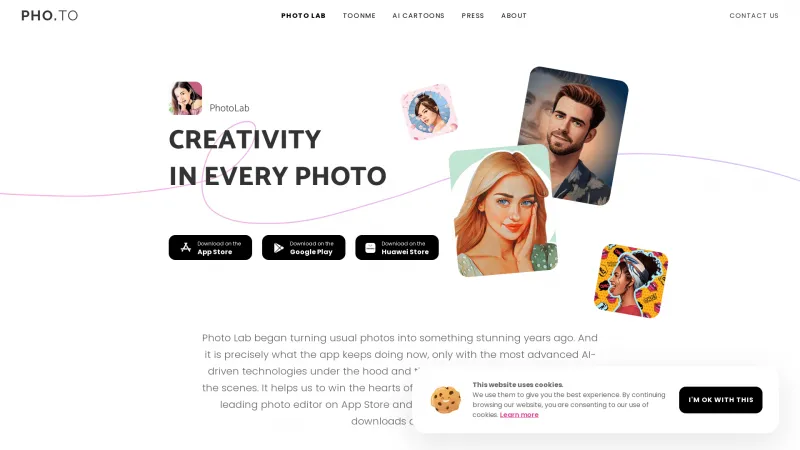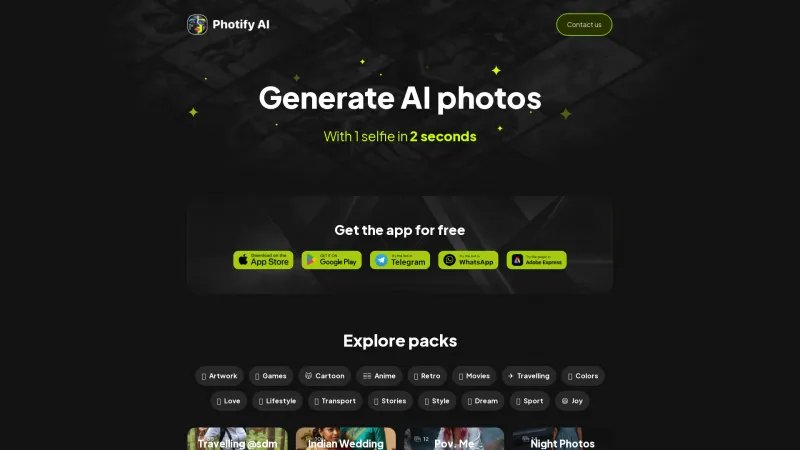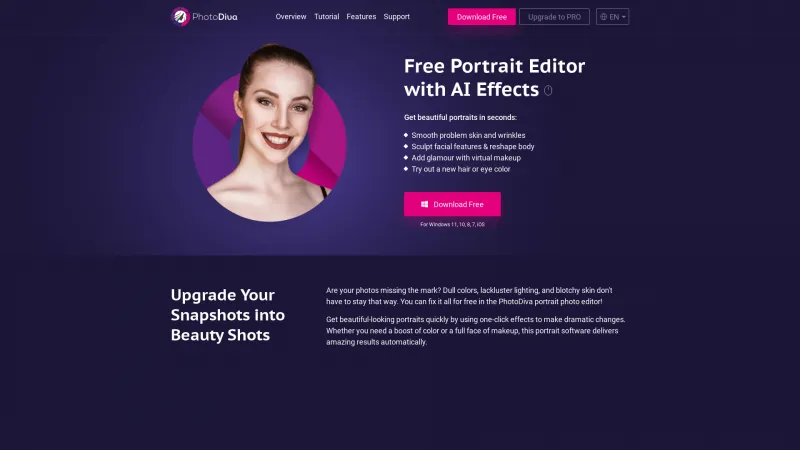Elevate Your Writing with the AI Perfect Assistant for Microsoft Word: Efficient, Versatile, and User-Friendly Tools
Category: Software (Software Solutions)Revolutionize your writing with the AI Perfect Assistant for Microsoft Word. Streamline tasks, enhance quality, and explore 40+ AI tools for professional documents.
About perfectassistant
The AI Perfect Assistant for Microsoft Word is a revolutionary tool that enhances your writing experience by integrating advanced AI capabilities directly into your document creation process. This add-in is designed to streamline tasks such as ghostwriting, translation, and summarization, allowing users to craft professional documents with remarkable efficiency.
Key Features and Benefits
1. The AI Perfect Assistant significantly reduces the time spent on writing projects. Users can quickly generate content, fix grammar mistakes, and improve overall document quality, making it an invaluable resource for busy professionals.
2. With over 40 AI tools included, this add-in caters to a wide range of writing needs. From creating engaging blog posts to generating social media content, the assistant adapts to various formats and styles, ensuring that your writing is always on point.
3. Installing the AI Perfect Assistant is straightforward. Users simply navigate to the Add-ins Store within Microsoft Word, search for the tool, and install it with a few clicks. This seamless integration means you can start enhancing your documents immediately.
4. The AI Perfect Assistant has garnered praise from numerous users. Testimonials highlight its ability to produce high-quality content and its ease of use. For instance, Jin Syoung, a Chief Marketing Officer, noted that having the assistant readily available in Word has transformed their creative writing process.
5. The AI Perfect Assistant offers a free version, allowing users to explore its features before committing to a subscription. For those seeking advanced capabilities, the Pro and Premium plans provide additional tokens and extended query limits, making it suitable for both casual users and professionals.
6. The tool comes with robust customer support, ensuring that users can resolve any issues they encounter during installation or usage. This commitment to user satisfaction enhances the overall experience.
7. The AI Perfect Assistant is not limited to Microsoft Word. It integrates with other Office 365 applications, including Outlook and Teams, facilitating collaboration and communication across platforms.
the AI Perfect Assistant for Microsoft Word is a game-changer for anyone looking to elevate their writing process. Its combination of efficiency, versatility, and user-friendly design makes it an essential tool for professionals across various industries. Whether you're drafting reports, creating presentations, or managing social media content, this AI-powered assistant is poised to unlock your full potential in document creation.
List of perfectassistant features
- AI Perfect Assistant for Microsoft Word
- Ghostwriting capabilities
- Translation services
- Summarization tools
- Grammar and spelling correction
- Content generation (emails
- social media
- blog posts)
- Customizable writing options (style
- tone)
- Video script generation
- Create FAQs and marketing copy
- Presentation outline creation
- Integration with Office 365
- User-friendly installation guide
- Pricing and subscription plans
- Customer support FAQ
- Client testimonials and reviews
- Free AI tools availability
- Regular updates and professional support
Leave a review
User Reviews of perfectassistant
No reviews yet.