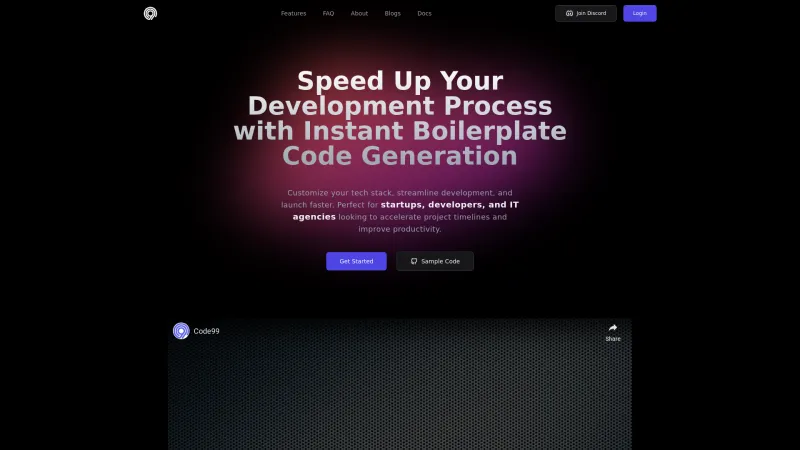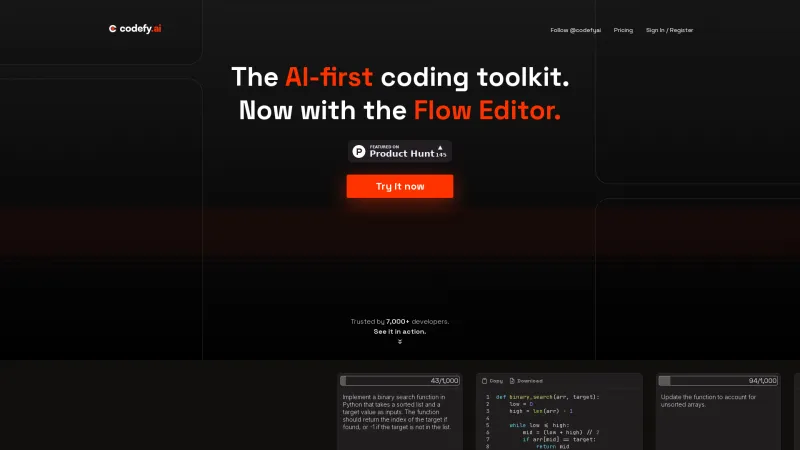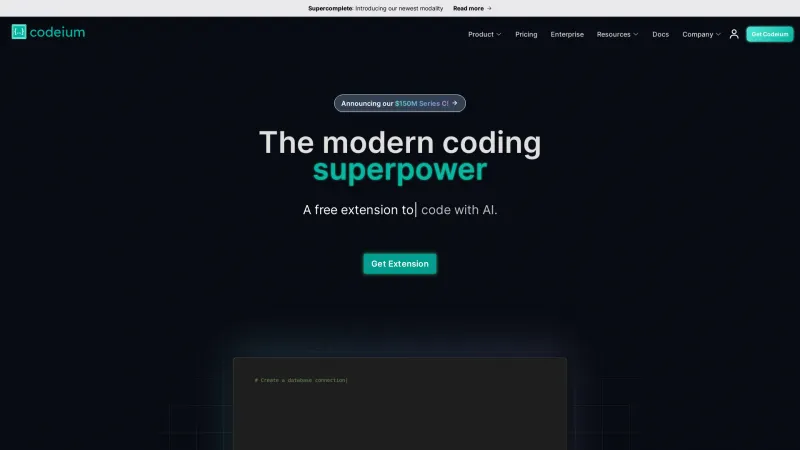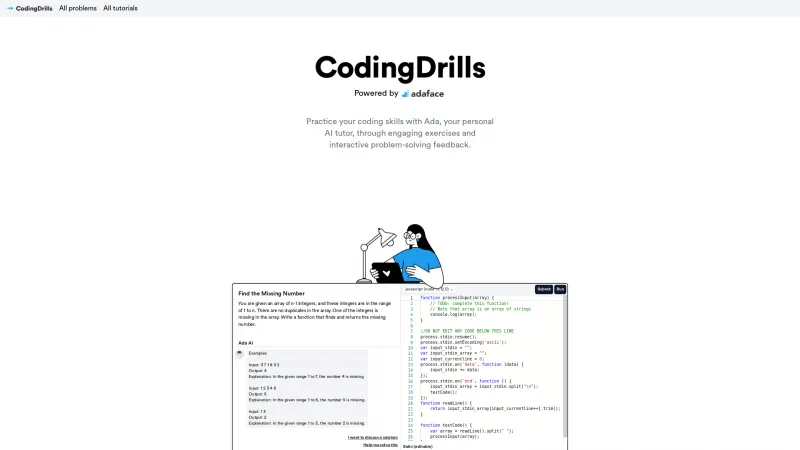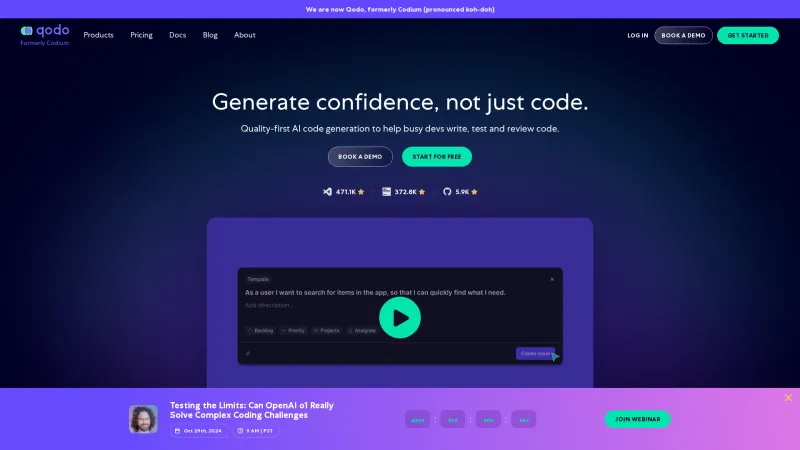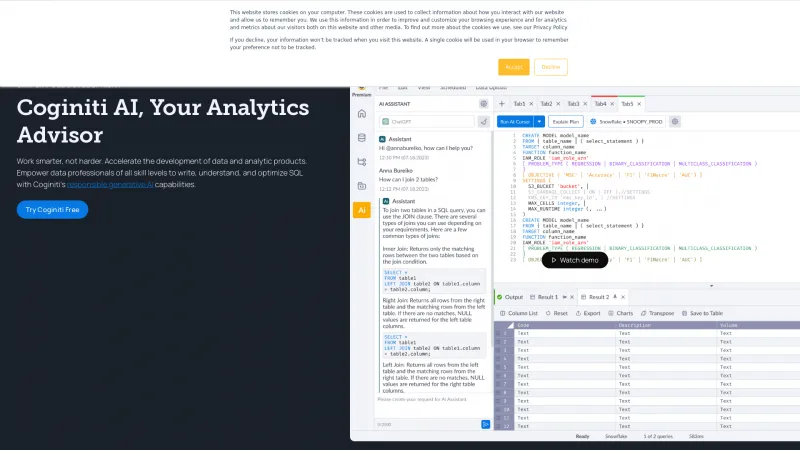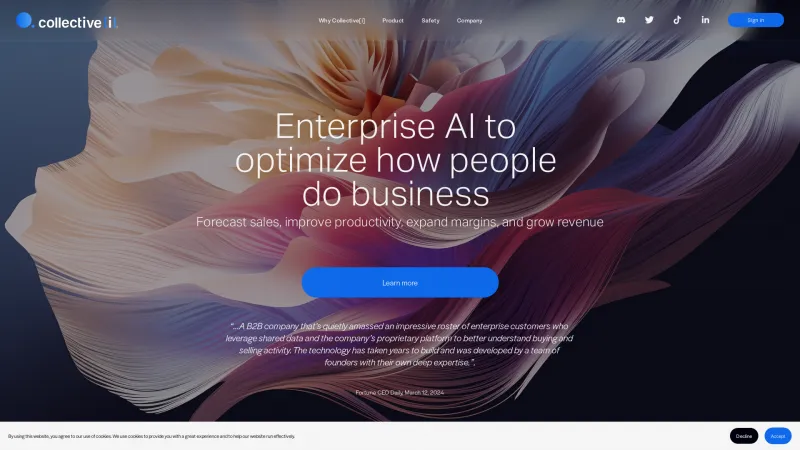Unlock Your Creativity with Clip Studio Paint: The Ultimate Drawing Software for Artists, Illustrators, and Animators
Category: Software (Software Solutions)Unlock your creativity with Clip Studio Paint 3.0! Explore powerful drawing tools, customizable brushes, and 3D models for stunning artwork on any device.
About clipstudio
Clip Studio Paint is an exceptional drawing software tailored for artists, illustrators, and animators. The latest version, Ver. 3.0, enhances the user experience with advanced features that cater to both novices and seasoned professionals.
Key Features and Benefits
1. Device Compatibility: One of the standout aspects of Clip Studio Paint is its versatility across devices. Whether I’m sketching on my Windows PC, iPad, or even my Android smartphone, the software adapts seamlessly to my workflow. This cross-platform support ensures that I can create art anytime, anywhere.
2. Extensive Brush Library: The software boasts an impressive array of brushes that replicate traditional art tools. I love how I can customize brush shapes and achieve realistic color mixing. The option to use transparent colors as erasers has significantly streamlined my drawing process, allowing for more fluid creativity.
3. Vast Material Resources: With access to tens of thousands of materials, I can easily find free resources to elevate my artwork. The community-driven aspect is a game-changer; I often discover unique brushes and textures created by fellow artists, which enrich my creative toolkit.
4. Customizable 3D Models: The inclusion of customizable 3D models and drawing figures is invaluable, especially when I’m working on complex anatomy or backgrounds. This feature helps me maintain accurate proportions and poses, making my illustrations more dynamic and lifelike.
5. Efficient Coloring Tools: Clip Studio Paint simplifies the coloring process with tools that fill in line gaps and lock transparency. The Shading Assist feature is particularly helpful, guiding me in determining light sources and shadow placements for a polished finish.
6. Layer Management: I can work with up to 10,000 layers, which is fantastic for intricate projects. The ability to color-code layers and use masking and clipping features allows for seamless editing. Non-destructive color adjustment layers mean I can experiment without fear of ruining my original artwork.
7. Comic and Animation Features: Designed with comic creation in mind, Clip Studio Paint offers panel frames, speech balloons, and text options. The animation capabilities let me create everything from simple GIFs to full animations, making it a versatile tool for storytelling.
8. Supportive Community: The Clip Studio community is a treasure trove of tutorials, tips, and Q&A platforms. Whenever I face challenges, I can easily find official support or community advice to enhance my skills.
9. Flexible Pricing Options: With various pricing plans, including a free trial, one-time purchases, and subscriptions, Clip Studio Paint is accessible for artists at any stage of their careers. This flexibility allows me to choose what best fits my needs.
10. User Testimonials: Renowned artists like Miyuli and Djamila Knopf commend Clip Studio Paint for its organizational tools and intuitive interface. Their experiences resonate with me, as I too find that the software streamlines my creative process and enhances my artwork.
Clip Studio Paint is a comprehensive tool that meets the diverse needs of artists. Its rich feature set, combined with a vibrant community, makes it an essential resource for anyone looking to elevate their artistic skills. Whether I’m crafting character art, concept illustrations, or animations, Clip Studio Paint equips me with everything I need to bring my imagination to life.
List of clipstudio features
- Powerful drawing tools
- High-quality brushes
- Realistic color mixing
- 3D drawing tools
- Smart coloring features
- Non-destructive editing
- Layer management
- Customizable workspace
- Community resources
- Official tutorials
- Animation features
- Multi-page project support
- Cloud storage
- Asset library
- User-friendly interface
- Perspective rulers
- Vector layer support
Leave a review
No reviews yet.