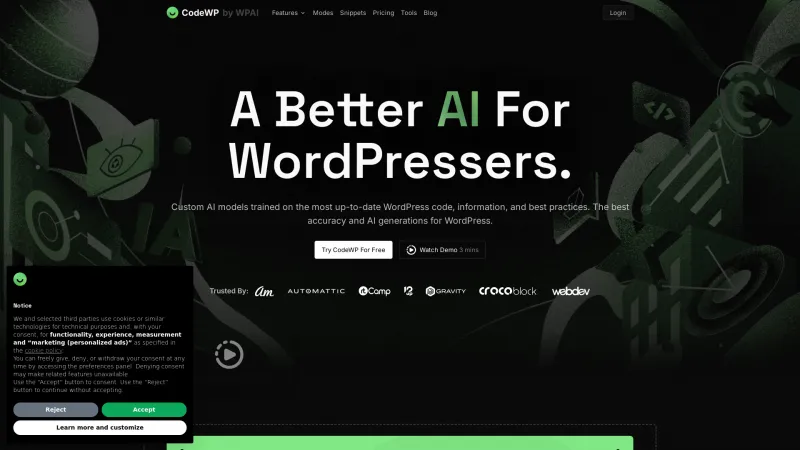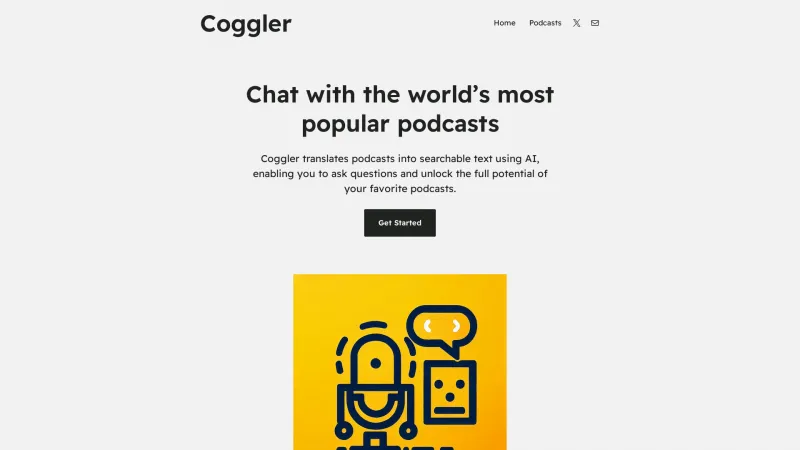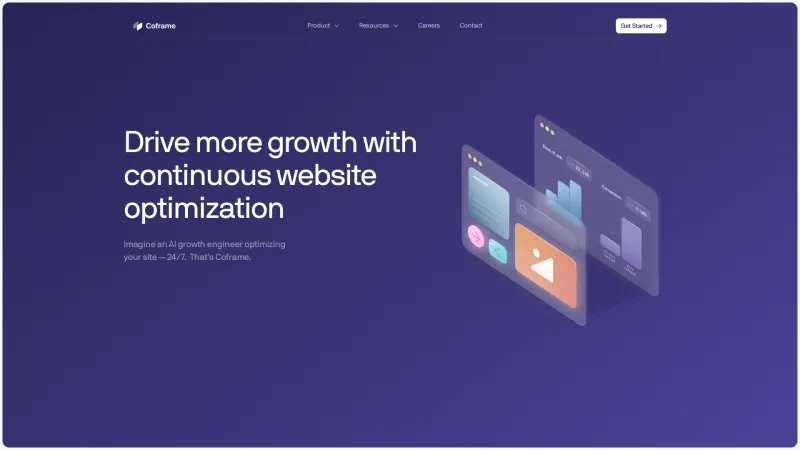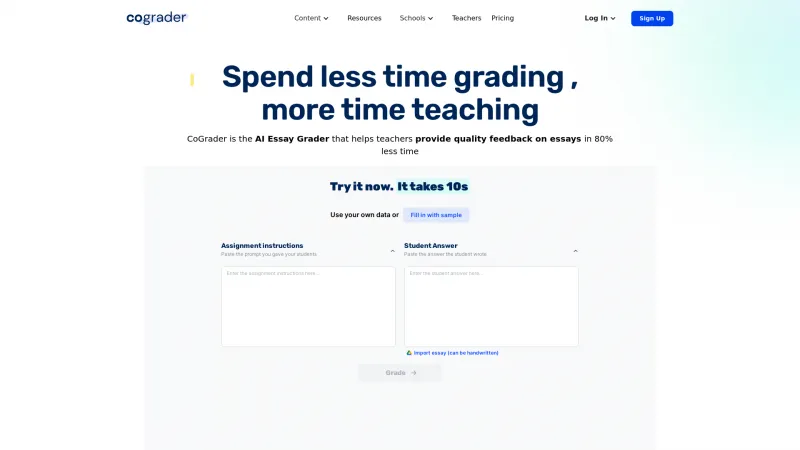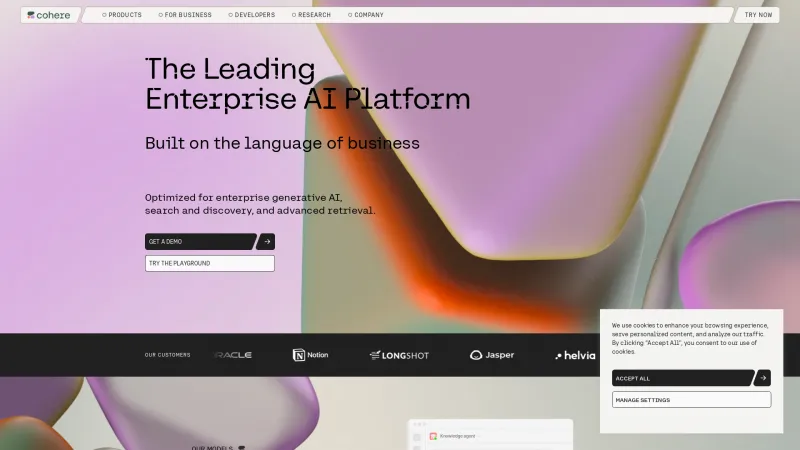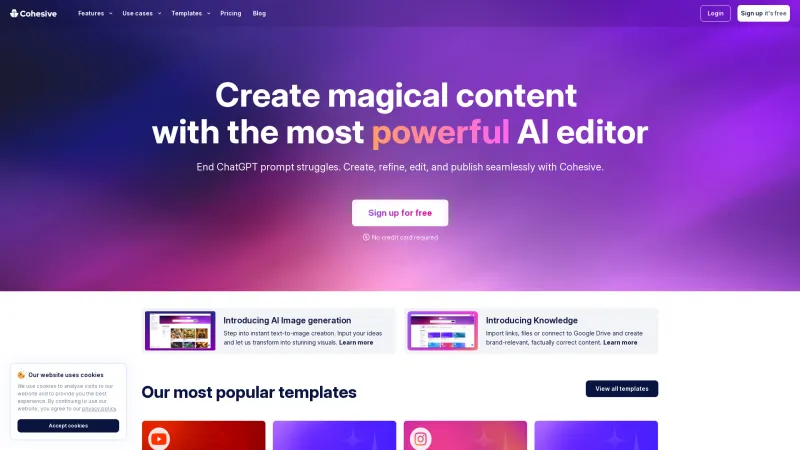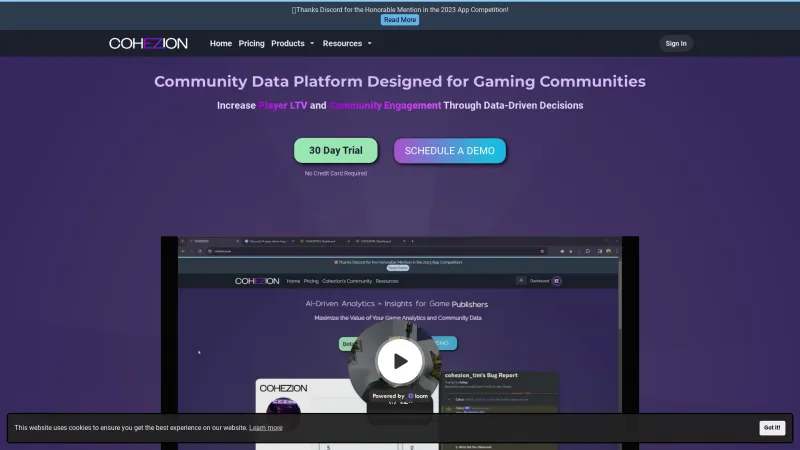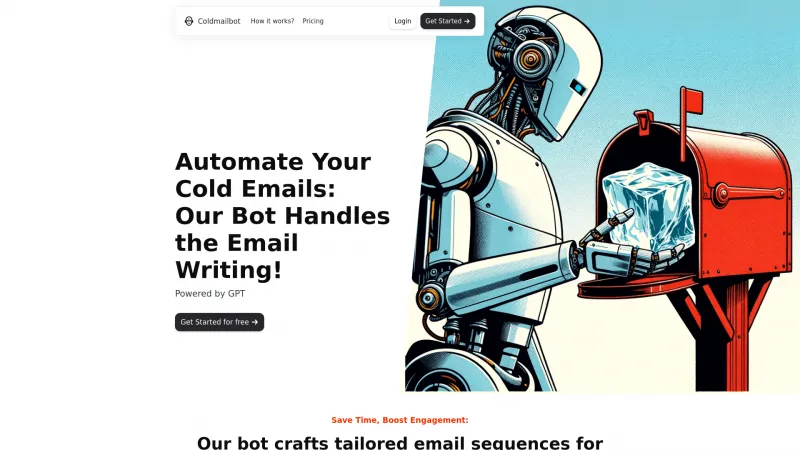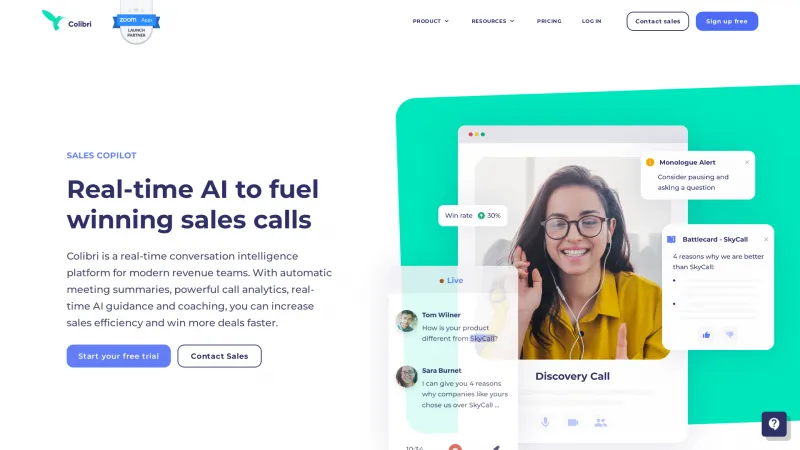Transform Your Code into Interactive Flowcharts with Code to Flowchart
Category: Software Development (Software Solutions)Transform your code into interactive flowcharts effortlessly. Support for major languages, AI analysis, and customizable exports enhance understanding and collaboration.
About codetoflow
Code to Flowchart is an exceptional tool designed to transform your code into interactive flowcharts, making it easier to visualize and comprehend complex programming logic. This innovative platform supports all major programming languages, including Python, JavaScript, Java, and C++, allowing users to seamlessly convert their code into clear visual representations.
Key Features and Benefits
1. Code to Flowchart accommodates a wide range of programming languages, ensuring that developers can visualize their code regardless of the language used. This versatility is crucial for teams working with diverse tech stacks.
2. The platform employs advanced AI technology to analyze code structure, identifying key components such as functions, classes, and modules. This intelligent analysis streamlines the process of understanding code logic, making it accessible even for those new to programming.
3. Users can generate interactive flowcharts that not only visualize code logic but also allow for deeper exploration of the code's behavior. This feature enhances understanding and aids in debugging, making it an invaluable tool for developers.
4. Beyond standard flowcharts, Code to Flowchart offers various diagram types, including sequence diagrams and class diagrams. This flexibility enables users to choose the best representation for their specific needs, enhancing clarity and communication.
5. The ability to export diagrams in formats like SVG, PNG, or PDF allows for easy sharing and integration into documentation. Additionally, customizable color schemes and themes enable users to create professional-looking flowcharts that align with their branding.
6. The platform's intuitive design makes it easy for users to paste their code, select the desired diagram type, and generate flowcharts with just a few clicks. This simplicity is particularly beneficial for those who may not be tech-savvy.
7. Code to Flowchart facilitates better communication within development teams by providing clear visual representations of code logic. This is especially useful for explaining complex concepts to non-technical stakeholders.
8. Students and self-learners can greatly benefit from this tool, as it helps visualize coding concepts and enhances understanding of programming structures. It serves as an excellent resource for integrating coding knowledge into study materials.
9. By visualizing code flow, developers can quickly identify and resolve issues, significantly reducing the time spent on debugging. This efficiency leads to improved productivity and faster project completion.
10. Code to Flowchart offers various subscription plans, including a one-time payment option for lifetime access. This flexibility ensures that users can choose a plan that best fits their needs and budget.
Code to Flowchart is a powerful tool that bridges the gap between complex coding and visual understanding. Its AI-driven analysis, extensive language support, and user-friendly interface make it an essential resource for developers, students, and teams looking to enhance their coding experience. Start visualizing your code today and unlock the potential of clear, interactive flowcharts!
List of codetoflow features
- Code visualization
- AI analysis of code structure
- Interactive flowchart generation
- Support for multiple diagram types
- Code path identification
- Export diagrams (SVG
- PNG
- PDF)
- Customizable color schemes and themes
- Unlimited code visualizations (Pro feature)
- Insights for code optimization
- Editable flowcharts
- Priority assistance for Pro users
- Multiple programming language support
- User feedback submission
- Simplified debugging tools
- Enhanced team collaboration tools
- Instant insights into code behavior
- Support for coding concepts in education
- Task management visualization tools
- Streamlined project reviews and discussions
Leave a review
User Reviews of codetoflow
No reviews yet.