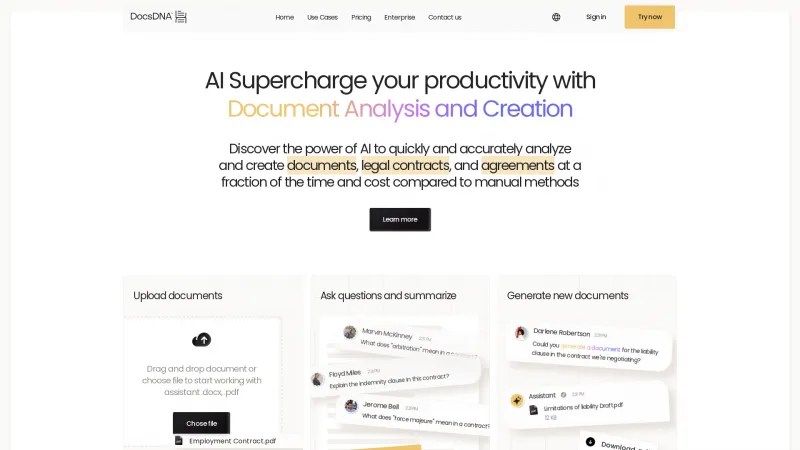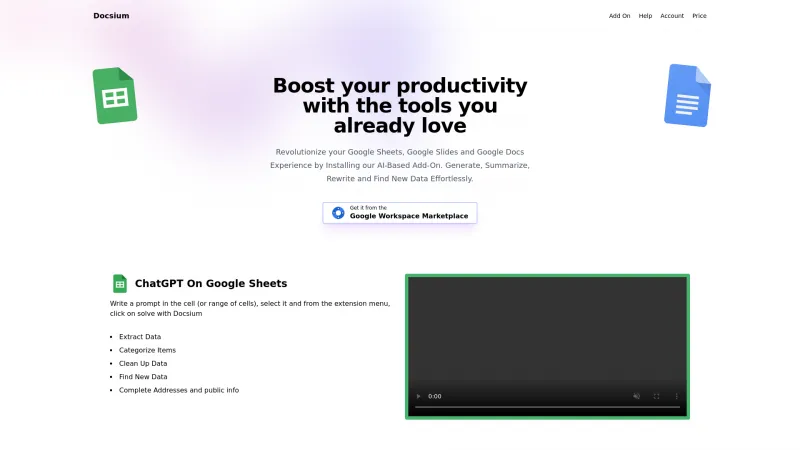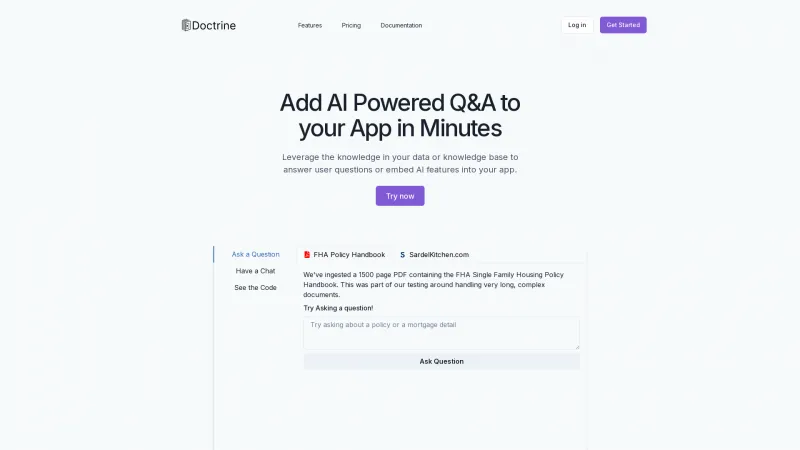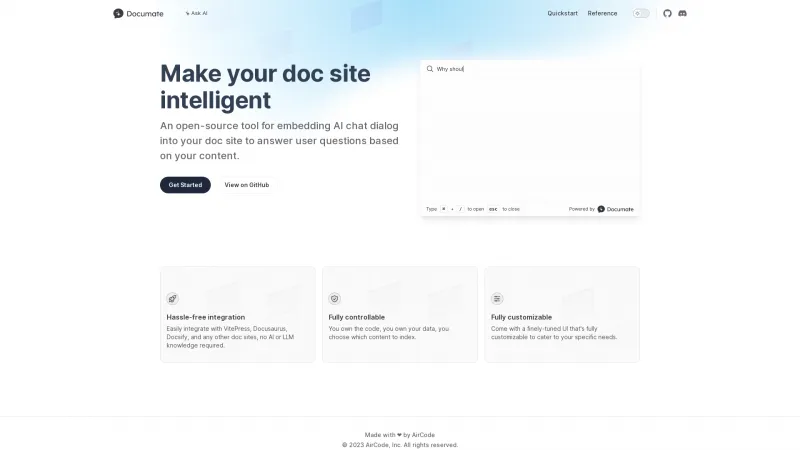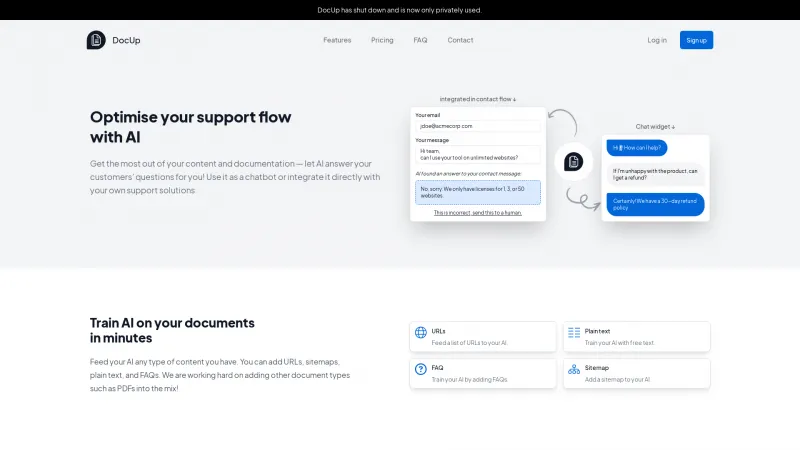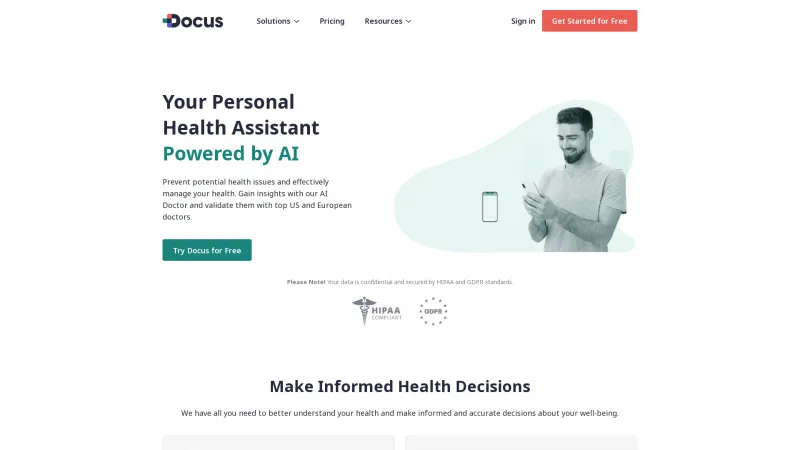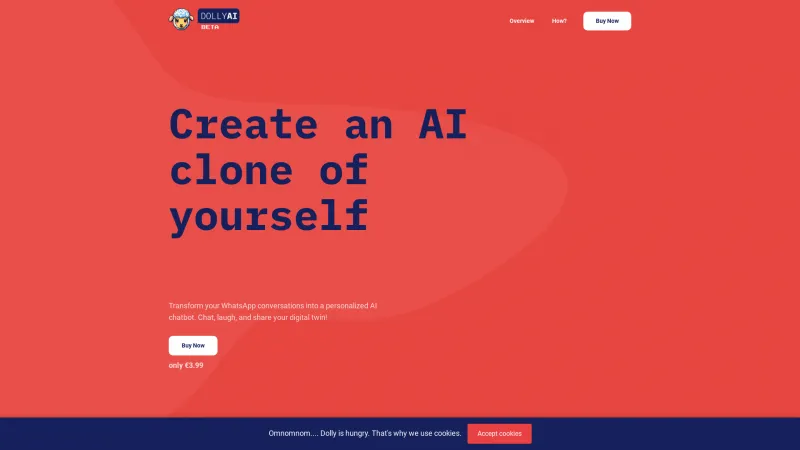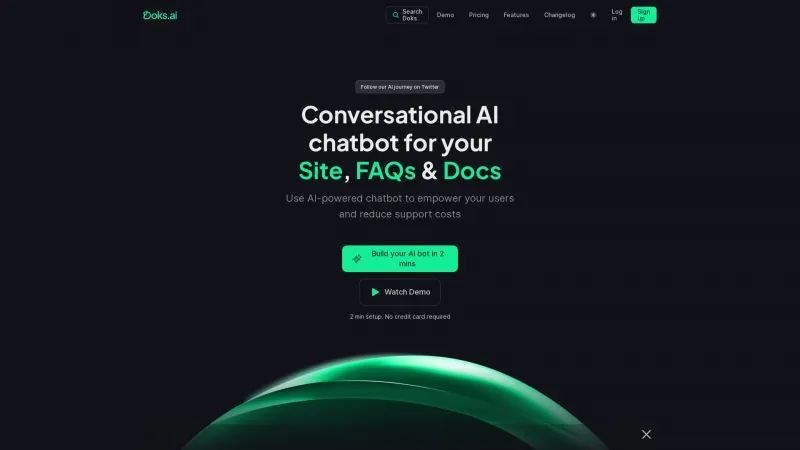Enhance Your Coding Efficiency with Cody: The Advanced AI Coding Assistant
Category: Documentation (Writing Tools)Enhance your coding experience with Cody, the advanced AI assistant that offers context-driven insights, code autocompletions, and seamless integration with popular IDEs.
About sourcegraph
Cody is an advanced AI coding assistant designed to enhance your coding experience by providing context-driven insights and support. With its ability to search both local and remote codebases, Cody empowers developers to understand, write, and fix code more efficiently. This innovative tool integrates seamlessly with popular code hosts like GitHub and GitLab, as well as IDEs such as VS Code and JetBrains, making it a versatile addition to any developer's toolkit.
Key Features and Benefits
1. Cody excels in providing context-based code autocompletions. Whether you need a single line or an entire function, Cody understands the nuances of your code and offers relevant suggestions across various programming languages and documentation formats.
2. The chat feature allows users to ask Cody questions about their code. By leveraging Sourcegraph’s code graph, Cody delivers precise answers based on your specific codebase, making it easier to troubleshoot and understand complex code structures.
3. Cody simplifies common coding tasks with quick prompts for actions like adding documentation, generating unit tests, and identifying code smells. This feature streamlines workflows and enhances productivity by reducing the time spent on repetitive tasks.
4. Cody not only assists in writing code but also helps debug it directly within the editor. This functionality allows developers to identify issues and improve code quality efficiently.
5. Users can tailor their experience by using Cody's context filters, which allow them to ignore specific repositories in chat and autocomplete results. This customization ensures that developers receive the most relevant information for their current project.
6. Cody collects prompts and responses to enhance user experience, but it does not use personal data to train models. This commitment to privacy ensures that developers can use Cody with confidence.
7. Cody integrates seamlessly with other Sourcegraph tools, such as Code Search. Users can easily access Cody's chat interface while navigating their codebase, making it a cohesive part of the development process.
Cody is available through various clients, including free extensions for VS Code and JetBrains, as well as a web app version. For enterprise users, Cody offers tailored solutions to meet specific organizational needs.
By joining the Cody community, developers can access support, share experiences, and stay updated on the latest features. Whether you are a seasoned developer or just starting, Cody is an invaluable resource that enhances coding efficiency and fosters a deeper understanding of your code.
List of sourcegraph features
- Autocomplete
- Chat
- Prompts & Commands
- Debug code
- Cody Context Filters
- Compatibility with Sourcegraph products
- Community support options
Leave a review
User Reviews of sourcegraph
No reviews yet.