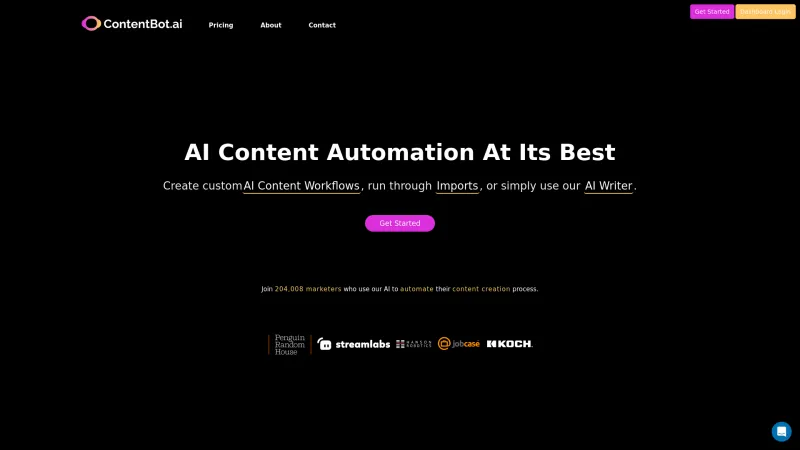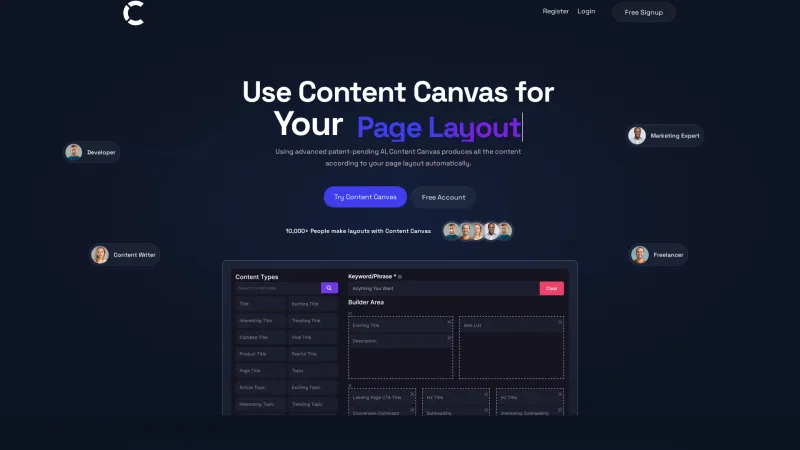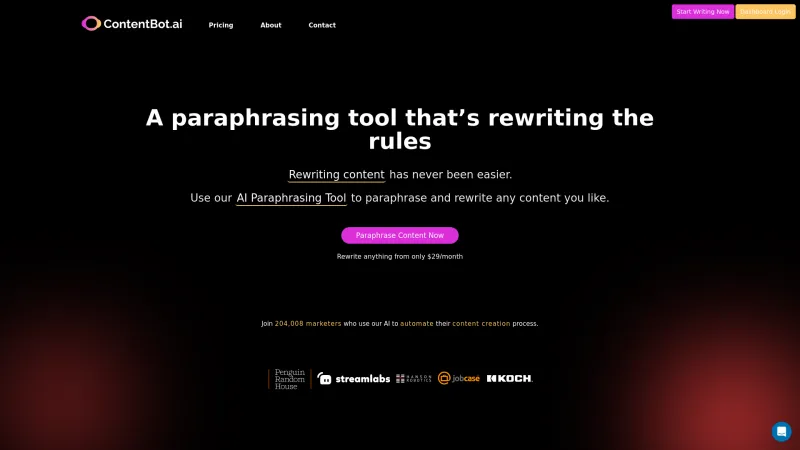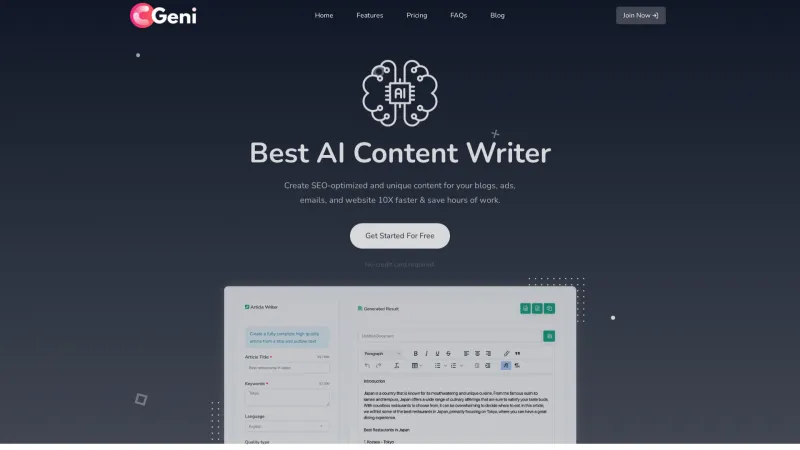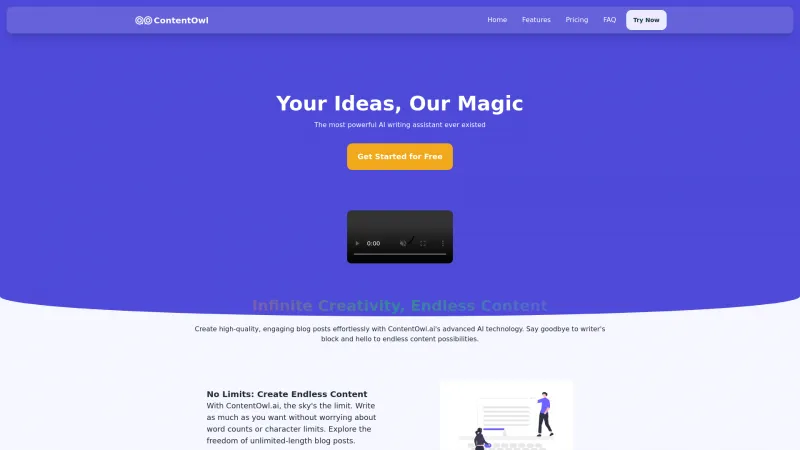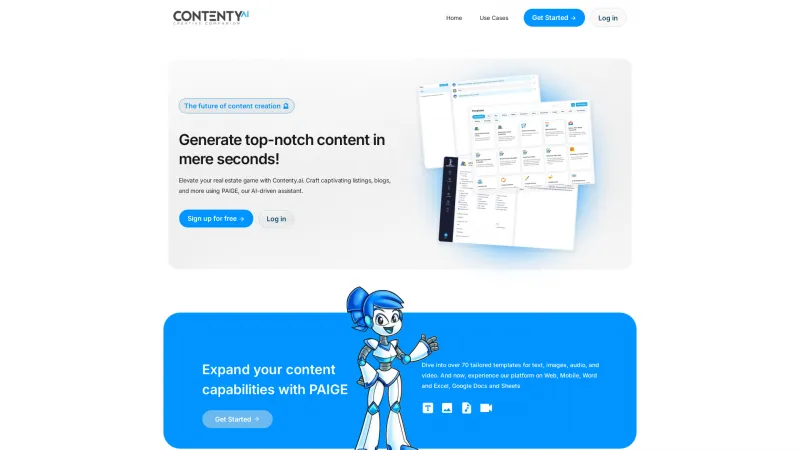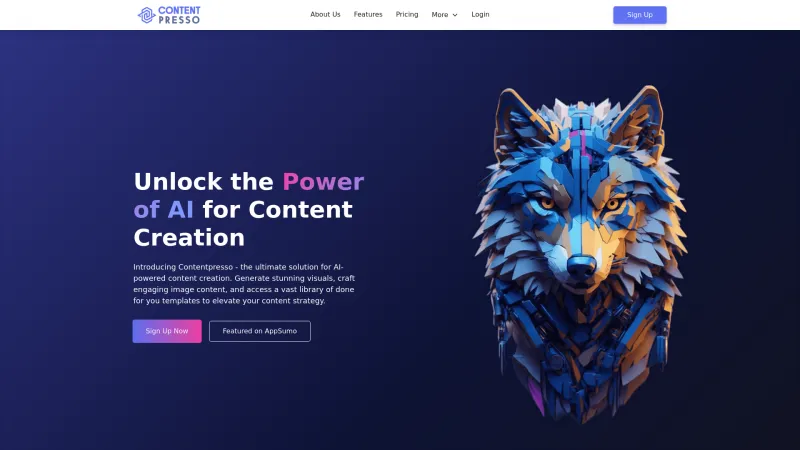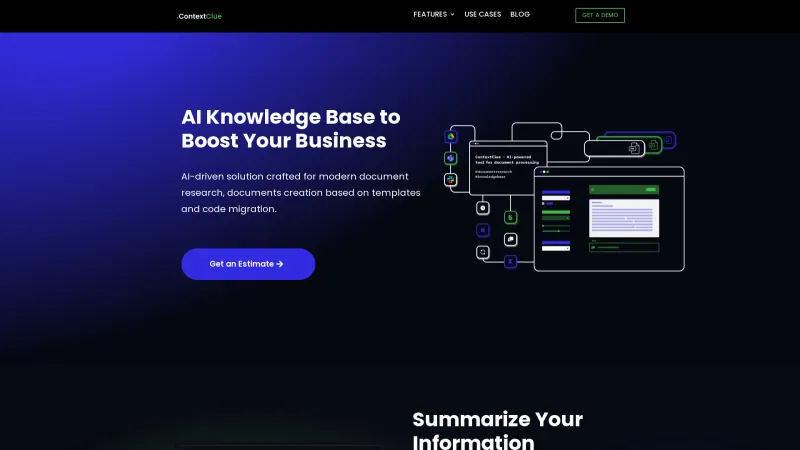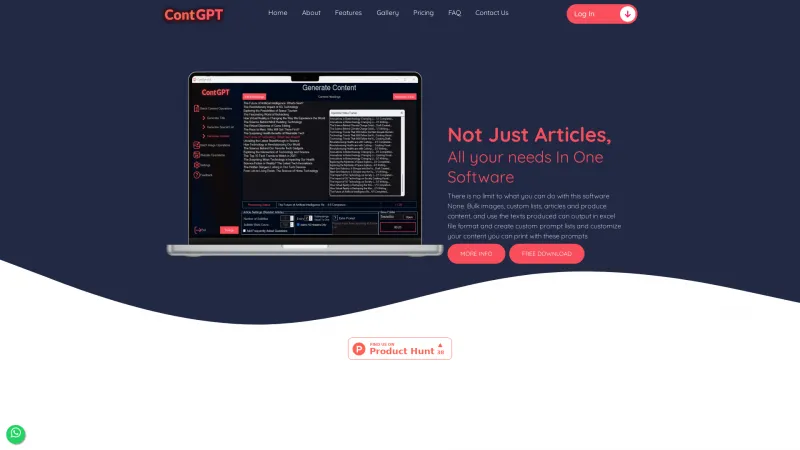Enhance Your Writing with Content Assistant: The Ultimate AI-Powered Tool for Efficient Content Creation and Review
Category: Technology (Writing Tools)Boost your writing efficiency with Content Assistant, the AI-powered browser extension that enhances content creation, offers dynamic conversations, and streamlines email communication.
About contentassistant
Content Assistant is a groundbreaking AI-powered browser extension designed to enhance your content creation and review processes. This innovative tool offers a suite of features that cater to various user needs, making it an essential asset for anyone looking to improve their writing efficiency and effectiveness.
Key Features and Benefits
1. One of the standout features of Content Assistant is its ability to automatically retrieve relevant information from the current webpage. This functionality allows users to reference pertinent data seamlessly, ensuring that your content is both accurate and contextually rich.
2. The extension enables users to engage in dynamic conversations with the AI. This back-and-forth interaction fosters creativity and ideation, allowing for infinite iterations on your content. Whether brainstorming ideas or refining existing text, the conversational aspect enhances the overall user experience.
3. Content Assistant offers a variety of predefined prompts, as well as the option to create custom prompts tailored to your specific needs. This flexibility empowers users to achieve their desired outcomes efficiently, whether drafting emails or generating articles.
4. The extension is designed to benefit all user types across various industries. With unlimited use cases, Content Assistant enhances content interaction and enables personalized experiences, making it a versatile tool for professionals and casual users alike.
5. Easily create new emails or respond to existing threads using the smart context feature. This capability allows for insightful replies that are informed by the ongoing conversation, streamlining your email communication.
6. The integrated chat feature allows users to discuss the current page or other topics without leaving the extension. This convenience keeps all relevant conversations in one place, enhancing productivity.
7. Users can generate personalized content through predefined or custom prompts. Additionally, the editing feature allows for grammar corrections, tone adjustments, and content length modifications, ensuring that your writing meets your specific requirements.
8. Content Assistant simplifies the review process by allowing users to interact with the current page or selected text. Quickly summarize, explain, or create to-do lists for more efficient reviews, saving you valuable time.
9. The speech-to-text feature enhances user experience by enabling quick prompting through voice commands. This functionality is particularly useful for those who prefer dictation over typing.
Pricing Options
Content Assistant offers flexible pricing plans to accommodate different user needs. You can start with a 7-day free trial to explore its features. After the trial, the monthly subscription is priced at $10, or you can opt for an annual plan at $100, which includes two months free.
Frequently Asked Questions
Content Assistant addresses common queries, such as installation procedures, subscription management, and language support. This comprehensive FAQ section ensures that users have the information they need to maximize their experience with the extension.
Content Assistant is a powerful tool that transforms the way users approach content creation and review. With its AI-driven features, seamless integration, and user-friendly interface, it stands out as a must-have extension for anyone looking to enhance their writing process. Start your free trial today and discover the magic of AI-powered content assistance!
List of contentassistant features
- Smart Context
- Fully Conversational
- Custom Prompts
- Unlimited Uses
- Chat
- Compose
- Edit
- Review
- Speech To Text
Leave a review
User Reviews of contentassistant
No reviews yet.