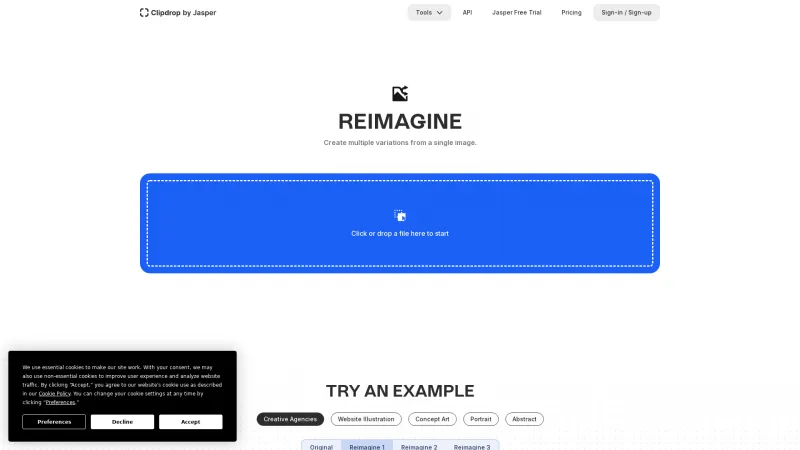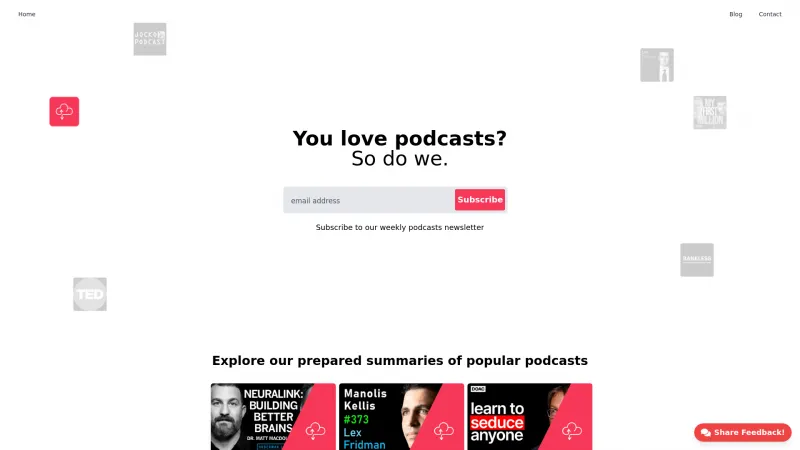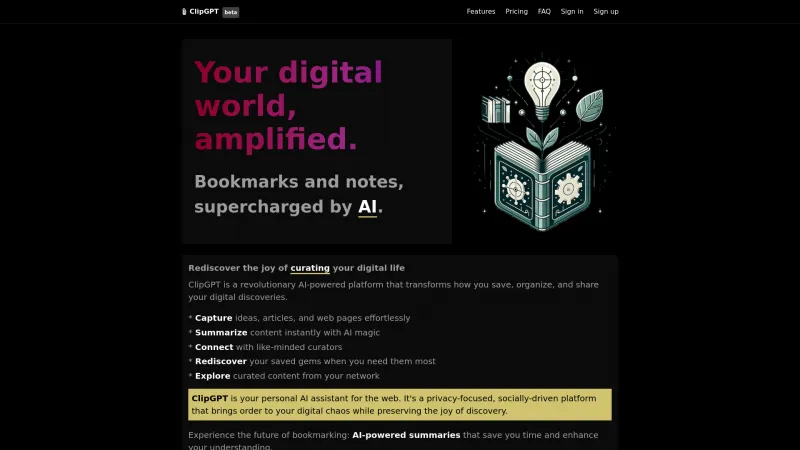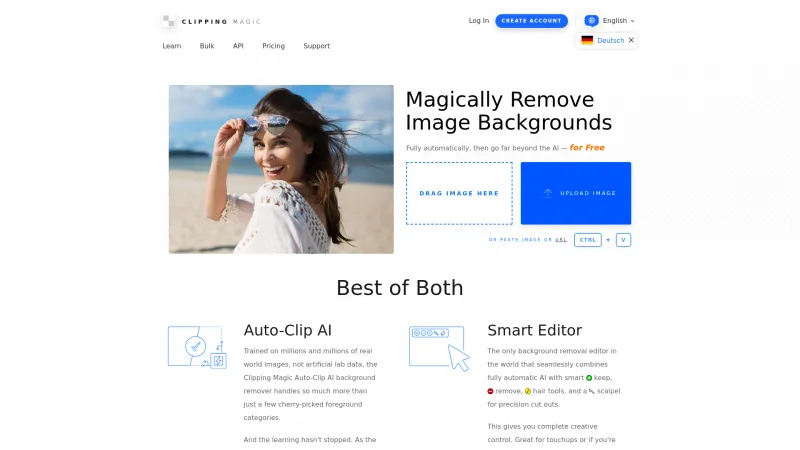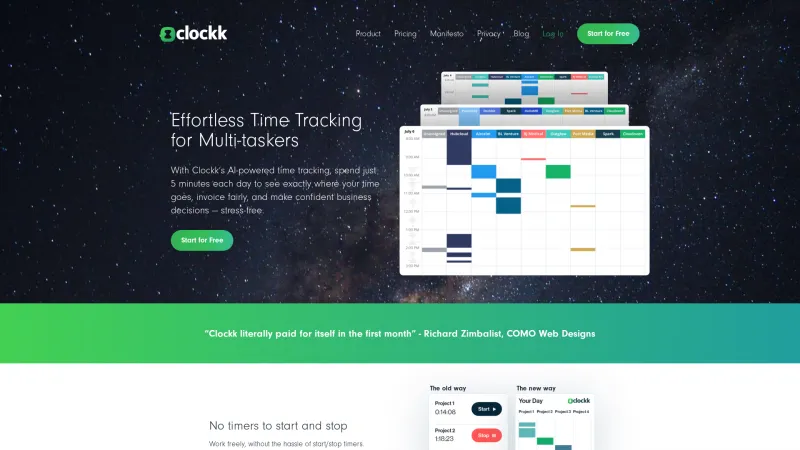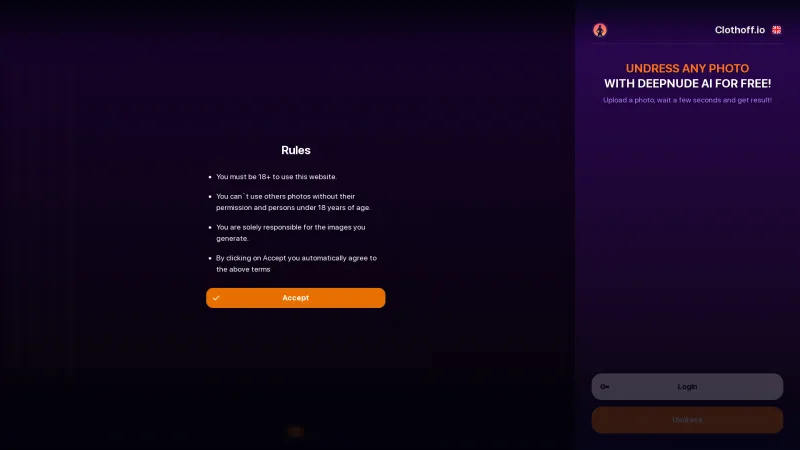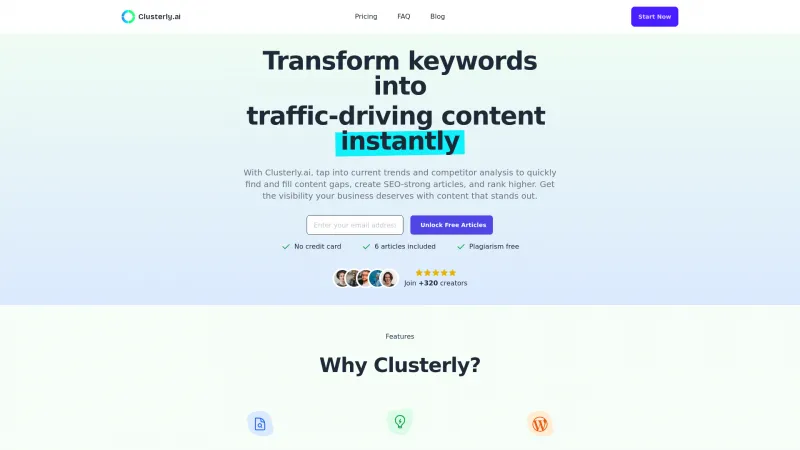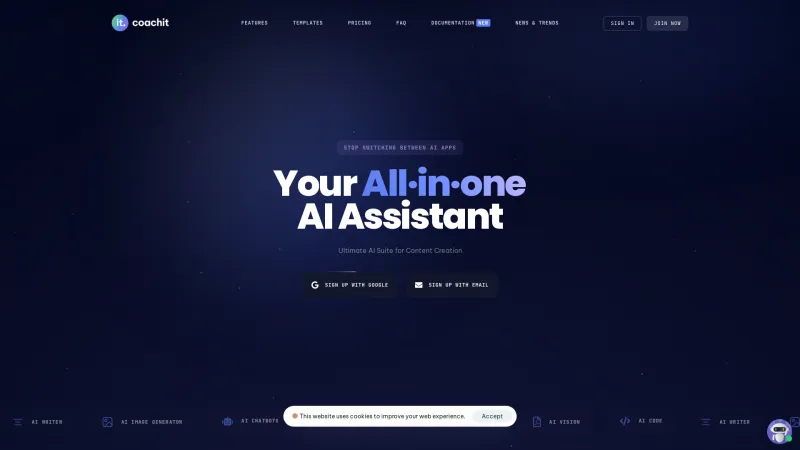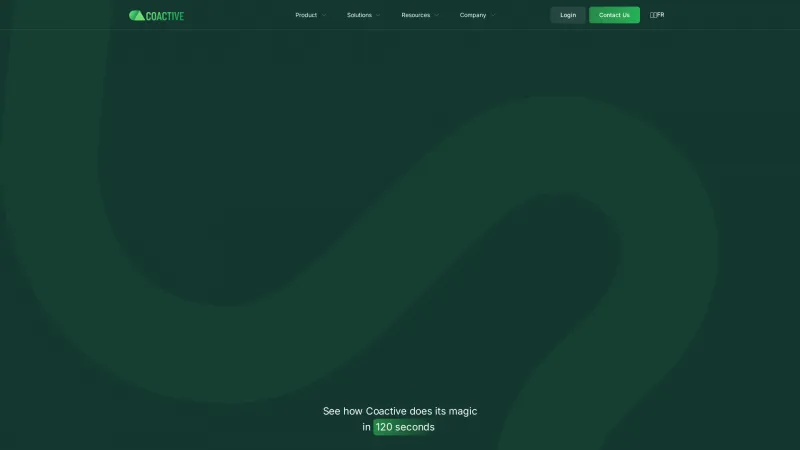Create Stunning Visuals Effortlessly with Clipdrop's Advanced AI Tools
Category: Design (Software Solutions)Create stunning visuals in seconds with Clipdrop's advanced AI tools. Effortlessly enhance, resize, and transform images for any need. Try it now!
About clipdrop
Clipdrop is a revolutionary platform that empowers users to create stunning visuals in mere seconds. With a suite of advanced AI tools, it caters to a variety of needs, from real estate photography to artistic portrait creation. The intuitive interface allows users to harness the power of generative technology effortlessly.
Key Features and Benefits
1. This feature enables users to replace, remove, or fix any element in their images seamlessly. Whether you want to eliminate distractions or enhance your visuals, Generative Fill works like magic, ensuring your images look polished and professional.
2. Resize your images for any social media platform with ease. The Universal Resizer adapts your visuals to fit perfectly, saving you time and ensuring your content is always optimized for engagement.
3. Transform your ideas into visuals instantly. This feature allows you to generate images from text prompts in real-time, making it ideal for marketers, content creators, and anyone looking to visualize concepts quickly.
4. With Clipdrop, removing backgrounds is a breeze. Upload your image, and the AI will extract the main subject with incredible accuracy. This tool is perfect for creating clean, professional images for presentations or social media.
5. Enhance your images by upscaling them by 2x or 4x in seconds. The Image Upscaler not only increases resolution but also removes noise, recovering beautiful details that make your visuals stand out.
6. Automatically remove unwanted objects, people, or text from your images. The Cleanup tool simplifies the editing process, allowing you to focus on what matters most in your visuals.
7. For developers looking to integrate AI capabilities into their applications, the Clipdrop API offers a straightforward solution. With just a few minutes of setup, you can add powerful image manipulation features to your own apps.
Frequently Asked Questions
- Simply visit clipdrop.co/remove-background, upload your image, and let Clipdrop do the rest. You can download your HD image without any cost.
- Yes, Clipdrop allows you to use generated images for commercial use without restrictions, making it a versatile tool for businesses.
Clipdrop is not just a tool; it's a game-changer for anyone looking to enhance their visual content quickly and efficiently. With its user-friendly features and powerful AI capabilities, it stands out as a must-have resource for creatives and professionals alike.
List of clipdrop features
- Create stunning visuals
- Tools highlight
- New image edition
- Generative tools
- Real-estate portrait edition
- Generative fill
- Universal resizer
- Swap people
- Instant text to image
- Jasper AI
- Replace background
- Remove background
- Cleanup
- Uncrop
- Image upscaler
- Sketch to image
- Reimagine
- Clipdrop API
- Open source demos
- FAQs
Leave a review
User Reviews of clipdrop
No reviews yet.