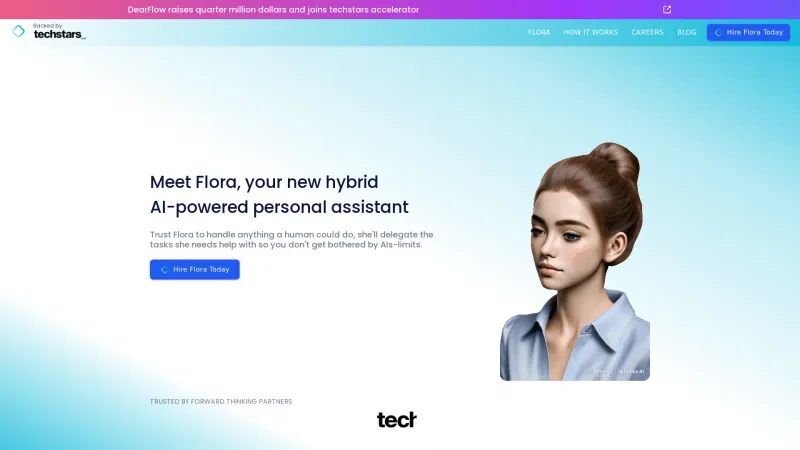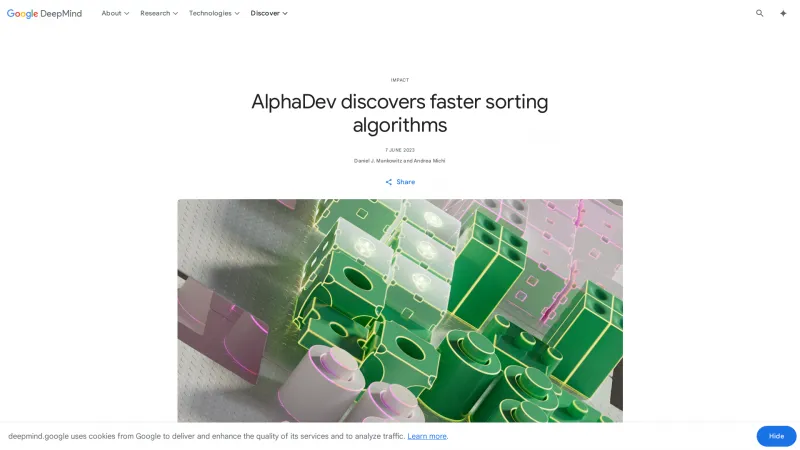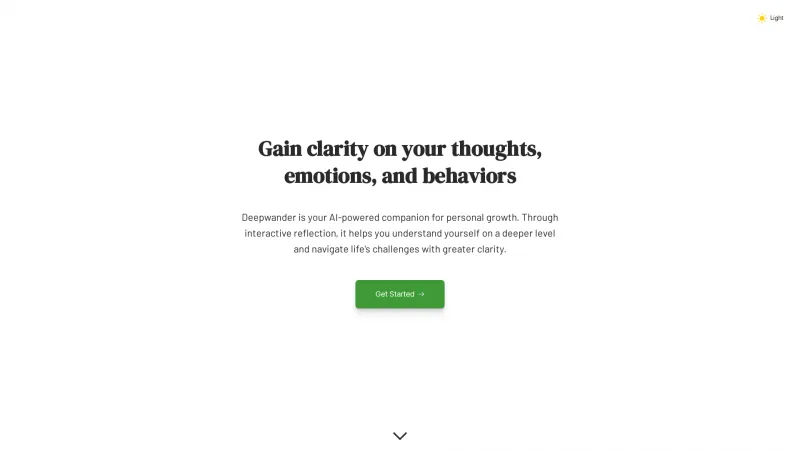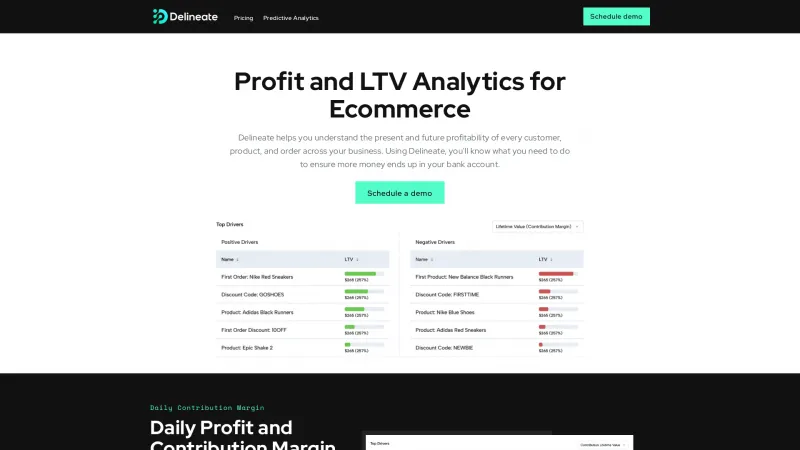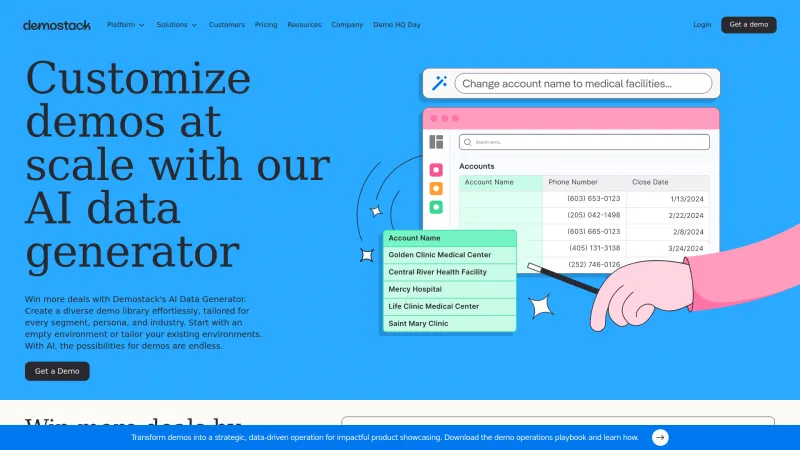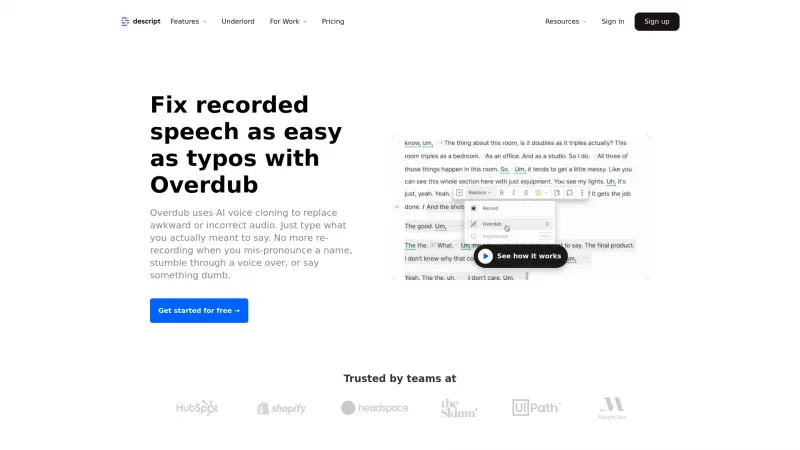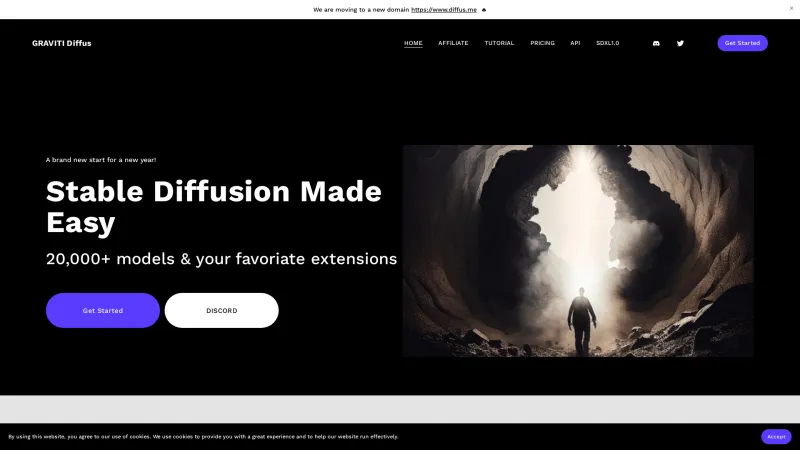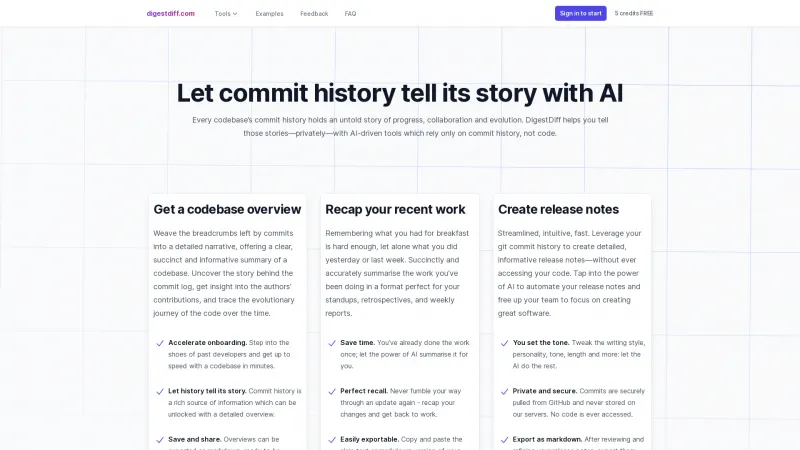DB Pilot: The Ultimate Database GUI Client and SQL Editor with AI-Powered Features
Category: Software (Software Solutions)Streamline your data management with DB Pilot, a powerful Database GUI client featuring an AI SQL Assistant, Smart Autocomplete, and intuitive data editing.
About dbpilot
DB Pilot is an exceptional Database GUI client and SQL editor that significantly enhances data management across various systems, including PostgreSQL, MySQL, SQLite, and DuckDB. As a developer or data analyst, I’ve found this tool indispensable for efficient database interaction.
Key Features and Benefits
1. SQL AI Assistant: The highlight of DB Pilot is its SQL AI Assistant, powered by GPT-4o. This feature revolutionizes how I write, debug, and comprehend SQL queries. By simply inputting instructions in plain English, the AI generates the corresponding SQL code. This capability is a game-changer, especially for those who may not have extensive SQL experience.
2. Smart Autocomplete: DB Pilot’s Smart Autocomplete feature is a productivity booster. It offers context-aware suggestions for tables, columns, keywords, and functions, allowing me to craft queries more quickly and accurately. This is particularly useful when navigating large databases, as it simplifies the process of managing complex structures.
3. Intuitive Data Editing: Editing and searching for data in DB Pilot feels as seamless as using a spreadsheet. I can easily insert, update, or delete rows without writing SQL commands. The built-in filters facilitate quick searches, making data manipulation not only straightforward but also efficient.
4. File Querying Support: Another standout feature is DB Pilot’s ability to query local and remote files in formats like CSV and JSON. This flexibility is essential for integrating diverse data sources into my workflows, enhancing overall productivity.
5. Commitment to Improvement: The DB Pilot team is dedicated to continuous enhancement, with a clear roadmap for future features. Upcoming additions include a Schema Editor for modifying database schemas without SQL and expanded support for more databases, ensuring that users benefit from ongoing advancements.
6. Flexible Pricing: DB Pilot offers adaptable pricing options. I can choose a subscription plan for $20 per month, which unlocks all premium features, including the AI assistant at no extra cost. Alternatively, a one-time purchase option for $79 provides access to premium features with an OpenAI API key.
7. Cross-Platform Availability: Currently available for Mac, DB Pilot plans to support Windows and Linux soon. This cross-platform capability will broaden its accessibility, making it a versatile tool for various environments.
DB Pilot is a comprehensive solution for database management, merging advanced AI capabilities with user-friendly features. Whether you’re a seasoned professional or just starting, DB Pilot equips you with the essential tools to manage your data effectively and efficiently.
List of dbpilot features
- SQL AI Assistant
- Smart Autocomplete
- Edit & Search
- Query CSV
- JSON & More
- Schema Editor
- Additional database support
- Windows and Linux apps
- Subscription and one-time purchase options
- FAQ section
- Download links for Mac
Leave a review
No reviews yet.