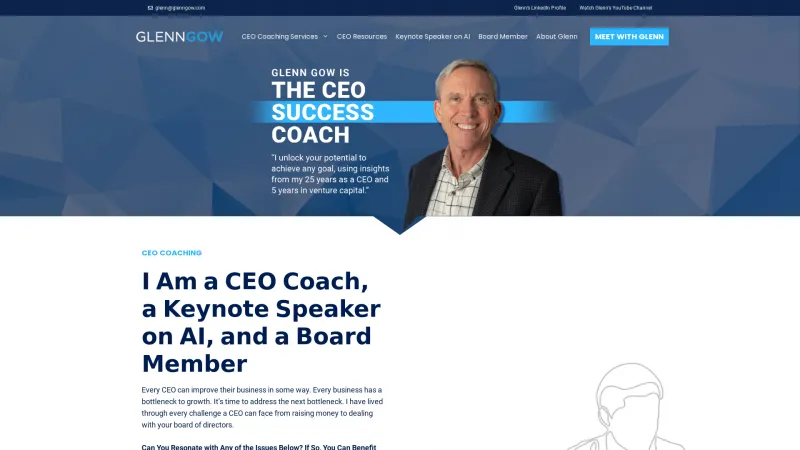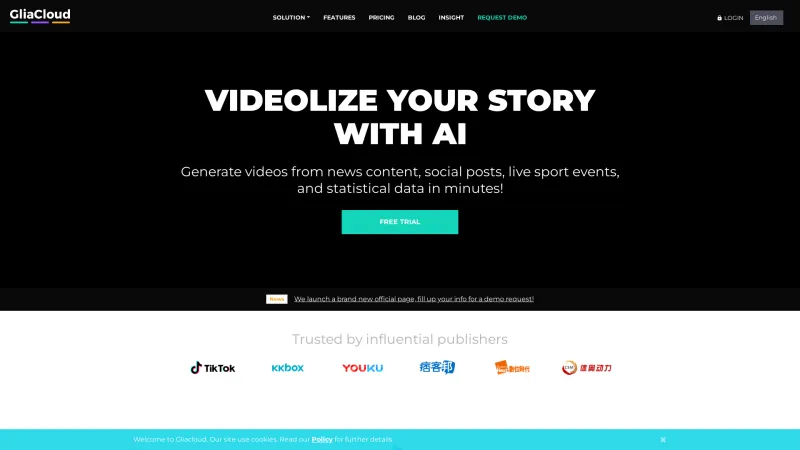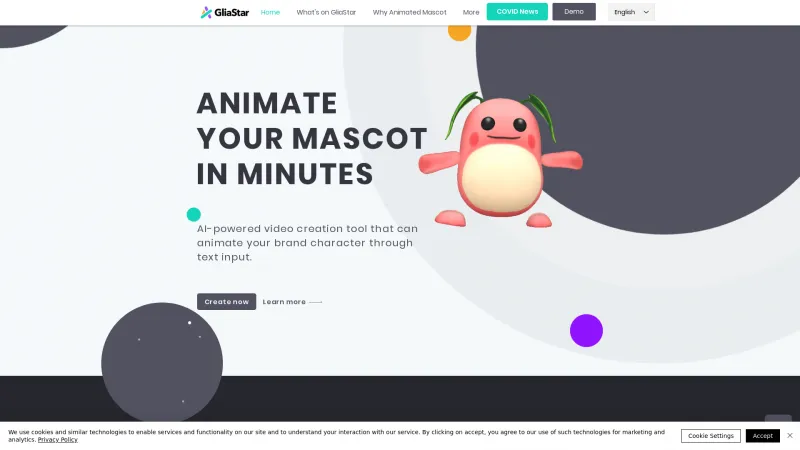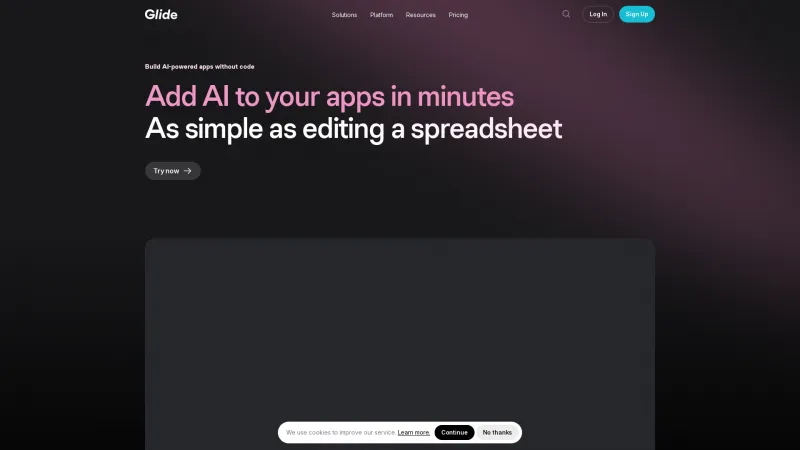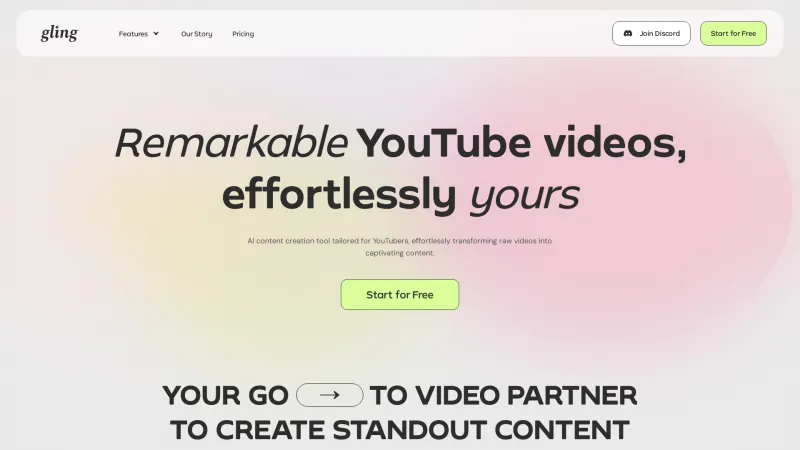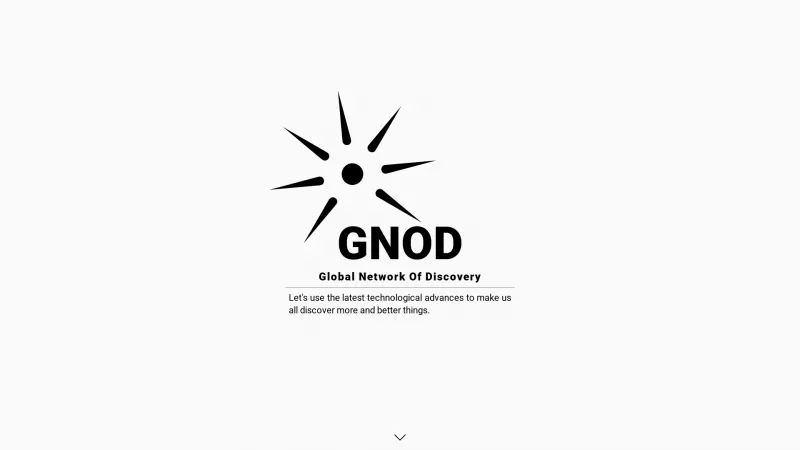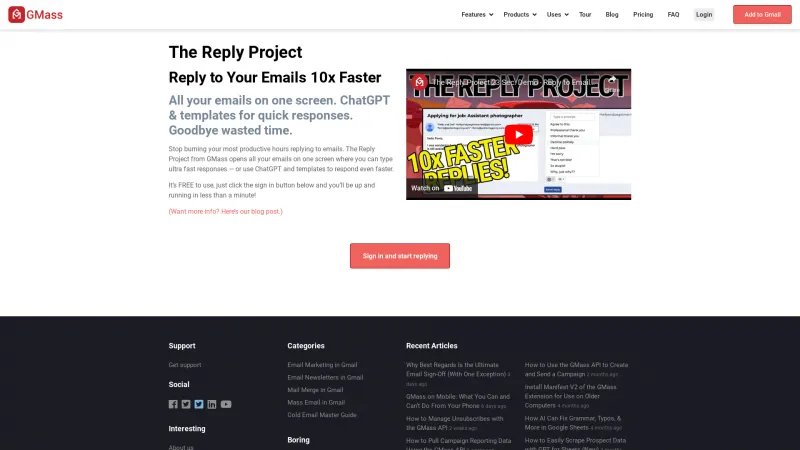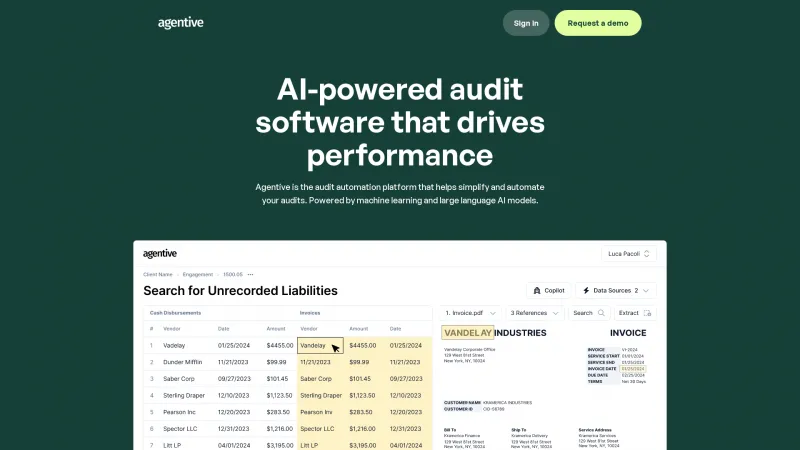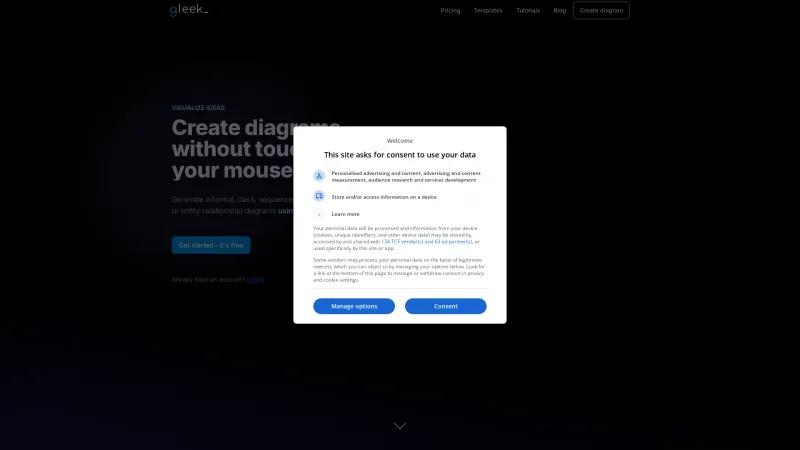
Gleek: The Ultimate Diagram-Making Tool for Developers with Keyboard-Driven Efficiency
Category: Software (Writing Tools)Create stunning diagrams effortlessly with Gleek, the text-to-diagram tool for developers. Enjoy keyboard navigation, real-time collaboration, and versatile export options.
About gleek
Gleek is a powerful diagram-making tool tailored for developers, offering a unique text-to-diagram approach that streamlines the creation of various diagram types. This innovative platform allows users to visualize their ideas without the need for a mouse, making it an efficient choice for those who prefer keyboard shortcuts.
Key Features and Benefits
1. Gleek supports a wide range of diagram types, including flowcharts, entity-relationship diagrams (ERDs), UML class diagrams, sequence diagrams, state machine diagrams, object diagrams, Gantt charts, and user journey diagrams. This versatility makes it suitable for various applications, from software engineering to project management.
2. The tool employs a unique syntax that is easy to learn, allowing users to create diagrams quickly. This feature eliminates the steep learning curve often associated with diagramming software, enabling developers to focus on their ideas rather than the tool itself.
3. Gleek’s design emphasizes keyboard navigation, allowing users to generate diagrams without ever touching a mouse. This feature enhances productivity and caters to developers who prefer a more streamlined workflow.
4. Unlike traditional diagramming tools that rely on binary files, Gleek offers meaningful version control. This functionality ensures that users can track changes and maintain a clear history of their diagrams, making collaboration more efficient.
5. Gleek facilitates real-time collaboration, allowing teams to work together seamlessly. This feature is essential for brainstorming sessions and project planning, ensuring that all team members can contribute their ideas effectively.
6. Users can easily export their diagrams in various formats, making it simple to share and integrate them into presentations or documentation. This flexibility is crucial for developers who need to communicate their ideas clearly.
7. Gleek provides a selection of design templates that guide users through common use cases. This feature helps users get started quickly and ensures that their diagrams are well-structured.
8. The platform allows for customization of diagram aesthetics, enabling users to tailor the look of their diagrams to suit their specific needs. This personalization enhances the clarity and impact of the visual representations.
Gleek is not just a diagramming tool; it is a comprehensive conceptualization suite that empowers developers to visualize their ideas effectively. With its user-friendly interface, extensive features, and focus on collaboration, Gleek stands out as an essential resource for anyone involved in software development or project management. Whether you are designing databases or mapping out user journeys, Gleek provides the tools you need to succeed.
List of gleek features
- Visualize ideas
- Create diagrams using keyboard
- Flowcharts
- Entity-relationship diagrams
- UML Class diagrams
- UML Sequence diagrams
- UML State Machine diagrams
- UML Object diagrams
- Gantt charts
- User Journey diagrams
- Quick to learn
- easy to use
- Rapid diagramming
- Version control
- Live collaboration
- Diagram export
- Design templates
- Customization
- Learning resources and guides
Leave a review
User Reviews of gleek
No reviews yet.