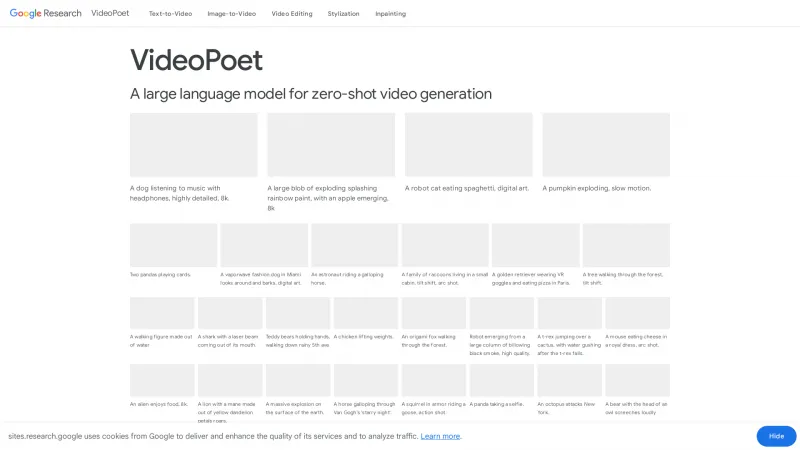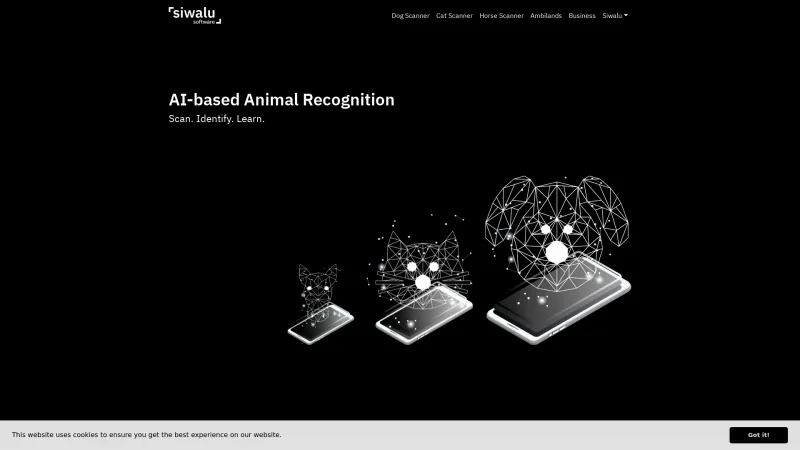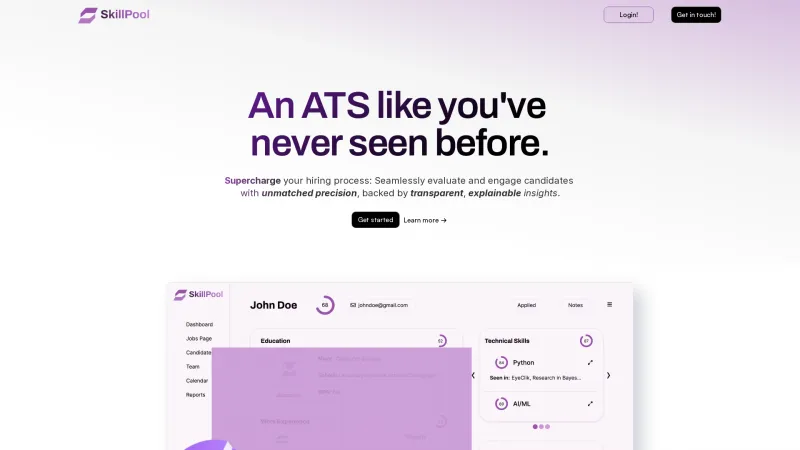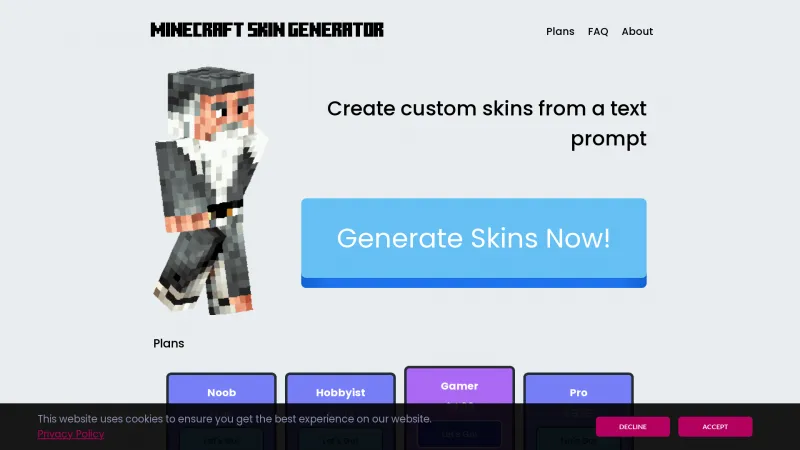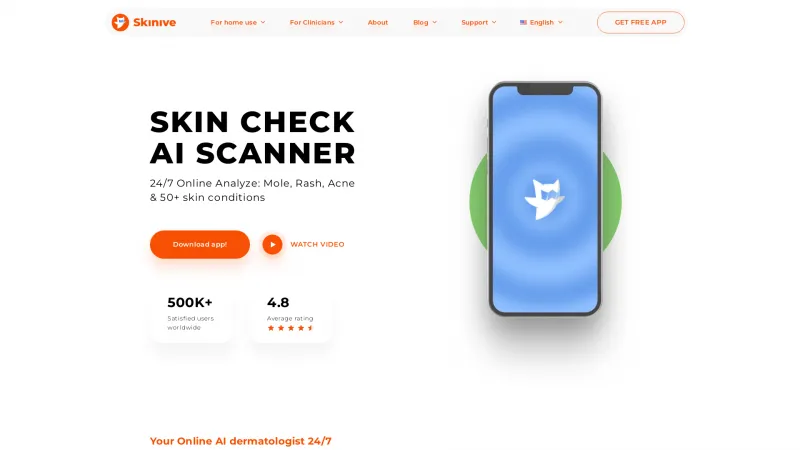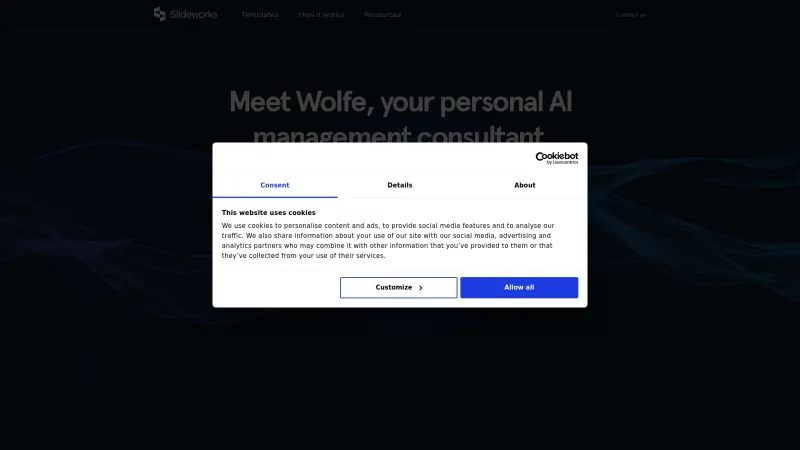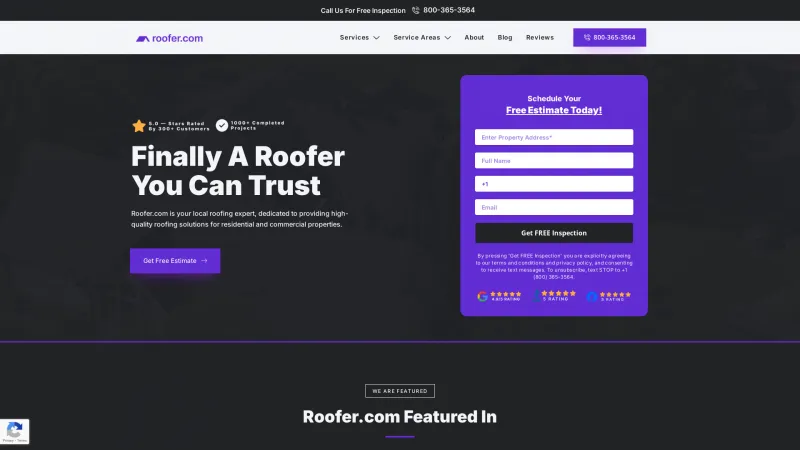Enhance Your Images with DreamShaper: Advanced Upscaling and Refinement Tool for Professionals and Casual Users
Category: Technology (Software Solutions)Enhance your images effortlessly with DreamShaper. Enjoy advanced upscaling methods, customizable settings, and quick processing for stunning visual results.
About sinkin
DreamShaper is an exceptional image enhancement tool that empowers users to upscale and refine their visuals effortlessly. With its robust features, it caters to both casual users and professionals who demand high-quality results. The standout aspect of DreamShaper is its ability to deliver intricate enhancements, making it indispensable for anyone aiming to elevate their visual content.
Key Features and Benefits
1. Diverse Upscaling Methods: DreamShaper offers a range of upscaling options, including the detailed Hi-Res Fix and the budget-friendly ESRGAN. This versatility allows users to select the method that best fits their specific requirements and financial considerations.
2. Customizable Enhancement Strength: Users can fine-tune the enhancement strength, enabling a personalized approach to image processing. This feature is particularly useful for those who wish to preserve the original character of their images while enhancing finer details.
3. Variety of Artistic Styles: The tool boasts an extensive selection of styles, from the widely-used Contrast Fix to unique artistic options like SamDoesArts and WLOP. This variety encourages users to explore different aesthetics, ensuring their images capture attention.
4. User-Friendly Interface: DreamShaper's intuitive design simplifies navigation, making it accessible even for those with limited technical skills. This straightforward layout allows anyone to achieve impressive results quickly.
5. Rapid Processing Time: With an average processing time of just five seconds, DreamShaper enables users to enhance images swiftly, a crucial feature for professionals needing timely results.
6. Advanced Control Options: The inclusion of ControlNet and LoRA features grants users greater control over the enhancement process, allowing for precise adjustments that align with specific artistic visions.
DreamShaper is a top-tier tool for enhancing images with precision and ease. Its blend of advanced features, customizable settings, and user-friendly design makes it an ideal choice for both amateurs and professionals. Whether you seek subtle improvements or bold transformations, DreamShaper consistently delivers impressive results.
List of sinkin features
- Image Upscale Options
- Detail Enhancer
- Style Selection
- Trigger Words for Styles
- Number of Runs Display
- Base Image Upload
- Strength Adjustment
- ControlNet Integration
- LoRA Configuration
- Negative Prompt Options
- Inference Steps Setting
- Guidance Scale Adjustment
- Width and Height Settings
- Scheduler Selection
- Submission Process
Leave a review
No reviews yet.