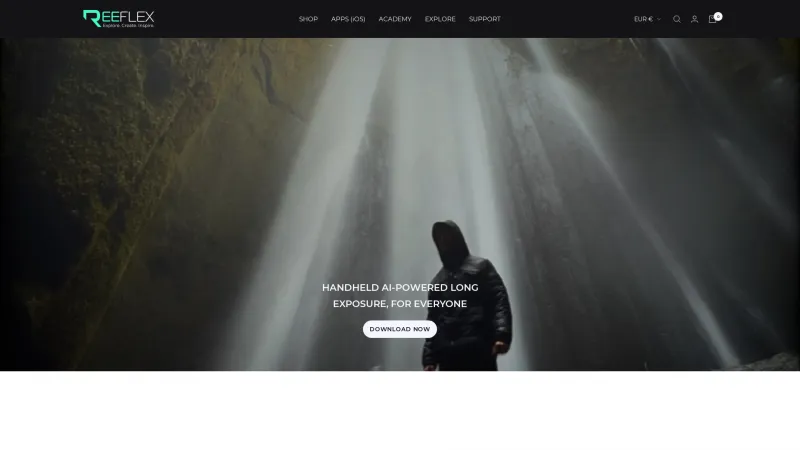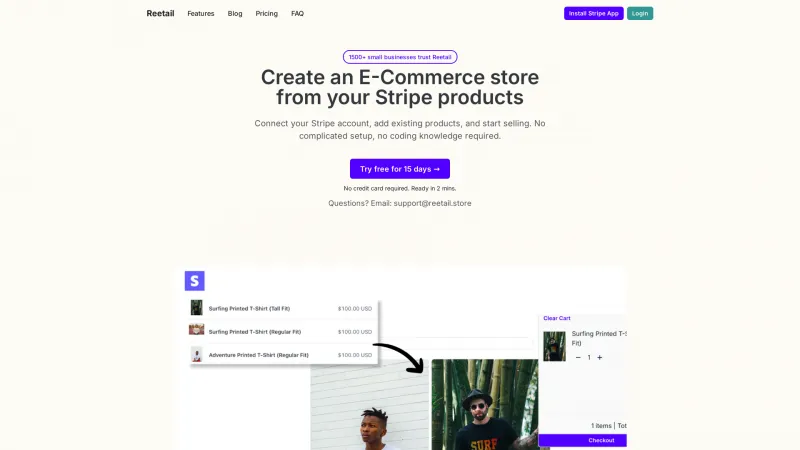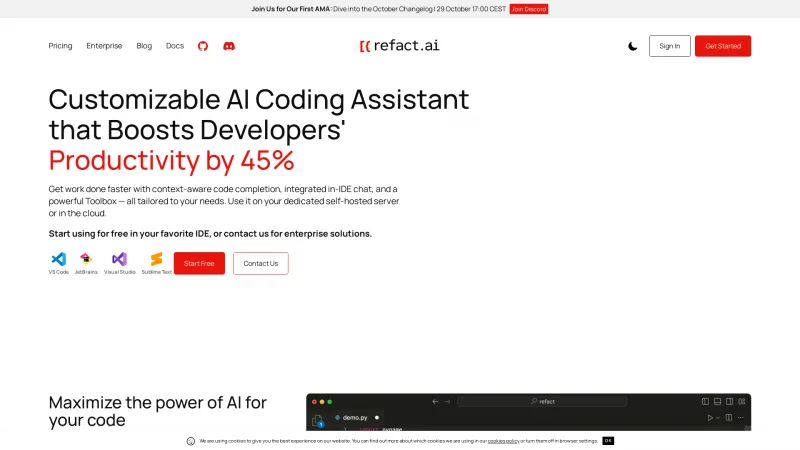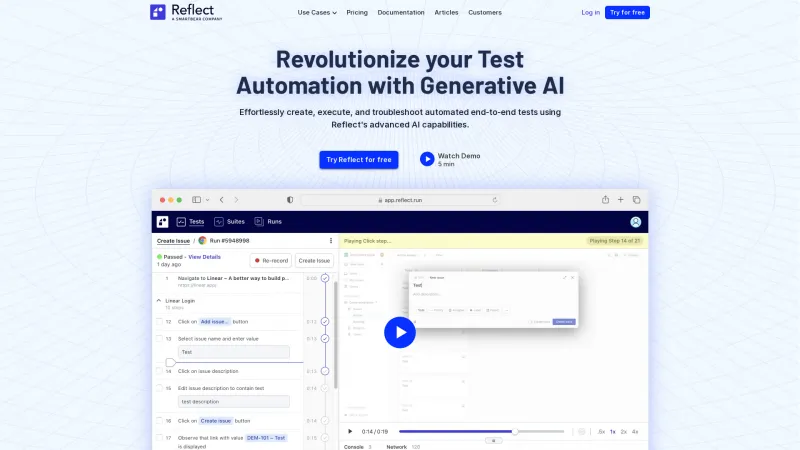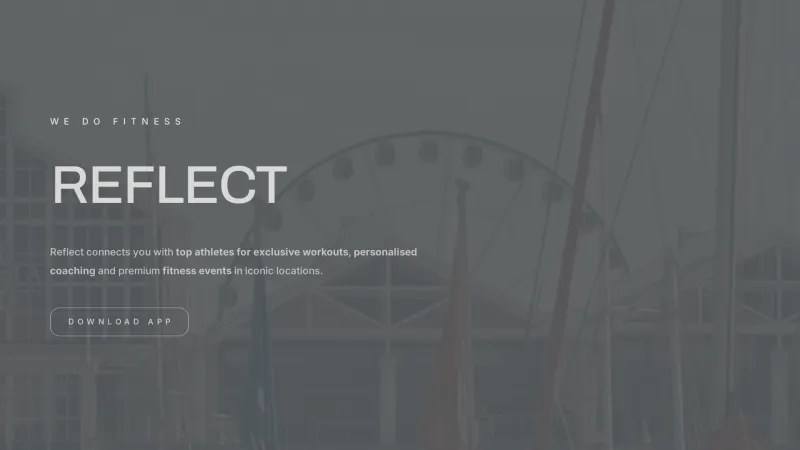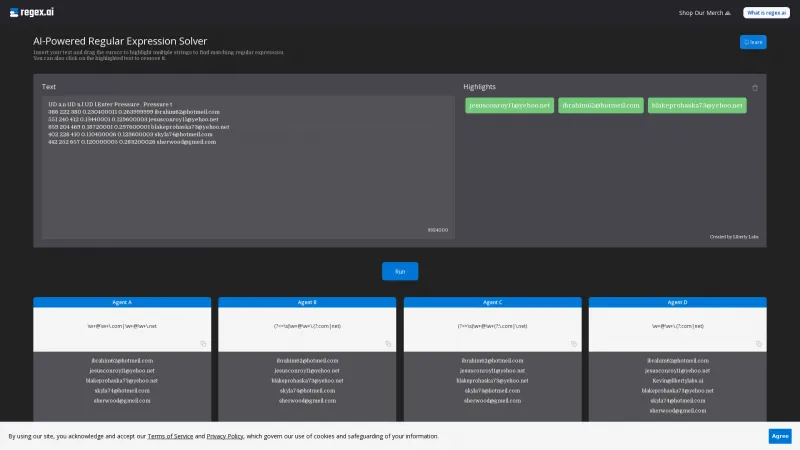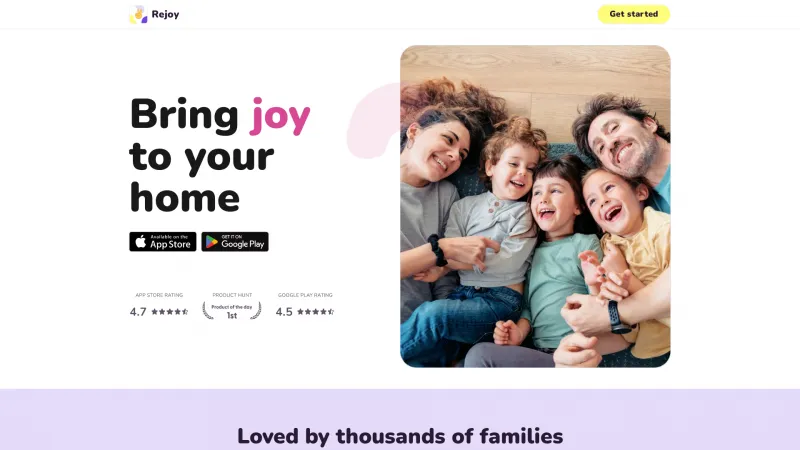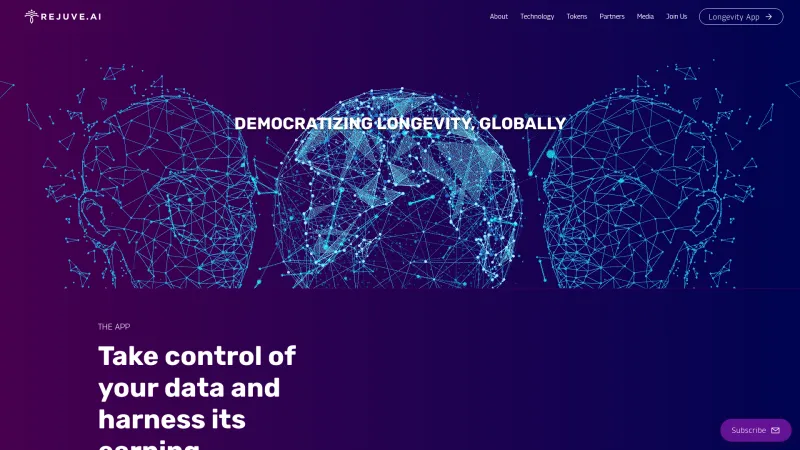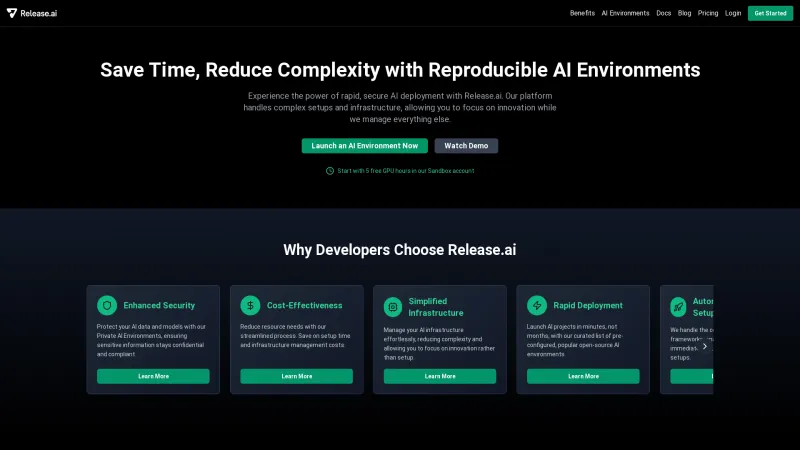Streamline Your Financial Management with Receiptor AI: Automated Receipt and Invoice Extraction Tool
Category: Technology (Software Solutions)to automate expense reporting, saving time and reducing errors. Users can generate reports with just a few clicks, enhancing productivity and accuracy in financial management.
About receiptor
Receiptor AI revolutionizes the way we manage receipts and invoices by automating their extraction and organization directly from our email. This tool eliminates the time-consuming task of manual searches, allowing me to concentrate on more critical business activities. Its intuitive interface and robust features make Receiptor AI a must-have for anyone aiming to enhance their financial management.
Key Features and Benefits
1. Receiptor AI automatically identifies and extracts receipts and invoices from my inbox, saving me countless hours that would otherwise be spent hunting for documents.
2. The software captures a variety of documents, including PDF attachments and embedded transactions from platforms like PayPal and Uber, ensuring that no receipt slips through the cracks.
3. It integrates seamlessly with any email account, including Gmail, Outlook, and Yahoo, making it accessible regardless of the platform I use.
4. I can visualize my business expenses through dynamic graphs and charts, providing insights that traditional accounting methods often miss, which accelerates my decision-making process.
5. Receiptor AI auto-categorizes receipts and invoices, filling in all necessary details and attaching PDFs. It integrates smoothly with popular accounting software like Xero, QuickBooks, and Expensify, simplifying my financial tracking.
6. Supporting multiple languages, Receiptor AI is an excellent choice for international businesses and non-English speakers.
7. The tool understands transaction context, ensuring accurate categorization based on actual purchase details rather than just keywords.
8. I can analyze my entire email history to retrieve missed invoices or receipts from previous years, which is invaluable for thorough financial tracking.
9. Receiptor AI allows me to export documents in various formats, including individual PDFs, detailed CSV files, and comprehensive PDF reports, enhancing my user experience.
Use Cases
This tool is perfect for freelancers, contractors, digital nomads, and e-commerce operators. It simplifies expense tracking for academic researchers and non-profits while benefiting event planners and real estate investors. By automating receipt management, Receiptor AI empowers me to focus on my core activities without the hassle of manual organization.
Security and Compliance
Prioritizing user security, Receiptor AI complies with Google’s API Services User Data Policy and has successfully completed a Cloud Application Security Assessment (CASA). This commitment to security gives me peace of mind while handling sensitive financial information.
Receiptor AI is essential for anyone looking to streamline their financial management. Its automated features, comprehensive document capture, and seamless integration with accounting software make it indispensable for businesses of all sizes. With Receiptor AI, I can finally say goodbye to the chaos of manual receipt management and embrace a more efficient financial handling process.
List of receiptor features
- Automated extraction of receipts and invoices
- Comprehensive document capture
- IMAP multi-account email monitoring
- Real-time expense analytics
- Sync with accounting software
- Export in multiple formats
- Automatic extraction
- Retroactive email analysis
- Comprehensive information extraction
- Reports and integrations
- Multi-language support
- Intelligent contextual categorization
- Use cases for various industries
- Email identification for receipts
- Security assessments compliance
Leave a review
No reviews yet.