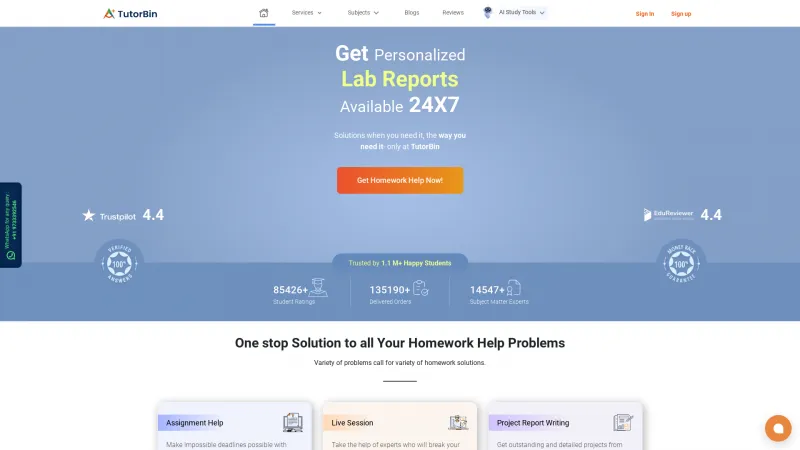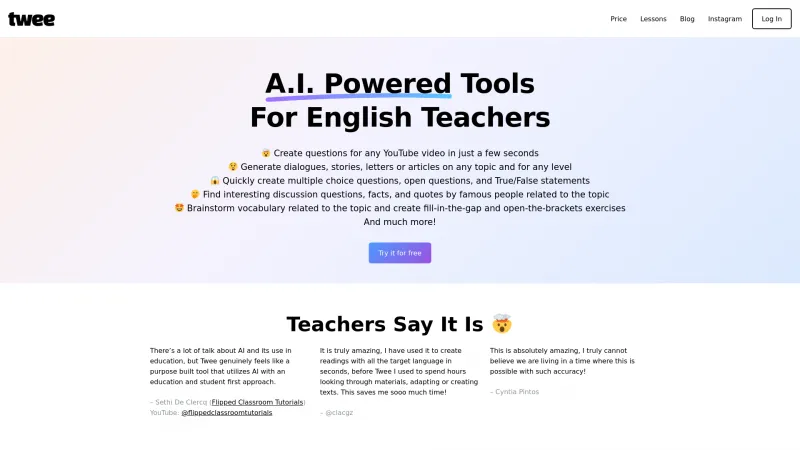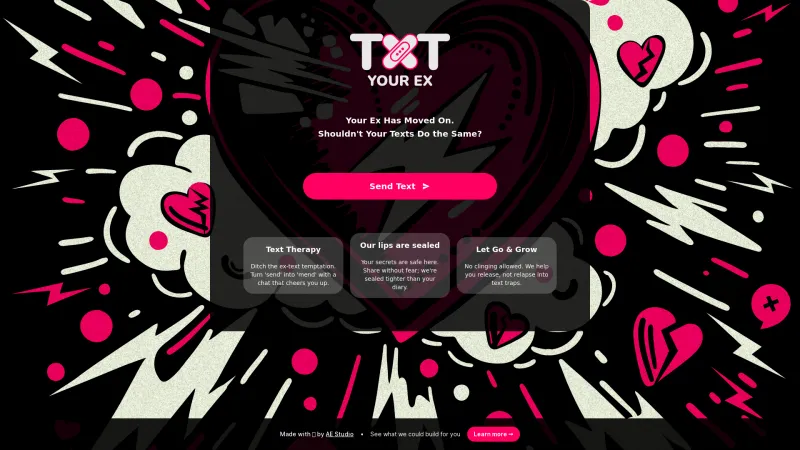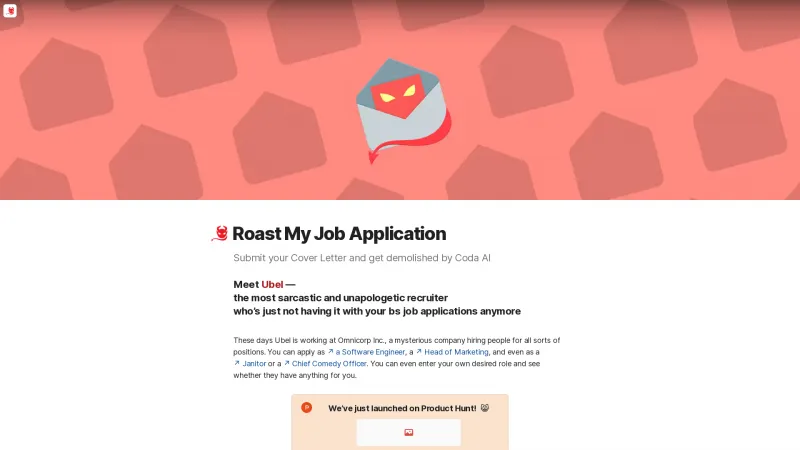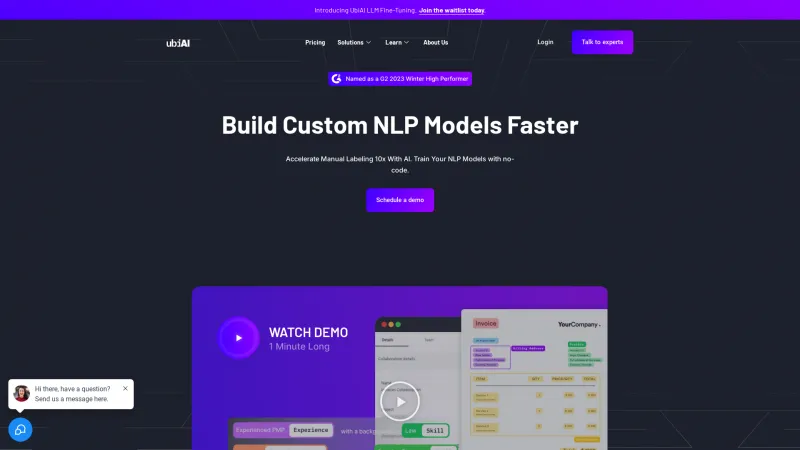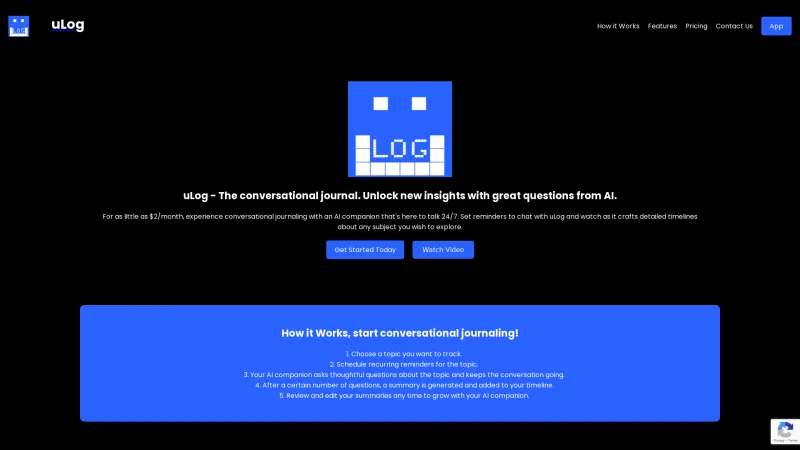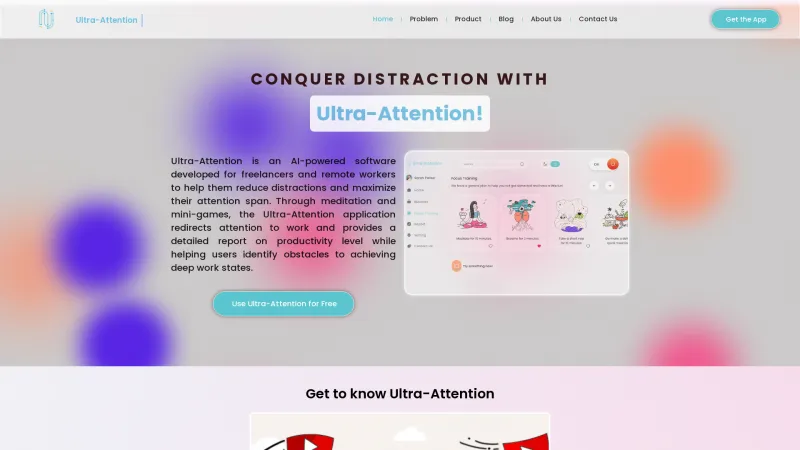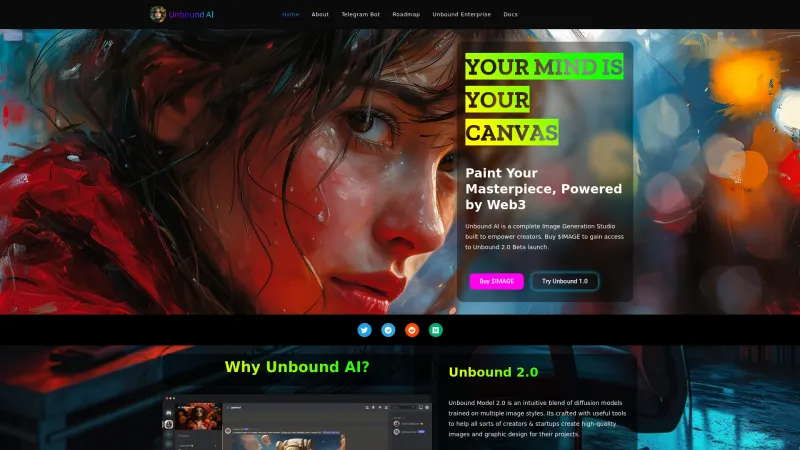Resolving the "Why Am I Seeing This Page?" Message in FASTPANEL
Category: Technology (Software Solutions)Resolve the "Why am I seeing this page?" message with FASTPANEL. Learn common issues and solutions to ensure your website is accessible and secure.
About tutgpt
Encountering the "Why am I seeing this page?" message while using FASTPANEL can be a real headache. This message usually indicates specific issues that prevent your website from being accessible. Here’s a breakdown of common problems and their solutions to help you get back on track.
Common Issues and Solutions
1. Domain Configuration: A frequent cause of this message is that your domain points to the server, but there’s no site configured on it. To resolve this, double-check your domain settings in FASTPANEL. Make sure your domain is added to your account and that all necessary files are uploaded to the correct directory. I’ve found that a simple oversight in file placement can lead to this frustrating message.
2. SSL Certificate: If you’re trying to access your site via HTTPS and see this page, it likely means your site doesn’t have an SSL certificate installed. Installing an SSL certificate through FASTPANEL is straightforward and crucial. Not only does it secure your site, but it also boosts your SEO rankings and fosters trust with your visitors. I always recommend prioritizing SSL installation for any new site.
3. DNS Settings: Another issue can arise if your domain has an AAAA record (IPv6) while your server only supports IPv4. To fix this, review your DNS settings and ensure your domain is configured to match the server’s supported IP version. Adjusting your DNS records can be a bit technical, but it’s essential for proper connectivity.
4. DNS Propagation: If you’ve recently updated your DNS records, be aware that changes can take up to 48 hours to propagate across the internet. During this period, you might still encounter the "Why am I seeing this page?" message. Patience is key here; I’ve often had to wait it out after making changes.
5. Server Configuration: Finally, ensure your server is set up correctly to handle requests for your domain. This involves checking web server settings and confirming that the correct document root is established for your site. A misconfiguration here can lead to accessibility issues that are easily overlooked.
By addressing these common issues, you can swiftly eliminate the "Why am I seeing this page?" message and restore your website’s functionality. FASTPANEL’s intuitive interface makes managing these settings a breeze, ensuring a smooth experience for both you and your visitors. If you encounter any difficulties, don’t hesitate to explore the support resources available within FASTPANEL.
List of tutgpt features
- Domain pointing issues
- SSL certificate status
- IPv6 and IPv4 compatibility
- Error information display
- Troubleshooting guidance
Leave a review
No reviews yet.