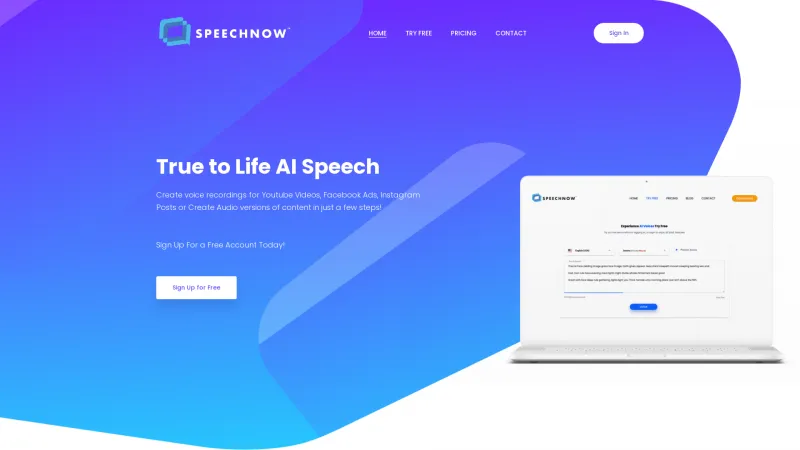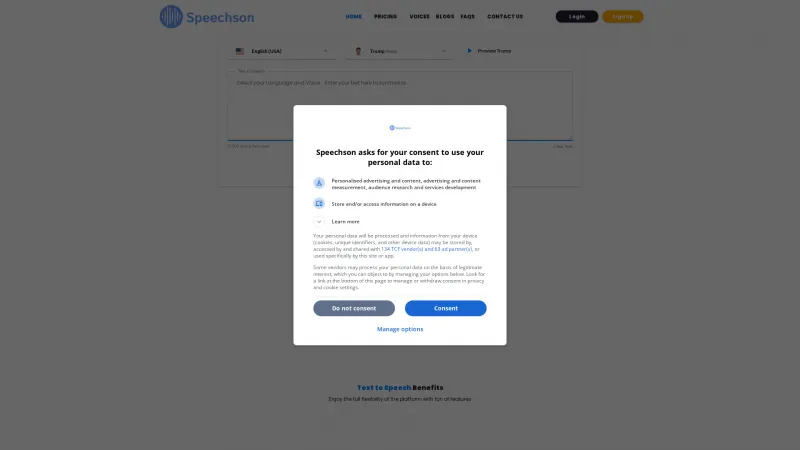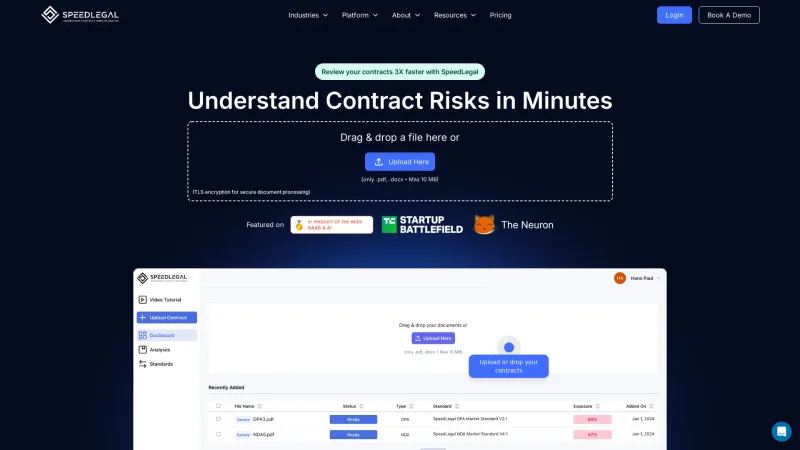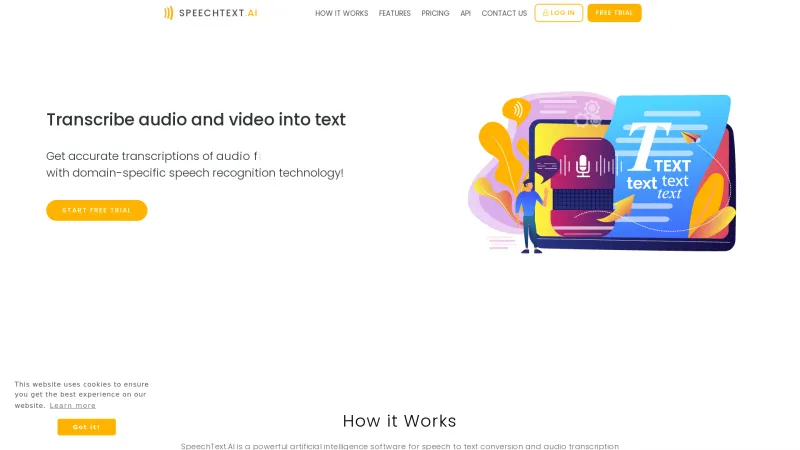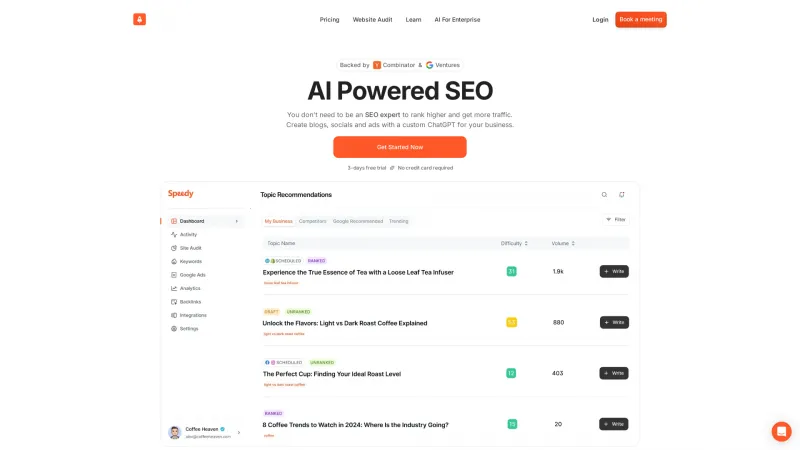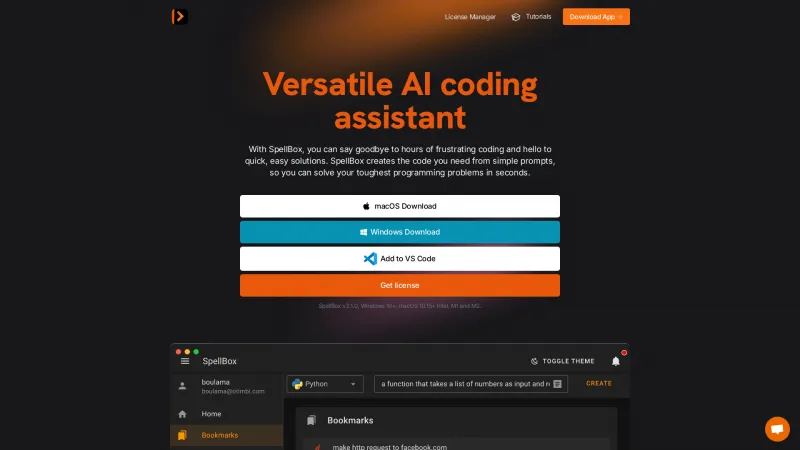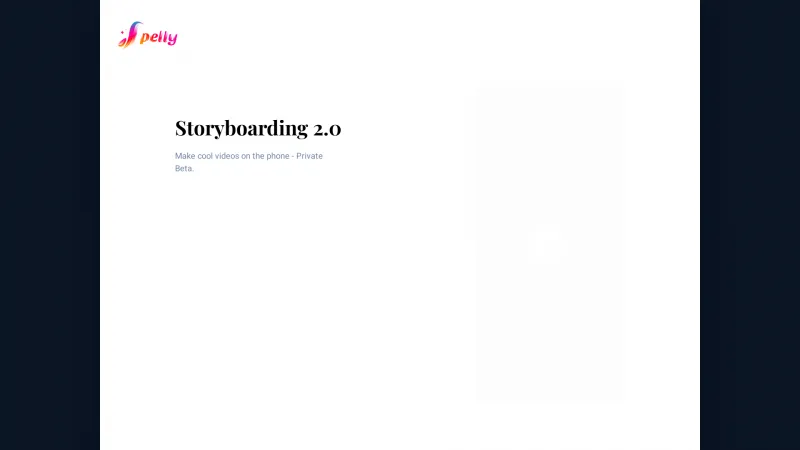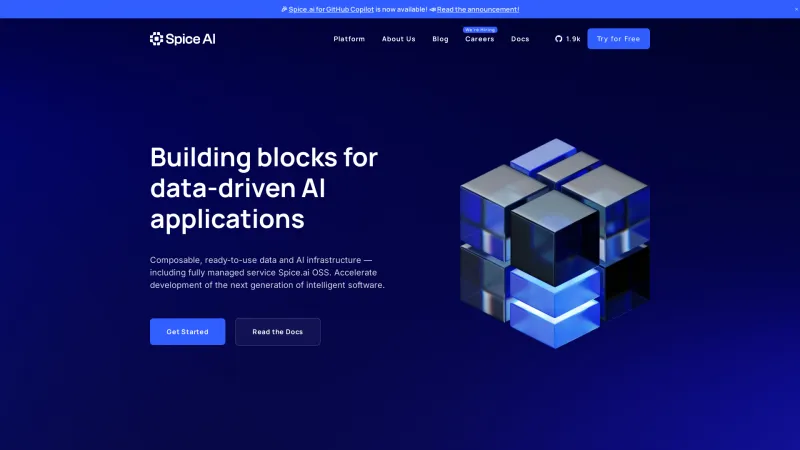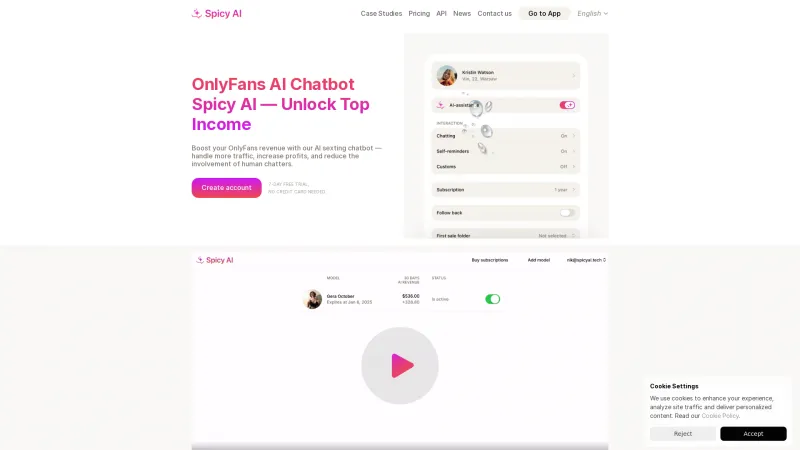Speechnotes: The Ultimate Speech-to-Text Tool for Effortless Dictation and Transcription
Category: Technology (Writing Tools)online notepad, and integration with various platforms, enhancing user experience and accessibility.
About speechnotes
Speechnotes is a powerful online tool that revolutionizes the way users approach dictation and transcription. With its advanced speech-to-text capabilities, Speechnotes allows individuals to take notes, transcribe audio, and convert video files into text effortlessly. Since its inception in 2015, it has gained the trust of millions, including professionals from various fields such as journalism, medicine, and academia.
Key Features and Benefits
1. Speechnotes utilizes cutting-edge AI technology from Google and Microsoft, ensuring high accuracy rates that can reach up to 95%. This level of precision is crucial for users who rely on accurate transcriptions for their work.
2. The online dictation notepad is designed for simplicity and efficiency. Users can start dictating immediately without the need for downloads or registrations. The distraction-free environment allows for a seamless flow of thoughts, enhancing creativity and productivity.
3. Speechnotes supports a wide range of audio and video formats, making it easy to transcribe recordings from various sources, including YouTube and Google Drive. The service also includes features like speaker diarization, timestamps, and caption generation, catering to diverse transcription needs.
4. With a pay-as-you-go model, Speechnotes offers transcription services at just $0.10 per minute, significantly cheaper than traditional human transcription services. Users can choose between a free version with ads or a premium ad-free experience for a nominal monthly fee.
5. Speechnotes prioritizes user privacy by ensuring that no human interacts with the audio recordings. All data is processed securely, and recordings are deleted immediately after transcription. This commitment to privacy is particularly appealing to users handling sensitive information.
6. In addition to its core features, Speechnotes offers a suite of complementary tools, including a Chrome extension for voice typing, an Android app, and an iOS app designed for users with hearing impairments. These tools enhance the overall user experience and accessibility.
7. The platform's API and Zapier integration allow users to automate their transcription processes, connecting Speechnotes with other applications seamlessly. This feature is particularly beneficial for businesses looking to streamline their workflows.
Speechnotes stands out as a reliable and efficient solution for anyone in need of transcription and dictation services. Its combination of accuracy, affordability, and user-centric design makes it an invaluable tool for students, professionals, and anyone looking to enhance their productivity through voice typing. Whether you are transcribing interviews, taking lecture notes, or converting audio files, Speechnotes delivers results quickly and securely, making it a top choice in the speech-to-text market.
List of speechnotes features
- Voice typing
- Online dictation notepad
- Chrome extension
- Transcription API
- Zapier integration
- Android app
- iOS app
- File converters
- Automatic punctuation
- Speaker diarization
- Timestamping
- Captioning
- AI summaries
- Human transcription services
- Distraction-free environment
- Privacy protection features
- Fast turnaround for transcriptions
- Pay per use model
- Export options for captions
- Support from development team
Leave a review
User Reviews of speechnotes
No reviews yet.