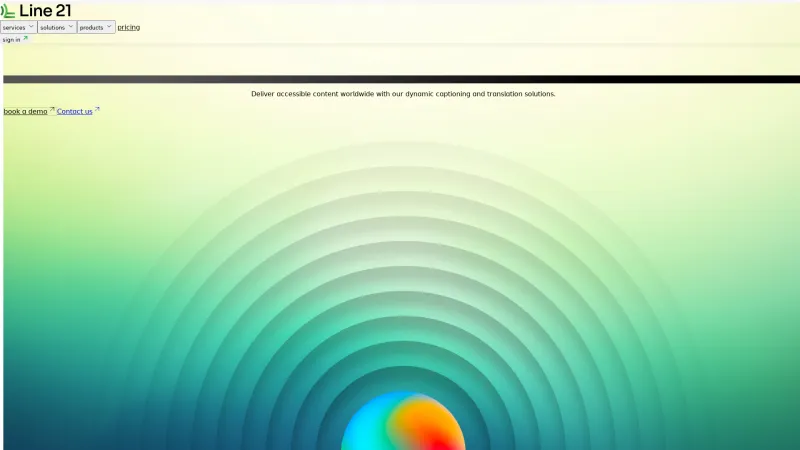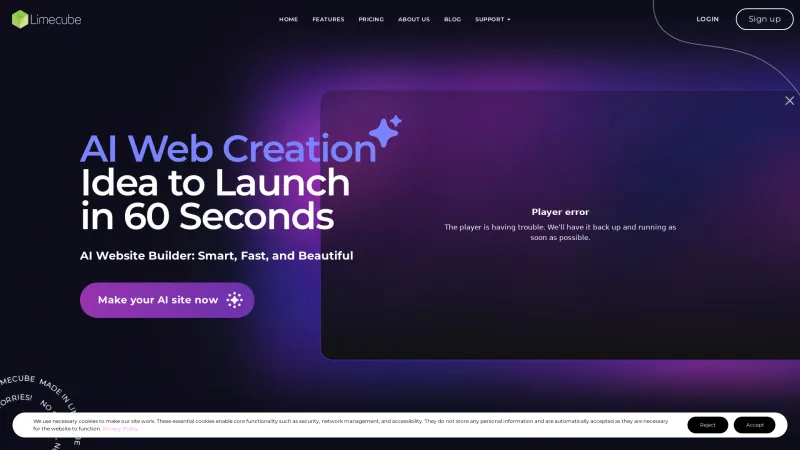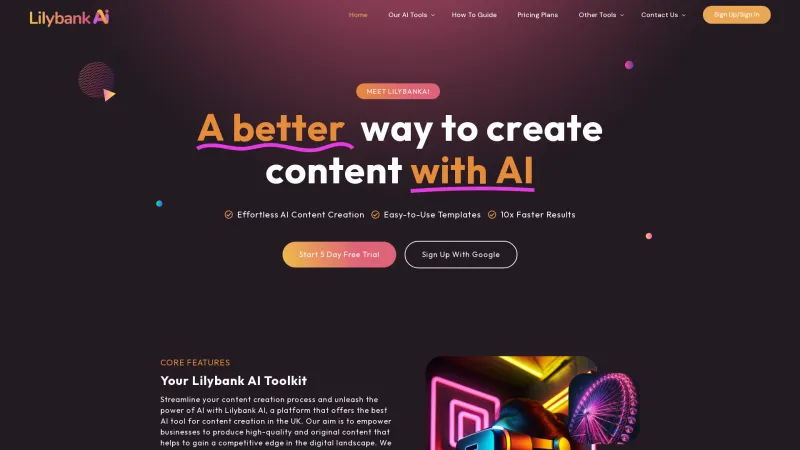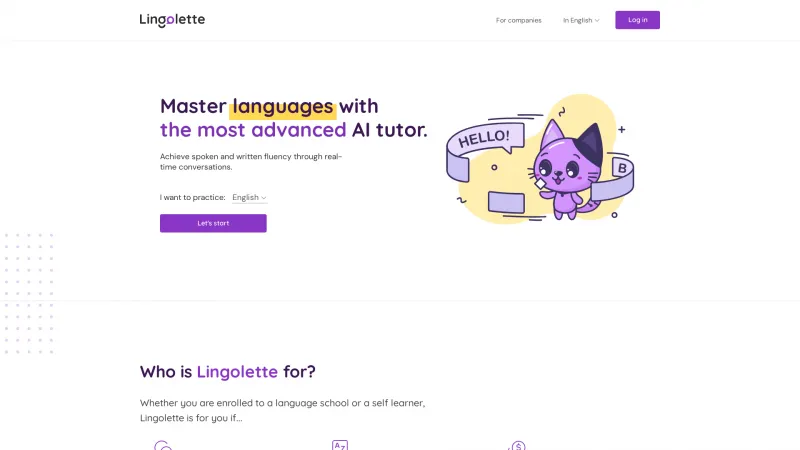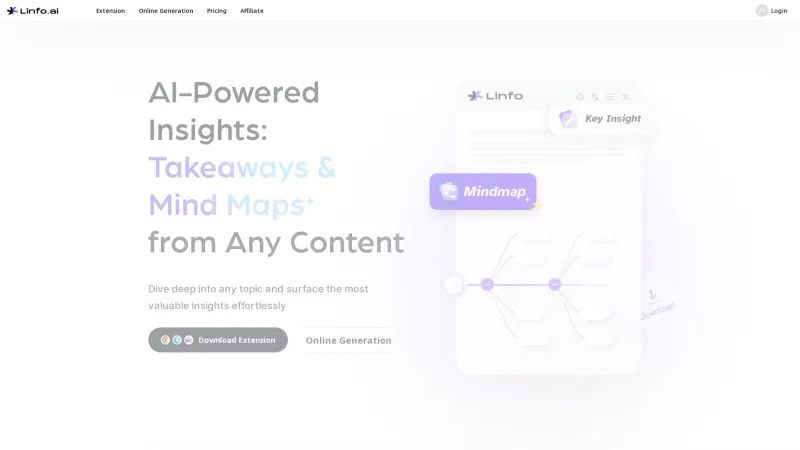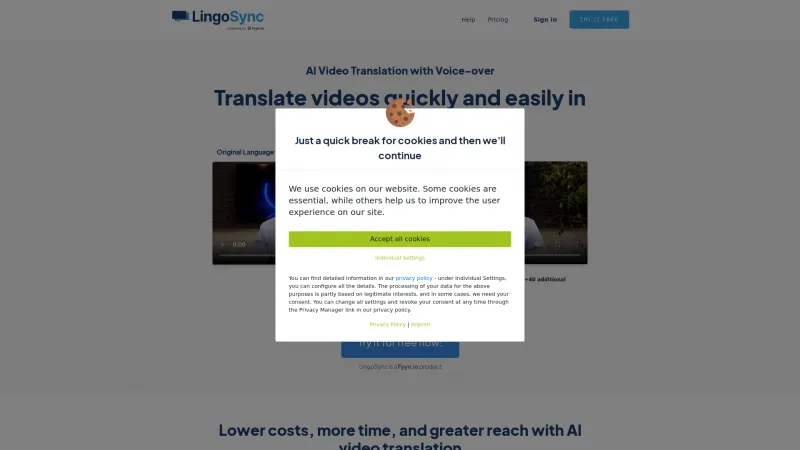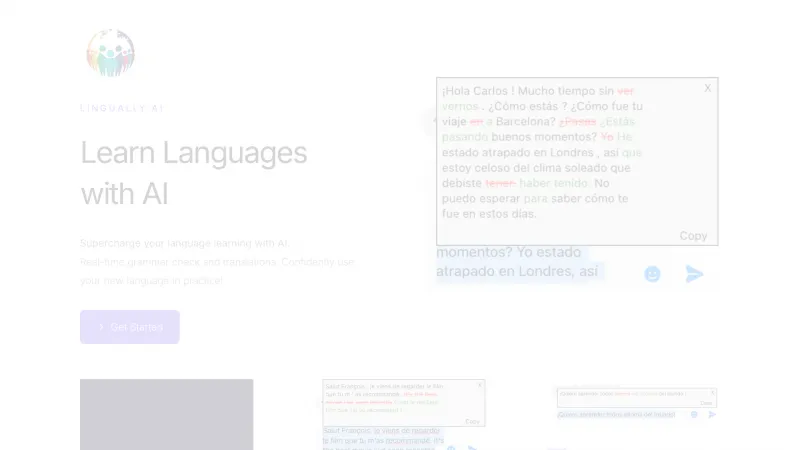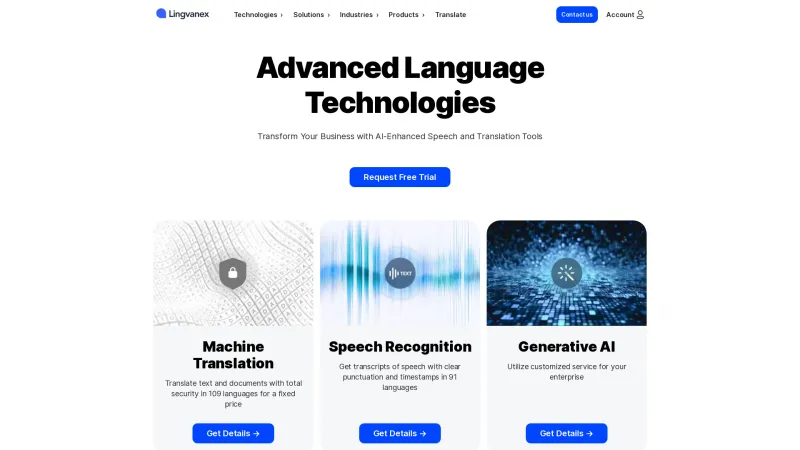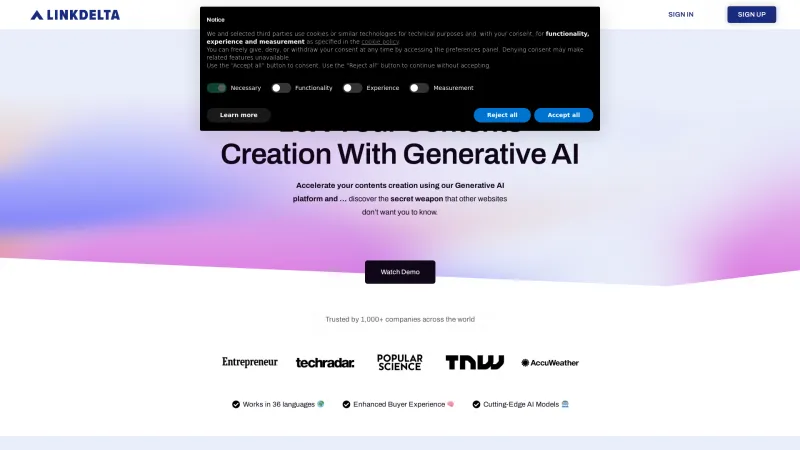Revolutionize Document Management with LightPDF: Your AI-Powered PDF Assistant
Category: Technology (Writing Tools)LightPDF is an AI-powered PDF assistant that enhances productivity with features like multi-file chat, document summarization, and cross-platform support.
About lightpdf
LightPDF is a cutting-edge AI-powered PDF assistant that revolutionizes how users interact with documents. This innovative tool offers a suite of features designed to enhance productivity and streamline document management. With its ability to chat with various file types, including PDFs, Word documents, and Excel spreadsheets, LightPDF stands out as a versatile solution for both personal and professional use.
Key Features and Benefits
1. LightPDF allows users to upload and interact with a wide range of file formats, including PDF, Word, Excel, PPT, and EPUB. This flexibility ensures that users can access and analyze their documents without the hassle of converting files.
2. Utilizing advanced GPT-4 technology, LightPDF can summarize lengthy documents and provide insightful analyses. Users can ask specific questions and receive clear, concise answers, making it easier to extract valuable information quickly.
3. The ability to chat with multiple documents simultaneously is a game-changer. Users can upload several files at once and engage with them, facilitating comprehensive research and analysis without switching between different applications.
4. LightPDF features an intuitive design that simplifies the document interaction process. Users can easily upload files, ask questions, and receive answers in various formats, including markdown and tables, enhancing the overall user experience.
5. Whether on Windows, Mac, Android, or iOS, LightPDF ensures seamless access to its features across devices. This multi-platform support allows users to work on their documents anytime, anywhere.
6. LightPDF prioritizes user privacy and data security. All uploaded documents are stored in encrypted cloud storage, ensuring that users maintain full ownership and control over their files.
7. With support for over 100 languages, LightPDF caters to a global audience. This feature makes it an excellent tool for users who require document analysis in different languages.
8. LightPDF is not just a document assistant; it also aids in learning and brainstorming. Users can extract information, generate outlines, and explore new ideas, making it a valuable resource for students and professionals alike.
LightPDF is an essential tool for anyone looking to optimize their document management and analysis processes. Its powerful AI capabilities, combined with a user-friendly interface and robust security features, make it a top choice for individuals and businesses seeking to enhance productivity and streamline workflows.
List of lightpdf features
- Chat with documents
- AI summarizer
- AI analysis
- Create mindmaps
- PDF translation
- Multi-docs chats
- OCR support
- Extract information
- Clear & concise outputs
- Supports multiple file types
- Multi-platform compatibility
- Multi-language support
- Intelligent AI docs chat
- Business analysis
- Assisting in learning
- Ideas exploring
- Document security features
- Integration with Google Chrome
- G Suite add-on availability
- Chat history viewing
Leave a review
User Reviews of lightpdf
No reviews yet.