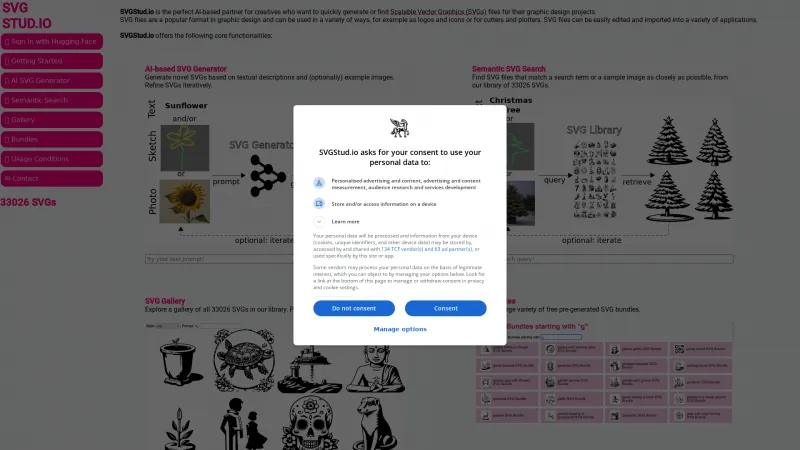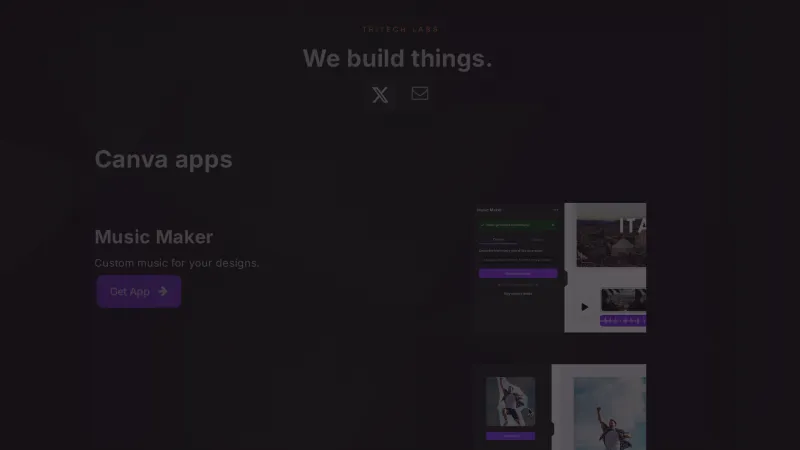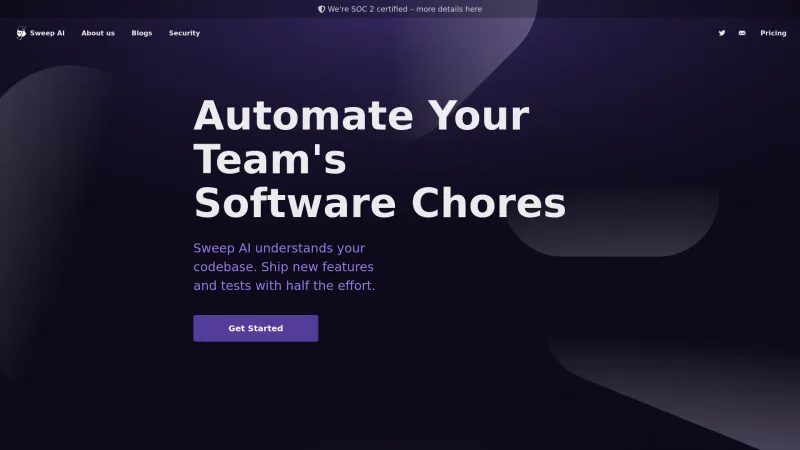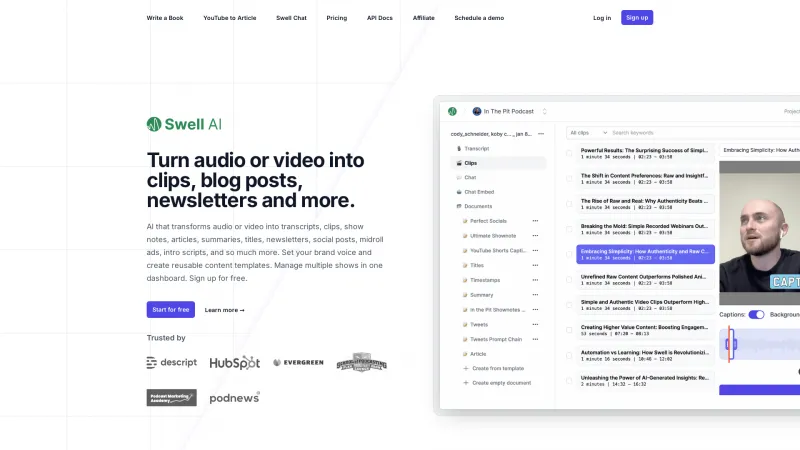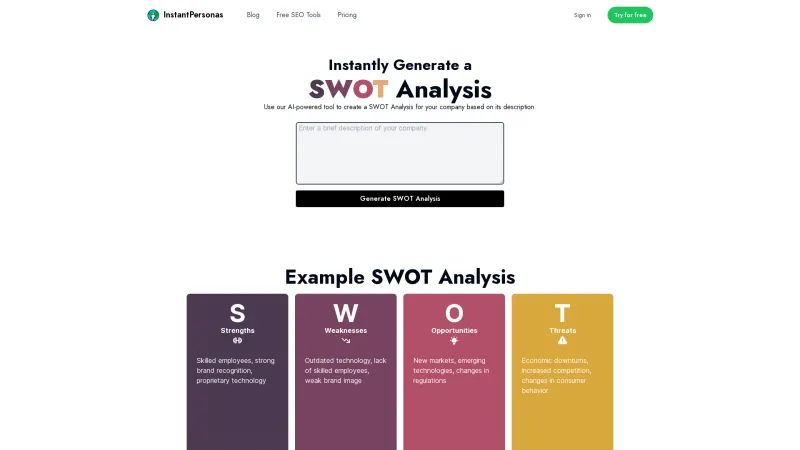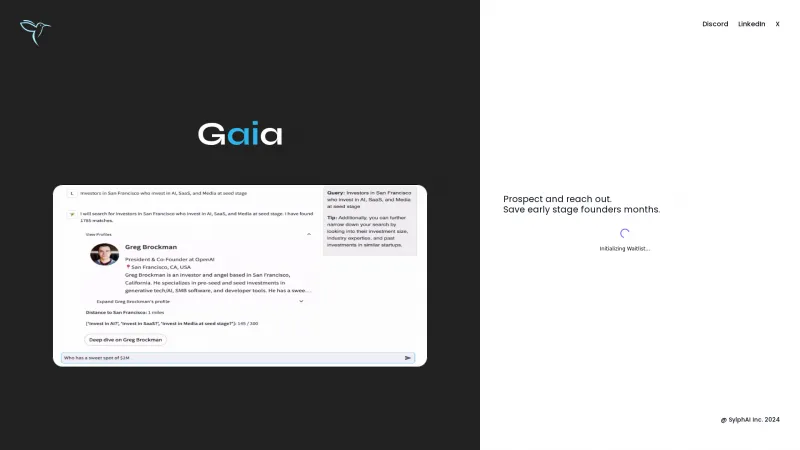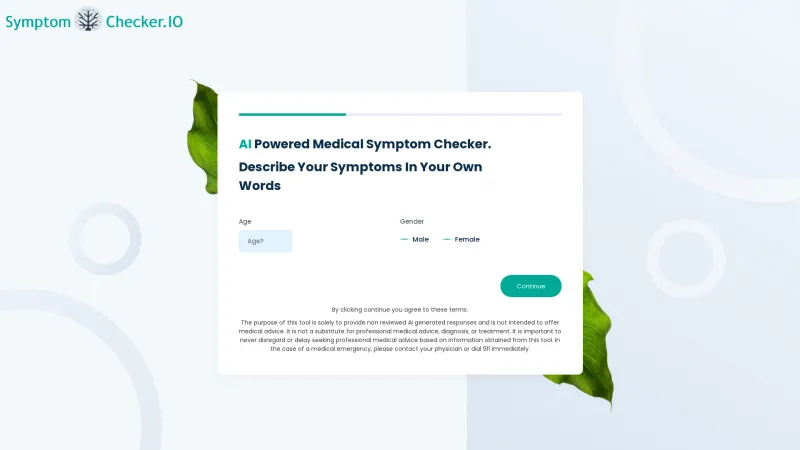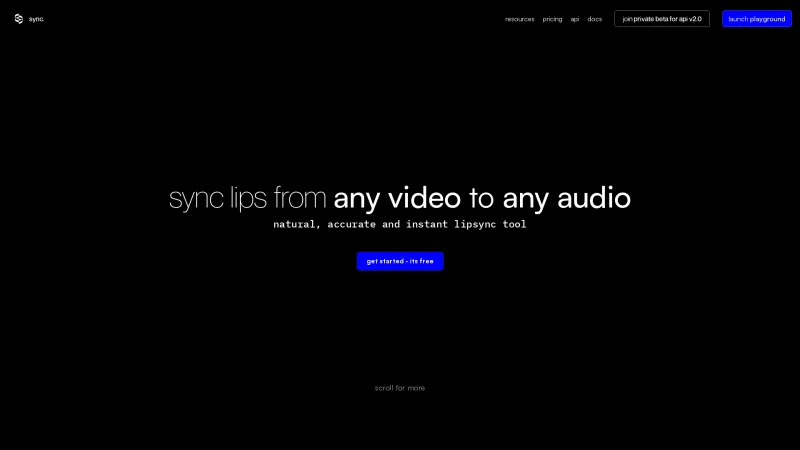Create Custom Scalable Vector Graphics with AI Generate SVG: Effortless Design Made Easy
Category: Design (Software Solutions)Create stunning scalable vector graphics effortlessly with AI Generate SVG. Use text prompts and images for custom designs. Perfect for all creators!
About svg
AI Generate SVG is a cutting-edge tool that simplifies the process of creating scalable vector graphics. This innovative platform allows users to generate custom SVG files using text prompts and reference images, making it an ideal solution for designers and creators alike. With its user-friendly interface and powerful AI capabilities, this tool stands out in the realm of graphic design.
Key Features and Benefits
1. The tool harnesses artificial intelligence to automatically generate custom SVG designs. By simply entering a text prompt and uploading a reference image, users can create unique graphics tailored to their specific needs.
2. Users can upload images to guide the AI in producing SVG files that align with their vision. This feature enhances the customization process, ensuring that the final product meets the desired aesthetic.
3. AI Generate SVG produces professional-grade SVG files that maintain clarity and quality at any size. This ensures that designs look sharp and polished, whether used for logos, icons, or intricate illustrations.
4. The platform is designed for ease of use, making it accessible for both beginners and experienced designers. The intuitive layout allows users to navigate the tool effortlessly, streamlining the design process.
5. The generated SVG files are compatible across various platforms, including web, mobile, and print. This versatility makes it easy to integrate designs into different projects without any hassle.
6. Users can enjoy full access to the tool without limitations on the number of designs they can create. This feature encourages experimentation and creativity, allowing users to explore various design possibilities.
How to Use AI Generate SVG
Using AI Generate SVG is straightforward. First, users input a prompt and upload a reference image. Next, they can set the desired size and fill color for the SVG file. After clicking the "Generate SVG" button, the AI begins processing the request. Once the SVG is generated, it appears on the screen, ready for download.
Frequently Asked Questions
-
It is a tool that generates custom SVG designs using text prompts and reference images, powered by AI.
-
Users can upload reference images to guide the AI in generating SVG files that match the style of the uploaded image.
-
Any description, idea, or design concept can be entered as a text prompt for the AI to generate SVG graphics.
-
After generation, users can click the download button to save the SVG file to their device.
-
Yes, the generated SVG files can be utilized for both personal and commercial projects.
AI Generate SVG is a powerful tool that revolutionizes the way users create vector graphics. With its advanced features and ease of use, it is an essential resource for anyone looking to produce high-quality SVG files efficiently. Whether you are a seasoned designer or a novice, this tool empowers you to bring your creative visions to life with minimal effort.
List of svg features
- AI-Powered SVG Creation
- Reference Image Support
- High-Quality Vector Graphics
- User-Friendly Interface
- Cross-Platform Compatibility
- Free and Unlimited Access
- Text Prompt Input
- Size and Fill Color Settings
- SVG File Download Option
Leave a review
User Reviews of svg
No reviews yet.