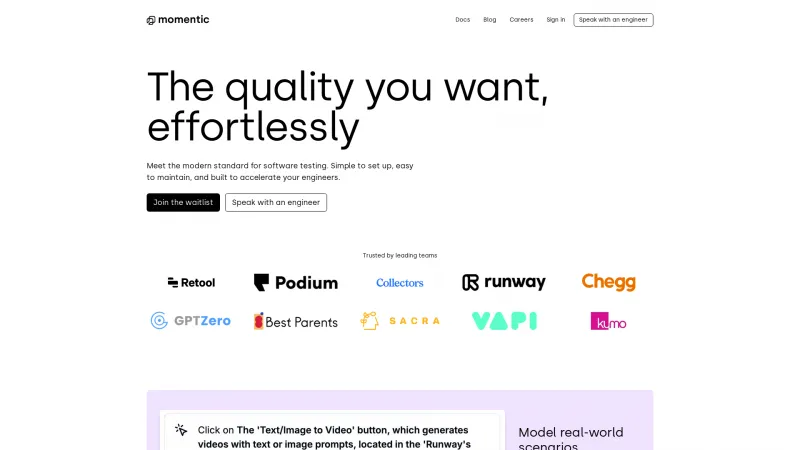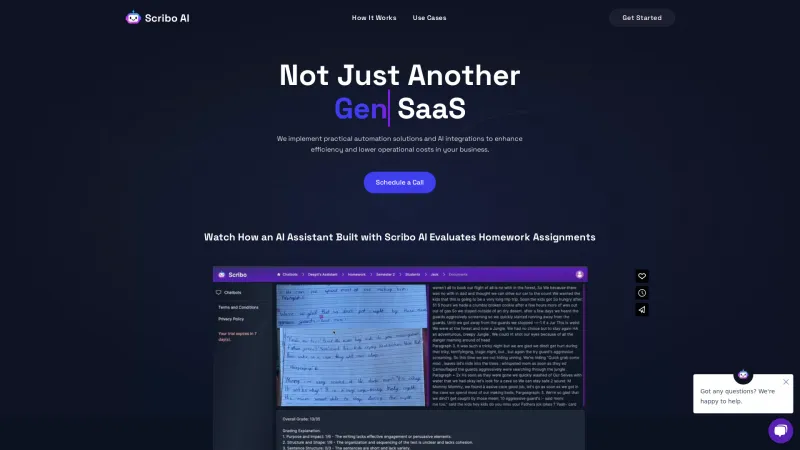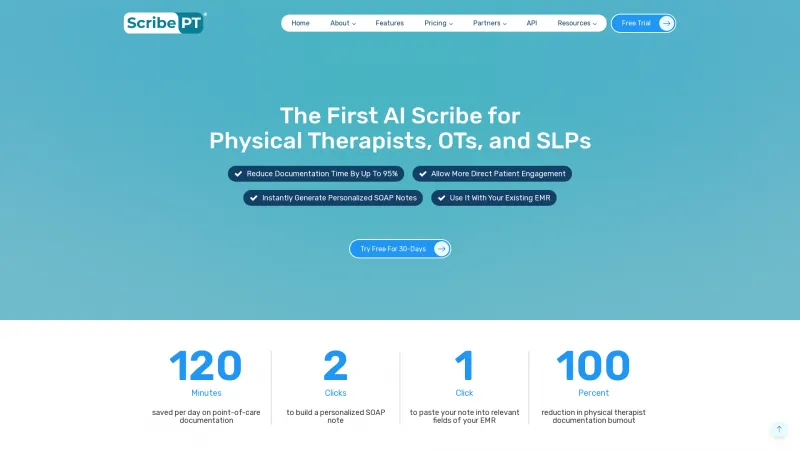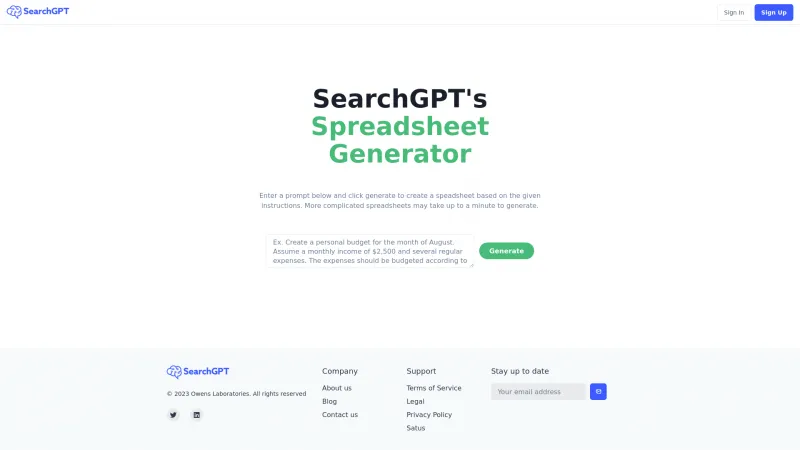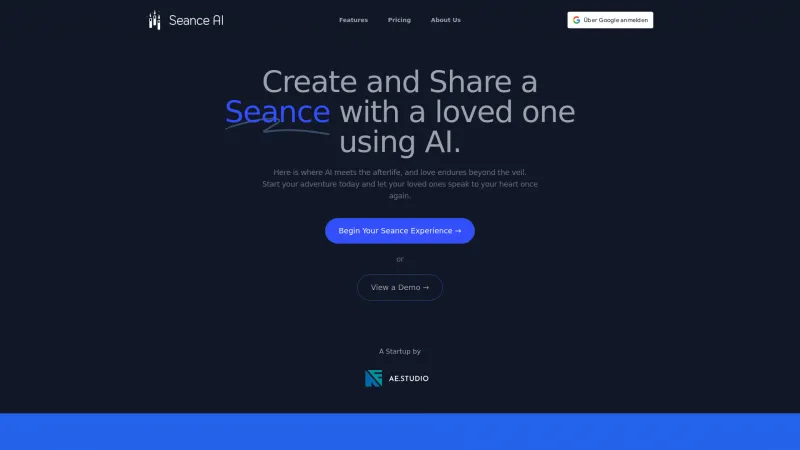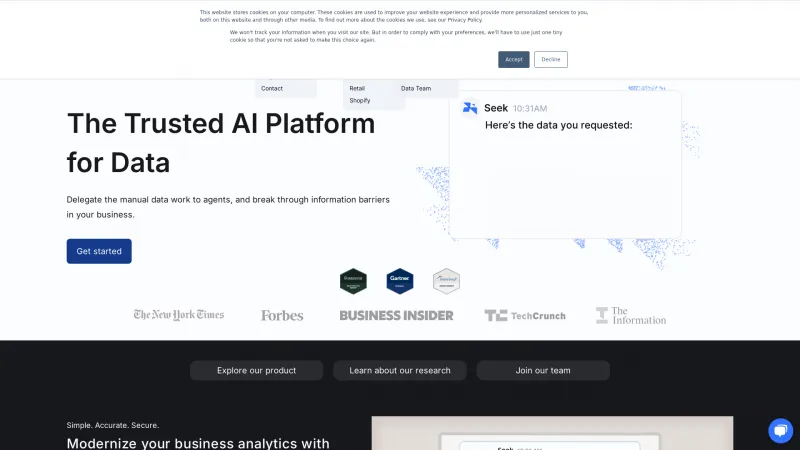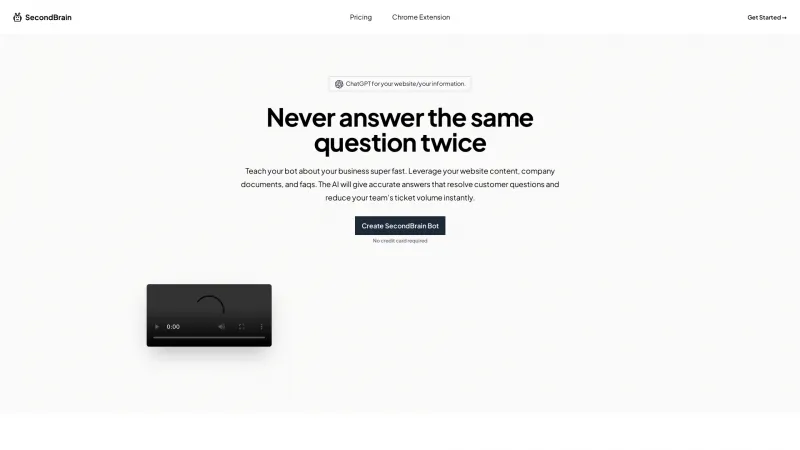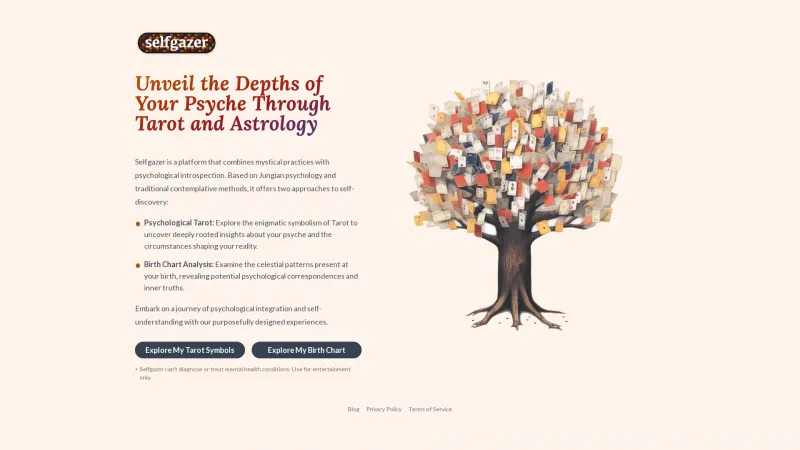ScreenStory Review: The Ultimate Mac Screen Recorder for Creators and Professionals
Category: Software (Software Solutions)Transform your video content creation with ScreenStory, the ultimate Mac screen recorder. Capture, customize, and share high-quality videos effortlessly.
About screenstory
ScreenStory is a powerful Mac screen recording tool that transforms the way users create video content. Designed for entrepreneurs, designers, marketers, developers, and tutors, this software offers a seamless experience for capturing and sharing high-quality videos. With its user-friendly interface and robust features, ScreenStory stands out as a top choice for anyone looking to enhance their video production capabilities.
Key Features and Benefits
1. ScreenStory allows users to record their entire screen or specific windows with ease. The automatic zoom feature ensures that important actions are highlighted, making it perfect for tutorials and product demos.
2. Users can export videos in various formats, including GIF and MP4, with options for 60 FPS and 4K resolution. This flexibility caters to different platforms and audience preferences, ensuring that your content looks professional.
3. The software offers a range of customization options, including background selection and cursor settings. Users can easily tailor their videos to align with brand guidelines, enhancing their visual identity.
4. ScreenStory supports webcam recording, allowing users to include themselves in their videos. This feature is particularly useful for creating engaging tutorials and presentations.
5. With built-in cloud sharing capabilities, users can quickly share their videos with clients, colleagues, and friends. This feature streamlines the feedback process and enhances collaboration.
6. One of the standout benefits of ScreenStory is its ability to apply design patterns automatically. Users can create polished videos without needing extensive editing skills, making it accessible for everyone.
7. The ScreenStory team is committed to ongoing improvements and updates. Users can expect new features, such as AI-generated captions and enhanced camera layouts, to be rolled out regularly.
8. ScreenStory offers flexible pricing options, including a monthly pass and an annual subscription. This affordability makes it an attractive choice for individuals and businesses alike.
9. Users can try ScreenStory for free before committing to a subscription. This trial period allows potential customers to explore all features and determine if it meets their needs.
10. Many users, including entrepreneurs and designers, have praised ScreenStory for its efficiency and ease of use. Positive feedback highlights how the tool has significantly reduced the time and cost associated with video production.
ScreenStory is an exceptional Mac screen recorder that caters to a wide range of users. Its combination of powerful features, ease of use, and continuous development makes it a top contender in the market. Whether you're creating product demos, video tutorials, or engaging social media content, ScreenStory provides the tools you need to succeed.
List of screenstory features
- Capture screen
- Record videos
- Automatic zoom
- Smooth cursor movement
- Offline recording
- Webcam and microphone support
- Simple editing interface
- Video and GIF export options
- Background and window frame customization
- Selfie camera support
- Cloud sharing links
- Cursor settings
- Motion blur
- Trim and split video
- Project master files
- Copy to clipboard function
- Teleprompter feature
- AI captions
- Video quality settings
- Customization options
- Multi-device support
- Link sharing
- Subscription plans
- Free trial availability
Leave a review
User Reviews of screenstory
No reviews yet.