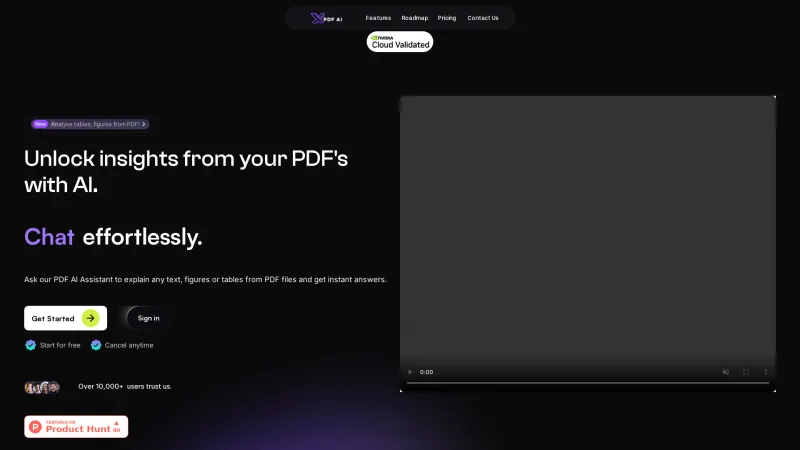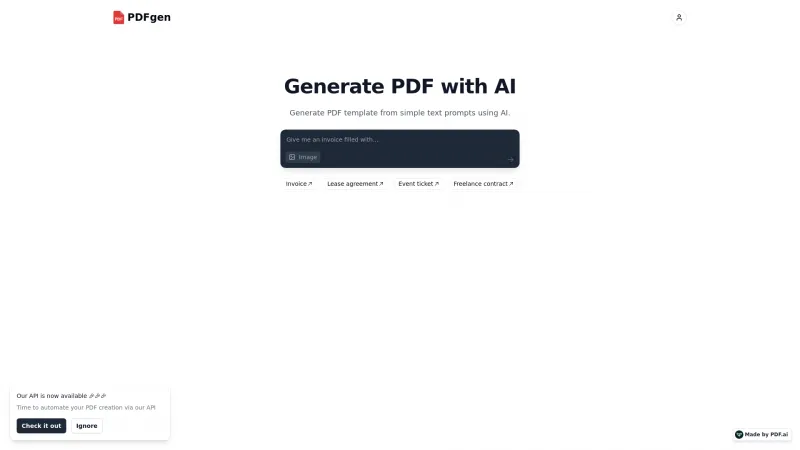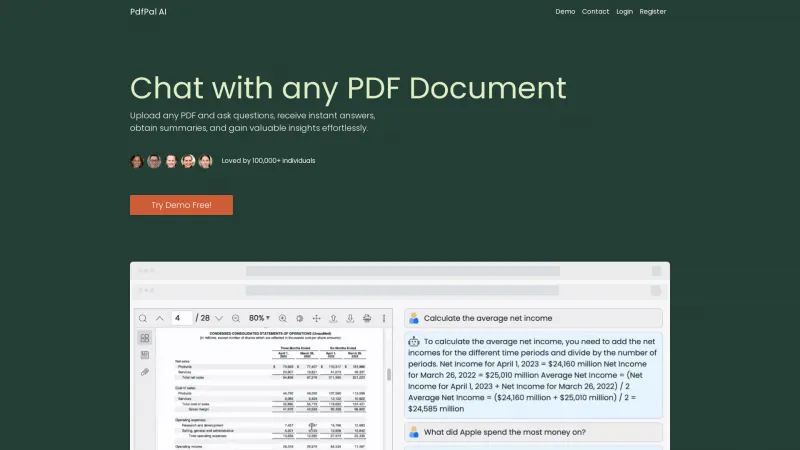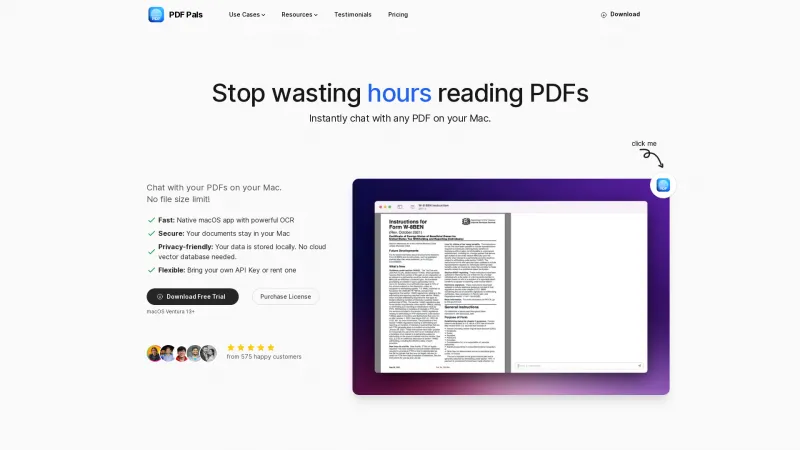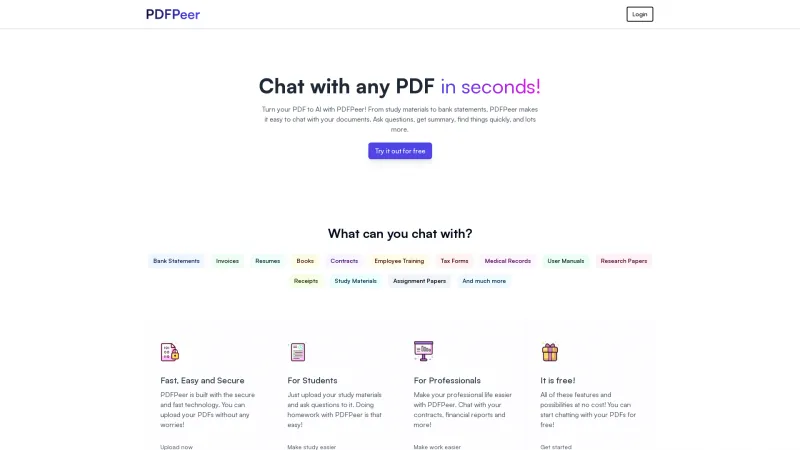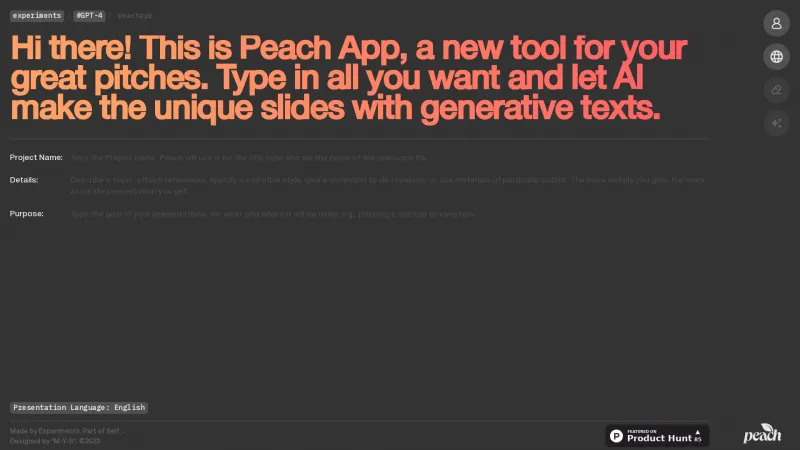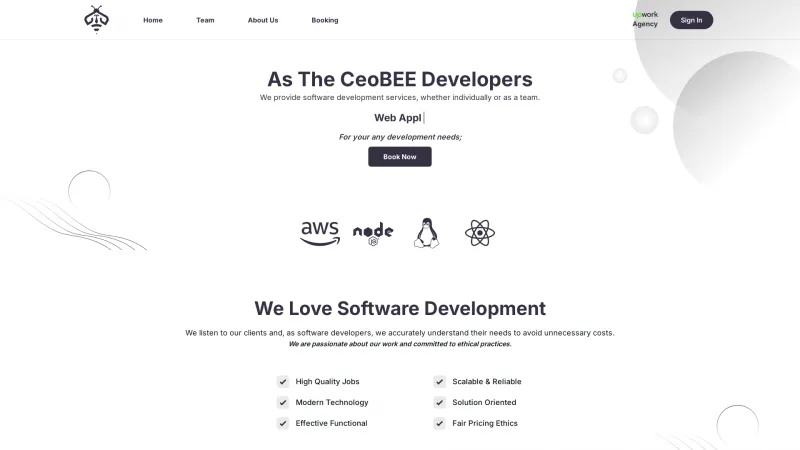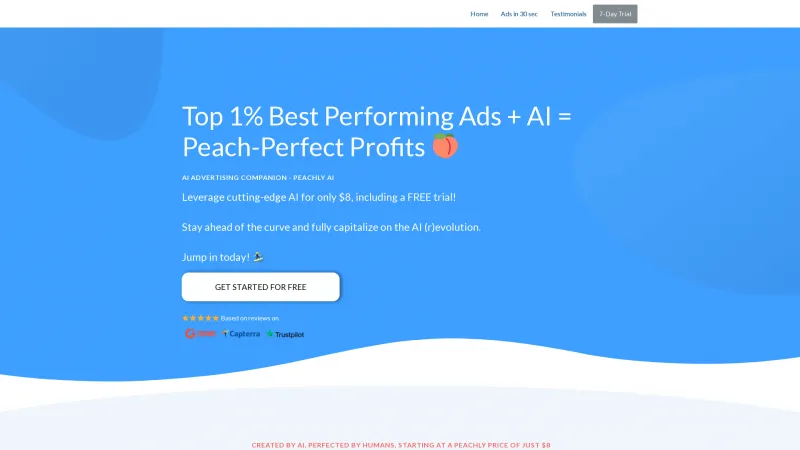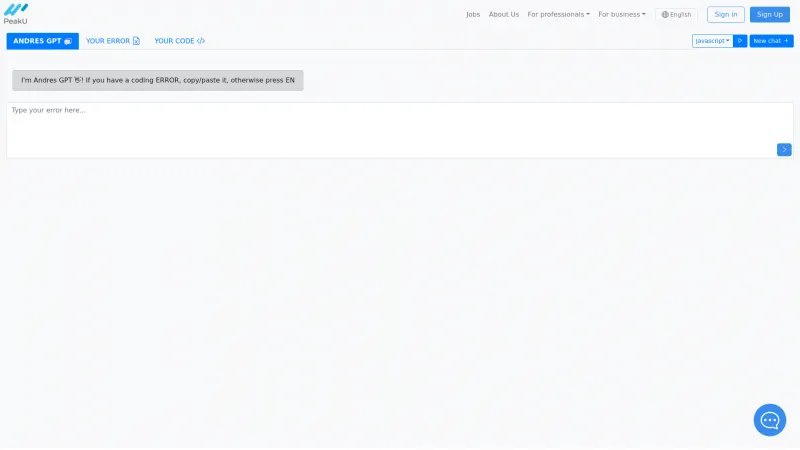Enhance Your Videos Effortlessly with Nero AI Video Upscaler: Achieve Stunning 4K Quality
Category: Technology (Writing Tools)Enhance your videos effortlessly with Nero AI Video Upscaler. Achieve stunning 4K quality using advanced AI technology. Try it risk-free today!
About nero
Nero AI Video Upscaler is a powerful tool designed to enhance video quality effortlessly. With its advanced AI technology, users can upscale videos to stunning 4K resolution, making it an ideal choice for both casual users and professionals. This software stands out for its speed, stability, and affordability, ensuring that users can achieve high-quality results without breaking the bank.
Key Features and Benefits
1. Nero AI Video Upscaler offers four distinct AI models tailored for various needs. The Fast model is perfect for time-sensitive projects, while the Animation model excels in enhancing animated content. The Realistic model is designed for true-to-life video footage, and the new Versatile model provides a softer touch for less sharpness.
2. The software simplifies the video enhancement process with features like clip selection and batch processing. Users can enhance specific clips without pre-cutting, and upload multiple videos simultaneously, saving valuable time.
3. This feature allows users to see a side-by-side comparison of the original and upscaled video in real-time. This ensures that users can make adjustments as needed, guaranteeing satisfaction with the final product.
4. Nero is continuously improving its software. Upcoming features include AI Frame Interpolation, which will increase frame rates for smoother playback, and Video Stabilization to correct unwanted camera movements. Additionally, a Face Enhancement Model is on the way, specifically designed to improve facial clarity in videos.
5. Nero AI Video Upscaler supports various video formats, including MP4, MOV, and AVI, making it versatile for different user needs.
6. Users can explore the software risk-free with a 7-day free trial, requiring no credit card. Dedicated support ensures that users receive assistance whenever needed.
User Testimonials
Many users have praised Nero AI Video Upscaler for its impressive results. Jamie Teller from the Microsoft Store noted that the tool brilliantly upscaled old product videos, enhancing details and overall appeal. Alex Rivera shared that it transformed his family videos into HD, making them feel like a trip down memory lane. Users have also highlighted the software's ease of use and effectiveness compared to competitors like Topaz Labs.
System Requirements
To run Nero AI Video Upscaler, users need a Windows 10 or 11 64-bit operating system, a minimum of 8 GB RAM, and a compatible graphics card. For optimal performance, 32 GB RAM and a more powerful GPU are recommended.
Nero AI Video Upscaler is a game-changer for anyone looking to enhance their video content. With its advanced features, user-friendly interface, and continuous updates, it is a top choice for both personal and professional video enhancement needs.
List of nero features
- AI Video Upscaling
- Real-Time Preview
- Batch Processing
- Clip Selection
- Supported Formats
- GPU Acceleration
- 7 Day Free Trial
- Dedicated Support
- Video Stabilization
- AI Frame Interpolation
- Face Enhancement Model
- System Requirements
- User Testimonials
- Easy Workflows
- Purchasing Options
Leave a review
User Reviews of nero
No reviews yet.