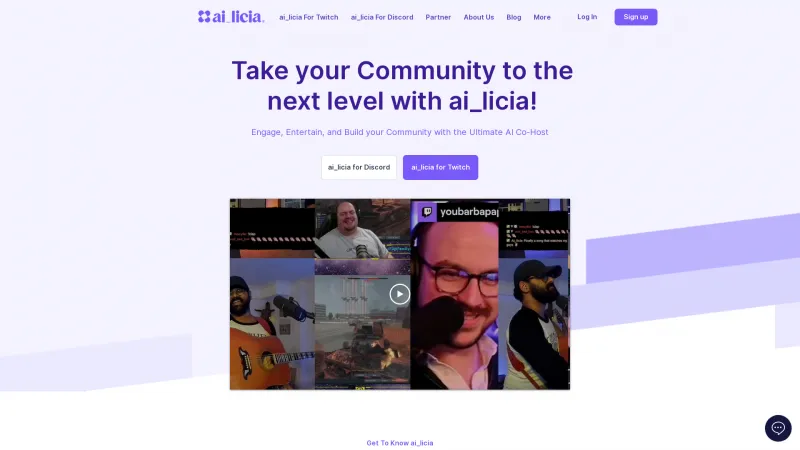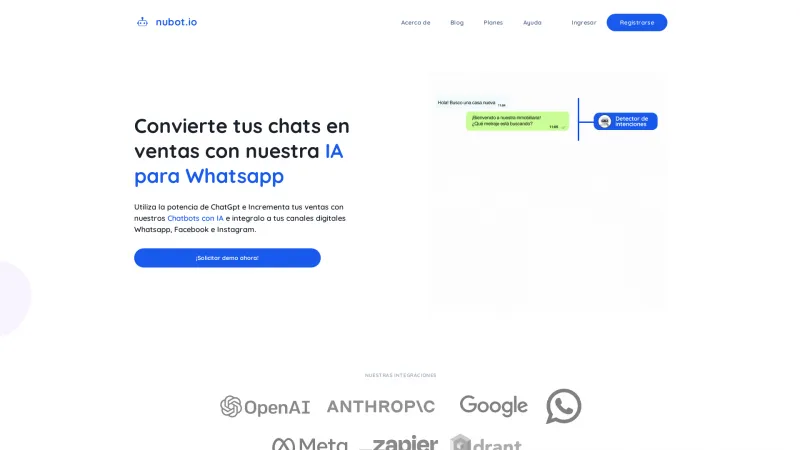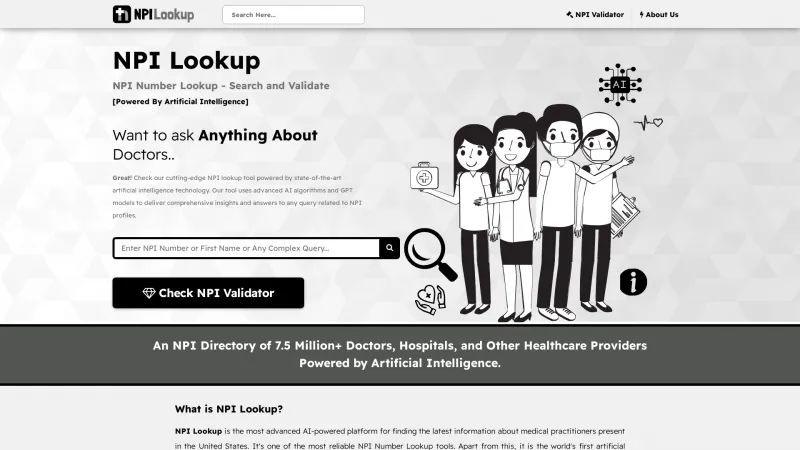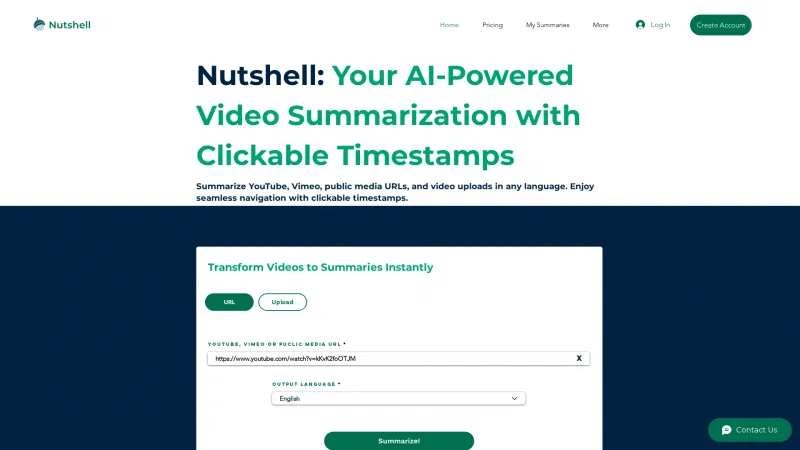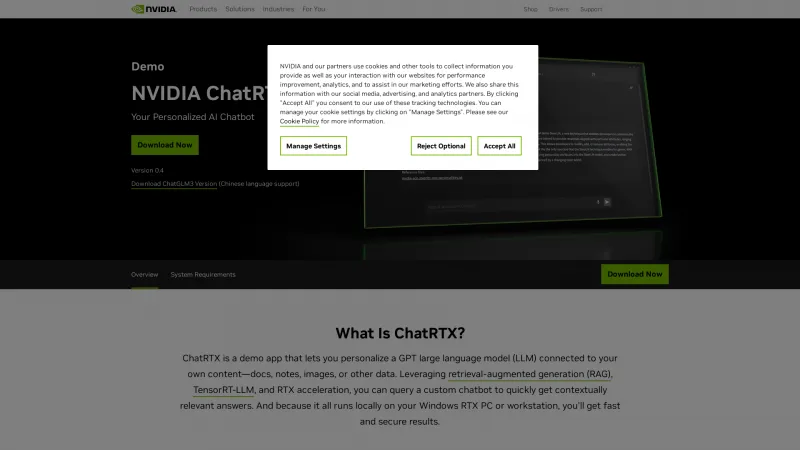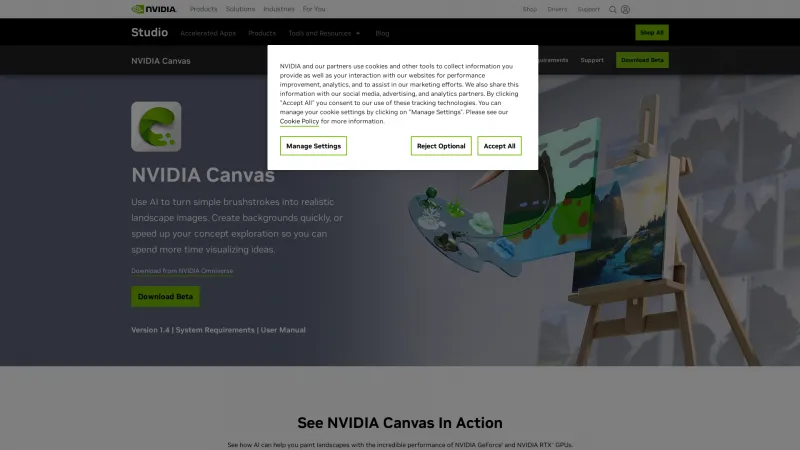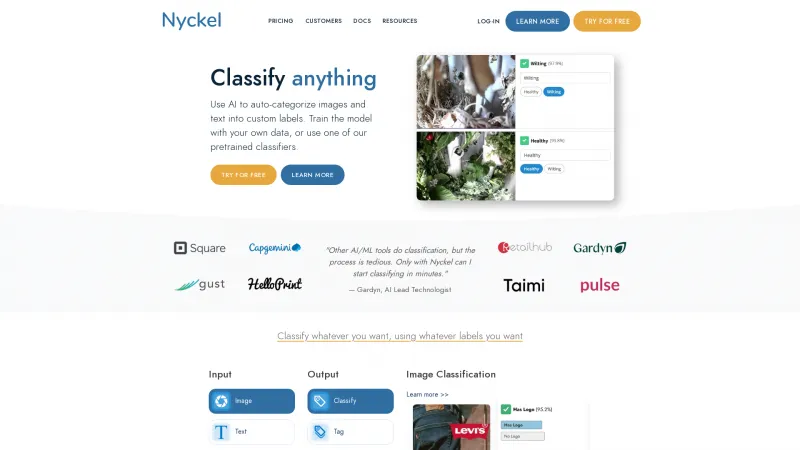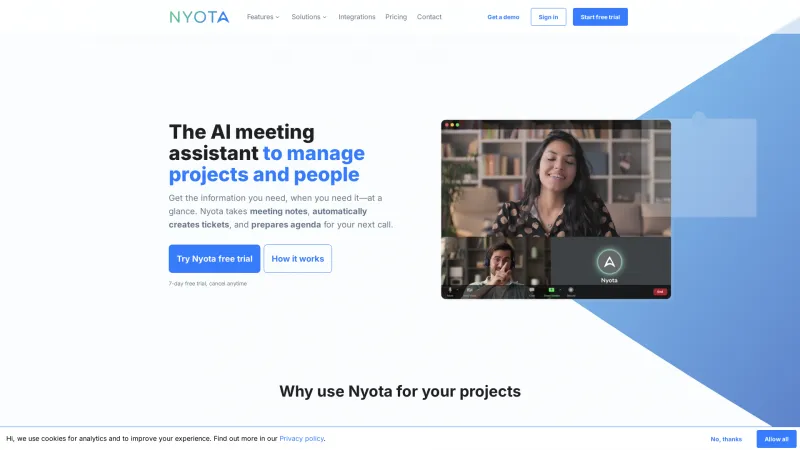Unlock Productivity with Notion AI: The Ultimate Integrated Assistant for Project Management and Collaboration
Category: Productivity (Software Solutions)Revolutionize your workflow with Notion AI, the all-in-one assistant that integrates seamlessly with your favorite apps, enhances productivity, and protects your data.
About notion
Notion AI is a groundbreaking integrated assistant that revolutionizes the way teams and individuals manage their projects, documents, and knowledge. This all-in-one tool combines the power of artificial intelligence with a user-friendly interface, making it an essential resource for anyone looking to streamline their workflow.
Key Features and Benefits
1. Notion AI seamlessly connects with various applications like Slack, Google Drive, and more. This integration allows users to find answers and generate content without switching between multiple tabs, enhancing productivity.
2. Users can create and edit documents in their unique style. Notion AI adapts to individual writing preferences, ensuring that the generated content aligns with personal or corporate guidelines.
3. The tool can analyze PDFs and images in seconds, extracting insights and crafting summaries. This feature is invaluable for professionals who need to distill complex information quickly.
4. Powered by advanced models like GPT-4 and Claude, Notion AI enables users to engage in meaningful conversations about any topic. This interactive element enhances the user experience, making information retrieval more intuitive.
5. Notion AI supports multiple languages, allowing users to write and translate documents effortlessly. This feature is particularly beneficial for global teams and individuals working in diverse environments.
6. Notion prioritizes user data protection with encryption, compliance with GDPR and CCPA, and ISO 27001 certification. Users can trust that their information is handled with the utmost discretion.
7. Notion AI is available for $8 per member per month when billed annually, or $10 when billed monthly. This pricing structure makes it accessible for teams of all sizes, from startups to enterprises.
8. Activating Notion AI is straightforward, requiring minimal effort from users. With various methods to prompt the AI, including keyboard shortcuts and menu selections, users can quickly harness its capabilities.
9. The Notion AI add-on allows unlimited access for all workspace members, ensuring that everyone can benefit from its features without restrictions.
10. Users can explore Notion AI's capabilities through a free trial, allowing them to assess its value before committing to a subscription.
Notion AI stands out as a versatile tool that enhances productivity and collaboration. Its ability to centralize knowledge, streamline project management, and provide personalized assistance makes it an indispensable asset for teams and individuals alike. Whether you're a student, teacher, or professional, Notion AI is designed to meet your needs and elevate your work experience.
List of notion features
- AI Integrated Assistant
- Centralized Knowledge Management
- Project Management Tools
- Calendar Integration
- Email Functionality
- Site Publishing
- Forms for Capturing Responses
- Marketplace for Templates
- Team Collaboration Features
- User Personalization Options
- Generative AI Content Creation
- PDF and Image Analysis
- Multi-language Translation
- Writing Improvement Tools
- Security and Compliance Features
- User Provisioning Tools
- SAML Single Sign-On
- Customizable Workflows
Leave a review
User Reviews of notion
No reviews yet.