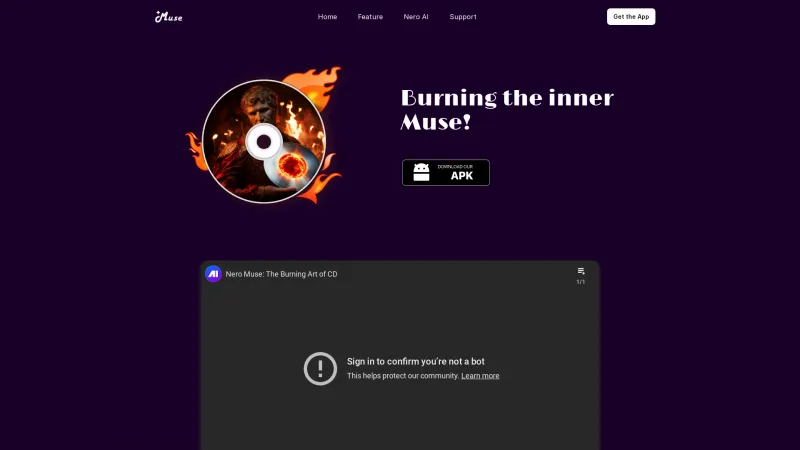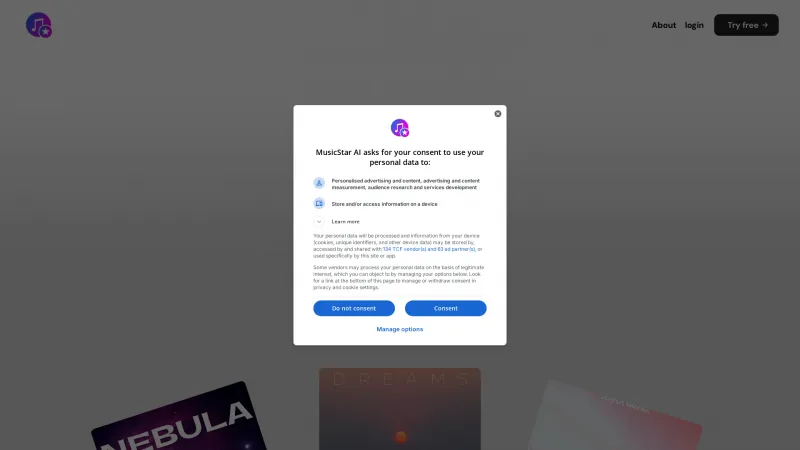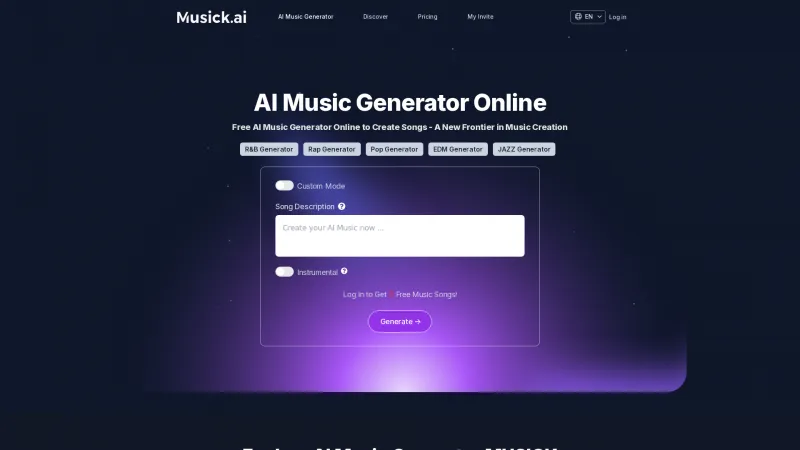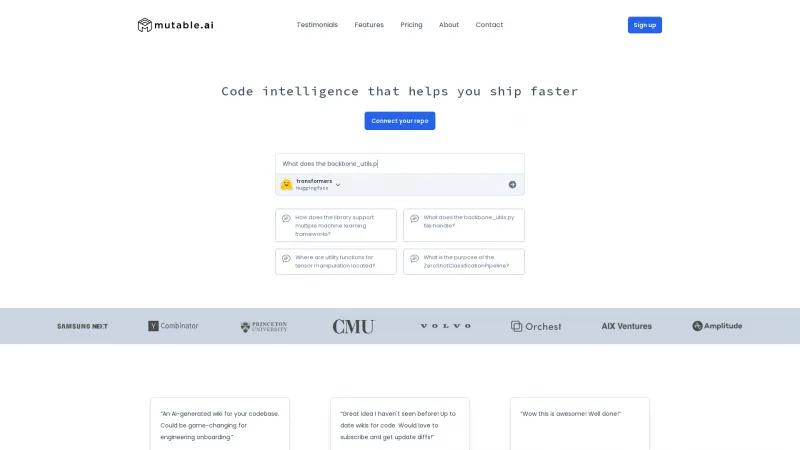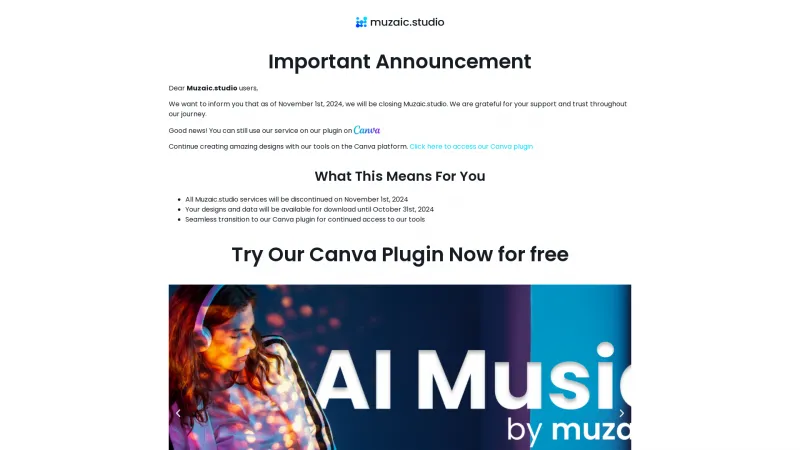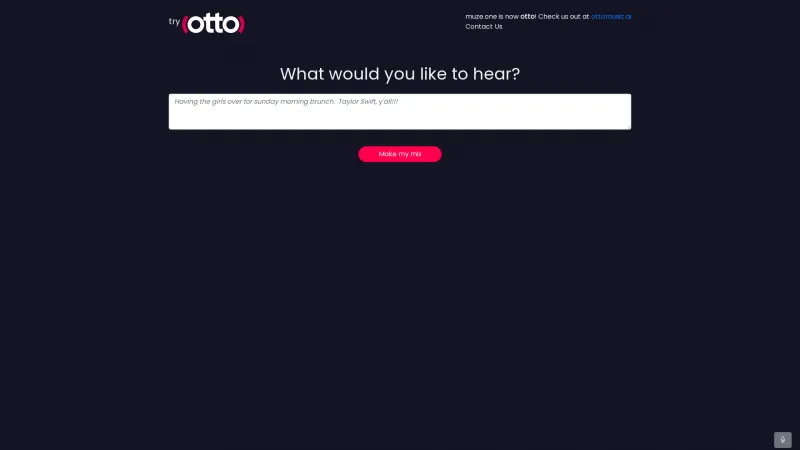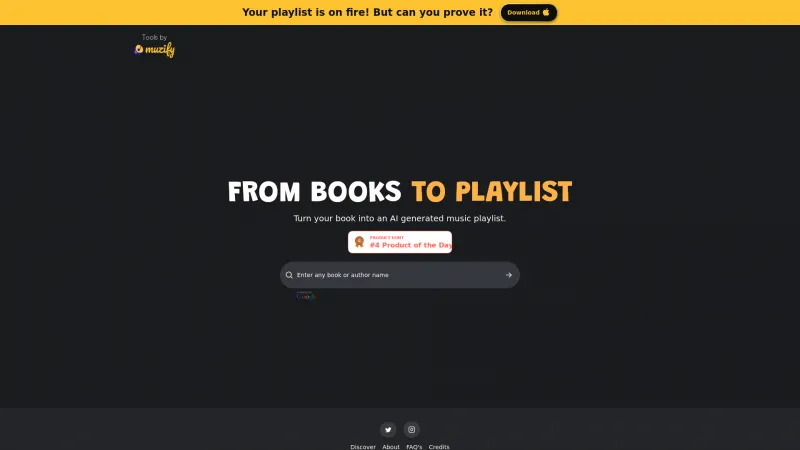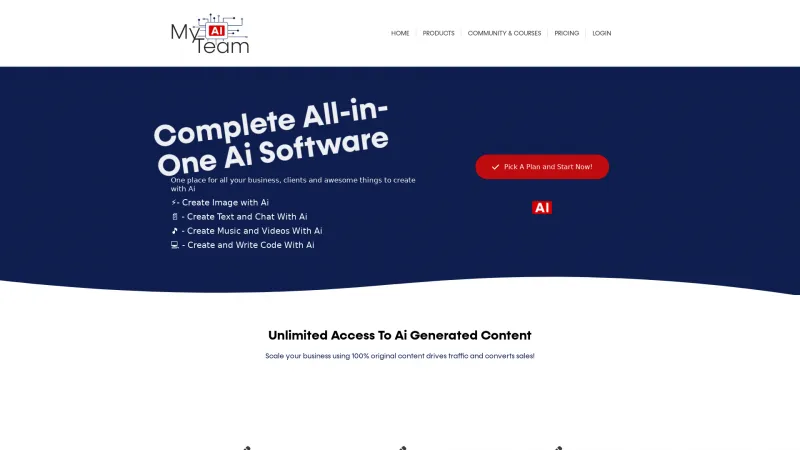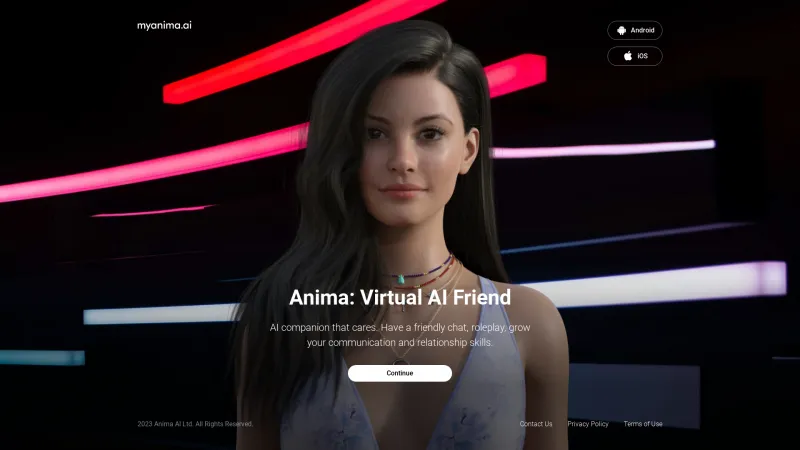EaseUS Vocal Remover Online: Effortlessly Remove Vocals from Audio and Video
Category: Music (Writing Tools)Easily separate vocals from audio and video with EaseUS Vocal Remover Online. Enjoy high-quality results, intuitive interface, and cloud-based convenience for all users.
About easeus
EaseUS Vocal Remover Online is a powerful and user-friendly tool designed to separate vocals from audio and video tracks effortlessly. This innovative software leverages advanced AI technology to deliver high-quality results, making it an essential resource for musicians, content creators, and karaoke enthusiasts alike.
Key Features and Benefits
1. The standout feature of EaseUS Vocal Remover is its sophisticated AI algorithm. This technology automatically detects and removes vocals from any audio or video file, ensuring a clean and professional output. Users can expect quick processing times, allowing for efficient workflow.
2. The software supports a variety of audio and video formats, including MP3, WAV, M4A, FLAC, and more. This versatility makes it easy for users to work with their preferred file types without worrying about compatibility issues.
3. EaseUS Vocal Remover boasts an intuitive interface that caters to both beginners and experienced users. The straightforward three-step process—uploading a file, removing vocals, and downloading the final product—ensures that anyone can achieve professional results without a steep learning curve.
4. As a cloud-based tool, EaseUS Vocal Remover eliminates the need for high-spec hardware. All processing occurs online, making it accessible from any device with an internet connection. This feature is particularly beneficial for users who may not have powerful computers.
5. The software is perfect for creating karaoke tracks or remixes. By stripping away vocals, users can enjoy instrumental versions of their favorite songs, enhancing their karaoke experience or providing a fresh take on existing music.
6. EaseUS is committed to improving its software, offering regular updates that enhance functionality and user experience. Additionally, users can access 24/7 technical support, ensuring assistance is always available when needed.
How to Use EaseUS Vocal Remover
Using EaseUS Vocal Remover is a breeze. Simply upload your audio or video file, let the AI do its magic by separating the vocals, and then download your newly created instrumental track. This seamless process allows users to focus on their creativity without getting bogged down by technicalities.
User Feedback
Users have praised EaseUS Vocal Remover for its effectiveness and ease of use. Many content creators have found it invaluable for their projects, highlighting the clean vocal removal and various export options. The software has received accolades for elevating the listening experience, making it a must-have tool for music lovers.
EaseUS Vocal Remover Online stands out as a top choice for anyone looking to remove vocals from audio or video files. With its advanced AI technology, user-friendly interface, and robust support, it empowers users to unleash their musical creativity effortlessly. Whether you're a professional musician or a casual karaoke enthusiast, this tool is sure to enhance your audio projects.
List of easeus features
- Vocal remover
- AI-powered audio extraction
- Upload audio/video file
- Supported file formats
- Online voice remover from YouTube
- Vocal extractor
- Download extracted files
- Karaoke track creation
- Voice changing tools
- Chat support
- Upgrade membership options
- Easy file upload
- AI automated audio processing
- Cloud-based processing
- Technical support
- User feedback section
- Frequently asked questions
- Music creation tools
- Community features
Leave a review
User Reviews of easeus
No reviews yet.