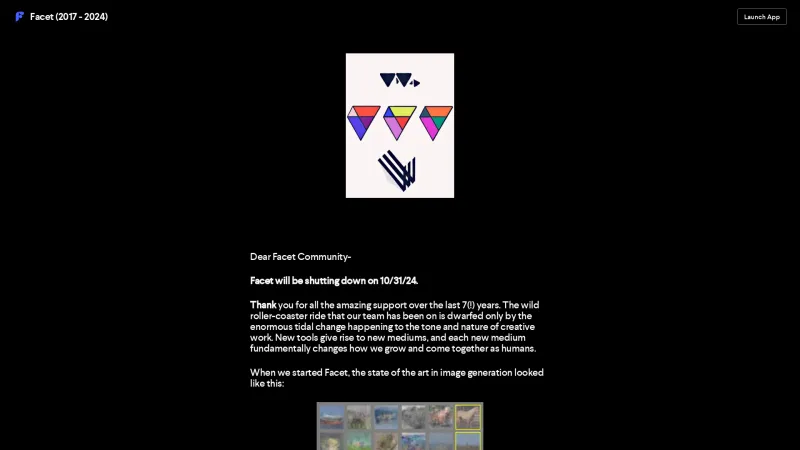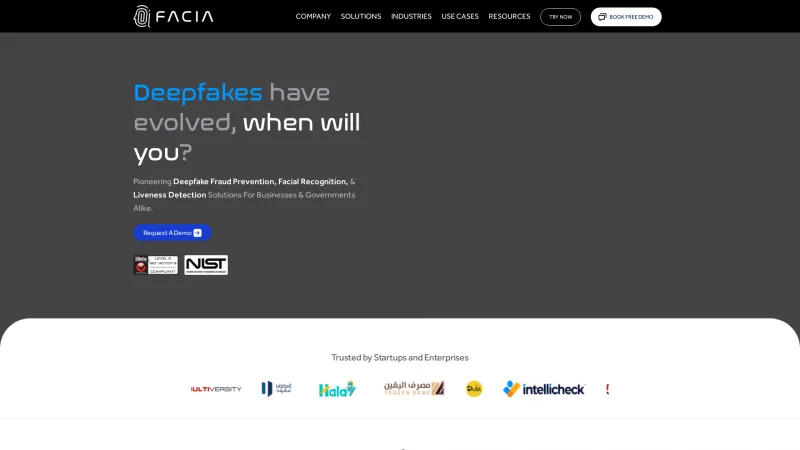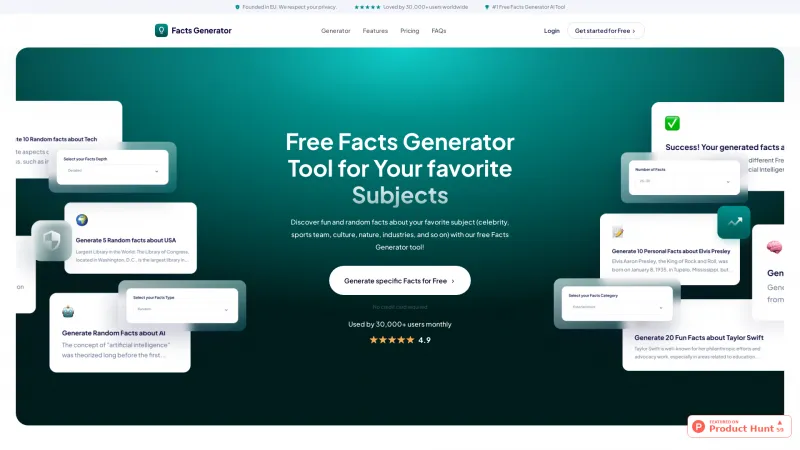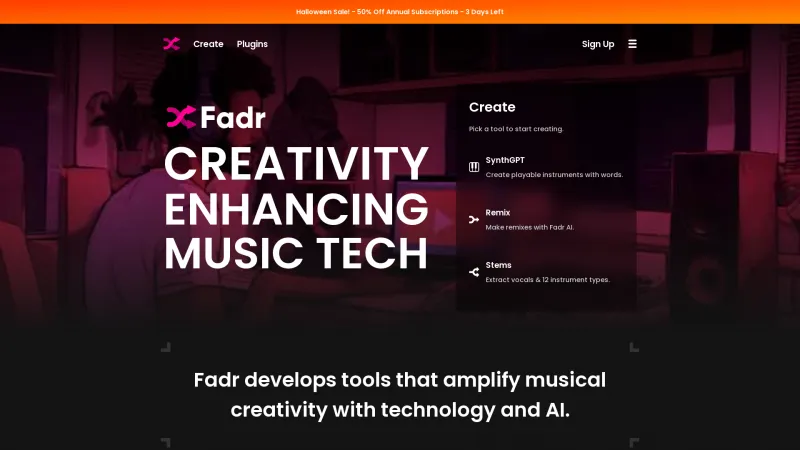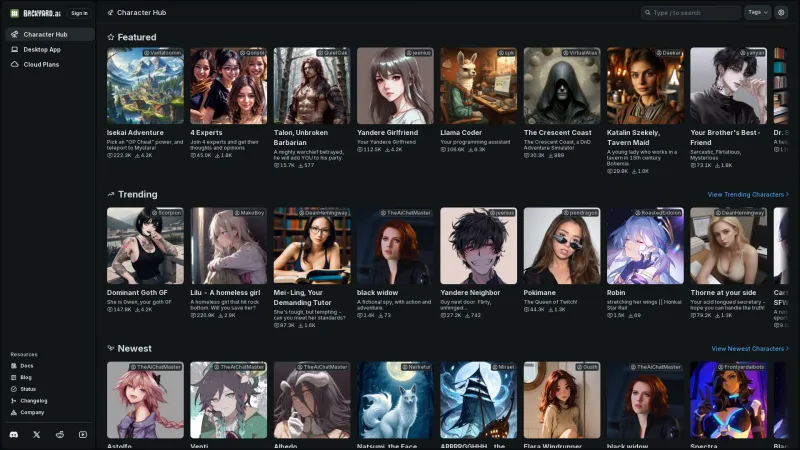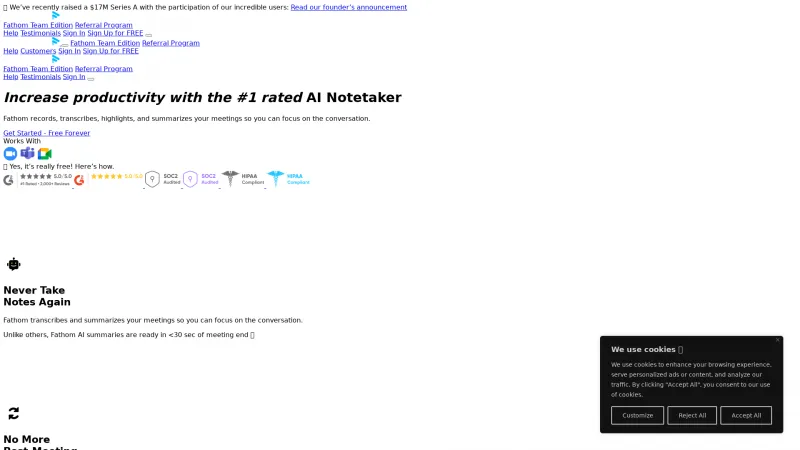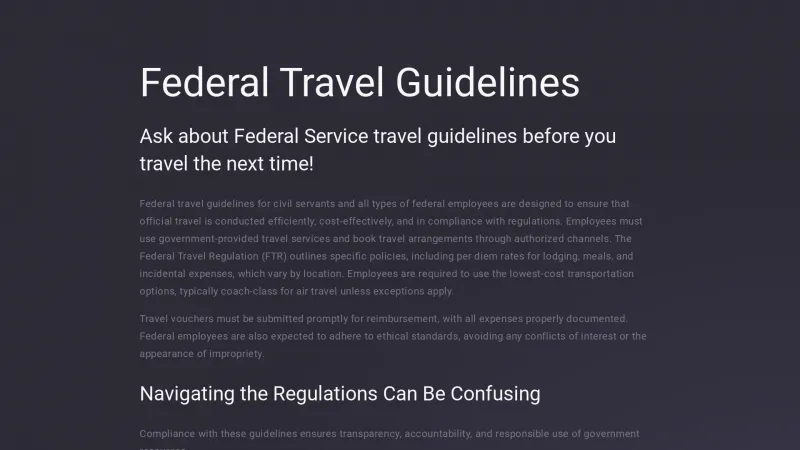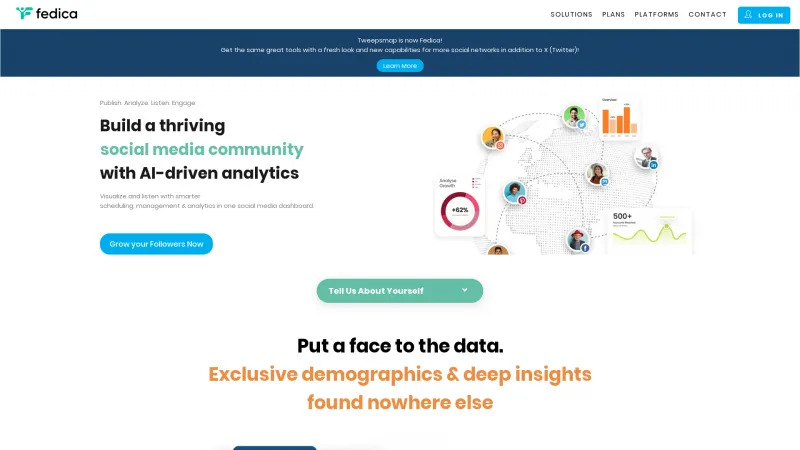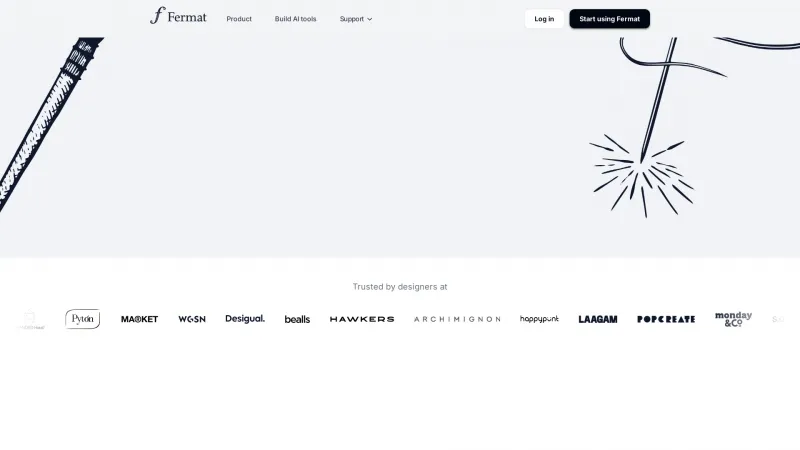ScreenshotAI Review: Enhance Your Workflow with AI-Powered Screenshot Management
Category: Technology (Software Solutions)Revolutionize your screenshot management with ScreenshotAI. Automatically organize, analyze, and search your screenshots effortlessly using advanced AI technology.
About fabric
ScreenshotAI revolutionizes how we handle screenshots, making it an essential tool for creators, researchers, and professionals who depend on visual information. By harnessing cutting-edge artificial intelligence, this platform not only organizes and analyzes your screenshots but also makes them easily searchable, transforming your digital workspace.
Key Features and Benefits
1. Effortless Syncing: ScreenshotAI integrates seamlessly with your iOS or Android device, automatically syncing with your screenshots folder. Every new screenshot you capture is instantly analyzed and organized, eliminating the hassle of manual sorting. The AI intelligently tags and extracts pertinent information, ensuring that nothing gets lost in the digital chaos.
2. Smart Note Creation: Each screenshot you take generates a smart note that extracts text and content from the image. This feature is a game-changer for anyone who frequently references screenshots, allowing for quick access to relevant information without sifting through countless images.
3. Intuitive Search Functionality: The platform boasts a robust search feature that enables users to locate screenshots based on content, ideas, and text within the images. This functionality mimics our cognitive processes, making it easier to find specific information when you need it most.
4. Interactive Q&A: One of the standout features is the ability to ask questions about your screenshots. The AI reads, summarizes, and provides playback of the information, enhancing the user experience and simplifying the retrieval of insights from past captures.
5. Integration with the Fabric Ecosystem: ScreenshotAI is part of the Fabric ecosystem, allowing you to connect your favorite apps and cloud drives. This integration creates a cohesive workspace where all your digital assets can be managed efficiently, streamlining your workflow.
6. URL Retention with Browser Extension: With the Fabric browser extension, your screenshots retain the URL from which they were captured. This feature allows you to return directly to the source, significantly enhancing the utility of each screenshot.
7. Comprehensive Workspace: Beyond just managing screenshots, Fabric offers a complete workspace for note-taking, collaboration, and project management. This makes it an ideal solution for teams and individuals looking to optimize their productivity.
ScreenshotAI is a transformative tool for anyone who regularly uses screenshots. Its automatic organization, analysis, and search capabilities save time and boost productivity. With its user-friendly features and seamless integration into the Fabric ecosystem, it’s a must-have for anyone aiming to enhance their digital workflow. Explore ScreenshotAI today and elevate your screenshot management experience!
List of fabric features
- Automatic screenshot synchronization
- AI analysis and tagging of screenshots
- Searchable screenshot database
- Smart note creation from screenshots
- Contextual insights extraction
- Screenshot content search
- Querying screenshots for information
- Integration with apps and cloud drives
- URL capture for screenshots
- Fabric workspace for note-taking and collaboration
Leave a review
No reviews yet.