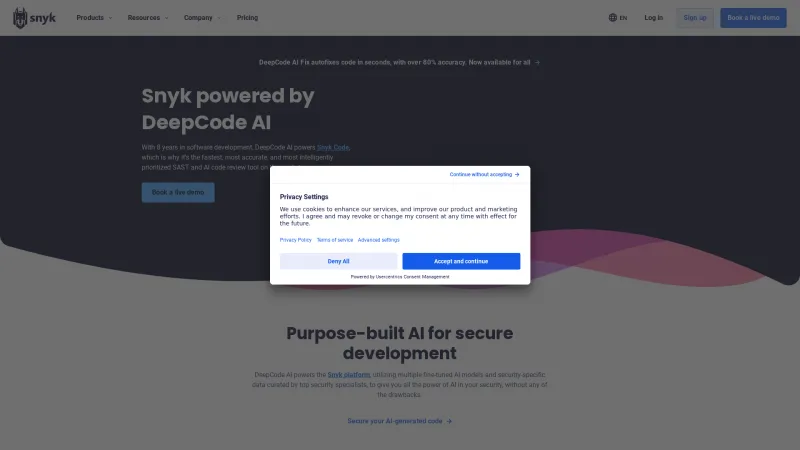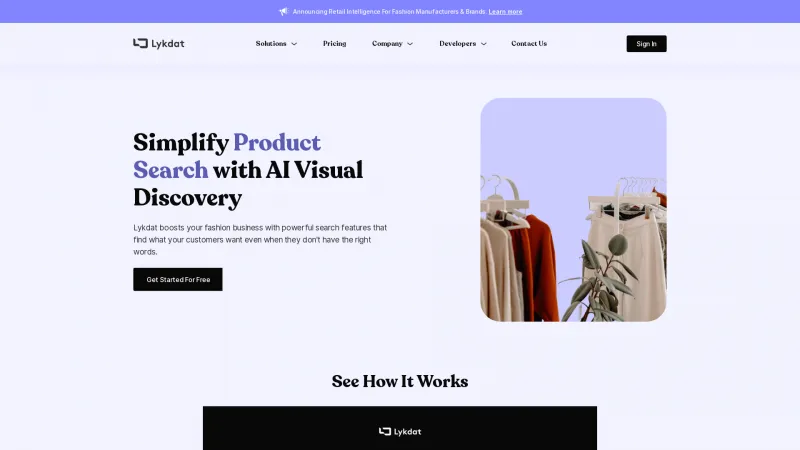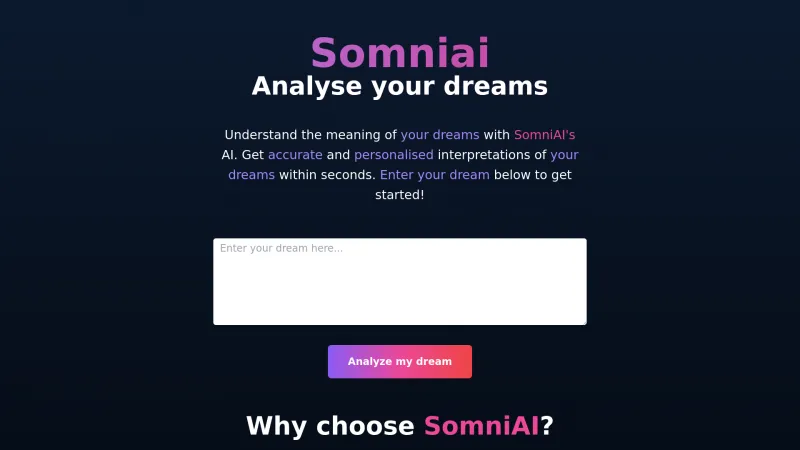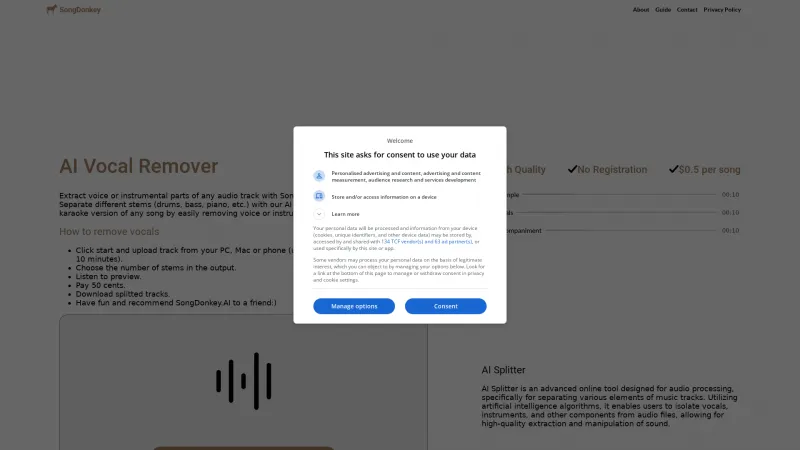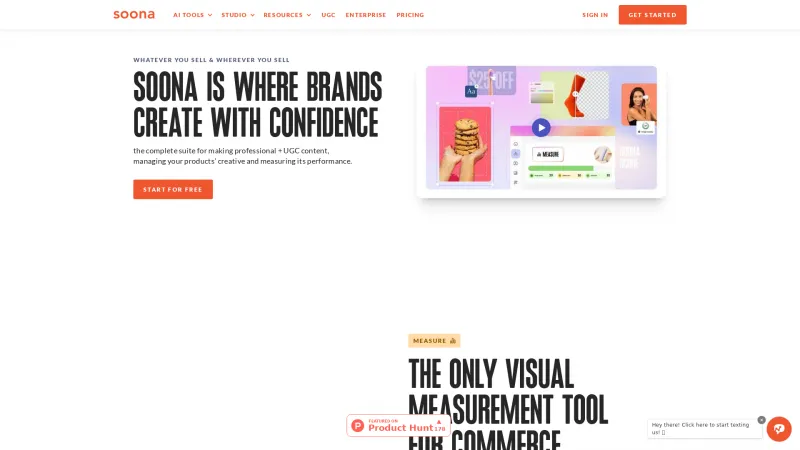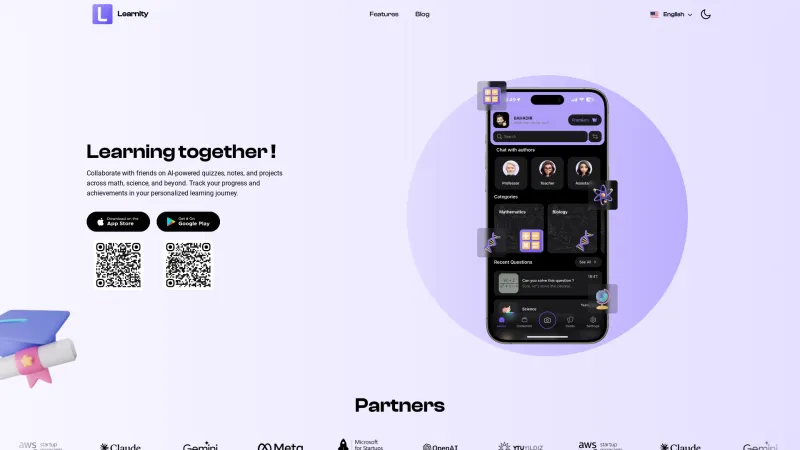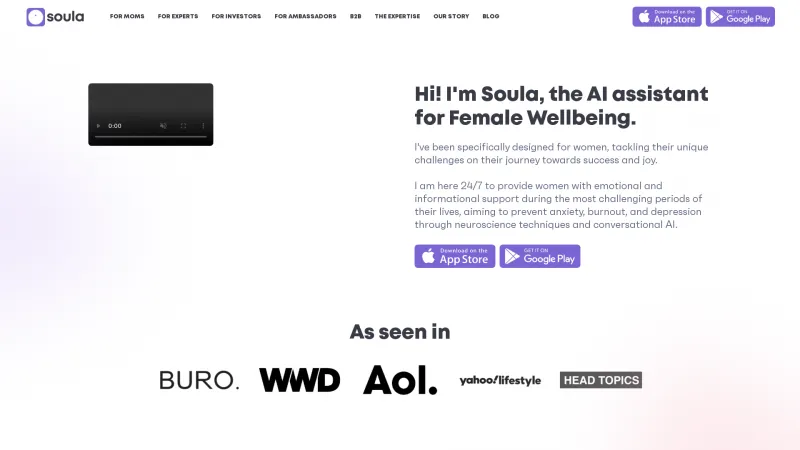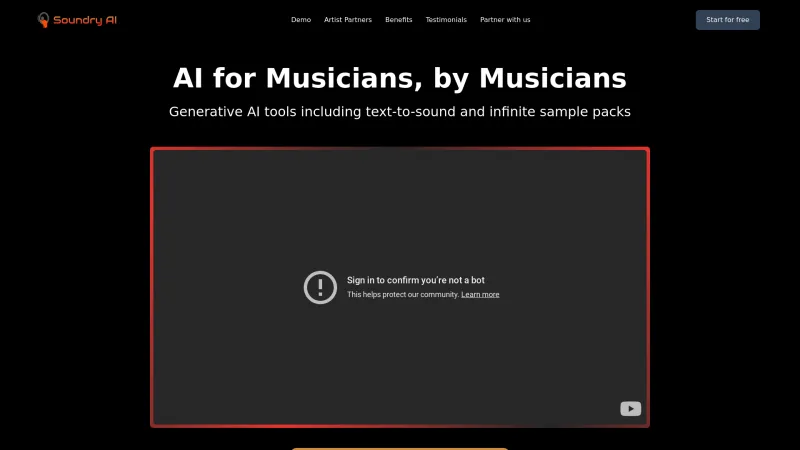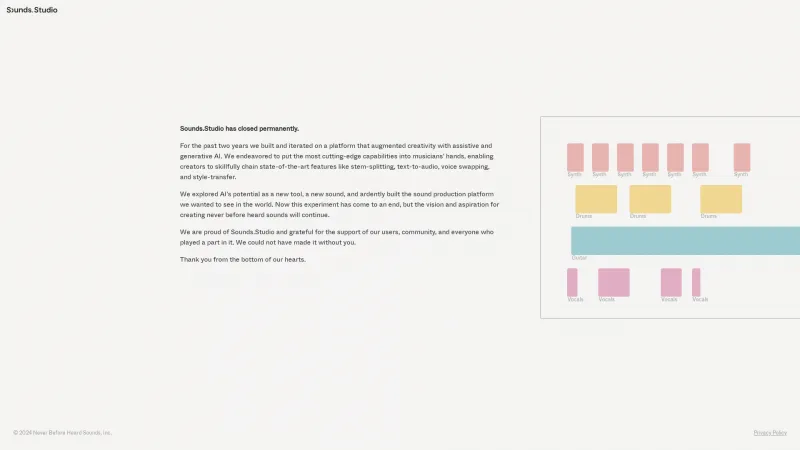Enhance Your Video Learning with Snipo: The Ultimate Notion Integration Tool for Effective Note-Taking
Category: Productivity (Software Solutions)Enhance your video learning with Snipo! Take organized, timestamped notes, export to Notion, and create flashcards effortlessly. Boost your study efficiency today!
About snipo
Snipo revolutionizes the way we engage with video content by seamlessly merging note-taking with Notion. This powerful extension empowers users to take detailed notes while watching videos from platforms like YouTube, Udemy, Coursera, Skillshare, and LinkedIn Learning. With Snipo, you can convert your video lessons into well-organized, timestamped notes, making future reviews and study sessions a breeze.
Key Features and Benefits
1. One-Click Export to Notion: Snipo streamlines note-taking by allowing you to export your notes directly to Notion with a single click. This feature not only saves time but also keeps your notes organized and readily accessible.
2. Timestamped Notes: Capture critical moments in your videos with timestamped notes. This functionality allows for quick referencing of specific video sections, significantly boosting your study efficiency.
3. Automatic Flashcard Generation: Snipo takes it a step further by automatically creating flashcards from your learning videos or any webpage. This is an excellent way to reinforce your understanding and prepare for exams effectively.
4. Custom Flashcard Decks: You can save your AI-generated flashcards into personalized decks, tailoring your study sessions to fit your unique learning needs.
5. Screenshot and Transcript Capture: Snipo enables you to capture screenshots of vital charts, graphs, or slides from videos. It also provides transcripts of the video content, making it easier to extract and review key information.
6. Sync Playlists and Courses: With just one click, you can sync entire YouTube playlists or learning courses to your Notion notes. This feature is particularly beneficial for those following structured learning paths.
7. Keyboard Shortcuts for Enhanced Productivity: Snipo enhances your workflow with keyboard shortcuts that allow you to speed up or slow down video playback, pause, and take notes—all without leaving your keyboard.
8. Seamless Integration: Snipo integrates effortlessly into the YouTube and Notion interfaces, ensuring a smooth user experience from the get-go.
With over 20,000 satisfied users, Snipo has received glowing reviews for its intuitive interface and effective note-taking capabilities. Users like Jim from the USA and István from Hungary commend Snipo for its simplicity and efficiency in linking video content with their Notion workspace.
If you're ready to elevate your video learning experience, Snipo is the perfect tool for you. Give it a try and discover how it can transform your note-taking and study habits!
List of snipo features
- Video notes to Notion
- AI Flashcards maker
- Timestamped Notes
- Screenshots capture
- Transcript retrieval
- Custom Decks for flashcards
- Export to Anki
- Playlist and Course syncing
- Keyboard Shortcuts
- Easy setup integration
Leave a review
No reviews yet.