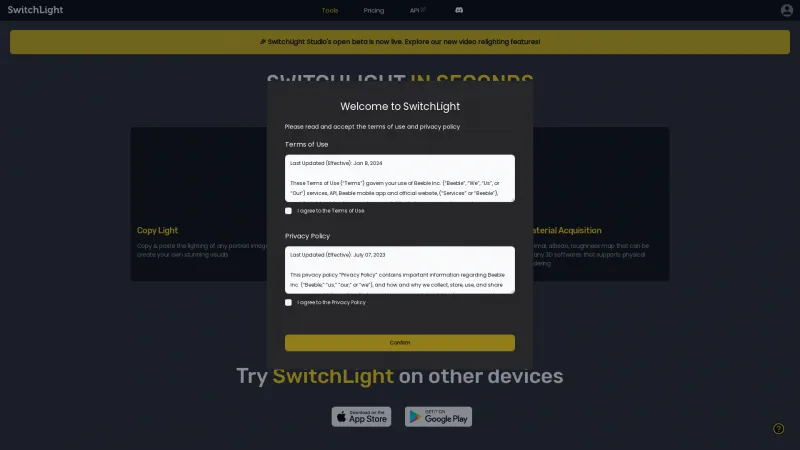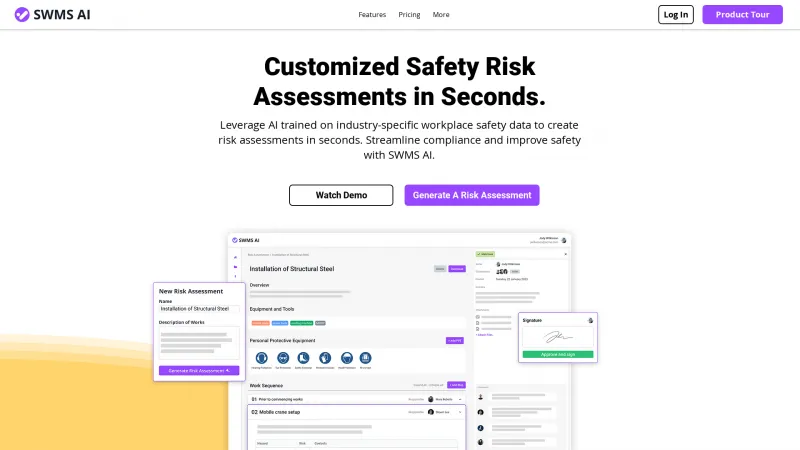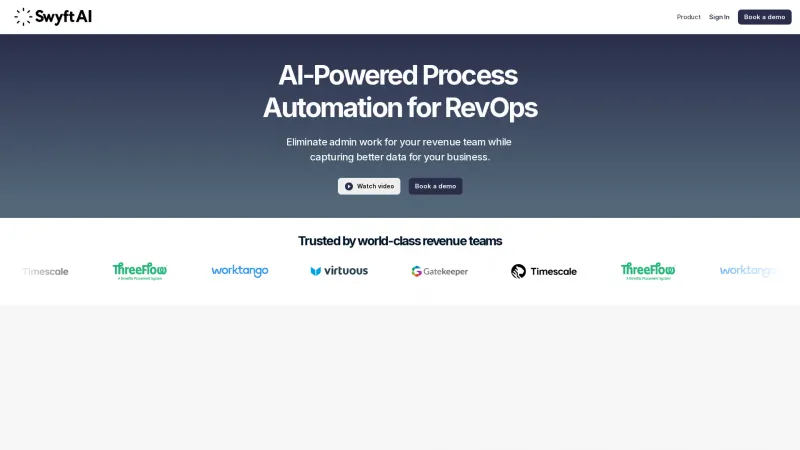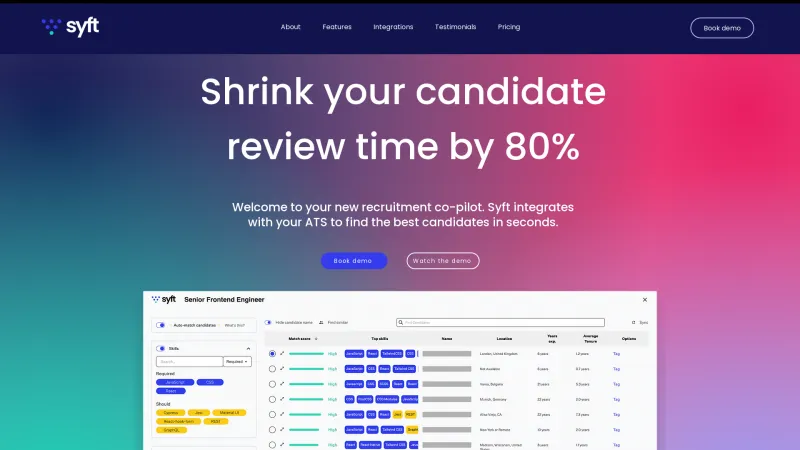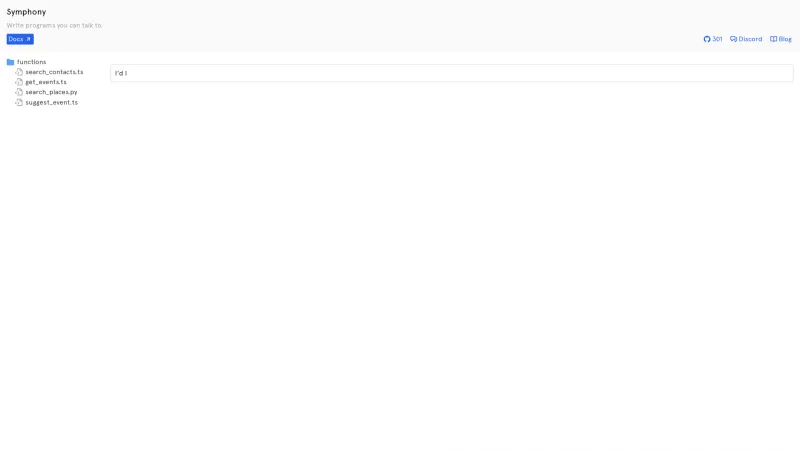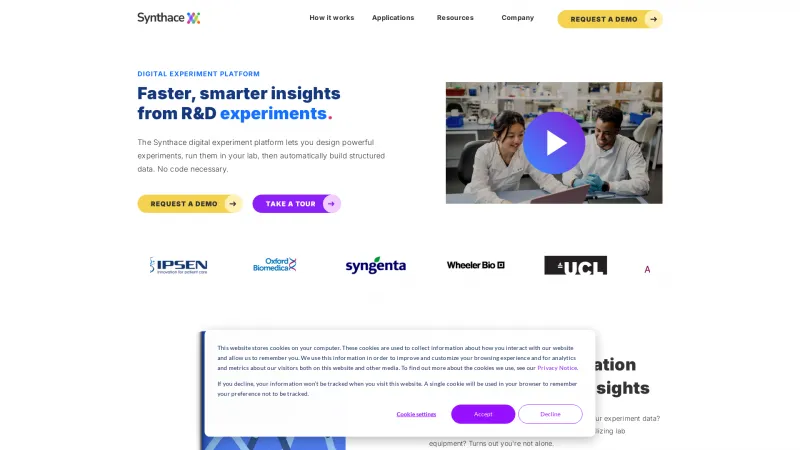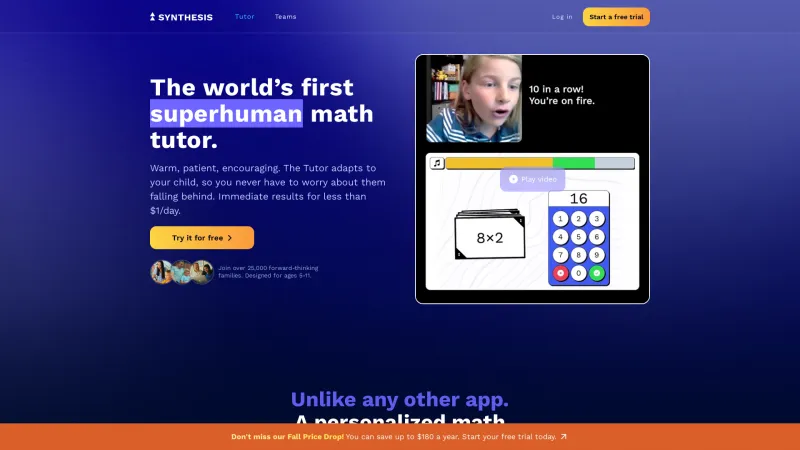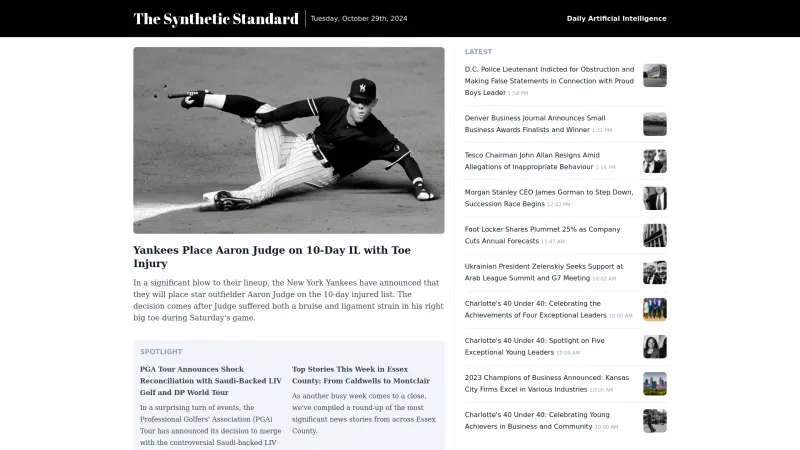SwifDoo PDF: The Ultimate Versatile PDF Management Tool for Creation, Editing, and Security
Category: Software (Software Solutions)Discover SwifDoo PDF, the all-in-one PDF management tool for creating, editing, converting, and signing documents. Boost productivity with user-friendly features!
About swifdoo
SwifDoo PDF is a powerful and versatile PDF management tool that caters to a wide range of user needs. Whether you are looking to create, convert, edit, or sign PDF documents, SwifDoo PDF offers a comprehensive suite of features designed to enhance productivity and streamline workflows.
Key Features and Benefits
1. SwifDoo PDF combines multiple functionalities into one platform. Users can create PDFs from various file formats, including Microsoft Office documents, images, and CAD files. This versatility makes it an ideal choice for both personal and professional use.
2. The software boasts an intuitive design that mimics familiar office applications. This makes it easy for users to navigate and utilize its features without a steep learning curve. The layout is clean, ensuring that essential tools are easily accessible.
3. Editing PDFs can often be a cumbersome task, but SwifDoo PDF simplifies this process. Users can easily modify text, images, and hyperlinks, as well as annotate documents with notes and highlights. This functionality is crucial for professionals who need to collaborate on documents.
4. SwifDoo PDF excels in converting files to and from PDF format. It supports a wide array of file types, ensuring that users can seamlessly transition between formats without losing quality or formatting. This feature is particularly beneficial for those who frequently work with different document types.
5. The software includes a safe PDF compressor that allows users to reduce file sizes without sacrificing quality. This is especially useful for sharing large documents via email or cloud services, where size limitations may apply.
6. SwifDoo PDF prioritizes user security with features like password protection and electronic signatures. This ensures that sensitive information remains confidential and that documents can be signed legally and efficiently.
7. The integration of AI tools enhances the user experience by providing capabilities such as summarizing lengthy documents, translating text, and proofreading. These features save time and improve the overall quality of document handling.
8. SwifDoo PDF is available on multiple platforms, including Windows, macOS, iOS, and Android. This cross-platform functionality allows users to access and manage their PDFs from any device, ensuring flexibility and convenience.
9. Users can store their PDFs in the cloud, enabling universal access from anywhere. This feature is essential for teams that need to collaborate on documents remotely.
10. SwifDoo PDF offers competitive pricing options, making it accessible for both individual users and businesses. The free version provides ample features, while the pro version unlocks advanced functionalities for power users.
SwifDoo PDF stands out as a comprehensive PDF tool that meets the diverse needs of its users. Its combination of powerful features, user-friendly design, and robust security measures make it an excellent choice for anyone looking to enhance their PDF management capabilities. Whether for personal use or business applications, SwifDoo PDF is a reliable solution that simplifies the complexities of working with PDF documents.
List of swifdoo features
- Create PDFs
- Convert PDFs
- Edit PDFs
- Sign PDFs
- View PDFs
- Merge PDFs
- Compress PDFs
- Annotate PDFs
- Protect PDFs
- SwifDoo Cloud storage
- AI-powered summarization
- AI translation
- AI proofreading
- E-signature creation
- Batch processing
Leave a review
User Reviews of swifdoo
No reviews yet.