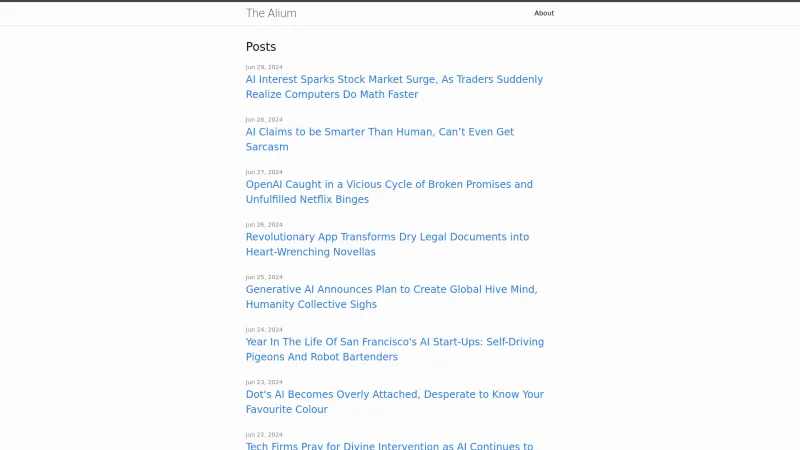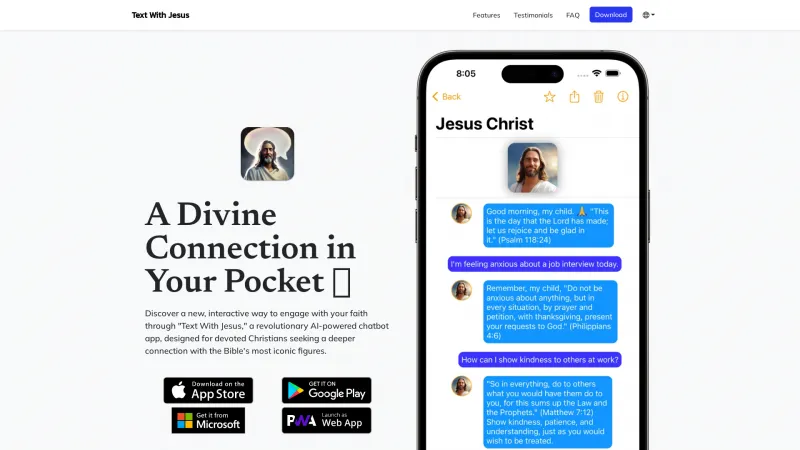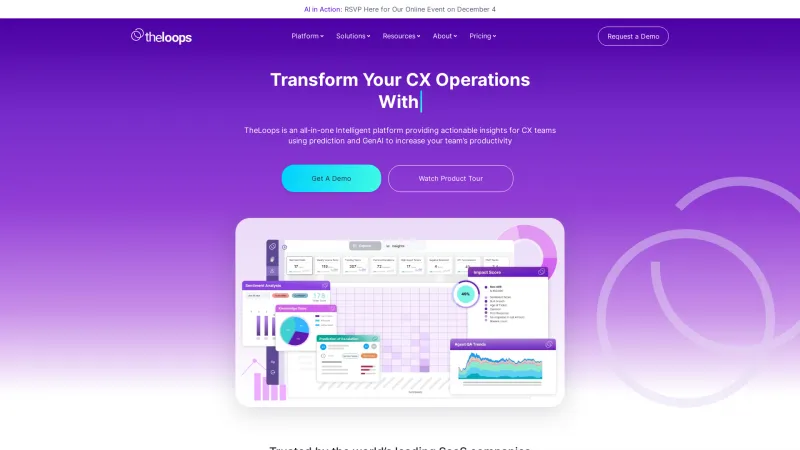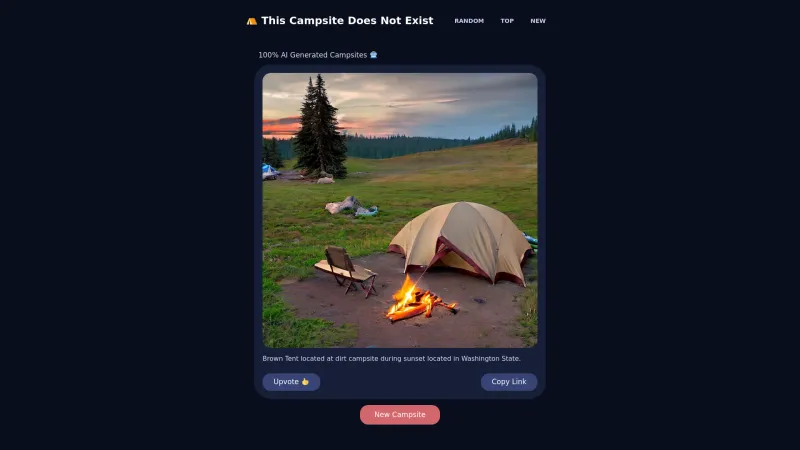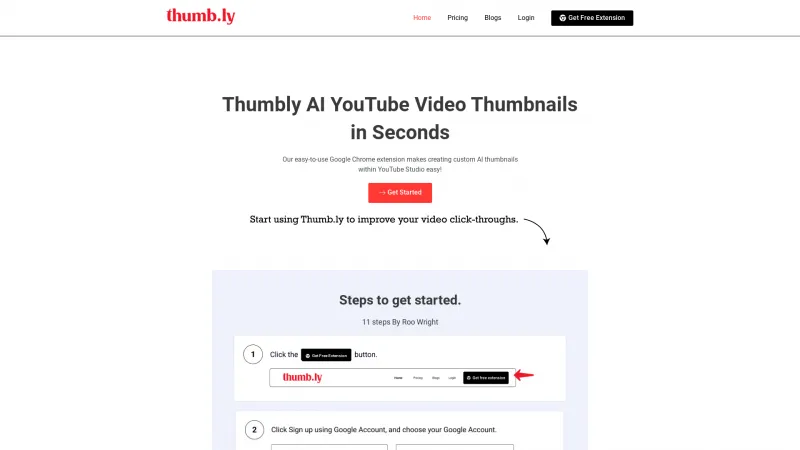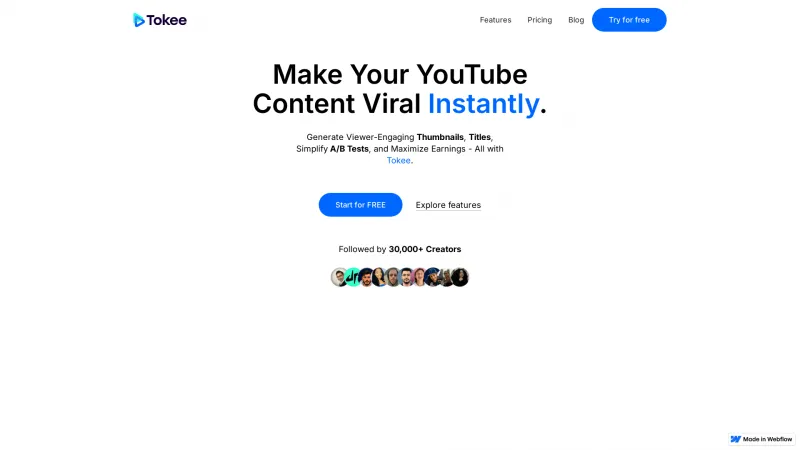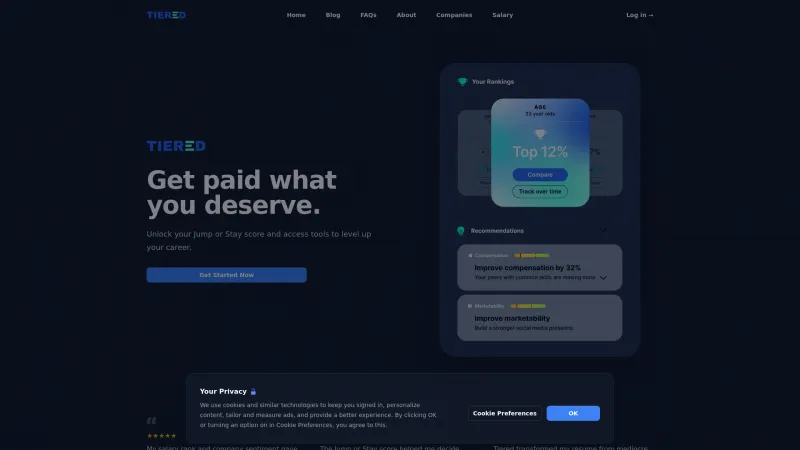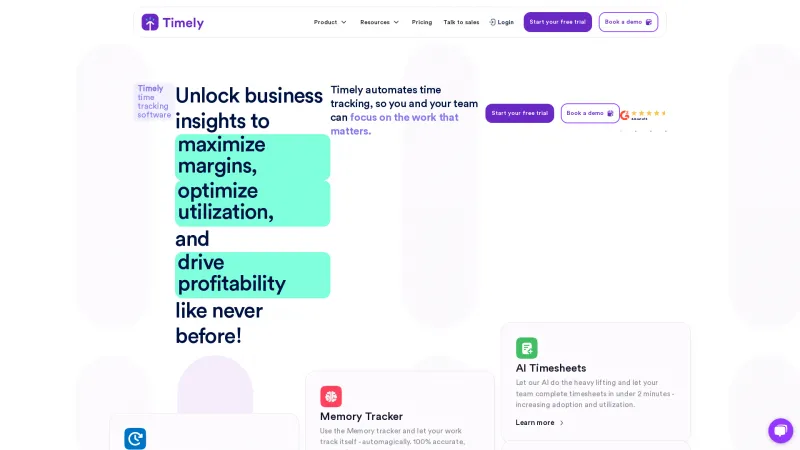Transform Typed Text into Handwritten Notes with Text to Handwriting Converter
Category: Technology (Software Solutions)Transform typed text into beautiful handwritten notes with our free AI-based converter. Customize styles, colors, and download your creations in seconds!
About texttohandwriting
The Text to Handwriting Converter at TextToHandwriting.com is an exceptional tool that seamlessly transforms typed text into a handwritten format, merging nostalgia with creativity. This free, AI-driven converter allows users to effortlessly create human-like handwriting from their digital text, making it a valuable asset for everything from personal notes to professional documents.
Key Features and Benefits
1. User-Friendly Interface: The platform is incredibly intuitive. Users can easily paste their text, choose from eight distinct handwriting styles, and customize the handwriting size and ink color. This simplicity means anyone can produce handwritten content without needing technical skills.
2. Customization Options: The converter provides a variety of customization features, including multiple handwriting styles and ink colors like blue, black, and red. This versatility allows users to tailor their documents for different occasions, whether it’s a birthday card or a creative project.
3. Quick Generation: After entering text and adjusting settings, users can generate their handwritten document in mere seconds. The option to download the output as an image file simplifies sharing and printing, making it far more efficient than traditional handwriting methods.
4. Emotional Connection: In a world dominated by digital communication, the handwritten output evokes nostalgia, enhancing the emotional impact of messages. Handwritten notes feel more personal, which can significantly improve engagement in both marketing and personal correspondence.
5. Plagiarism Remover: The site also includes a plagiarism remover tool, ensuring that all generated assignments are unique. This feature is particularly beneficial for students and professionals aiming to uphold academic integrity.
6. Continuous Improvement: As the tool gains traction, users can look forward to new handwriting styles and features. This dedication to enhancement keeps the converter relevant and useful for its audience.
The Text to Handwriting Converter is more than just a tool; it’s a creative solution that bridges the gap between digital efficiency and the personal touch of handwritten content. Whether you want to add a unique flair to your projects or send a heartfelt note, this converter is an excellent choice, combining ease of use, customization, and emotional resonance.
List of texttohandwriting features
- Text input area
- Handwriting selection
- Font size adjustment
- Ink color selection
- Generate image button
- Download images as PDF
- Clear all images
- Unique handwriting options
- Nostalgic content creation
- Free to use
Leave a review
No reviews yet.