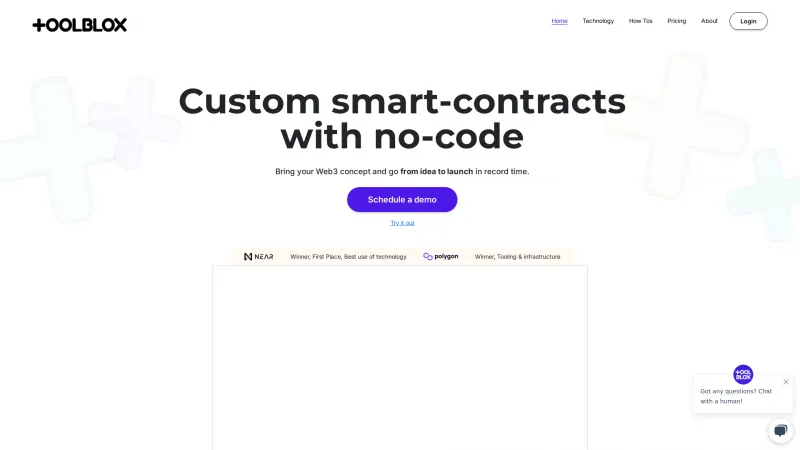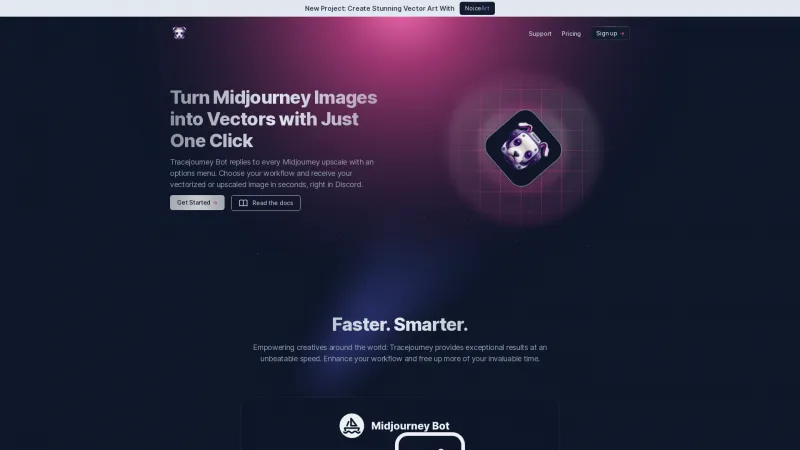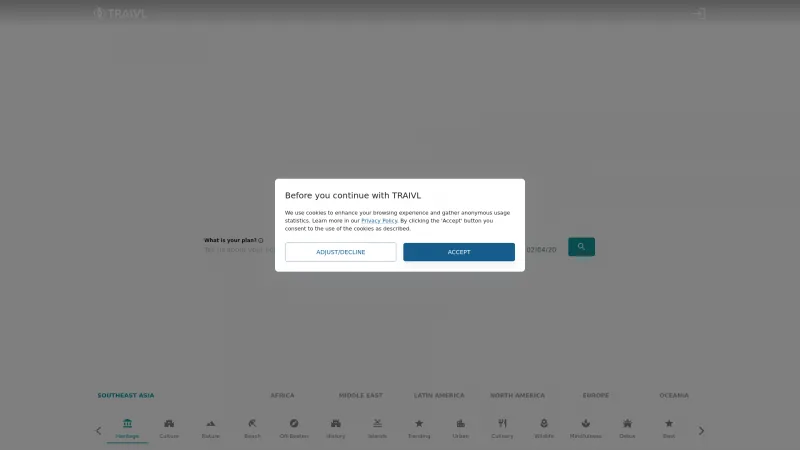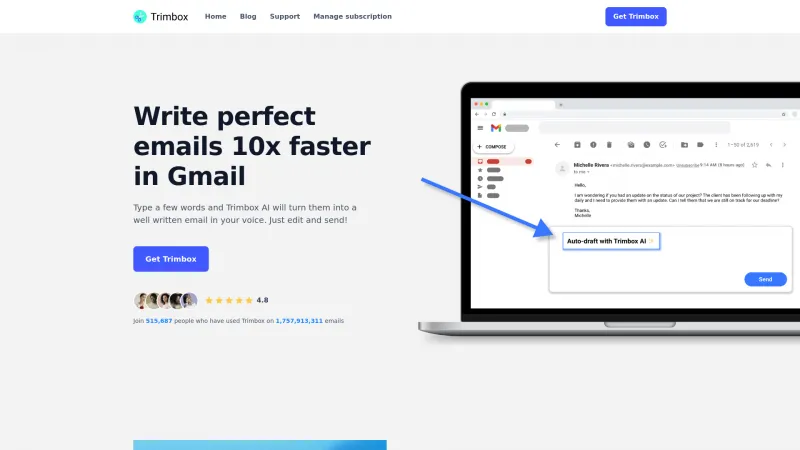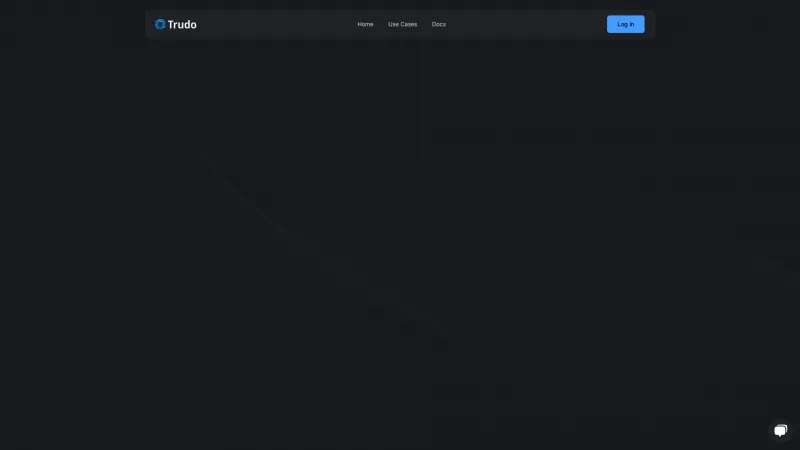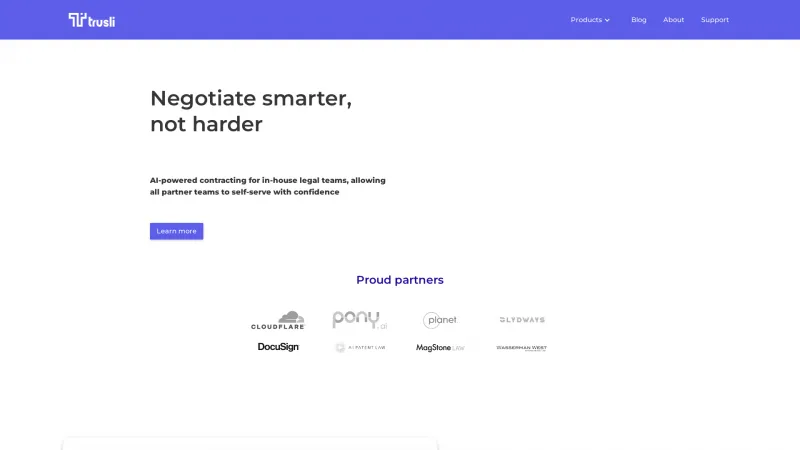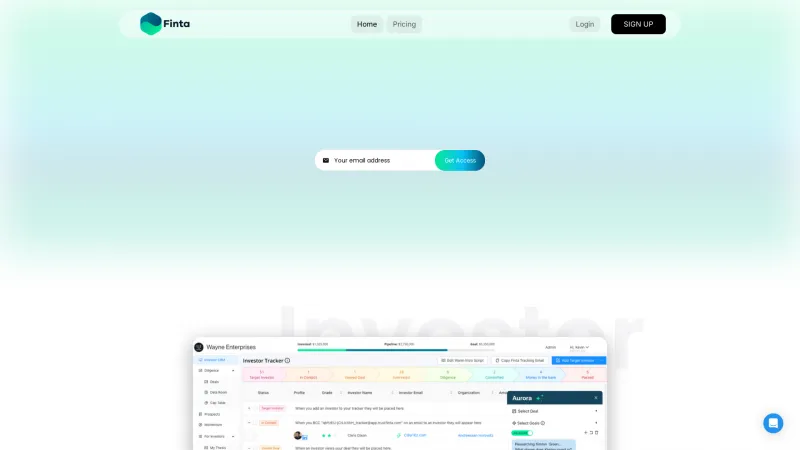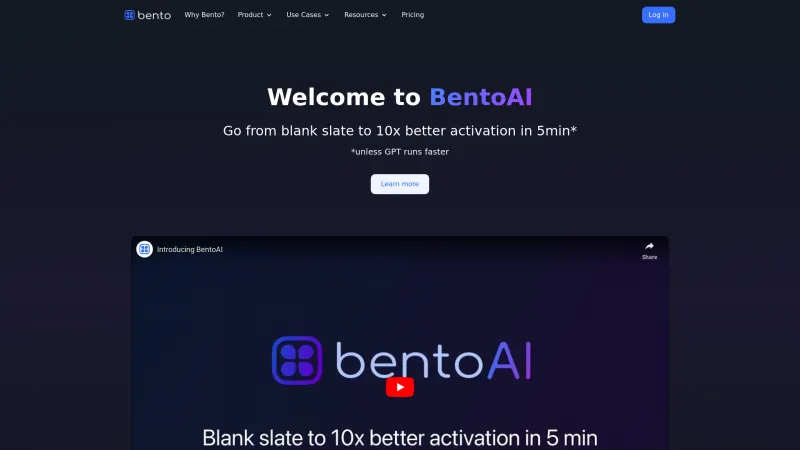Effortlessly Manage Large CSV and Excel Files with Tomat.AI: The Ultimate Data Automation Tool
Category: Software (Software Solutions)and visualize their data effortlessly. Experience seamless data management and insightful analytics with Tomat.AI today!
About tomat
Tomat.AI revolutionizes the way we handle large CSV and Excel files, making data management accessible and efficient. This intuitive software allows users to open, analyze, and automate spreadsheets without needing extensive coding skills. If you've ever felt overwhelmed by messy data, Tomat.AI is your go-to solution.
Key Features and Benefits
1. Local File Access: With Tomat.AI, you can open files of any size directly on your local machine. This eliminates the need for cloud uploads, saving you time and reducing the risk of data loss. You can dive into your data instantly with a straightforward point-and-click interface.
2. Real-Time Data Visualization: The drag-and-drop functionality simplifies filtering, sorting, and grouping rows. You can visualize your data in real-time, making it easier to analyze complex datasets. Instant previews and automated data profiling enhance your workflow, allowing for quick insights.
3. Effortless Data Merging: Merging multiple sheets or files into one table is seamless. Forget about traditional formulas like VLookup; Tomat.AI automatically manages column indexes and errors, streamlining your data consolidation.
4. Task Automation: Save time by automating repetitive tasks. Each step you create is saved and can be replayed on new data with a single click, perfect for professionals handling similar datasets regularly.
5. Export and Reporting: Easily export cleaned data back to Excel or CSV formats. Tomat.AI also enables the creation of dynamic reports with live data, ideal for impactful presentations.
6. AI-Powered Insights: Leverage artificial intelligence to enrich, translate, analyze, and categorize your data. The built-in AI assistant simplifies complex tasks, making data management more efficient.
Tomat.AI caters to users of all skill levels, especially those familiar with Excel, and is compatible with both Windows and MacOS. With a focus on security, it operates entirely on your local machine, ensuring your sensitive data remains private. Thousands of users worldwide are embracing Tomat.AI for their data automation needs—no credit card required to get started!
List of tomat features
- Open files of any size
- Add visual steps
- Merge multiple files
- Automate your work
- Export results or build reports
- Ask Tomat AI to do the work
- Support for PostgreSQL and Snowflake connectors
- Compatibility with Windows and macOS
- Data safety and privacy features
- No credit card needed to get started
Leave a review
No reviews yet.