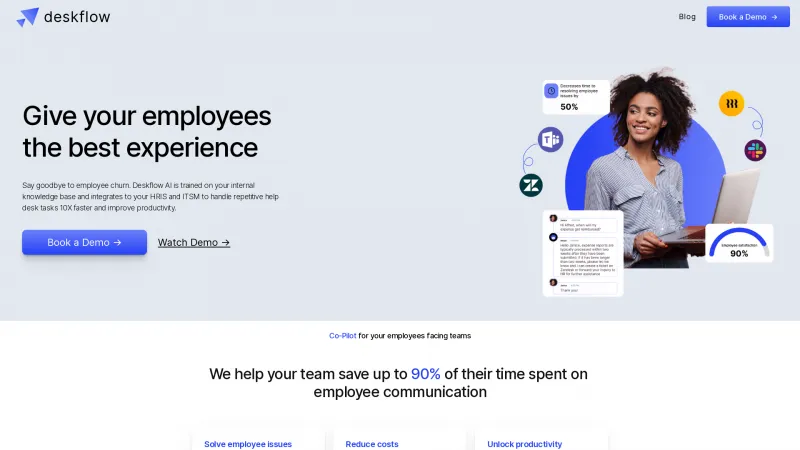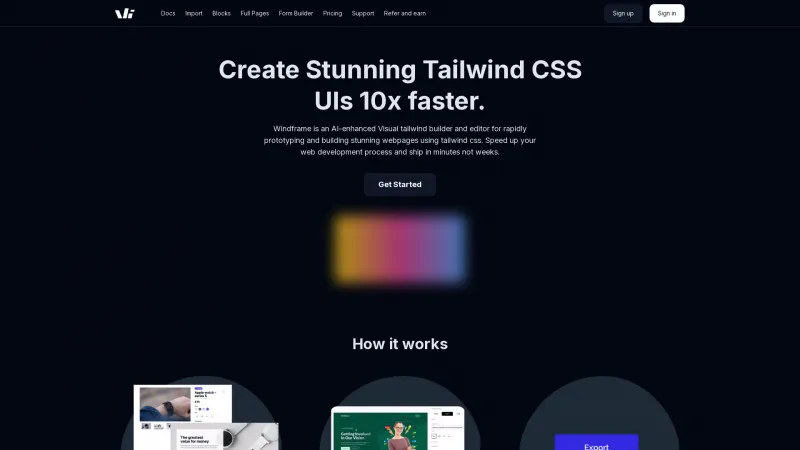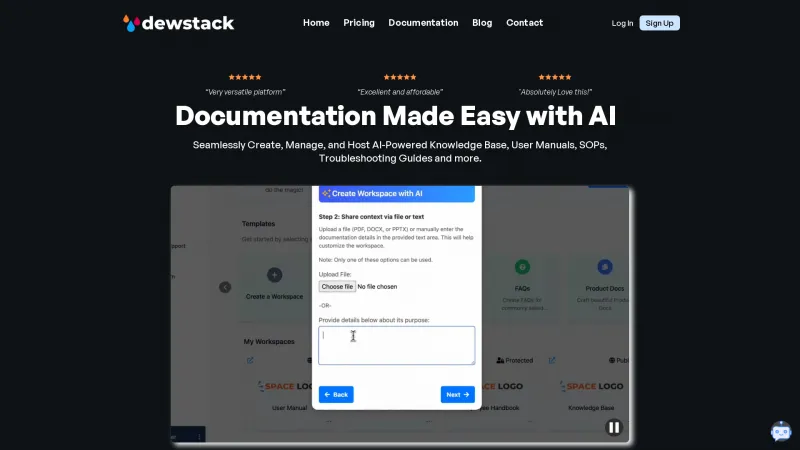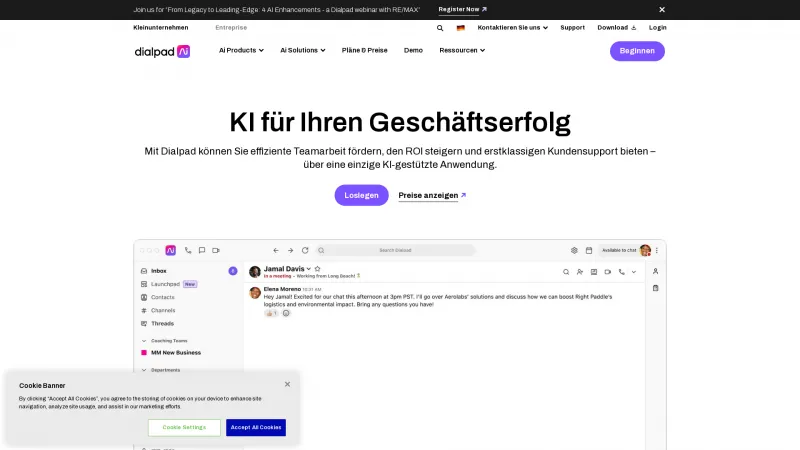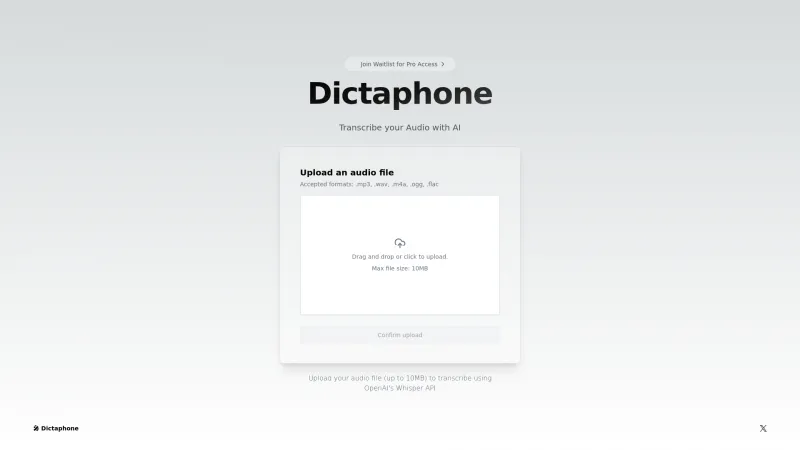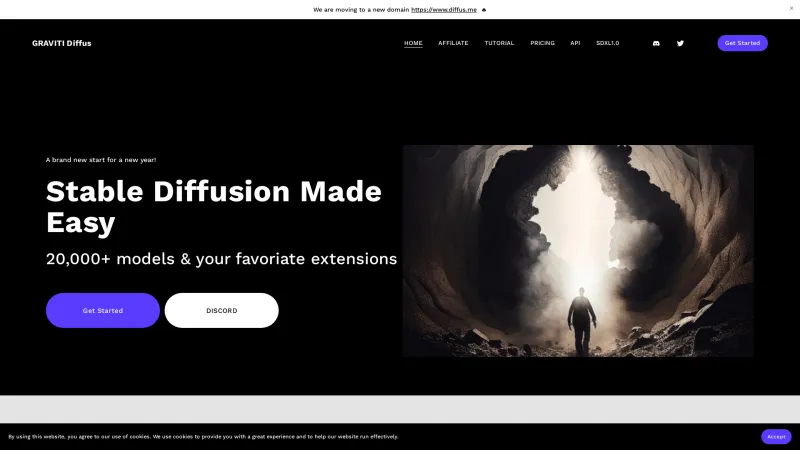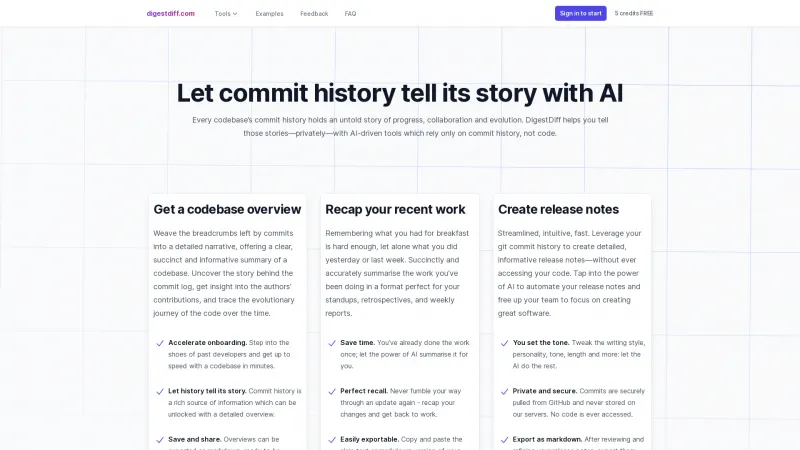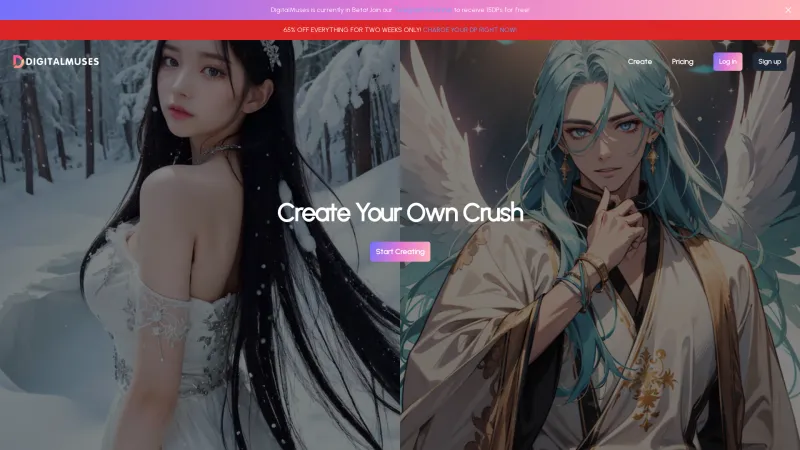Transform Your Visual Content with Designify: The Ultimate AI-Powered Image Editing Tool for E-commerce and Marketing Professionals
Category: Design (Software Solutions)Transform your photos into stunning visuals effortlessly with Designify. Ideal for e-commerce and marketing, it features AI background removal, batch editing, and secure integration.
About designify
Designify is a cutting-edge platform that transforms ordinary photos into stunning visuals with remarkable ease. This innovative tool is perfect for e-commerce businesses, car dealerships, and marketing professionals looking to enhance their images without the need for extensive editing skills. With its advanced batch-editing capabilities and API integration, Designify streamlines the design process, making it accessible for users of all levels.
Key Features and Benefits
1. Designify utilizes powerful AI technology to automatically remove backgrounds from images. This feature is particularly beneficial for e-commerce product photos, allowing businesses to create professional-looking images without the hassle of manual editing.
2. The platform offers auto-enhance capabilities that improve color vibrancy and clarity. Users can expect high-resolution outputs, ensuring that their images stand out in a competitive market.
3. With Designify Pro, users can process multiple images simultaneously, saving time and effort. The API access allows for seamless integration into existing workflows, making it an ideal solution for businesses that require high-volume image processing.
4. Users can personalize their images by adding logos, adjusting shadows, and matching colors. This flexibility ensures that each design aligns with brand identity and marketing goals.
5. The platform is designed for ease of use, allowing users to upload images, apply edits, and download results in just a few clicks. This intuitive approach makes it suitable for both novices and experienced designers.
6. Designify prioritizes user privacy and data security. All images are uploaded through secure connections, and the platform complies with GDPR regulations, ensuring that user data is handled responsibly.
7. Designify offers a free version with essential features, while the Pro version provides enhanced capabilities at a competitive price. This tiered pricing structure allows users to choose the plan that best fits their needs.
8. Many users have praised Designify for its effectiveness and ease of use. Testimonials highlight the platform's ability to create impressive visuals quickly, making it a valuable tool for various industries.
Designify stands out as a versatile and powerful image editing solution. Its combination of advanced features, user-friendly design, and commitment to security makes it an excellent choice for anyone looking to elevate their visual content. Whether you're in e-commerce, automotive sales, or marketing, Designify can help you create stunning images that capture attention and drive engagement.
List of designify features
- Turn any photo into awesome designs
- E-Commerce solutions
- Car dealership features
- Batch editing capabilities
- API integration
- Customize design options
- 3D shadows
- Background removal
- Auto enhance functionality
- Fix pixelation
- Upload image feature
- Smart editor for design adjustments
- High-resolution downloads
- Designify Pro subscription for advanced features
- Lifetime feature updates
- GDPR compliance
- Support for JPG and PNG formats
- User feedback and contact options
Leave a review
User Reviews of designify
No reviews yet.