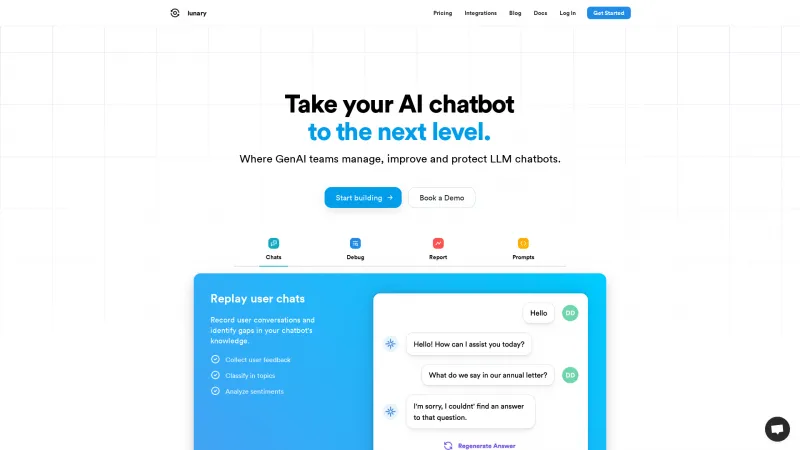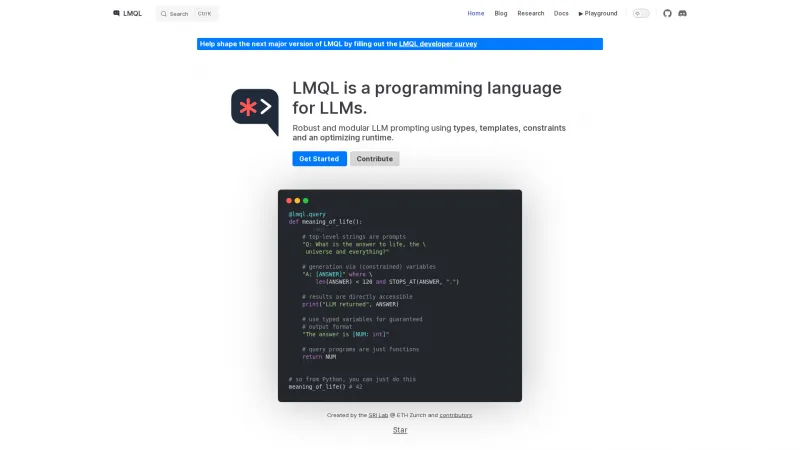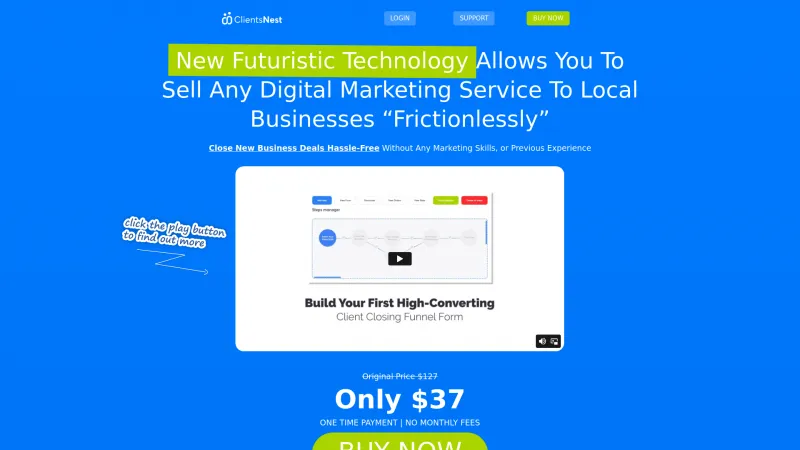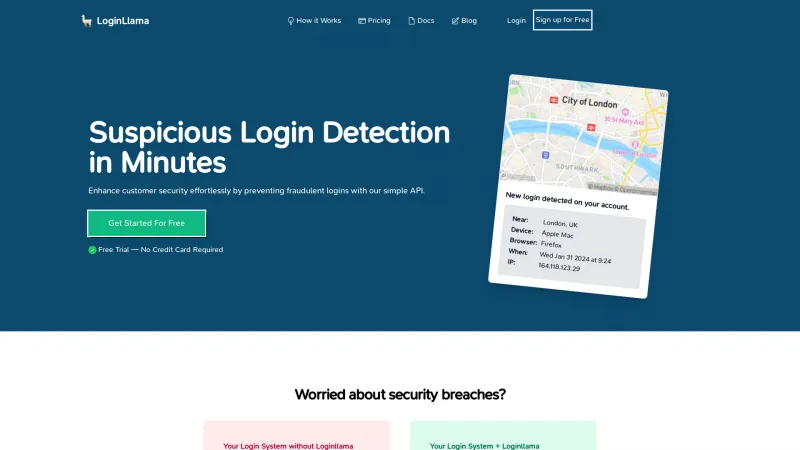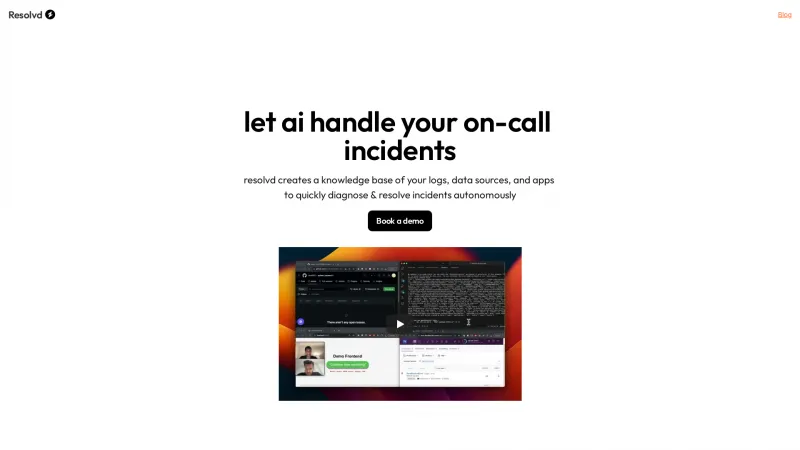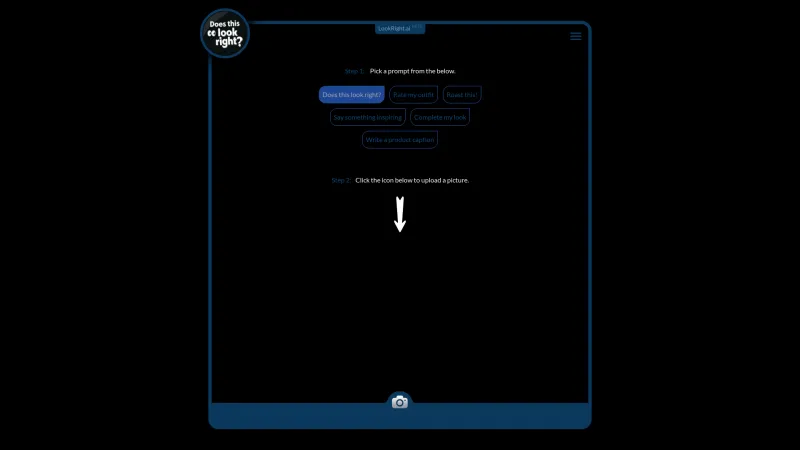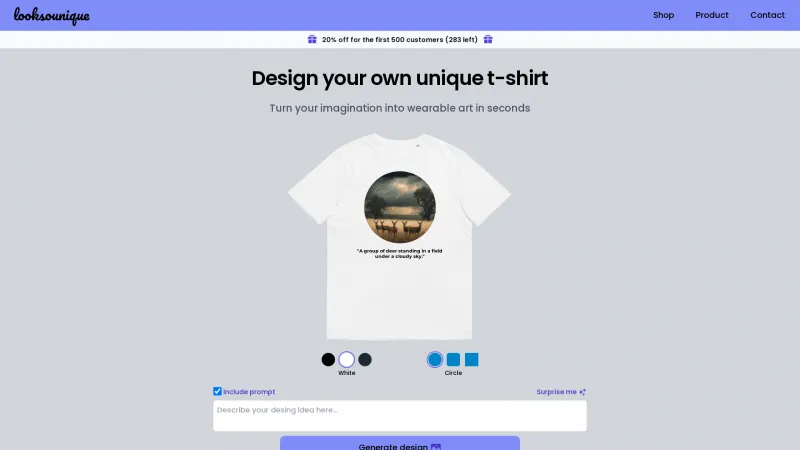Create Lifelike Animations from Static Images with Live Portrait
Category: Technology (Software Solutions)Transform your static images into lifelike animations with Live Portrait. Discover advanced features for artists and creators to enhance storytelling effortlessly.
About live-portrait
Live Portrait is a game-changing tool that transforms static images into captivating animations. This innovative software empowers artists, content creators, and anyone eager to infuse life into their photos by generating lifelike animations from a single image. With its advanced features and intuitive interface, Live Portrait truly shines in the world of portrait animation.
Key Features and Benefits
1. Dynamic Animation: Live Portrait excels at animating still images in various styles and sizes. By leveraging cutting-edge stitching technology, it preserves the unique traits of the original portrait while introducing dynamic movement, making each animation feel authentic.
2. Seamless Video Integration: The software's robust video-to-video face animation capabilities allow for seamless editing and animation of portraits. This feature enhances storytelling, enabling users to create engaging narratives through their projects.
3. Precision Control: One of the standout aspects of Live Portrait is its ability to finely control eye openness and lip movements. This precision allows users to adjust expressions meticulously, ensuring that the animations effectively convey the intended emotions.
4. High-Quality Output: Live Portrait generates high-quality animations from a single source frame, surpassing traditional methods. This capability enables the recreation of dynamic video sequences, making it an invaluable asset for animators.
5. Motion Transfer: The software can transfer motion between different portraits, accommodating a variety of scenarios. Whether it’s significant pose changes or subtle expressions, Live Portrait manages it effortlessly.
How Live Portrait Works
Utilizing sophisticated AI technology, Live Portrait extracts key features from the source image and driving video. The process begins with feature extraction, followed by implicit keypoint animation, which maps motion from the driving video onto the portrait. This results in smooth, lifelike movements that are both efficient and controllable.
Easy-to-Use Process
Transforming a static photo into an animation is a breeze with Live Portrait. Users simply upload a portrait image, select or upload a driving video, and click 'Animate.' The user-friendly interface allows for easy adjustments, making it accessible for both novices and seasoned users.
Performance and Efficiency
Live Portrait delivers impressive performance, achieving a generation speed of 12.8ms on an RTX 4090 GPU. This efficiency is supported by a training dataset of around 69 million high-quality frames, ensuring that the animations produced are top-notch.
Conclusion
Live Portrait is an exceptional tool that offers unmatched control and versatility in animating static images. Its advanced features, user-friendly design, and remarkable performance make it an essential resource for anyone interested in creating lifelike animations. Whether for personal projects or professional endeavors, Live Portrait is a must-try. Dive into the world of animation today by visiting the Live Portrait free playground and witness the magic for yourself.
List of live-portrait features
- Transform static photos into animations
- Multi-style portrait animation
- Dynamic video-to-video face animation
- Precise eye animation control
- Accurate lip movement control
- Advanced self-reenactment
- Powerful cross-reenactment
- Feature extraction from images and videos
- Implicit keypoint animation framework
- High efficiency video synthesis
- Precision control and enhancement
- Simple three-step usage process
- Support for various animation scenarios
- High generation speed on powerful GPUs
- Access to an open-source project and resources
Leave a review
No reviews yet.