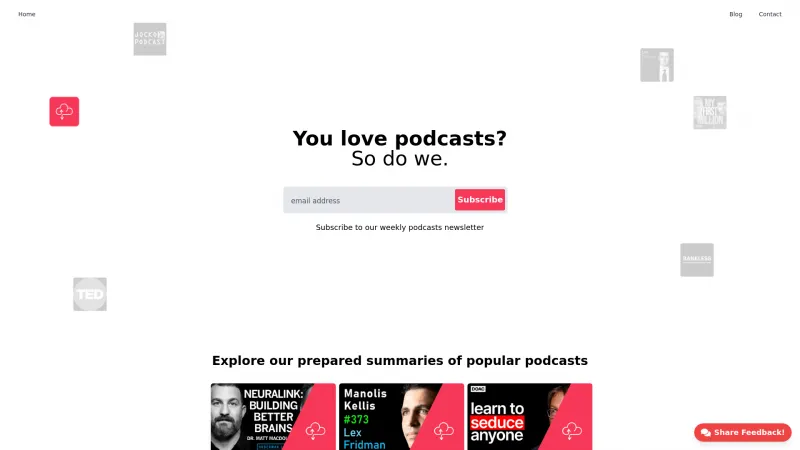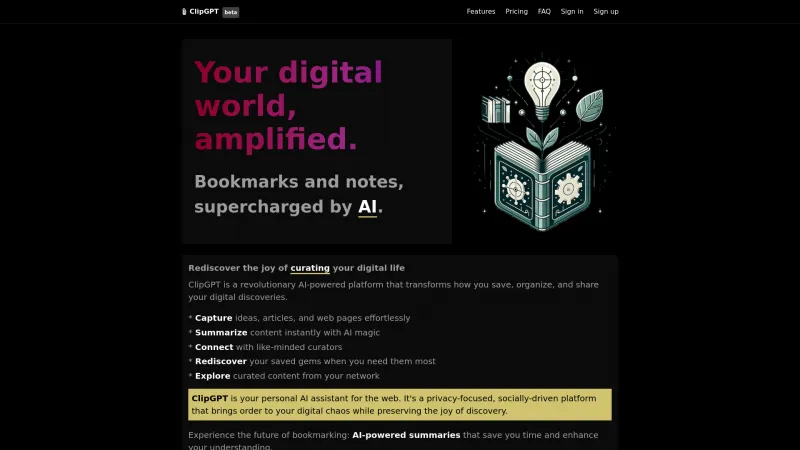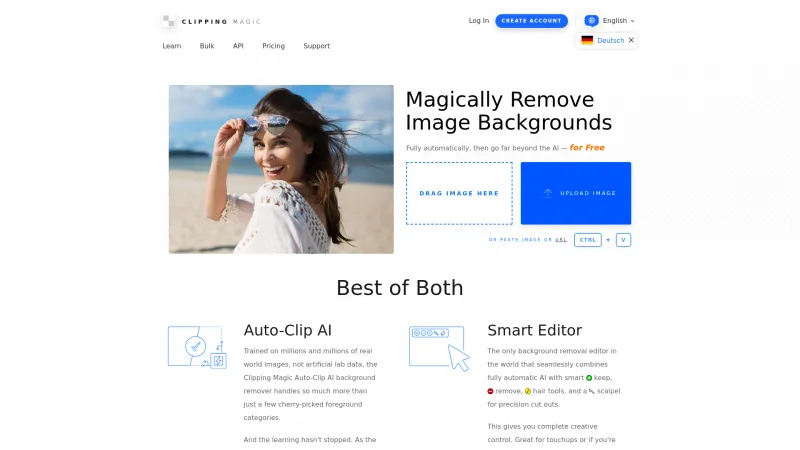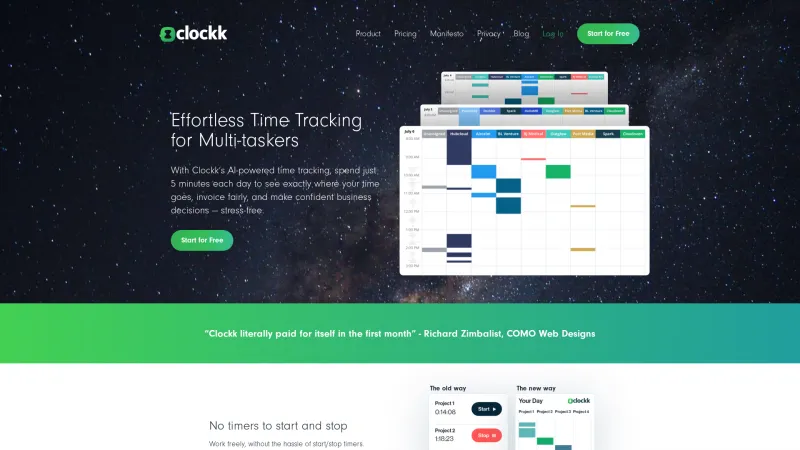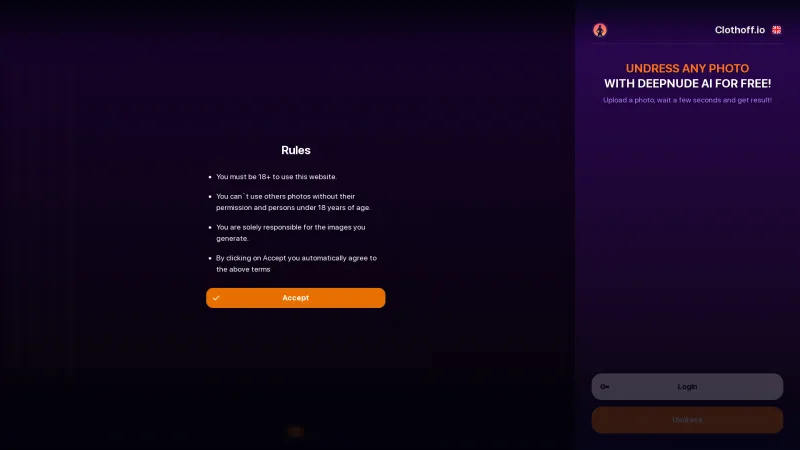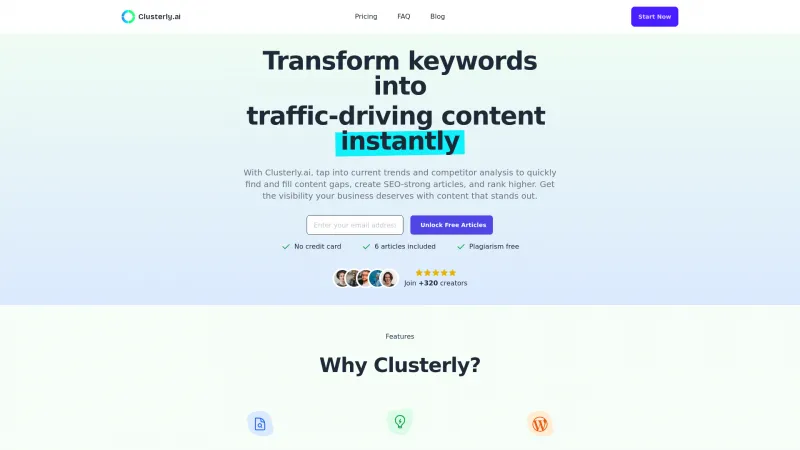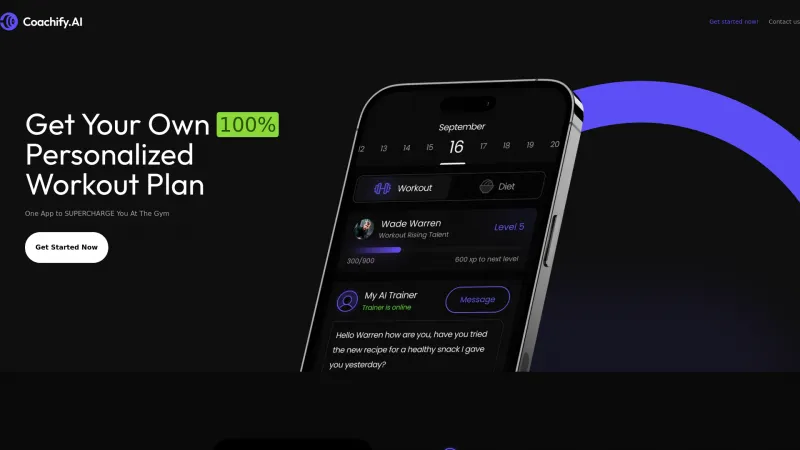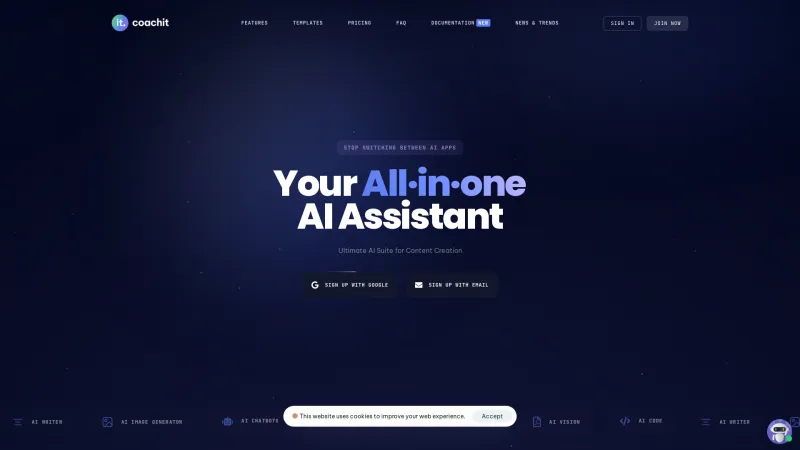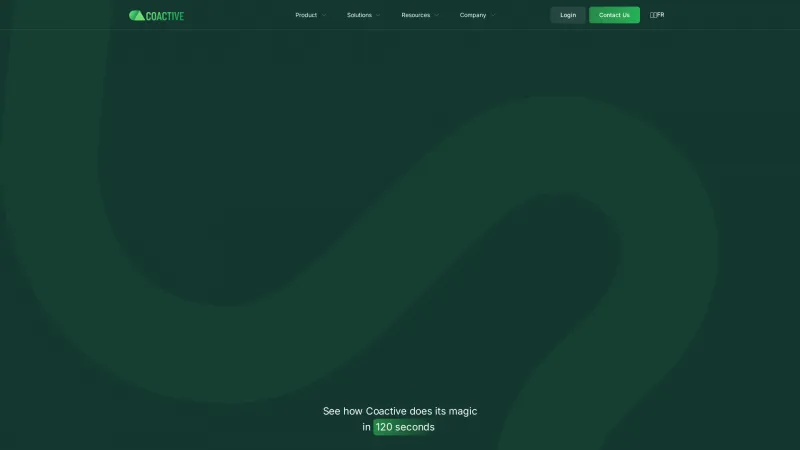Transform Your Photos with Clipdrop: The Ultimate Image Editing Tool Featuring Uncrop, Generative Fill, and More
Category: Technology (Writing Tools)Transform your photos with Clipdrop's innovative image editing tools. Uncrop, resize, and enhance images effortlessly for stunning results. Perfect for all creators!
About clipdrop
Clipdrop is a powerful image editing tool that revolutionizes the way you enhance and manipulate your photos. With its innovative "Uncrop" feature, users can effortlessly expand their images to any desired aspect ratio, breathing new life into cherished portraits and landscapes. This tool is perfect for both professional artists and hobbyists, allowing for seamless integration of various textures, whether it be wood, fabric, or metal.
Key Features and Benefits
1. The standout feature of Clipdrop is its ability to uncrop images, enabling users to extend backgrounds or bodies in their photos. This functionality is particularly useful for creating panoramic effects in landscape photography, enhancing the overall viewing experience.
2. Clipdrop offers a suite of generative tools, including Generative Fill, which allows users to replace, remove, or fix elements in their images with remarkable accuracy. This feature is akin to magic, providing a level of precision that is essential for professional-grade editing.
3. The Universal Resizer is another highlight, allowing users to resize images for any social media platform effortlessly. This ensures that your visuals are always optimized for sharing, regardless of the medium.
4. With the Instant Text-to-Image feature, users can generate images in real-time based on text prompts. This capability opens up a world of creative possibilities, making it easier than ever to visualize concepts and ideas.
5. The Image Upscaler enhances image quality by upscaling photos by 2x or 4x while removing noise and recovering intricate details. This is particularly beneficial for those looking to print or display their work in high resolution.
6. The Cleanup feature automatically removes unwanted objects, people, or text from images, streamlining the editing process and ensuring a polished final product.
7. For artists, the Sketch to Image tool allows for quick transformation of doodles into fully realized images, bridging the gap between concept and execution.
Clipdrop is not just a tool; it’s a comprehensive solution for anyone looking to enhance their photographic creations. With its user-friendly interface and robust features, it caters to a wide range of editing needs, making it an invaluable asset for both casual users and professionals alike. Whether you're looking to expand your artistic vision or simply improve your photos, Clipdrop provides the tools necessary to achieve stunning results.
List of clipdrop features
- Uncrop images
- Image edition tools
- Generative tools
- Universal resizer
- Instant text to image
- Background removal
- Object and text cleanup
- Image upscaler
- Sketch to image
- Reimagine tool
- Community support
- FAQs section
- Legal and privacy information
Leave a review
User Reviews of clipdrop
No reviews yet.