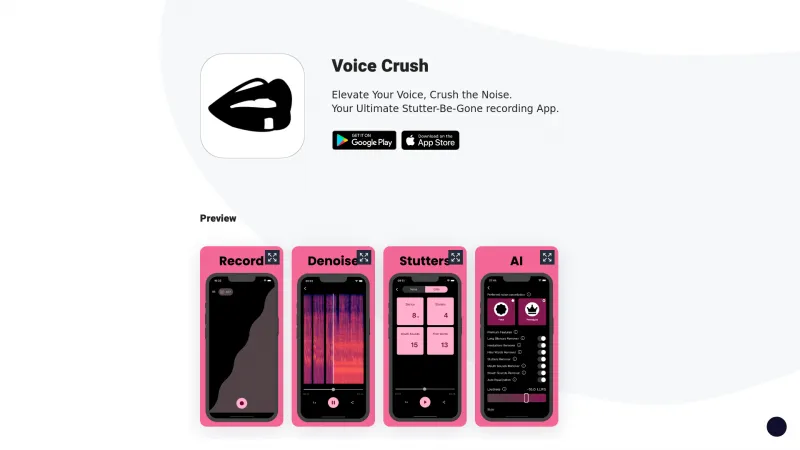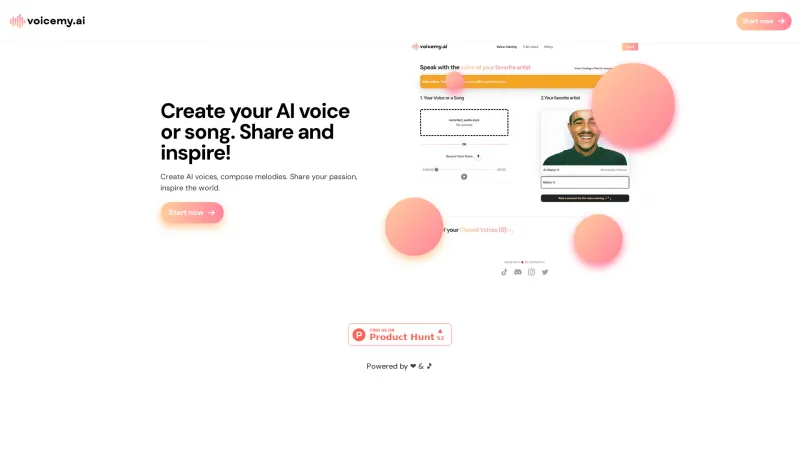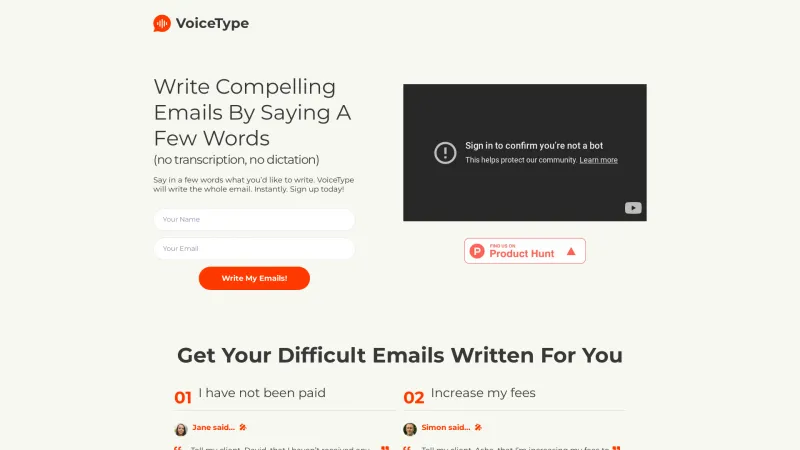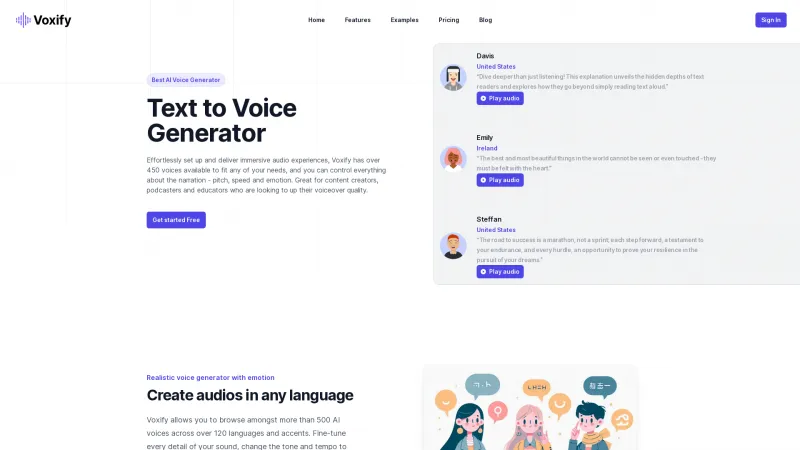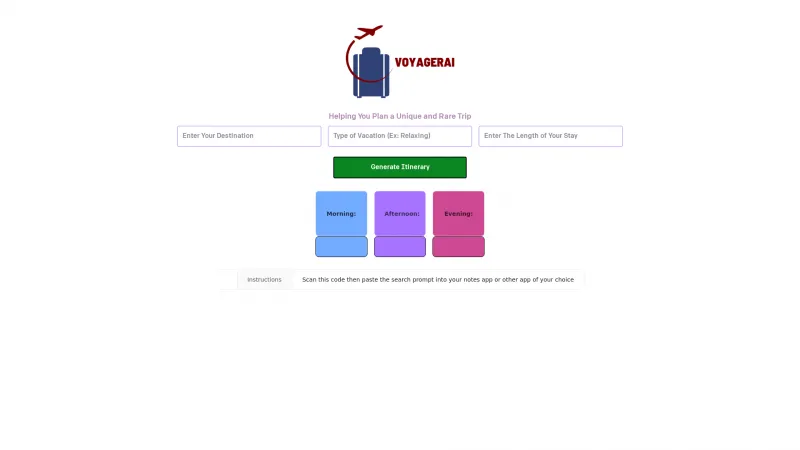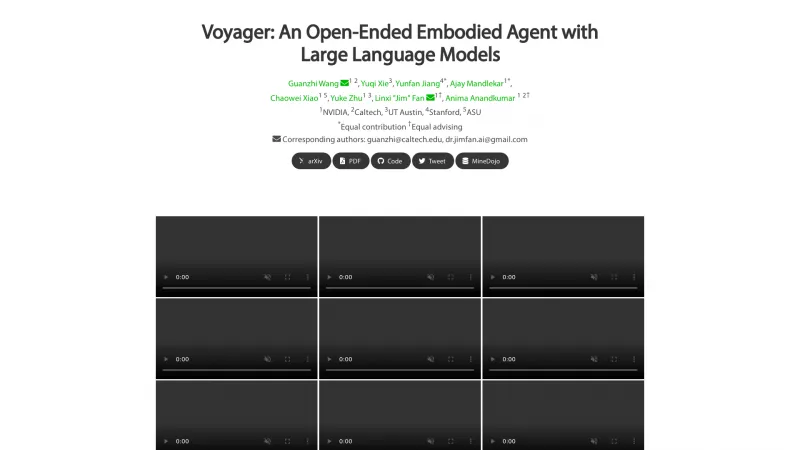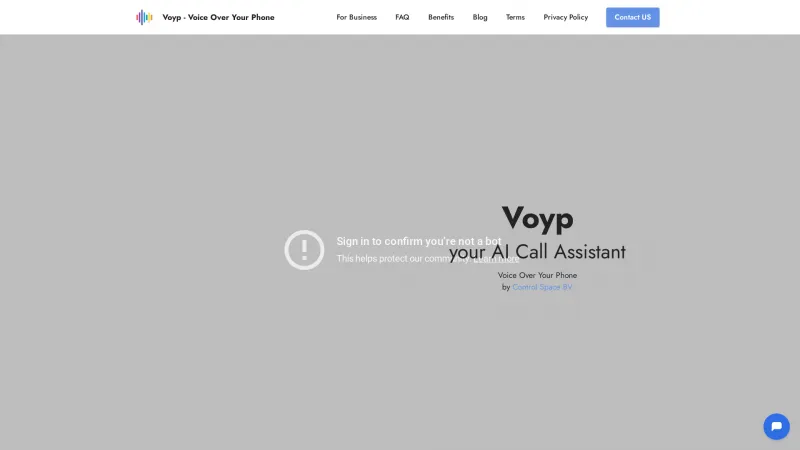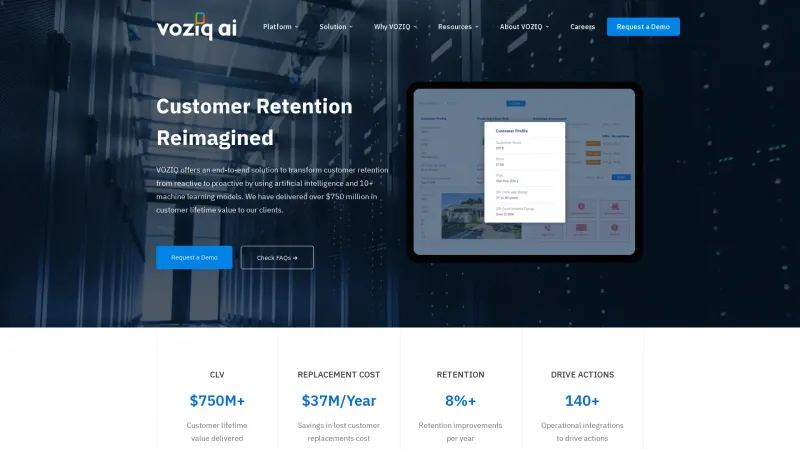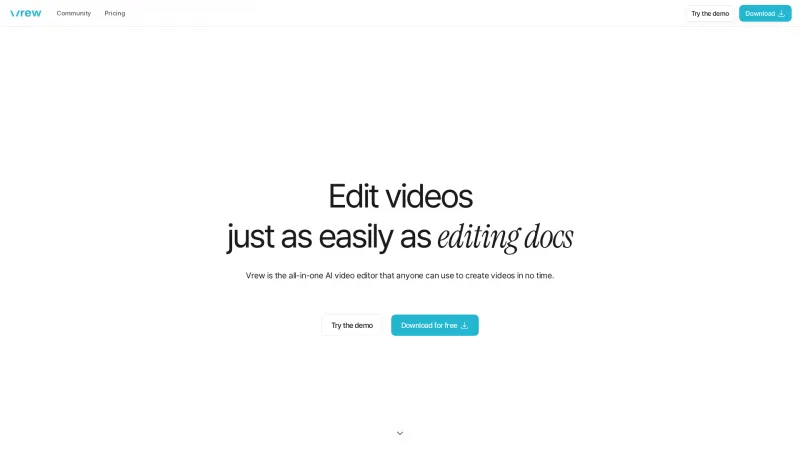Media.io Vocal Remover Review: The Ultimate Tool for Music Producers and Enthusiasts
Category: Music (Writing Tools)and instrumentals, providing endless creative possibilities for music enthusiasts and producers alike. Experience seamless audio separation with Media.io Vocal Remover today!
About media
Media.io Vocal Remover is an exceptional online tool that empowers music producers, enthusiasts, and video creators to effortlessly extract vocals and instrumentals from any song. This AI-powered software stands out for its ability to deliver high-quality audio separation without compromising sound integrity.
Key Features and Benefits
1. With just one click, users can upload their music files and receive separated tracks in seconds. This automatic processing is a significant time-saver for anyone looking to create new compositions or karaoke tracks.
2. Media.io Vocal Remover supports 44KHz audio quality, ensuring that the extracted vocals and instrumentals maintain their clarity and richness. This feature is particularly beneficial for music producers who require pristine sound quality for their projects.
3. The tool accommodates a wide range of audio and video formats, including MP3, MP4, and WMV. This flexibility allows users to work with their preferred file types without the hassle of conversion.
4. The straightforward design makes it easy for users of all skill levels to navigate the platform. Simply upload a file, and the software does the rest, providing a seamless experience.
5. For those seeking a more robust experience, Media.io offers a desktop version that boasts improved stability, faster file uploads, and fewer restrictions on file size. This is ideal for serious music creators who need reliable performance.
6. The ability to isolate vocals allows users to produce karaoke tracks or create unique acapella versions of their favorite songs. This feature is perfect for aspiring artists looking to showcase their talents.
7. After separating the audio tracks, users can easily incorporate the extracted instrumentals into their videos or podcasts, enhancing the overall production quality.
8. The tool also allows users to remix the extracted vocals or instrumentals, providing endless creative possibilities for music enthusiasts.
Real User Experiences
Users have praised Media.io Vocal Remover for its effectiveness and ease of use. Larry, a user preparing for an annual event, expressed gratitude for the tool's ability to create karaoke tracks from songs that lacked instrumental versions. Louis, a student, highlighted how the vocal remover simplifies the process of finding instrumental music for studying. Matthew, another satisfied user, noted the convenience of isolating acapella tracks for his projects.
Media.io Vocal Remover is a powerful tool that caters to a diverse audience, from music producers to casual users. Its advanced AI technology, high-quality output, and user-friendly interface make it an invaluable resource for anyone looking to manipulate audio tracks. Whether you're creating karaoke versions, remixing songs, or enhancing video content, this vocal remover is a must-have in your audio editing toolkit.
List of media features
- AI-powered vocal remover
- Instant extraction of vocals and instrumentals
- Supports multiple languages
- High-quality audio output
- Desktop version available
- Create karaoke tracks
- Isolate acapella from songs
- Extract instrumentals for practice
- Use extracted music for videos or podcasts
- Remix capabilities for vocals and instrumentals
- One-click automatic track separation
- Supports multiple audio and video formats
- Preview and download functionality
- FAQ section for common inquiries
- Additional audio editing tools offered
Leave a review
User Reviews of media
No reviews yet.