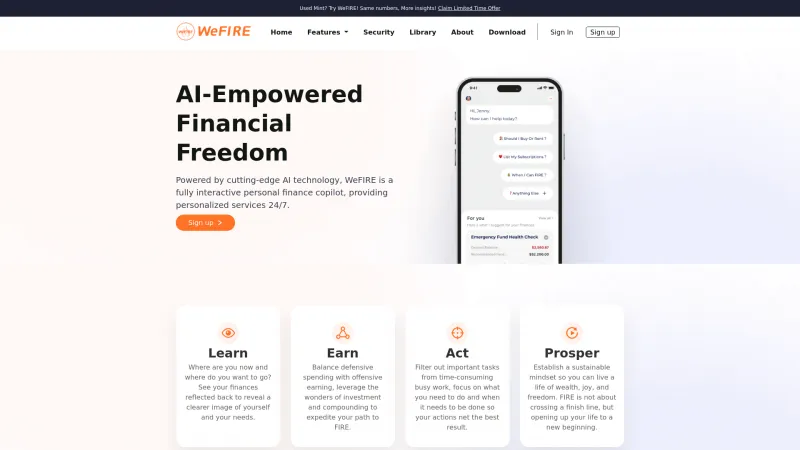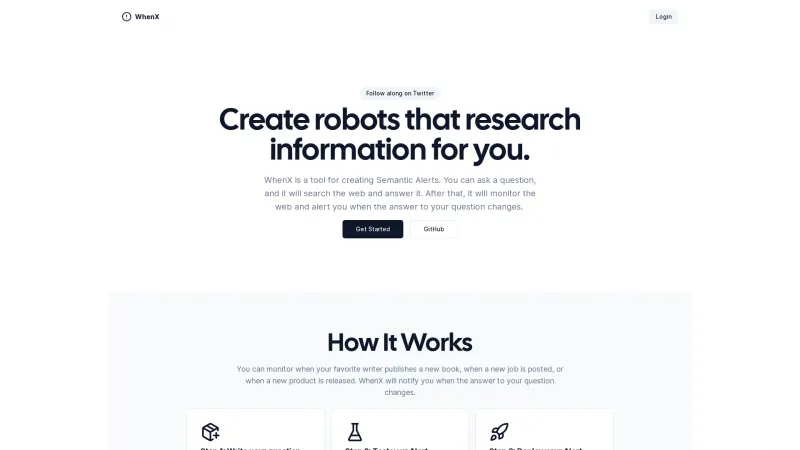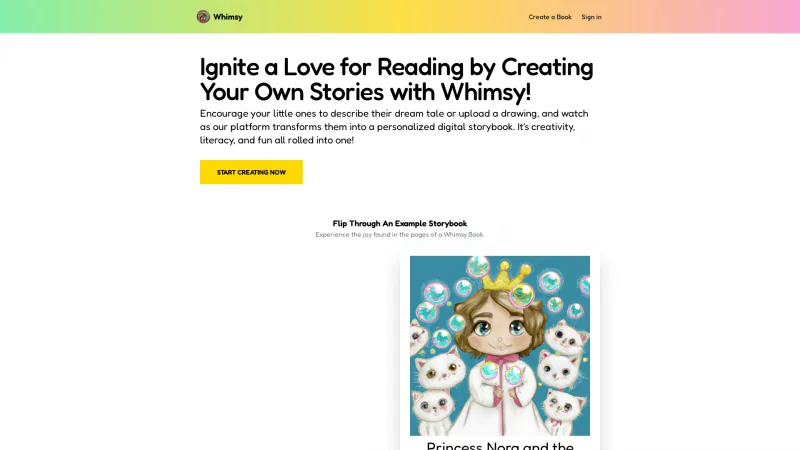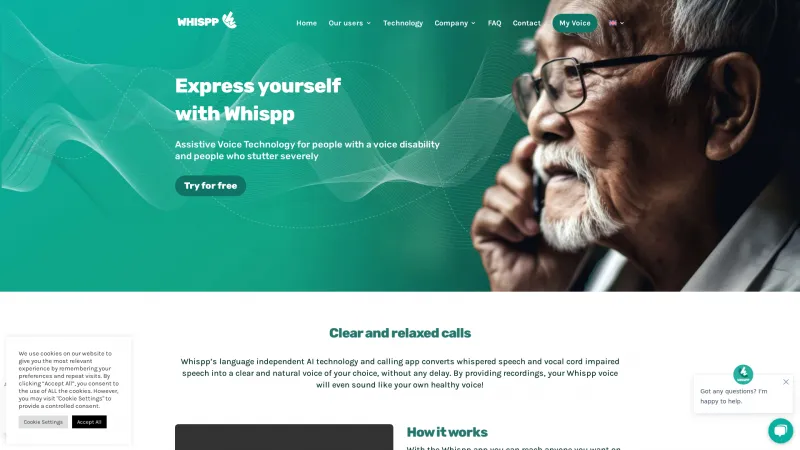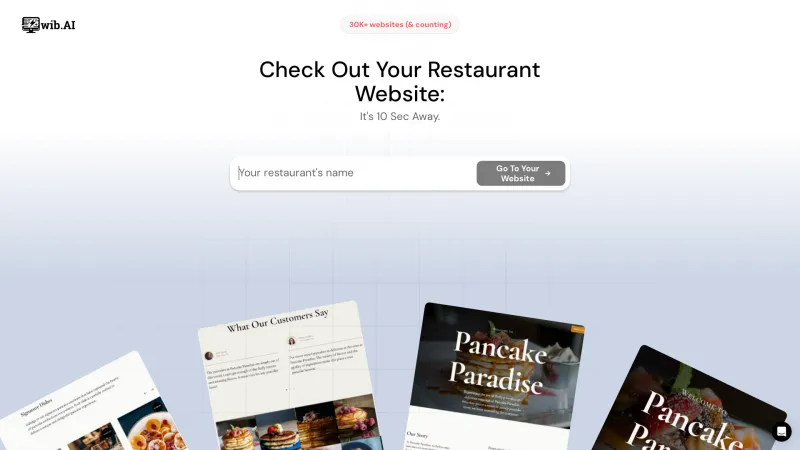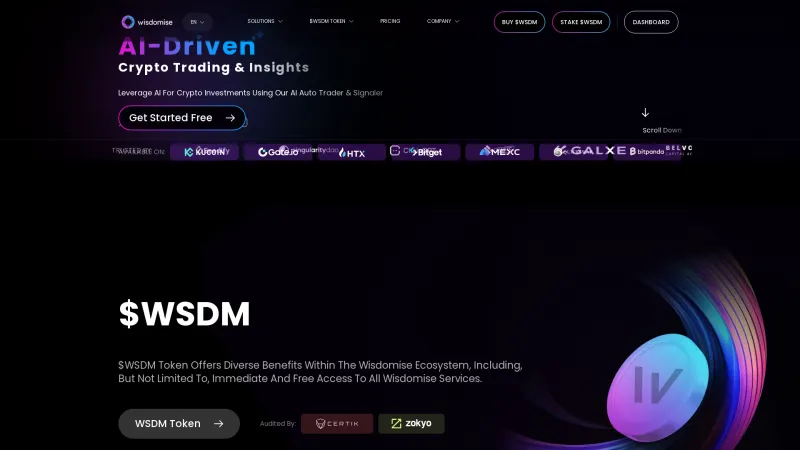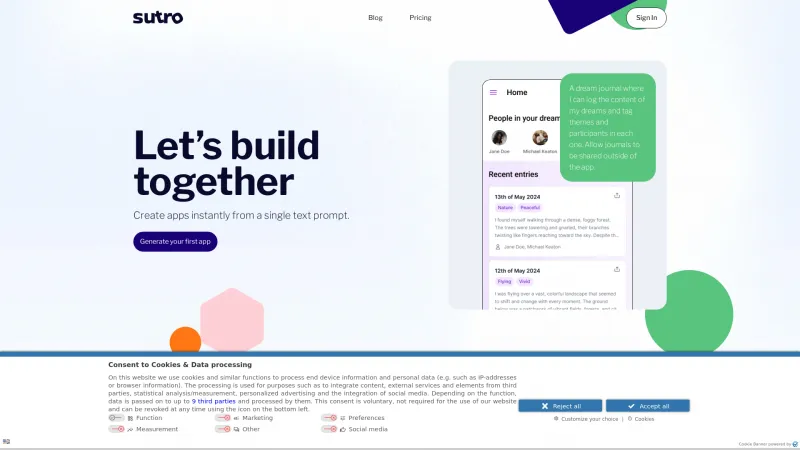Enhance Your Video Streaming with the Webcam Effects Chrome Plugin: Background Blurring, Real-Time Auto-Framing, and More
Category: Software (Software Solutions)Enhance your video calls with the Webcam Effects Chrome Plugin. Enjoy customizable backgrounds, AI blurring, real-time framing, and fun Emoji features for engaging streams.
About webcameffects
The Webcam Effects Chrome Plugin is a game-changer for anyone serious about enhancing their video streaming experience. This extension allows you to effortlessly replace or blur your webcam background, record specific sources, and optimize layouts for maximum viewer engagement. Its intuitive interface and robust features make it suitable for both professionals and casual users.
Key Features and Benefits
1. Customizable Backgrounds: Switch your webcam background to a solid color, a personalized image, or even a dynamic video. This feature is invaluable for maintaining a polished look during video calls, no matter your environment.
2. AI-Powered Background Blur: The plugin employs advanced AI technology to automatically blur your background, ensuring your audience's focus remains on you. This significantly enhances video clarity and professionalism.
3. Optimized Layouts: Tailor your video frame for presentations and meetings. The plugin allows you to position your face strategically, highlighting key information for a more engaging viewer experience.
4. Real-Time Auto-Framing: Stay in focus during calls with the real-time auto-framing feature. This ensures a refined virtual presence, making your communication more effective.
5. Interactive Elements: Increase engagement by adding real-time Emoji and Giphy features to your video calls, injecting fun and expressiveness into your conversations.
6. Broad Compatibility: The Webcam Effects Chrome Plugin works seamlessly with all Chromium-based browsers, including Microsoft Teams, YouTube, Google Meet, and Skype, allowing for hassle-free use across platforms.
7. Quick Installation: Get started in seconds with a straightforward installation process. The plugin is compatible with Windows, Mac, and Linux, ensuring accessibility for all users.
8. Privacy Filters: The plugin effectively filters out unwanted background elements, keeping your personal space private during calls—ideal for remote work or public settings.
9. Beautification Features: Instantly enhance your on-screen appearance by smoothing skin, reducing imperfections, and improving lighting, ensuring you look your best.
10. User Satisfaction: Users rave about the plugin's effectiveness and ease of use, with testimonials highlighting significant improvements in video quality and professionalism.
The Webcam Effects Chrome Plugin is essential for anyone looking to elevate their video conferencing experience. With features designed for clarity, engagement, and professionalism, it’s a must-have for effective online communication. Install it for free from the Chrome Web Store and transform your virtual interactions today!
List of webcameffects features
- Replace webcam background
- Blur webcam background
- Record video from single source or whole tab
- Optimize video layout
- Smart zoom feature
- Integrate Emoji and Giphy
- Quick installation
- Universal platform support
- Custom layouts for presentations
- Adjust blur intensity
- Real-time virtual backgrounds
- Face beautification features
- Privacy filters
- Maintain professionalism in various environments
- Enhance attractiveness during video calls
- Add fun elements to video conversations
Leave a review
No reviews yet.