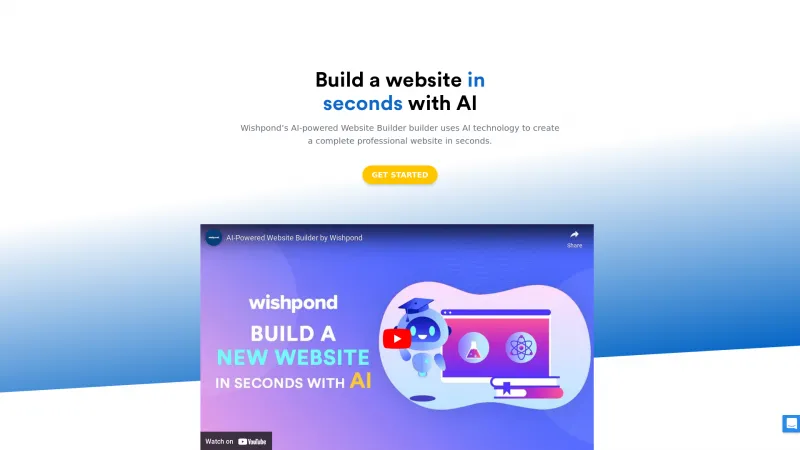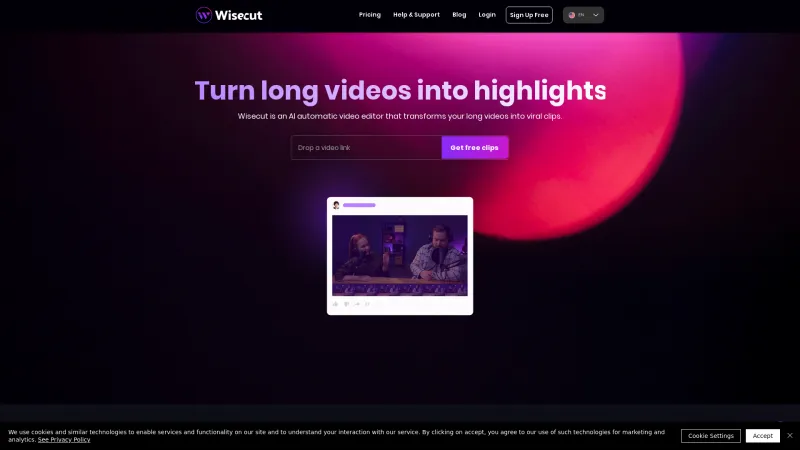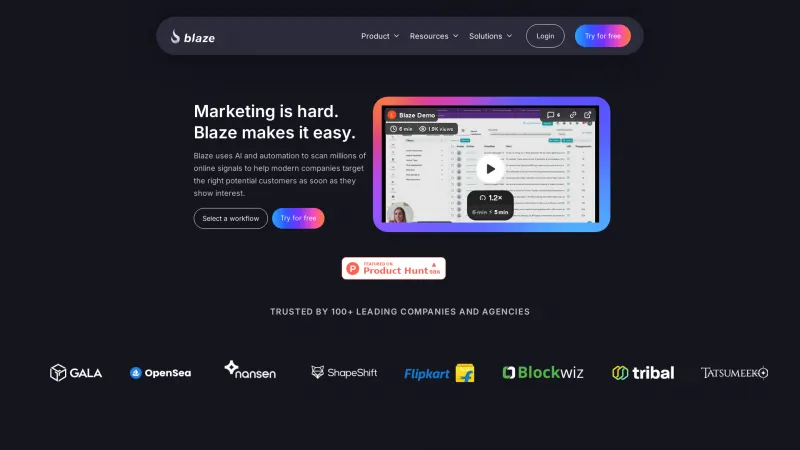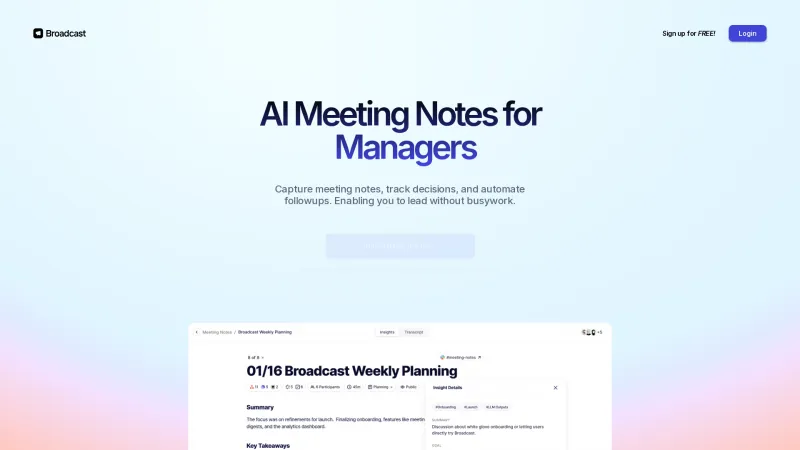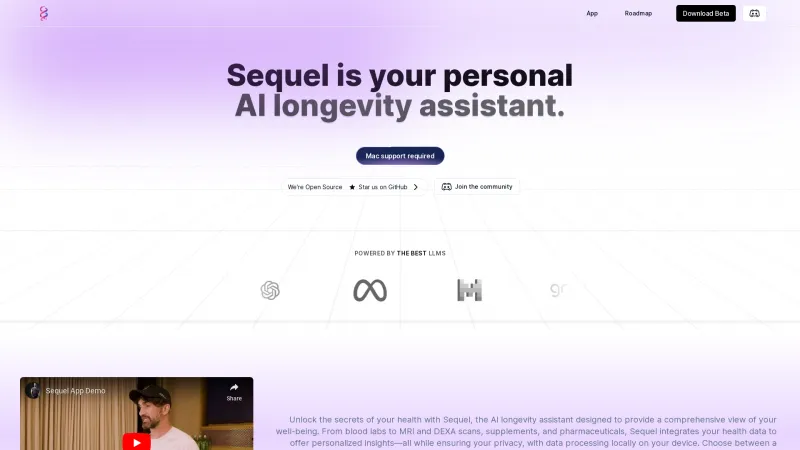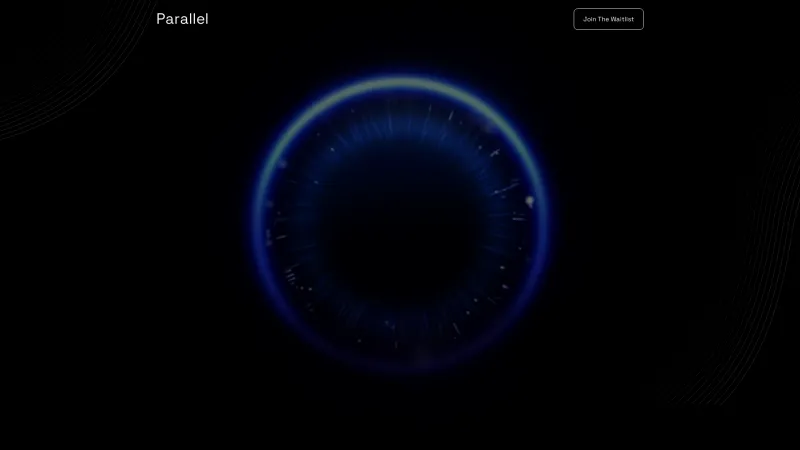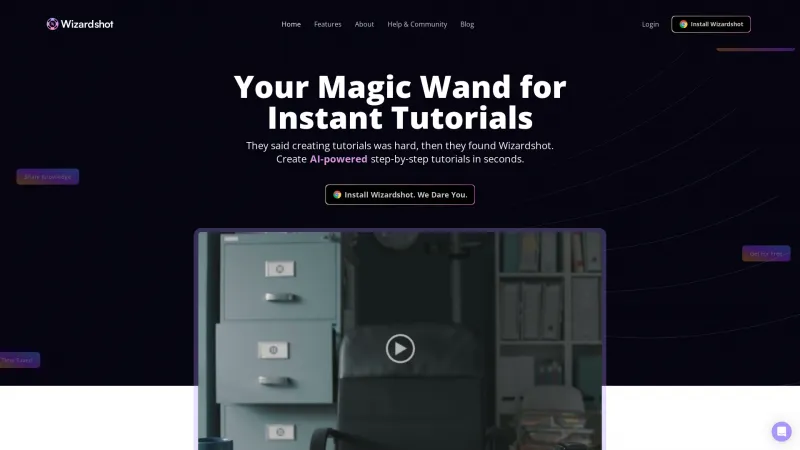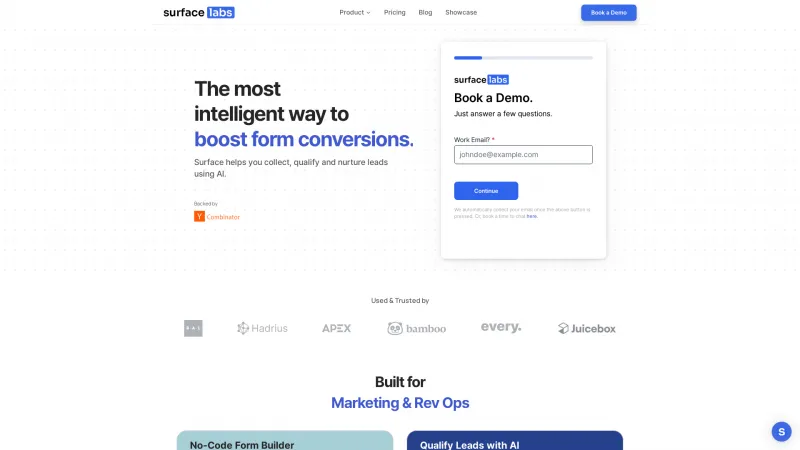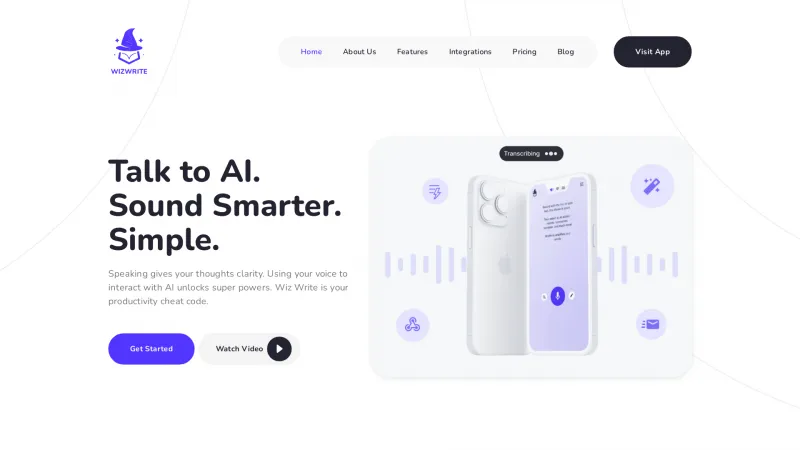Enhance Your Videos and Images with Winxvideo AI: The Ultimate Multimedia Software
Category: Software (Writing Tools)you can share your content effectively. Enhance your videos and images effortlessly with Winxvideo AI's advanced features for stunning 4K and HDR quality.
About winxdvd
Winxvideo AI is a powerful multimedia software designed to elevate your video and image quality effortlessly. With its AI-driven capabilities, this tool offers a comprehensive suite for upscaling, stabilizing, converting, compressing, recording, and editing videos in stunning 4K, 8K, and HDR formats. Whether you're a content creator, educator, or casual user, Winxvideo AI provides the tools you need to enhance your visual storytelling.
Key Features and Benefits
1. Winxvideo AI utilizes advanced artificial intelligence to enhance video and image quality. It can upscale low-resolution footage to 4K, stabilize shaky recordings, and restore old images, ensuring that your content looks professional and polished.
2. The software is fully GPU-accelerated, which means it can process videos faster without compromising quality. This feature is particularly beneficial for users working with large files or high-resolution content, as it significantly reduces rendering times.
3. Winxvideo AI includes a robust video editor that allows users to trim, merge, crop, and add effects to their videos. You can also customize subtitles and add watermarks, making it easy to create engaging content tailored for various platforms.
4. The software supports a wide range of video and audio formats, including MP4, MOV, AVI, and more. This versatility ensures that you can convert and compress your files for optimal playback on any device, whether it's a smartphone, tablet, or computer.
5. Designed with simplicity in mind, Winxvideo AI features an intuitive interface that makes it accessible for users of all skill levels. Whether you're a seasoned professional or a beginner, you'll find it easy to navigate and utilize the software's powerful features.
6. In addition to video editing, Winxvideo AI allows users to record their screens, making it an excellent tool for creating tutorials, presentations, or gameplay videos. You can capture full or custom screens, ensuring you highlight the most important areas.
7. For those who need to process multiple files at once, Winxvideo AI offers batch processing capabilities. This feature saves time and effort, allowing you to enhance and convert several videos or images simultaneously.
8. Winxvideo AI is perfect for educators looking to create impactful instructional videos or marketers aiming to produce engaging promotional content. Its features enable users to annotate, cut, and enhance videos, making learning and marketing more effective.
9. With over 70 million users, Winxvideo AI has built a strong community. The software comes with extensive user guides, tutorials, and a dedicated support team to assist you with any questions or technical issues.
Winxvideo AI stands out as a comprehensive solution for anyone looking to enhance their video and image quality. Its AI-driven features, full GPU acceleration, and user-friendly interface make it an essential tool for content creators, educators, and marketers alike. Whether you're looking to upscale old footage, stabilize shaky recordings, or create stunning visual content, Winxvideo AI has you covered. Experience the power of AI-enhanced multimedia today and take your visual storytelling to new heights.
List of winxdvd features
- AI-powered video/image enhancer
- Video upscaling
- Video stabilization
- Video compression
- Screen recording
- Video editing tools
- Batch conversion
- Subtitle editor
- Watermark addition
- Audio enhancement
- Format compatibility
- GPU acceleration
- User guide and tutorials
- Customer support
- File management and transfer
- Share and giveaway promotion
- Community engagement features
Leave a review
User Reviews of winxdvd
No reviews yet.