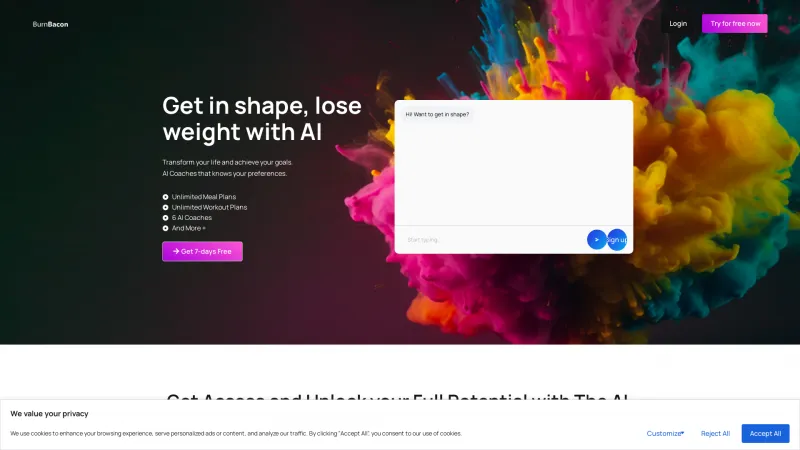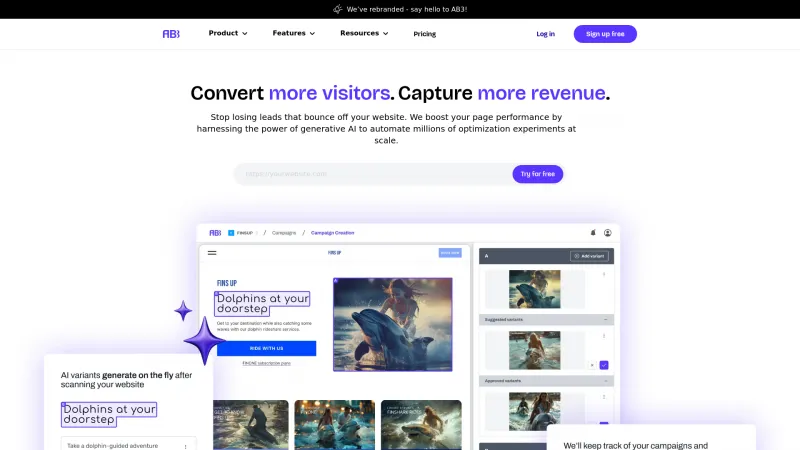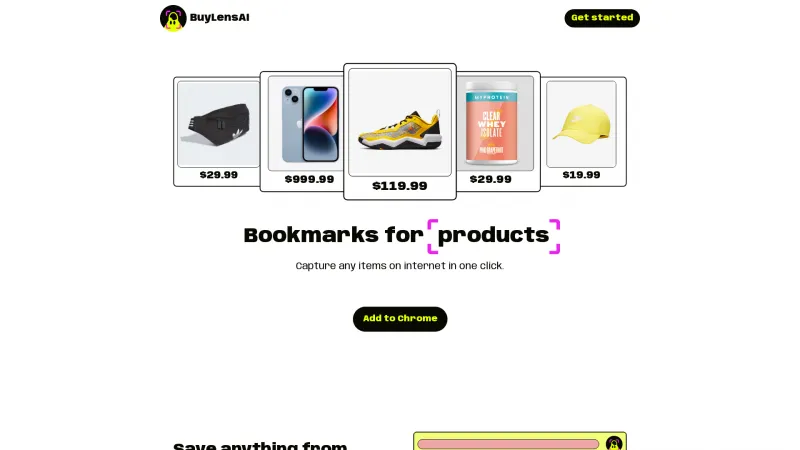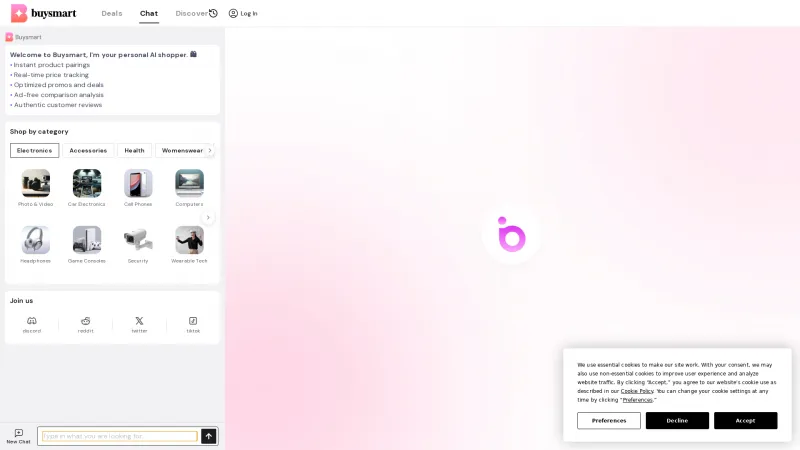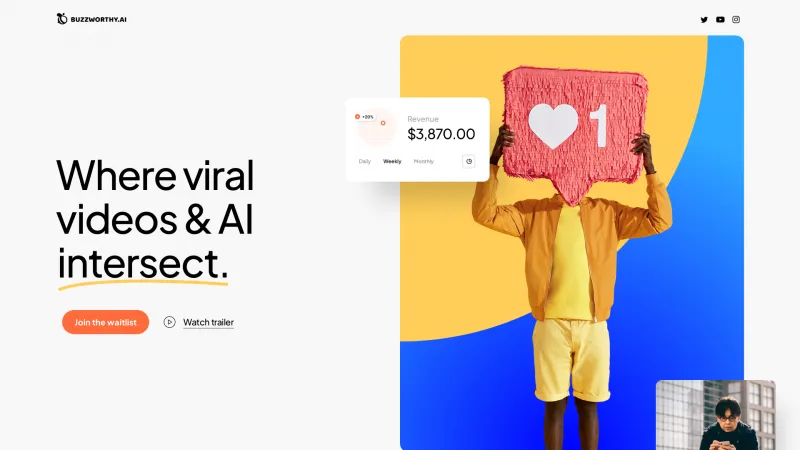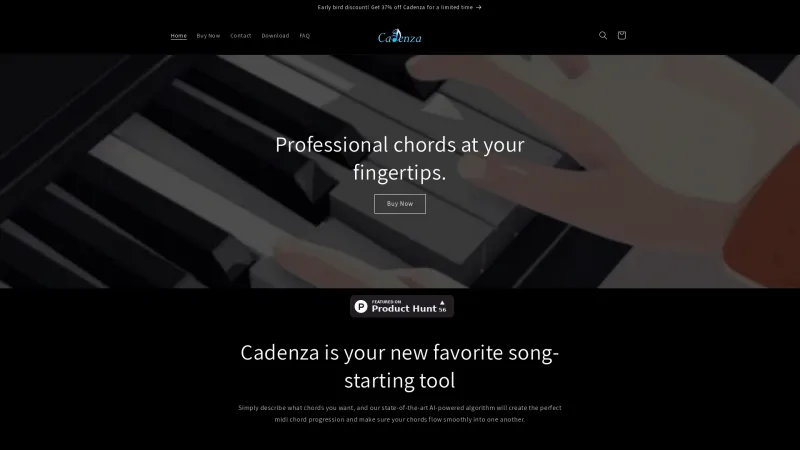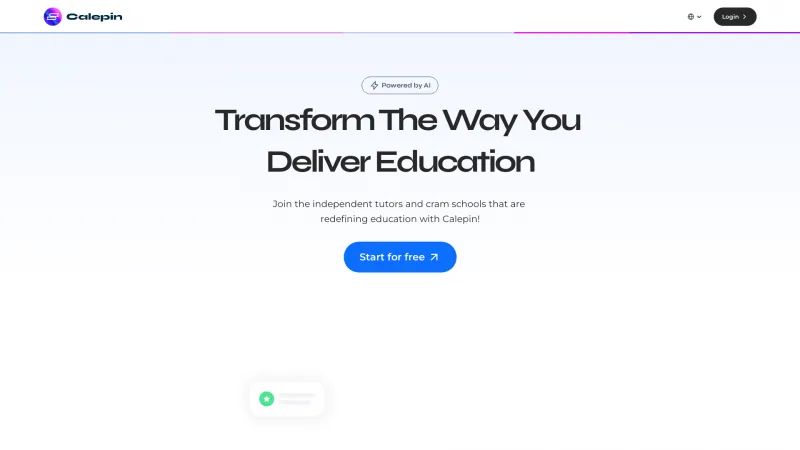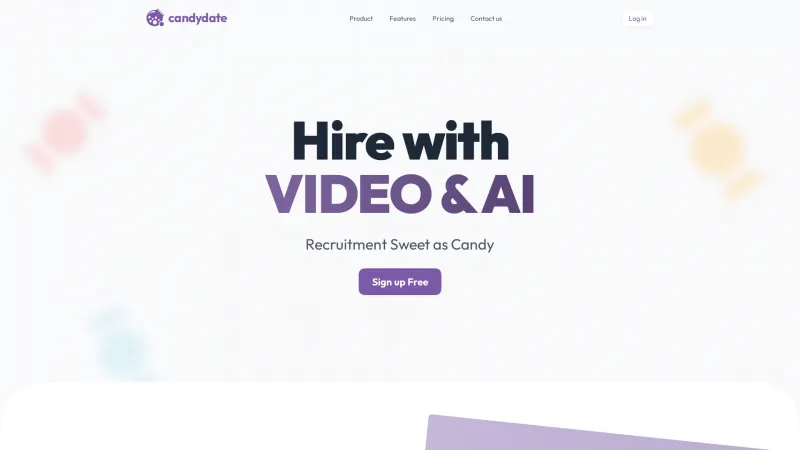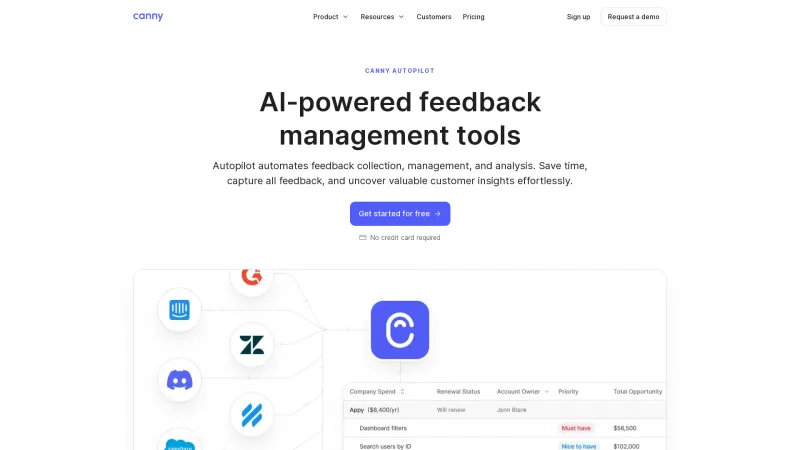Bulk Rename Utility Review: The Ultimate Free Online File Renaming Tool for Efficient File Management
Category: Software (Software Solutions)Discover Bulk Rename Utility, the ultimate free online tool for batch file renaming. Enjoy AI-driven features, customizable rules, and enhanced privacy for efficient file management.
About bulk-rename-utility
Bulk Rename Utility is an exceptional free online tool that revolutionizes batch file renaming with its AI-driven capabilities and customizable rule-based operations. This tool is a game-changer for anyone looking to enhance their file management efficiency.
Key Features and Benefits
1. AI Mode: The most impressive feature of Bulk Rename Utility is its AI mode. You can simply articulate your renaming requirements, and the AI will promptly adjust file names to match your specifications. This intuitive functionality not only saves time but also significantly boosts productivity.
2. Rule-Based Options: For users who prefer a hands-on approach, the tool offers an extensive array of rule-based options. You can execute character deletions, replacements, and insertions, apply sequence padding, and even utilize regular expressions. The ability to incorporate custom JavaScript functions allows for complex renaming tasks, catering to advanced users.
3. User-Friendly Interface: Navigating through Bulk Rename Utility is a breeze, thanks to its intuitive interface. Whether you’re a beginner or an experienced user, the straightforward design ensures a smooth renaming process, making it accessible for everyone.
4. Privacy Protection: Your privacy is paramount. Bulk Rename Utility operates locally, accessing only directory, name, and size information without uploading any files to the internet. This guarantees that your sensitive data remains secure throughout the renaming process.
5. Cross-Platform Support: This tool is compatible with both Windows and Mac systems, and it’s optimized for Chrome and Edge browsers. This broad accessibility means you can manage your files from virtually any device with internet access.
How to Use Bulk Rename Utility
Using Bulk Rename Utility is simple:
- Start by selecting the files or folders you want to rename. The tool reads directory information without requiring any uploads.
- Choose between AI Mode for quick modifications or Rule Mode for tailored renaming using various rules.
- After setting your desired options, execute the renaming operation to update the names of your local files.
Comparison with Other Tools
When stacked against other file renaming tools, Bulk Rename Utility shines in several key areas:
- It operates entirely online, eliminating the need for downloads or installations, which saves both time and storage space.
- The unique blend of AI-driven renaming and customizable rule-based operations distinguishes it from traditional software like Advanced Renamer and Smart File Renamer, which lack AI features.
- Its browser compatibility makes it more accessible than desktop applications, allowing users to rename files from any internet-enabled device.
Conclusion
Bulk Rename Utility is an outstanding tool for anyone needing efficient file renaming solutions. Its AI-powered features, extensive rule-based options, and strong commitment to user privacy make it a top choice in file management. Whether you’re a casual user or a professional, this free online tool is designed to meet your renaming needs effortlessly.
List of bulk-rename-utility features
- AI-Powered Renaming
- Rule-Based Renaming
- Free and Online Tool
- User-Friendly Interface
- Secure Browsing
- Supports Various File Operations
- Diverse Renaming Rules
- Local Operations for Privacy
- Browser Compatibility (Chrome and Edge)
- Instant Use without Download
Leave a review
No reviews yet.