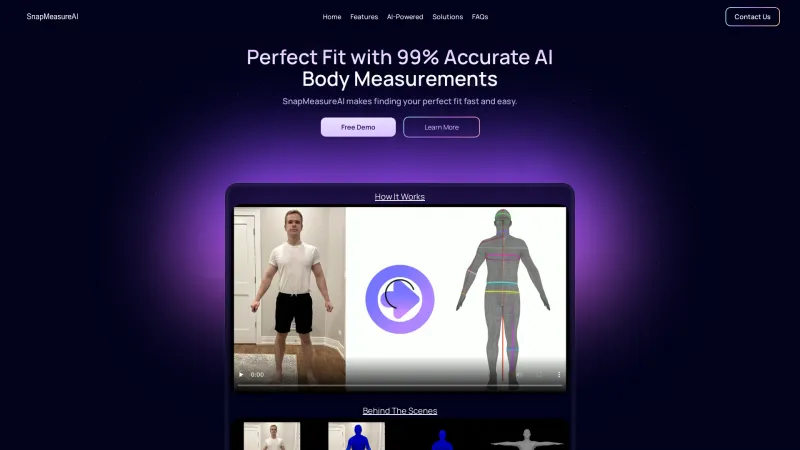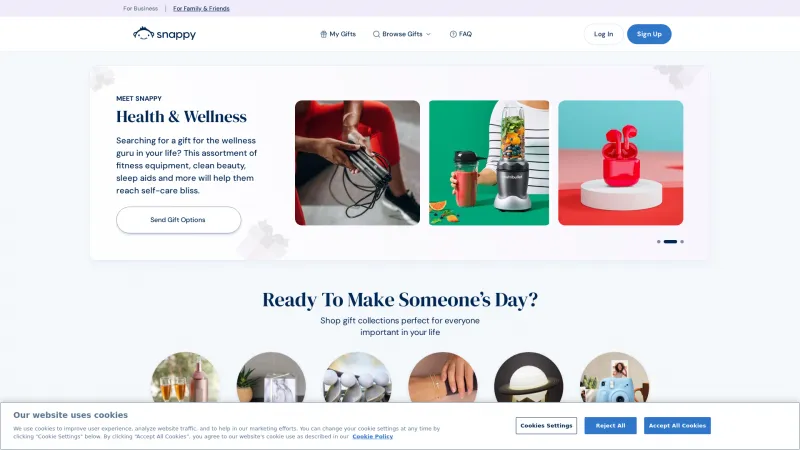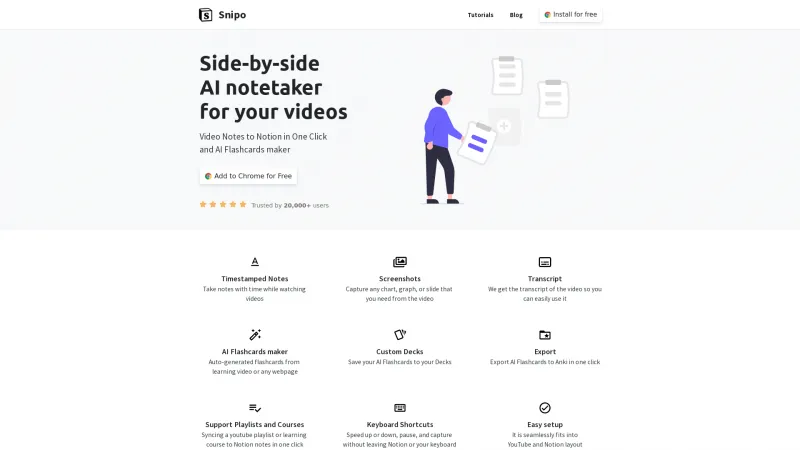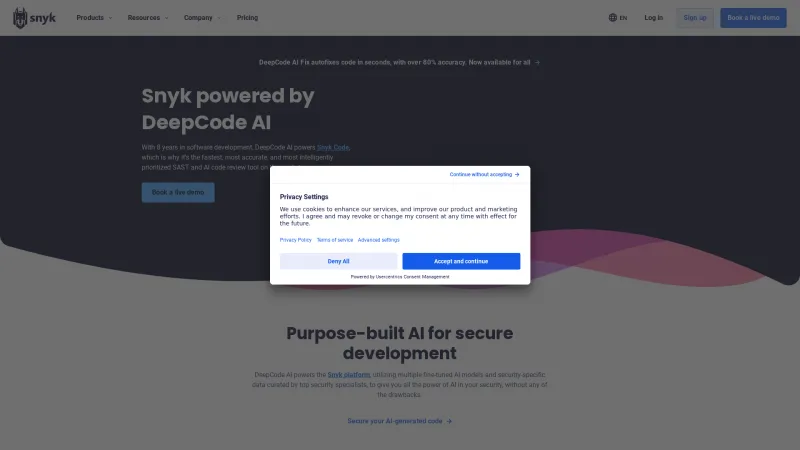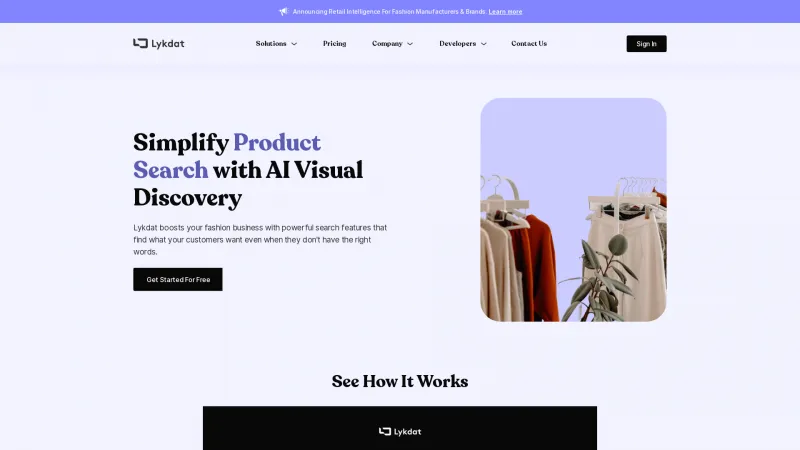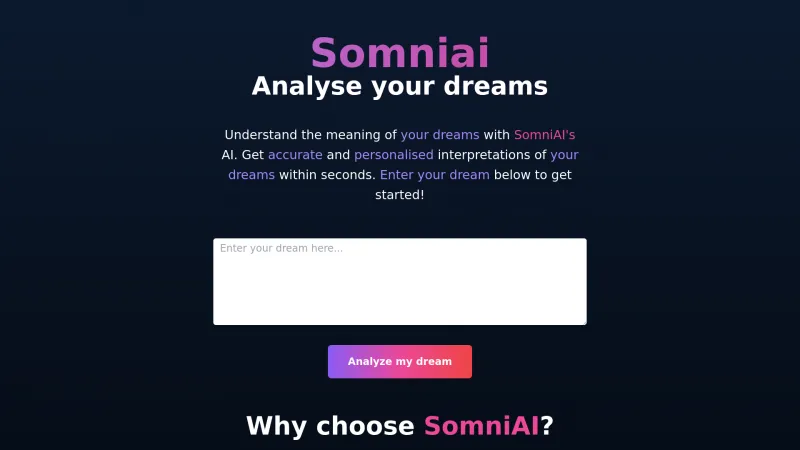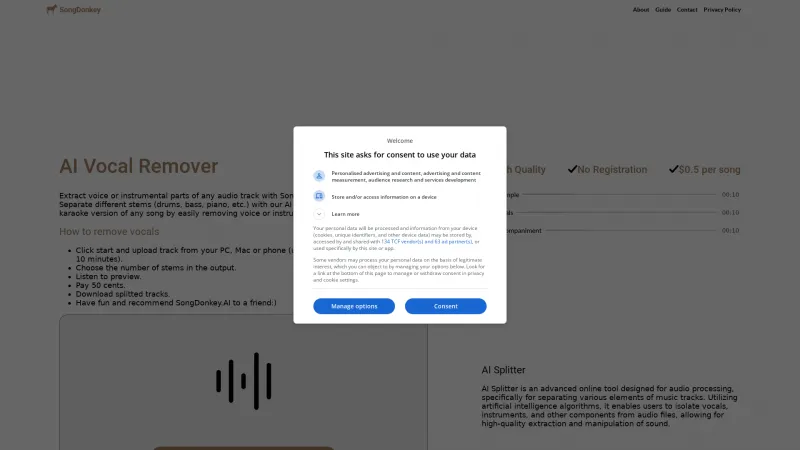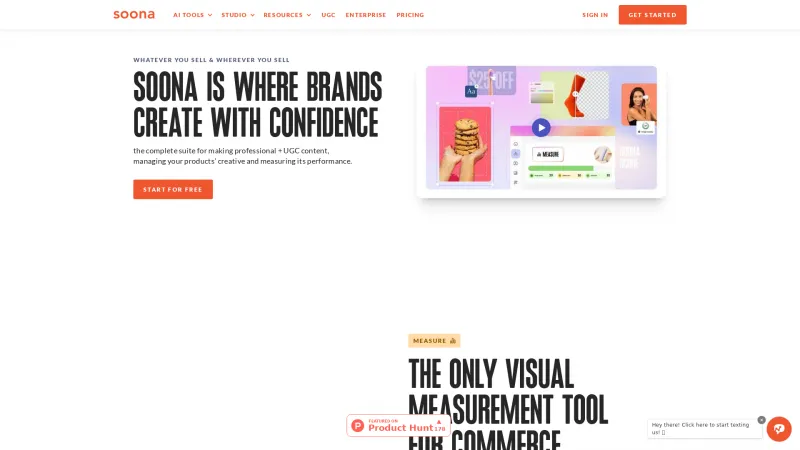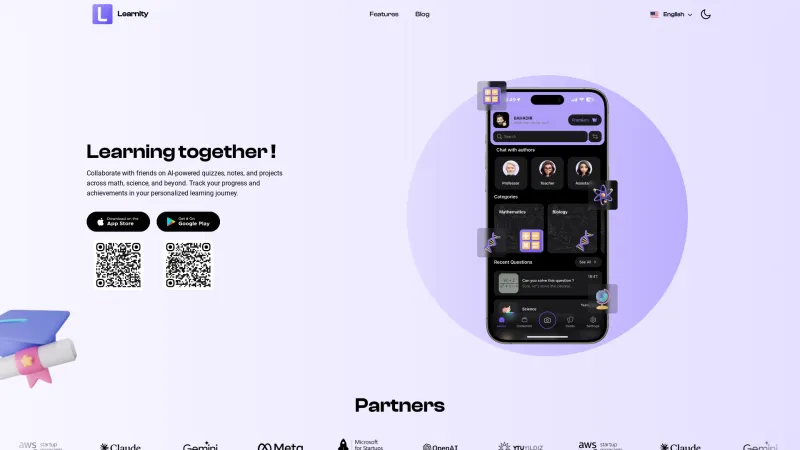Smudge: The Ultimate Developer Colour Palette App for Designers
Category: Software (Software Solutions)Revolutionize your design process with Smudge, the AI-powered color palette app. Effortlessly select, organize, and share colors for any project. Try it free!
About smudge
Smudge is an innovative Developer Colour Palette App that transforms how designers handle their color palettes. With its integrated AI assistant, Smudge streamlines the selection, conversion, organization, and sharing of colors for a variety of projects. This app is indispensable for graphic designers, web developers, and anyone engaged in creative endeavors.
Key Features and Benefits
1. Effortless Color Selection: Smudge simplifies color selection with a built-in color picker or by allowing users to input specific color values. Instantly, the app converts these values into HEX, RGB, and Swift code, making it a breeze to incorporate colors into your projects.
2. Customizable Palettes: Users can create multiple palettes tailored to distinct projects or brands. Each color can be named and annotated, providing clarity on its intended application. This level of organization not only streamlines the design process but also enhances collaboration among team members.
3. Cloud Syncing: All palettes and colors are automatically synced to the cloud, ensuring that your work is accessible across all Apple devices. This feature allows designers to work seamlessly, whether they’re in the office or on the move, ensuring that inspiration can be captured anytime, anywhere.
4. Collaborative Sharing: Smudge makes it easy to share color palettes with team members or clients. You can invite others to collaborate and set specific permissions for each participant, ensuring that everyone is aligned and working from the same color scheme, which is crucial for maintaining brand consistency.
5. AI-Powered Color Extraction: The app’s AI capabilities extend to extracting colors from images. Simply import an image, and Smudge will identify the dominant colors, allowing you to create a new palette with just one tap. This feature is invaluable for drawing inspiration from real-world objects and scenes, making it easier to translate visual ideas into your designs.
6. Descriptive Palette Generation: The AI Assistant can generate color palettes based on descriptive phrases. For example, typing "The sea" yields various shades of blue, while "New York Taxi" provides the iconic yellow color code. This feature is perfect for designers seeking inspiration or specific color references, making the creative process more intuitive.
7. Flexible Trial and Subscription: Smudge offers a 14-day free trial, allowing users to explore its features without any commitment. The subscription model is user-friendly, with the option to cancel anytime, ensuring that users can adapt their usage based on their evolving needs.
Available on iPhone, iPad, and Mac, Smudge is a versatile tool for designers across platforms. With its robust features and intuitive interface, Smudge is essential for anyone looking to enhance their color management process. Download it now from the App Store and elevate your design projects effortlessly.
List of smudge features
- Built-in AI assistant
- Colour picker
- Colour conversion (HEX
- RGB
- Swift)
- Quick copy of colour codes
- Recently used colours
- Favourites for frequently used colours
- Grouping colours into palettes
- Color naming and notes
- Cloud syncing
- Palette sharing
- Permission settings for shared palettes
- Accept/deny shared palette invitations
- AI colour extraction from images
- Generate palettes from objects/scenes
- Import images for colour extraction
- AI assistant for palette generation
- Subscription-based AI features
- Subscription management
- Available on iPhone
- iPad
- and Mac
Leave a review
No reviews yet.